
 |
|
|
#1 | |
|
Supernormal
Join Date: Jul 2007
Location: Istanbul / Turkey
Age: 43
Posts: 1,416
|
WinUAE 2.3.3 Weird problem with a real hard drive logs attached
I have my old Amiga harddrive to update things before my A4000T gets finaly fixed.
It's a 120GB Seagate IDE drive. System partion using 060 pfs3 directscsi version as far as I remember. there are two bootable partions. I have Amikit installed and the Amikit virtual harddrive directory is set to boot priority 100 ( AK0: ) When I add my harddrive and make it readable writable and Start WinUAE I get a window in windows (using Win7 64bit) saying "hd: hdf handle is not valig. bug." After I click ok, WinUAE crashes and Windows tell me this: Quote:
When I add the harddrive from configuration after WinUAE boots and and then reboot, it works that way. EDIT: I just removed a CD (Easynet that came with my wireless pcmcia card from amigakit) from my dvd writer and Winuae now boots properly with my Amiga hdd attached 
Last edited by ancalimon; 28 November 2011 at 19:21. |
|
|
|
|
|
#2 |
|
WinUAE developer
Join Date: Aug 2001
Location: Hämeenlinna/Finland
Age: 49
Posts: 26,570
|
Hmm.. Download http://www.winuae.net/files/b/winuae.zip and attach winuaelog.txt again, thanks.
|
|
|
|
|
#3 |
|
Supernormal
Join Date: Jul 2007
Location: Istanbul / Turkey
Age: 43
Posts: 1,416
|
I reinserted the cd. (just so that the testing conditions are the same)
Started the file you sent me, it crashed creating 2 logs and 1 dmp file. by the way I can't attach one of the files: winuaelog.txt: Your file of 182.0 KB bytes exceeds the forum's limit of 100.0 KB for this filetype. |
|
|
|
|
#4 | |
|
WinUAE developer
Join Date: Aug 2001
Location: Hämeenlinna/Finland
Age: 49
Posts: 26,570
|
Quote:
Crash is normal (abort() called), these are fatal errors to prevent possible data corruption. EDIT: also add -logflush to command line, without this last few lines may not be written to disk. |
|
|
|
|
|
#5 | |
|
Supernormal
Join Date: Jul 2007
Location: Istanbul / Turkey
Age: 43
Posts: 1,416
|
Quote:
EDIT: When I run WinUAE from admin cmd with "winuae -log -logflush" all I get is a winuaebootlog.txt and that dmp file. Can you add this log flush option under the log option of miscellaneous settings in GUI ? Last edited by ancalimon; 28 November 2011 at 20:05. |
|
|
|
|
|
#6 |
|
WinUAE developer
Join Date: Aug 2001
Location: Hämeenlinna/Finland
Age: 49
Posts: 26,570
|
I have no idea why the log is disappearing but redownloaded winuae.zip and try again. (without any command line parameters)
|
|
|
|
|
#7 |
|
Supernormal
Join Date: Jul 2007
Location: Istanbul / Turkey
Age: 43
Posts: 1,416
|
(I doubleclick Amikit icon, and then press configure winuae. From there load my default config and start...)
It worked the first time. I tried it a second time but it crashed this time. Attached is the log file when it crashed. It's got something to do with this EasyNet cd being present in my DVD writer. Tried it again and it crashed. This time a larger log file. |
|
|
|
|
#8 |
|
WinUAE developer
Join Date: Aug 2001
Location: Hämeenlinna/Finland
Age: 49
Posts: 26,570
|
Do you mean it works normally if you don't have any CDs mounted? I thought you always get the HD related problem.
How do you mount the CD? How is it configured? |
|
|
|
|
#9 | |
|
Supernormal
Join Date: Jul 2007
Location: Istanbul / Turkey
Age: 43
Posts: 1,416
|
Quote:
I think I didn't change anything. It's the standard Amikit installation. should I attach my config file? |
|
|
|
|
|
#10 |
|
WinUAE developer
Join Date: Aug 2001
Location: Hämeenlinna/Finland
Age: 49
Posts: 26,570
|
Ok.. It must be some kind of Amiga-side data corruption because upper part of 64-bit disk block address contains garbage.
Hmmhmm.. Does it stop crashing if you edit CD0 entry in devs/dosdrivers and increase stacksize parameter? (for example twice the original value) |
|
|
|
|
#11 |
|
Supernormal
Join Date: Jul 2007
Location: Istanbul / Turkey
Age: 43
Posts: 1,416
|
Umm
 I just found out that there is no CD0 inside dosdrivers directory yet the easynet cd appears after inserting the cd (a device named WinCD_D. How's that happening? Does WinUAE add the dvdwriter all by itself? I just found out that there is no CD0 inside dosdrivers directory yet the easynet cd appears after inserting the cd (a device named WinCD_D. How's that happening? Does WinUAE add the dvdwriter all by itself?EDIT: I have "include CD/DVD drives" checked under hard drives menu. Also if I add the Amiga harddrive after Amikit loads and I reboot the machine, there's no crashes. It only happens if there is this cd (probably it will happen with any cd) in the drive and amiga hdd is added to Winuae config when I "first" start amikit. EDIT: I added a CD0 to Devs/Dosdrivers, setting it to use uaescsi.device unit:0 and there are no crashes. *The crash only happens if there is a cd in the drive and I have that "include CD/DVD drives" checked under hard drives menu and my Amiga harddrive added when I first start WinUAE. EDIT: my hdd has got one or two VLab Motion partions. Although I don't remember where they are. I remember setting partions and vlab motion directly recorded video to those partions in a weird filesystem it used internally. I was learning how to use that card and the program when my 4000T stopped working. Last edited by ancalimon; 01 December 2011 at 09:33. |
|
|
|
|
#12 |
|
WinUAE developer
Join Date: Aug 2001
Location: Hämeenlinna/Finland
Age: 49
Posts: 26,570
|
How many drives (including partitions) you have mounted in Amiga side? Perhaps there is some kind of overflow somewhere (limit is 30 in UAE side which should be more than enough). Easy check is c:info command.
Does it stop crashing if you disable uaescsi.device emulation? |
|
|
|
|
#13 |
|
Supernormal
Join Date: Jul 2007
Location: Istanbul / Turkey
Age: 43
Posts: 1,416
|
Right now even if I have no cdrom in the drive and even if I have none of the options ticked at hard drive settings, WinUAE crashes if my harddrive is added when I first start WinUAE.
After I start WinUAE and add the harddrive while it's running and than reboot, I don't get any crashes and my partion icons appear. I have just one Amiga drive with these partions. 16.Ram:> info Mounted disks: Unit Size Used Free Full Errs Status Name CD0: No disk present RAM: 93M 1588 93718 2% 0 Read/Write Ram AK0: 372G 389758872 949348 100% 0 Read/Write AmiKit DF0: No disk present SDH0: 1906M 2699711 1205654 69% 0 Read/Write Work SDH1: 2049M 126014 1972640 6% 0 Read/Write Amithlon SDH2: 5742M 7259718 4500977 62% 0 Read/Write Net SDH3: 7673M 14596938 1119405 93% 0 Read/Write ARCHIVE SDH4: 1669M 1505951 1912345 44% 0 Read/Write OTHER SDH5: 30G 20952815 43644224 32% 0 Read/Write VIDEOS SDH6: 57G 45484616 74896469 38% 0 Read/Write MEDIA Volumes available: MEDIA [Mounted] VIDEOS [Mounted] OTHER [Mounted] ARCHIVE [Mounted] Ram [Mounted] Net [Mounted] Work [Mounted] Amithlon [Mounted] AmiKit [Mounted] I'm going to add some screenshots now: Last edited by ancalimon; 02 December 2011 at 23:47. |
|
|
|
|
#14 |
|
Supernormal
Join Date: Jul 2007
Location: Istanbul / Turkey
Age: 43
Posts: 1,416
|
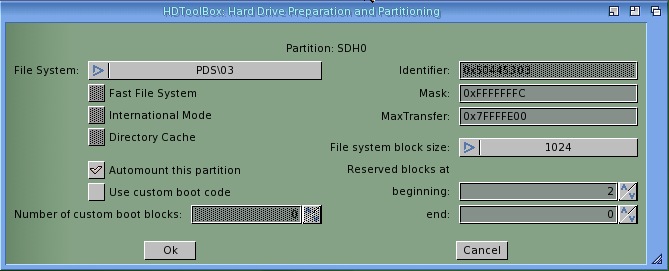 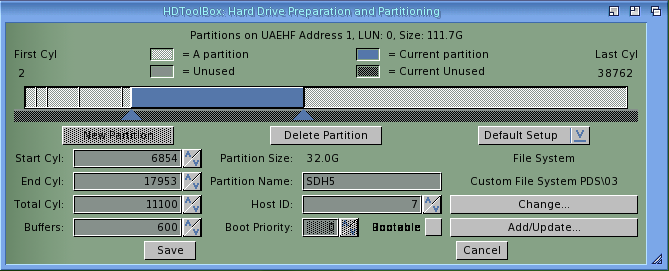 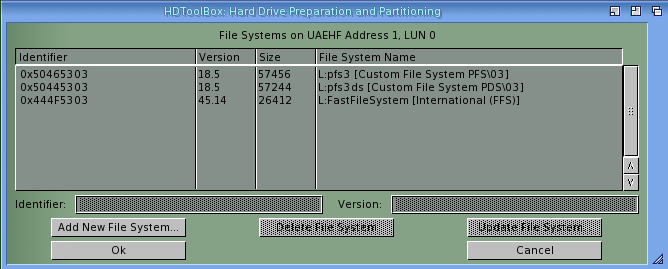 All of the partions except the second bootable one is PFS3 DS (PDS) For some reason I don't remember, for second partion (Amithlon - Fast File System): Mask: 0x7FFFFFFE Max Transfer: 0x0001FE00 |
|
|
|
|
#15 |
|
WinUAE developer
Join Date: Aug 2001
Location: Hämeenlinna/Finland
Age: 49
Posts: 26,570
|
Do you get different crash if you disable JIT? (+dump file) Logs seem to show that JIT exception handler swallows one exception that probably is the original and real problem..
|
|
|
|
|
#16 |
|
Supernormal
Join Date: Jul 2007
Location: Istanbul / Turkey
Age: 43
Posts: 1,416
|
harddrive is not connected to PC at the moment will try it again in a few weeks.
But what I discovered was that I can not use a CDROM or a CD image together with my real Amiga hdd. The icon of the CD would not appear unless I removed the harddrive from WinUAE settings. |
|
|
| Currently Active Users Viewing This Thread: 1 (0 members and 1 guests) | |
| Thread Tools | |
 Similar Threads
Similar Threads
|
||||
| Thread | Thread Starter | Forum | Replies | Last Post |
| Real Hard Drive Read Only ?!?! | Nobby_UK | support.WinUAE | 2 | 05 August 2013 16:50 |
| WinUAE hard files from a real Amiga HD | nOw2 | support.WinUAE | 16 | 15 January 2012 23:49 |
| Winuae & real hard disk problem | marcolau | support.WinUAE | 5 | 25 September 2009 17:44 |
| Hard drive install real amiga & winuae, please help | magnox | support.Hardware | 3 | 28 February 2006 22:35 |
| Getting real hard disk to work in WinUAE issues | bilko9070 | support.WinUAE | 2 | 14 December 2005 04:43 |
|
|