
 |
|
|
#1 |
|
superFreak
|
cyberstormPPC users, SCSI issues
having SCSI issue with my "new" cyberstorm PPC card. Anybody have some experience with this board? help please.
|
|
|
|
|
#2 |
|
-
Join Date: Jul 2003
Location: Helsinki / Finland
Age: 43
Posts: 9,918
|
A3000 or A4000?
|
|
|
|
|
#3 |
|
superFreak
|
4000 tower
|
|
|
|
|
#4 |
|
-
Join Date: Jul 2003
Location: Helsinki / Finland
Age: 43
Posts: 9,918
|
Hmm, what kind of SCSI issue is it then?
The A4000T should have the INT2 line in the fast slot, so no problem there. Are you certain your termination is set up correctly and there is term power on the bus? |
|
|
|
|
#5 |
|
.
Join Date: Oct 2004
Location: Ioannina/Greece
Posts: 5,040
|
do you have ACTIVE terminators? u need 2 on the edges of the scsi cable.
also as 4000T has a scsi controller, maybe u should enable the SCSI CNR patch on the CSPPC menu? |
|
|
|
|
#6 |
|
superFreak
|
hey guys thanks for the help , yes the init 2 it ok. I do have terminators, but I don't think they are hook up correct. Also there is and issue with the internal scsi on the tower. I installled OS3.1 on th einternal scsi bus (internal to the tower) I noticed that the interal scsi is not terminated, the card is non standard, once I put the cs pps in there I can;t see any drives and jsut get the rom image.....
|
|
|
|
|
#7 |
|
.
Join Date: Oct 2004
Location: Ioannina/Greece
Posts: 5,040
|
use this simple-cheap-last-minute diagram to see how to connect the stuff on the scsi chain. put a different ID on the CD and HD and don't make them terminate the chain, better use 2 seperate terminators.
Sorry but I cannot help u with the other external/a4000T scsi stuff, I only had a 4000D... 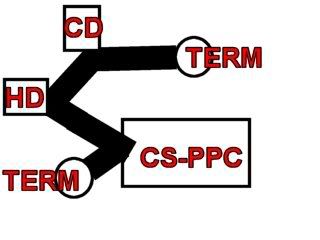
|
|
|
|
|
#8 |
|
superFreak
|
nice diagram! I will try this. I hear something about the the tower version that scarfes me, the internal scsi used the same interrups as the csppc? is this true? how do you disable the local tower scsi? So many questions! I just want the thing to work, I have spend a week of spare time fiddeling already!
|
|
|
|
|
#9 |
|
superFreak
|
|
|
|
|
|
#10 |
|
.
Join Date: Oct 2004
Location: Ioannina/Greece
Posts: 5,040
|
the HD is set to ID #1 and the CD to ID #2 ... csppc has ID #7 hor it's own use, and the connection I have is the same as the diagram I draw...
I had troubles too, but now all are much better! here look at my threads: http://eab.abime.net/showthread.php?t=25276 http://eab.abime.net/showthread.php?t=25290 http://eab.abime.net/showthread.php?t=25223 I suck lol |
|
|
|
|
#11 |
|
Angry Kid Fan
Join Date: Oct 2004
Location: London
Posts: 230
|
@ SuperBuster
There is no problem to use A4000T internal SCSI and CyberstormPPC SCSI at the same time. I am using those together right now. I don't know whether the CyberstormPPC saves the boot settings in a kind of flash rom onboard, but I suppose that if it does and the previous owner had it set to disable the internal SCSI then that is why you don't see your Worbench drives when that card is installed. I've had many drives attached to my A4000T internal SCSI and I have never had a problem because of termination. I think the internal controller is much less problematic with regards to termination than the CyberstormPPC SCSI. The other issue with your CyberstormPPC SCSI is probably related to termination, like Keropi says. That thing has to be properly terminated, it is unavoidable. |
|
|
|
|
#12 |
|
.
Join Date: Oct 2004
Location: Ioannina/Greece
Posts: 5,040
|
@ SuperBuster
have u checked the csppc boot menu? hold ESC during a boot until you see it, and check the SCSI section... |
|
|
|
|
#13 |
|
superFreak
|
I got the scsi it to work. I terminated both sides of the cable and turned the scsi patches off. Now I am able to boot from my old scsi drive! The 060 works well. I did however have problems with the ppc part, not sure I'm doing this right. I downloaded some drivers from the old phase 5 site, to update the dms disks I had downloaded form amiga resource site. I also installed warpUP from the os3.9 cd and updated to boing bag 2 with rom update. Funny thing is now I crash right after boot, no button strip or workbench back drop show up. My fear is that the ppc chip is toast, but I'm not sure. I tried the test disk fomr the phase 5 site, but that told me no driver (on the power up test) and hung on the warpOS test. What did I do wrong now... will there be no morph os for me?

|
|
|
|
|
#14 |
|
.
Join Date: Oct 2004
Location: Ioannina/Greece
Posts: 5,040
|
all the latest drivers/apps u will ever need, are located on (unofficial) PowerUP Support Homepage maintained by DJBase! look there!
|
|
|
|
|
#15 |
|
.
Join Date: Oct 2004
Location: Ioannina/Greece
Posts: 5,040
|
also, do u have a g-rex or a cybervisionPPC ??? if u do, install the warp3D package and run the gears_ppc tests... or install AmigaAMP and on the settings put the engine to use WarpOS.
YOU MUST install the latest WOS version, 5.1 , look on the above link. If the mp3 playback or the gears_test result to a crash then there is some ppc trouble OR a psu trouble. do that and report back here! 
|
|
|
|
|
#16 |
|
superFreak
|
I have a cybervisionPPC as well as a picassoIV. right now I think the picasso is running but the cybervision is also pluged in but is not showing up... man I have so much work to do! So I could be seeing issues with the gfx drivers... first tings first I will install the WOS 5.1 then I will see if I still crash! is there another quick way to test the ppc unit that return alive or dead status?
|
|
|
|
|
#17 | |
|
Amiga-Mad
|
Quote:
|
|
|
|
|
|
#18 |
|
.
Join Date: Oct 2004
Location: Ioannina/Greece
Posts: 5,040
|
yes, just try amigaAMP with WOS decoding _AFTER_ u install the WOS 5.1 update... also on the site are drivers for the cvision_ppc too!
|
|
|
|
|
#19 |
|
Monochrome and 8 bit
Join Date: Nov 2004
Location: Underbarrow, Gods Country
Age: 57
Posts: 600
|
What gfx drivers are you using? There is a problem with Cybergrafix v3 on an 060/OS3.9 rig. Exactly as you describe, too. if thats the case, remove CGX and use Picasso96.
|
|
|
|
|
#20 |
|
.
Join Date: Oct 2004
Location: Ioannina/Greece
Posts: 5,040
|
the sercet to succeed it to use CGX4

|
|
|
| Currently Active Users Viewing This Thread: 1 (0 members and 1 guests) | |
| Thread Tools | |
 Similar Threads
Similar Threads
|
||||
| Thread | Thread Starter | Forum | Replies | Last Post |
| CyberstormPPC SCSI issue with CD-Rom Drive | nobodyii | support.Hardware | 23 | 08 October 2014 14:47 |
| Help! Trying to get my head around SCSI cabling issues... | ElectroBlaster | support.Hardware | 3 | 19 February 2013 18:34 |
| Blizzard SCSI-IV issues - MO Drive & CD-RW | merlinkv | support.Hardware | 0 | 11 June 2010 11:04 |
| 3000D SCSI issues | Dreamcast270mhz | support.Hardware | 8 | 08 February 2010 15:48 |
| [FA] CyberstormPPC 233MHz with 060/50MHz and UW-SCSI controller | scan_x | MarketPlace | 2 | 01 January 2004 10:10 |
|
|