
 |
|
|
#1 |
|
Brosol
Join Date: Jan 2010
Location: Vancouver, BC, Canada
Posts: 85
|
Picasso II Burnt Out Resistor
I have a Picasoo II Ver 1.4, A resistor near VGA input port (for pass through native Amiga modes) is burnt out. I think I can desolder and remove the bad resistor but can't make out the value. The screen output is unstable, jittery, rolling. I removed the Picasso from my A3000 until this is fixed.
Will someone with the same model Picasso take a peek to tell me the resistor value? Thanks 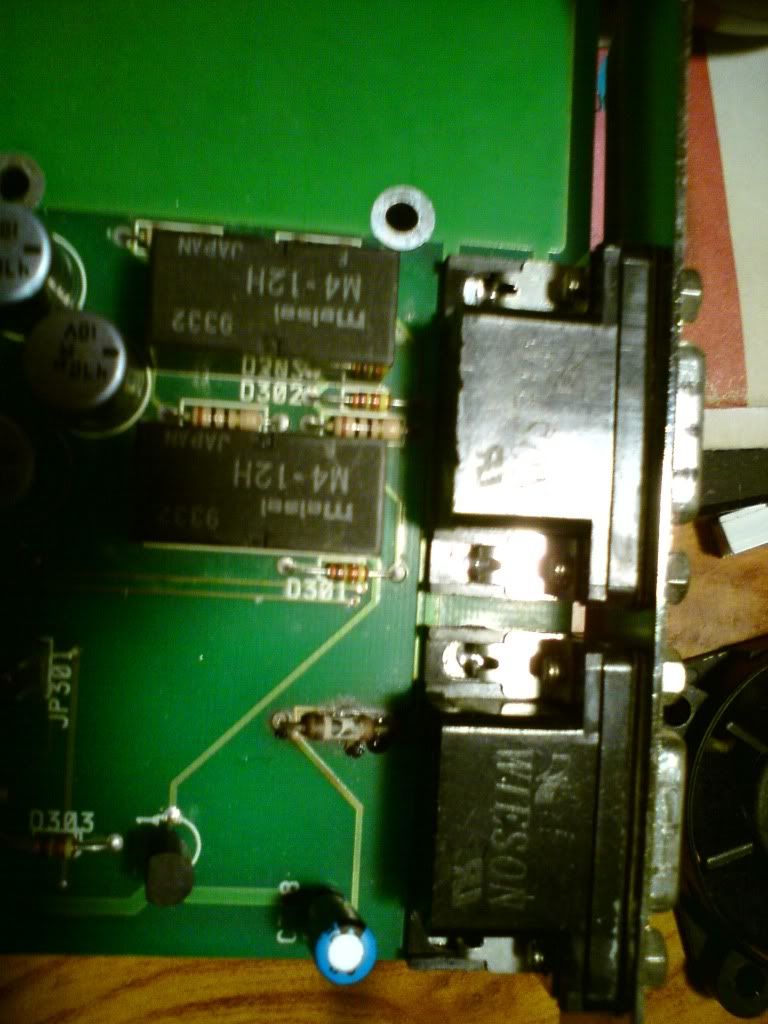 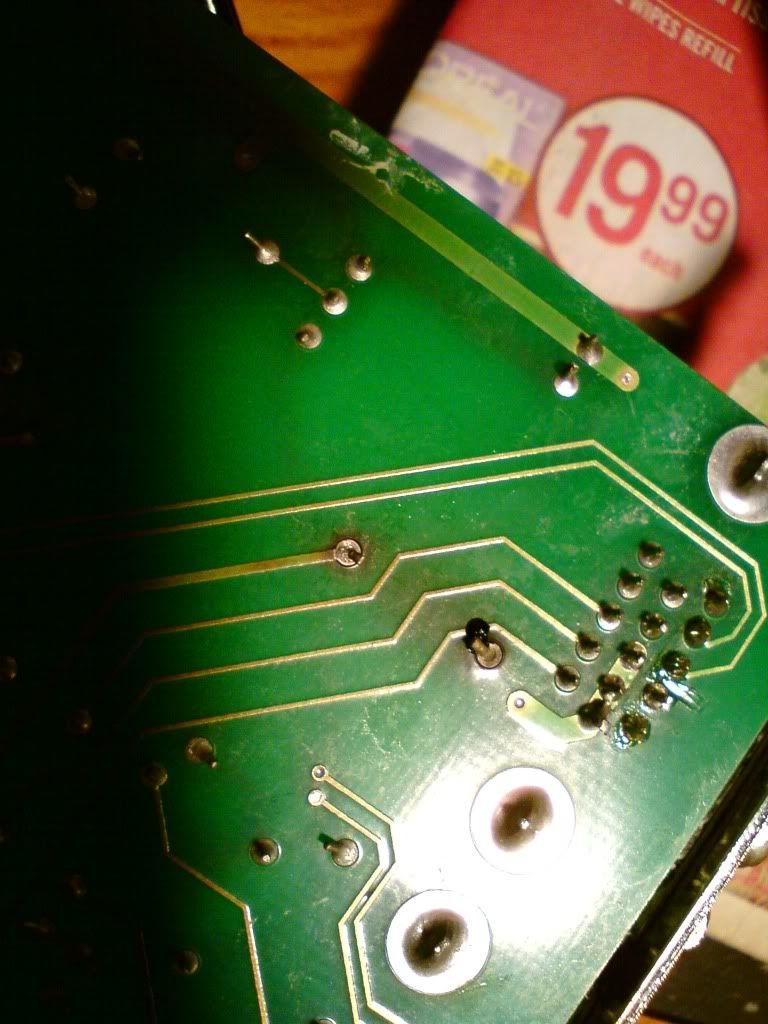  A stock photo, a close match I think 
Last edited by Brosol; 23 February 2010 at 09:27. |
|
|
|
|
#2 |
|
Registered User
Join Date: Mar 2004
Location: finland
Posts: 1,838
|
This might help:
http://www.amiga-resistance.info/dow...soii_1_big.jpg |
|
|
|
|
#3 |
|
Brosol
Join Date: Jan 2010
Location: Vancouver, BC, Canada
Posts: 85
|
Thats what I needed, Mucho Thanks

|
|
|
|
|
#4 |
|
Brosol
Join Date: Jan 2010
Location: Vancouver, BC, Canada
Posts: 85
|
Picasso II & LCD Problems?
I failed to mention I was testing my A3000 Picasso II setup with a LCD monitors....17in Samsung SyncMaster 171S, Dell 15in....when I noticed the display problems. I read some threads regarding problems with LCDs due 5v from Picasso pin 9:
http://www.amiga.org/forums/showthread.php?t=40918 http://eabmobile.abime.net/showthrea...549#post590549 http://www.amiga.org/forums/showthre...casso+resistor Could this have caused the burnt out resistor on my Picasso II? If I replace the resistor and continue to use LCD would the problem return again. The thread implies leaving out or removing the Picasso resistor, modding a cable to remove pin 9 or just use old CRT monitors blah? Last edited by Brosol; 23 February 2010 at 09:07. |
|
|
|
|
#5 |
|
Registered User
Join Date: Sep 2008
Location: Somewhere
Posts: 223
|
Whoa, I got the exactly same problem (burned resistor) yesterday when I tested my PII on an another monitor. Hope we get this sorted.
|
|
|
|
|
#6 |
|
Brosol
Join Date: Jan 2010
Location: Vancouver, BC, Canada
Posts: 85
|
Hese, I found this thread helpful:
http://www.amibay.com/showthread.php?t=4808 I removed the burnt resistor but will not replace it. Picasso II has a dangerous and redundant feature....current unregulated 5V to pin 9. The Picasso II works fine with a Samsung SyncMaster 750S CRT but does not like a Samsung SyncMaster 171S LCD. So with my setup CRT works fine. The trick is to find a Picasso II friendly LCD. I'm glad no other damage was done besides the burnt out resistor. |
|
|
|
|
#7 |
|
Registered User
Join Date: Sep 2008
Location: Somewhere
Posts: 223
|
Thanks Brosol, I'll remove the resistor and check if the card still works.
I have two CRTs, one gives distorted image but the other one worked fine (until the resistor blew up). The strange thing is even the passed through video does not work with the first monitor. Picasso shouldn't alter the signal AFAIK. |
|
|
|
|
#8 |
|
Needs a life
Join Date: Jan 2008
Location: England
Posts: 1,707
|
hese, I assume you're passing a scandoubled video signal through the P2?

|
|
|
|
|
#9 |
|
Registered User
Join Date: Sep 2008
Location: Somewhere
Posts: 223
|
chiark, sure. It's scandoubled but still scrambled.
 I removed the resistor and now the card doesn't feed anything to pin 9. Now the card works fine on both CRT monitors! By the way, according to the Picasso manual the card feeds 12 volts to the pin, not 5 volts. But anyway, it finally works.. |
|
|
|
|
#10 |
|
Zone Friend
Join Date: Jul 2005
Location: Toronto, Canada
Posts: 734
|
Is this problem limited to the picasso II board or do other video cards or scan doublers have a similar issue?
|
|
|
|
|
#11 |
|
I hate potatos and shirts
|
@Source: it is a problem of two technologically different eras clashing: on Amiga era the pin was not used for it is used today: check the boards you intend to hook on modern monitors.
|
|
|
|
|
#12 |
|
Brosol
Join Date: Jan 2010
Location: Vancouver, BC, Canada
Posts: 85
|
I've recently upgraded to a Cybervision 64 4MB to support the A3000's Zorro 3...much faster than Zorro 2 PicassoII.
I am using Asus VW266H 25.5" 2ms 1920x1200 20000:1 DVI/HDMI LCD Monitor to share between a PC and A3000..it works great with CV64 and PicassoII. I am thinking about selling the Picasso II which includes original disks, manual and box. |
|
|
|
|
#13 |
|
Banned
Join Date: Jan 2007
Location: France
Posts: 655
|
What is the value of this resistor ??
|
|
|
|
|
#14 |
|
PSPUAE DEV
|
|
|
|
|
|
#15 | |
|
Registered User
Join Date: Mar 2009
Location: texas,usa
Posts: 235
|
Leave the resistor OFF! ;)
Quote:
DO NOT replace the resistor,leave it off. This was for the old vesa standard.Some newer monitors ground this PIN and thats why it fries. I ran into this long ago and contacted someone who worked on the PIcasso II boards,and this is the reply: "Hi, the card will live happily without the resistor. It was meant to supply 12v on an output pin regarding an old vesa standard to supply an external monitor switch. Today this supply isn't needed anymore just leave the resistor off the board. It wont do any harm. regs Tobias" |
|
|
|
|
|
#16 |
|
Needs a life
Join Date: Jan 2008
Location: England
Posts: 1,707
|
Agreed. Leave it off. I have a board that has had it removed after what must have been a small fire, and it works perfectly

|
|
|
|
|
#17 | |
|
Moderator
Join Date: Dec 2010
Location: Wisconsin USA
Age: 60
Posts: 840
|
Quote:
A3000 Bustest A2000 Bustest PicassoII 2.2 MBS 2.8 MBS A2091 2.5 MBS 3.5 MBS I developed a SuperBuster timing mod to get Zorro2 cards running at full speed. I should start a thread in Hardware Mods on how to do this. Of course Zorro3 will always be faster than Zorro2. Last edited by SpeedGeek; 18 January 2011 at 03:33. |
|
|
|
|
|
#18 |
|
Banned
Join Date: Jan 2007
Location: France
Posts: 655
|
= A3000 Bustest A2000 Bustest
PicassoII 2.2 MBS 2.8 MBS A2091 2.5 MBS 3.5 MBS What ??? I can't believe... 
|
|
|
|
|
#19 |
|
Banned
Join Date: Jan 2007
Location: France
Posts: 655
|
I can't believe... SuperBuster is slower than the Buster ?
|
|
|
|
|
#20 |
|
Needs a life
Join Date: Jan 2008
Location: England
Posts: 1,707
|
It's not surprising: Zorro III has a Zorro II compatibility mode that repurposes pins on the Z3 bus to support Z2.
Z2 compatibility mode on Z3 is driven by a state machine that basically emulates the 68k bus protocol: it's an emulation! Sometimes an extra wait state might be introduced in Z2,and sometimes the cycle switching from Z2 to Z3 and back may cause a delay or a cycle to be missed. It's absolutely incredible that these two buses are compatible and can work together as they're so different: it's a wonderful hack 
|
|
|
| Currently Active Users Viewing This Thread: 1 (0 members and 1 guests) | |
| Thread Tools | |
 Similar Threads
Similar Threads
|
||||
| Thread | Thread Starter | Forum | Replies | Last Post |
| What does C0C resistor do? Looks toasted. | Turran | support.Hardware | 11 | 27 June 2012 09:52 |
| Burned ISO. on Commodore CDTV | j_sntos | Amiga scene | 7 | 09 March 2012 12:46 |
| Amiga 500 Burned | paulo_becas | Hardware pics | 7 | 12 February 2010 14:46 |
| CD32 - burned roms damage laser? | humble worm | support.Hardware | 31 | 12 December 2008 10:42 |
| Oops I burned something! | oldpx | support.Hardware | 3 | 13 June 2004 01:45 |
|
|