
 |
|
|
#61 |
|
Registered User
Join Date: Oct 2014
Location: Klagenfurt / Austria
Posts: 1,569
|
which one of the masks offered by winuae is a slot mask?
because there is none mask named "slot" or similar. |
|
|
|
|
#62 |
|
Missile Command Champion
Join Date: Aug 2005
Location: Germany
Age: 52
Posts: 12,447
|
Last edited by Retro-Nerd; 22 June 2018 at 16:58. |
|
|
|
|
#63 |
|
Registered User
Join Date: Oct 2014
Location: Klagenfurt / Austria
Posts: 1,569
|
thx, yeah, this slot mask looks familiar indeed, at least regarding shape!
but somehow it makes less colours and it makes the screen very dark. |
|
|
|
|
#64 |
|
Missile Command Champion
Join Date: Aug 2005
Location: Germany
Age: 52
Posts: 12,447
|
Better? if not: use a paint program (magnify 2000-3000%) to edit the colors, brightness, contrast etc.
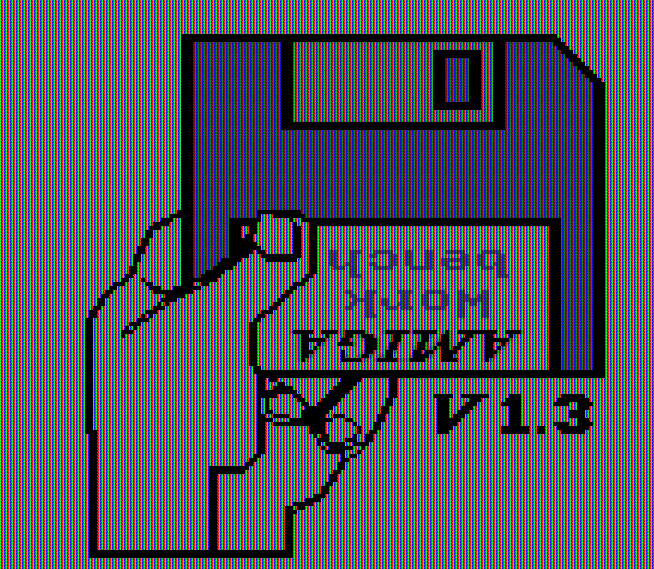 
Last edited by Retro-Nerd; 22 June 2018 at 21:06. |
|
|
|
|
#65 |
|
Registered User
Join Date: Oct 2014
Location: Klagenfurt / Austria
Posts: 1,569
|
thx, i'll try that!
|
|
|
|
|
#66 |
|
Registered User
Join Date: May 2009
Location: NY / USA
Posts: 266
|
Any chance of getting these bezels with true transparent screens?
There is an overlay on the screen portion of the bezel that makes the overall image too dark. I've modified a few of them with Photoshop and made the bezel screen truly transparent and it makes a world of difference. However it's very hard to get the edges of the screen correct without the original files. |
|
|
|
|
#67 |
|
Registered User
Join Date: May 2009
Location: NY / USA
Posts: 266
|
Here is an example of the " overlay_a1200_plain " bezel with a transparent screen:
http://s000.tinyupload.com/index.php...93003632014025 Can't get the screen edges perfect, but the overall screen image and colors is now much better to me. Any tips on how to clean up the edges using Photoshop? |
|
|
|
|
#68 |
|
Missile Command Champion
Join Date: Aug 2005
Location: Germany
Age: 52
Posts: 12,447
|
|
|
|
|
|
#69 |
|
Registered User
Join Date: May 2009
Location: NY / USA
Posts: 266
|
|
|
|
|
|
#70 |
|
Banned
Join Date: Aug 2005
Location: London / Sydney
Age: 47
Posts: 20,420
|
...and as I discovered today, let's not forget these 2 x threads from back in 2010
 a) Monitor Bezel b) Monitor Bezels - Pack 1 final (Ambermoon's "1084x_bezels_101.zip" file currently in The Zone! and will get auto added to the EAB File Server) |
|
|
|
|
#71 | |
|
Registered User
Join Date: Mar 2018
Location: Germany
Age: 47
Posts: 35
|
Quote:
Yes, I do this in the next Update/Package. |
|
|
|
|
|
#72 | |
|
Registered User
Join Date: Oct 2014
Location: Klagenfurt / Austria
Posts: 1,569
|
Quote:
a: every link seems to be dead. leading to imageshack but not to any bezel. |
|
|
|
|
|
#73 | |
|
Banned
Join Date: Aug 2005
Location: London / Sydney
Age: 47
Posts: 20,420
|
I didn't re-upload to The Zone!
You have tero to thank  Quote:
 I'm confused, what more do you want honxy??? |
|
|
|
|
|
#74 |
|
Registered User
Join Date: Mar 2018
Location: Germany
Age: 47
Posts: 35
|
A Strange Issue on WinUAE 4.0 Final.
I'm configured a A2000 with HD (a2091, SCSI) and CD. The CD Led does'nt Work with a2091. The CD-Rom self works (Mounted = OK, can open cd-rom but no LED). Then, i configured and add GVP II. The CD-Rom LED works. |
|
|
|
|
#75 |
|
Registered User
Join Date: Sep 2007
Location: Stockholm
Posts: 4,338
|
Not perfect? You're too modest. It brings me right back to the olden days when I was a teenager.
I had exactly that same setup, with a Commodore 1437 monitor fused together with the fronts and sides of an A1200, an A500 and an A3000T, joystick ports in the front of the screen and gratuitous stickers for two different Amiga logos. |
|
|
|
|
#76 |
|
Registered User
Join Date: Nov 2004
Location: Germany
Posts: 629
|
Hi, here is a Monitor picture from UAE, around version 069.
Last edited by Dan; 21 July 2018 at 13:01. |
|
|
|
|
#77 |
|
Banned
Join Date: Aug 2005
Location: London / Sydney
Age: 47
Posts: 20,420
|
Ok, as Dan is created other bezels... best to link to that thread here where all others are referenced
 ... New Bezels / Overlays for WinUAE |
|
|
|
|
#78 |
|
Registered User
Join Date: Mar 2018
Location: Germany
Age: 47
Posts: 35
|
Hello
 Only a Hint: If The Power LED is too Dark then don't forget to ADD manual to your xy-maschine.uae in your Configurations Directory "power_led_dim=50". 0-100 Change the the light. |
|
|
|
|
#79 |
|
Ex nihilo nihil
Join Date: Oct 2017
Location: CH
Posts: 4,888
|
Gave another try this evening. 4.0.1 does not ask for KB2670238 and overlay is working fine.
 Thanks Toni (code) & trackah123 (overlay) ! |
|
|
| Currently Active Users Viewing This Thread: 1 (0 members and 1 guests) | |
| Thread Tools | |
 Similar Threads
Similar Threads
|
||||
| Thread | Thread Starter | Forum | Replies | Last Post |
| How to use overlay hunks? | Mrs Beanbag | Coders. System | 21 | 22 January 2024 17:44 |
| 100 Hz LED, how do I get black frame insertion going? | Photon | support.WinUAE | 5 | 12 October 2015 00:48 |
| My BVision cannot into overlay? | arti040 | support.Hardware | 3 | 19 September 2015 01:19 |
| Overlay effect | MrX_Cuci | request.UAE Wishlist | 15 | 30 June 2010 17:35 |
| A1200 LED to PC-Case LED? | PoliceQuest | support.Hardware | 2 | 30 August 2008 13:09 |
|
|