
 |
|
|
#321 |
|
Registered User
Join Date: May 2003
Location: Italy
Posts: 117
|
I've just tried using a fresh copy of Workbench 3.0 with a DblPAL screen mode and here is the profile I came up with using a Scart cable, you can import it on your OSSC and start from there.
To do this unpack the zip file then write the Amiga_DblPAL_0.88.bin directly to an SD card using Etcher. On the OSSC use the Setting->Impr. Settings menu to load the new profile. It will probably need some tweaks because we are using a different display. Beware that doing this will erase any profile you may have previously saved. If you prefer to input it manually here is the json version: Code:
{
"version": "0.88",
"main": [
{
"profile_name": "Amiga DblPAL",
"video_lpf": "Auto",
"ypbpr_cs": "Rec. 601",
"r_f_off": "128",
"g_f_off": "128",
"b_f_off": "128",
"r_f_gain": "26",
"g_f_gain": "26",
"b_f_gain": "26",
"c_gain": "14",
"clamp_offset": "128",
"alc_v_filter": "9",
"alc_h_filter": "3",
"s480p_mode": "Auto",
"s400p_mode": "VGA 640x400@70",
"tvp_hpll2x": "On",
"upsample2x": "On",
"sync_lpf": "2.5MHz (max)",
"stc_lpf": "4.8MHz (HDTV/PC)",
"sync_vth": "11",
"linelen_tol": "6",
"vsync_thold": "68",
"pre_coast": "1 lines",
"post_coast": "0 lines",
"pm_240p": "Line2x",
"pm_384p": "Line2x",
"pm_480i": "Line2x (bob)",
"pm_480p": "Line2x",
"pm_1080i": "Line2x (bob)",
"l2_mode": "Generic 4:3",
"l3_mode": "Generic 4:3",
"l4_mode": "Generic 4:3",
"l5_mode": "Generic 4:3",
"l5_fmt": "1920x1080",
"ar_256col": "4:3",
"tx_mode": "DVI",
"hdmi_itc": "Off",
"sl_mode": "Off",
"sl_str": "0",
"sl_hybr_str": "0",
"sl_method": "Multiplication",
"sl_altern": "On",
"sl_id": "Top",
"sl_altiv": "Off",
"sl_type": "Horizontal",
"sl_cust_l_str_1": "0",
"sl_cust_l_str_2": "0",
"sl_cust_l_str_3": "0",
"sl_cust_l_str_4": "0",
"sl_cust_l_str_5": "0",
"sl_cust_c_str_1": "0",
"sl_cust_c_str_2": "0",
"sl_cust_c_str_3": "0",
"sl_cust_c_str_4": "0",
"sl_cust_c_str_5": "0",
"sl_cust_c_str_6": "0",
"h_mask": "0",
"v_mask": "0",
"mask_color": "Black",
"mask_br": "0",
"reverse_lpf": "2",
"full_tx_setup": "Off",
"vga_ilace_fix": "Off",
"av3_alt_rgb": "Off",
"panasonic_hack": "Off",
"default_vic": "0",
"audio_dw_sampl": "2x (fs = 48kHz)",
"audio_swap_lr": "Off",
"audio_gain": "12",
"link_av": "No link",
"export_enabled": "true"
}
],
"timing_tweaker": [
[
{
"name": "640x512",
"h_active": "640",
"v_active": "512",
"h_total": "1400",
"h_total_adj": "0",
"h_backporch": "255",
"v_backporch": "41",
"h_synclen": "217",
"v_synclen": "2",
"sampler_phase": "0"
}
]
]
}

Last edited by Shaytan; 28 May 2021 at 22:35. |
|
|
|
|
#322 |
|
Registered User
Join Date: Nov 2018
Location: Belfast
Posts: 1,512
|
Ok I have downloaded your settings and will give them a try.
One question, if my monitor is 5:4 which way around should I have it to represent this? The thought has just occurred to me that perhaps I need to tilt my monitor around into "portrait" position thus allowing for 640 - 512 syncing. Just an idea. |
|
|
|
|
#323 | |
|
Registered User
Join Date: May 2003
Location: Italy
Posts: 117
|
Quote:
I've just noticed maybe there is a mistake in the horizontal samplerate, it should be 1040 and not 1400, just dial it back to the correct value once imported then save it. |
|
|
|
|
|
#324 |
|
Registered User
Join Date: Nov 2018
Location: Belfast
Posts: 1,512
|
So imported your settings. Got that fantastic black screen again.
Started going through the settings manually and I noticed some settings I don't have and some did not load correctly as your JSON file an when I tried to match the number it wouldn't let me as it went up and down values in different multiples. Also some settings just did not have the range to even get close to your setting. An example is linelen_tol, I don't have this at all. Another vsync threshold, mytop number is 30.76 where as yours states 68 as its value. Also clamp/Alc offset loaded from your profile as 0 where as it should have loaded as 128 and when I try match your value mine only goes to 100. Really appreciate your help but I think either my Ossc is screwed, or is shit and I'm really losing the will to carry on. Spending too much time on it. Nothing should take this amount of time to set up. |
|
|
|
|
#325 | |
|
Registered User
Join Date: May 2003
Location: Italy
Posts: 117
|
Quote:
I've made a couple of corrections to the profile: Code:
{
"version": "0.88",
"main": [
{
"profile_name": "Amiga DblPAL",
"video_lpf": "Auto",
"ypbpr_cs": "Rec. 601",
"r_f_off": "128",
"g_f_off": "128",
"b_f_off": "128",
"r_f_gain": "26",
"g_f_gain": "26",
"b_f_gain": "26",
"c_gain": "14",
"clamp_offset": "128",
"alc_v_filter": "10",
"alc_h_filter": "3",
"s480p_mode": "Auto",
"s400p_mode": "VGA 640x400@70",
"tvp_hpll2x": "On",
"upsample2x": "On",
"sync_lpf": "2.5MHz (max)",
"stc_lpf": "4.8MHz (HDTV/PC)",
"sync_vth": "11",
"linelen_tol": "6",
"vsync_thold": "68",
"pre_coast": "1 lines",
"post_coast": "0 lines",
"pm_240p": "Line2x",
"pm_384p": "Line2x",
"pm_480i": "Line2x (bob)",
"pm_480p": "Line2x",
"pm_1080i": "Line2x (bob)",
"l2_mode": "Generic 4:3",
"l3_mode": "Generic 4:3",
"l4_mode": "Generic 4:3",
"l5_mode": "Generic 4:3",
"l5_fmt": "1920x1080",
"ar_256col": "4:3",
"tx_mode": "DVI",
"hdmi_itc": "Off",
"sl_mode": "Off",
"sl_str": "0",
"sl_hybr_str": "0",
"sl_method": "Multiplication",
"sl_altern": "On",
"sl_id": "Top",
"sl_altiv": "Off",
"sl_type": "Horizontal",
"sl_cust_l_str_1": "0",
"sl_cust_l_str_2": "0",
"sl_cust_l_str_3": "0",
"sl_cust_l_str_4": "0",
"sl_cust_l_str_5": "0",
"sl_cust_c_str_1": "0",
"sl_cust_c_str_2": "0",
"sl_cust_c_str_3": "0",
"sl_cust_c_str_4": "0",
"sl_cust_c_str_5": "0",
"sl_cust_c_str_6": "0",
"h_mask": "0",
"v_mask": "0",
"mask_color": "Black",
"mask_br": "0",
"reverse_lpf": "2",
"full_tx_setup": "Off",
"vga_ilace_fix": "Off",
"av3_alt_rgb": "Off",
"panasonic_hack": "Off",
"default_vic": "0",
"audio_dw_sampl": "2x (fs = 48kHz)",
"audio_swap_lr": "Off",
"audio_gain": "12",
"link_av": "AV1_RGBS",
"export_enabled": "true"
}
],
"timing_tweaker": [
[
{
"name": "640x512",
"h_active": "640",
"v_active": "512",
"h_total": "1040",
"h_total_adj": "0",
"h_backporch": "255",
"v_backporch": "41",
"h_synclen": "217",
"v_synclen": "2",
"sampler_phase": "0"
}
]
]
}
Patience is the key 
|
|
|
|
|
|
#326 |
|
Registered User
Join Date: Nov 2018
Location: Belfast
Posts: 1,512
|
 ok ok ok ok Right I will download your new settings. I was goin to suggest a new/different monitor although I would rather not as I love this NEC monitor. I will get back once I've tried re-flashing the firmware and then your new settings. When I flash for firmware do I need a windows formatted SD card or anything specific done to the sd card beforehand? |
|
|
|
|
#327 |
|
Registered User
Join Date: May 2003
Location: Italy
Posts: 117
|
|
|
|
|
|
#328 |
|
Registered User
Join Date: Nov 2018
Location: Belfast
Posts: 1,512
|
Still not working. Messed around with settings also and still nothing.
I'm starting to get paranoid now, but could I have perhaps programmed my remote control incorrectly? I ask because increase and decrease value seems to work as I think it should with numbers getting higher using + and lower using -, however I find it strange that putting the OSSC 480p setting to passtru gives me a picture that I can still manipulate using the OSSC settings. Is it normal to still be able to manipulate the picture in passthru mode? It's the last thing I can think off. In passthru mode for 480p I get an image larger than my screen. It's the closest I've seen to a full screen using DBLpal. I can't make it smaller though. Oh and I re-installed the firmware, seems the same to me. |
|
|
|
|
#329 | |
|
Registered User
Join Date: May 2003
Location: Italy
Posts: 117
|
Quote:
here is a photo of the remote and its functions: 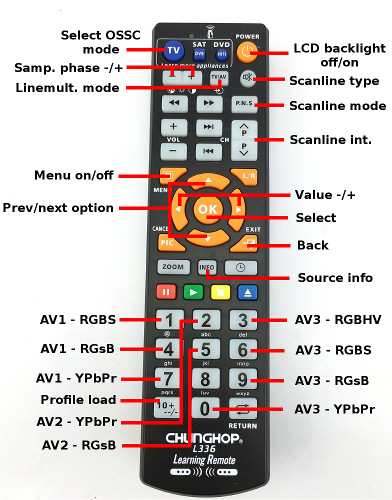
|
|
|
|
|
|
#330 |
|
Registered User
Join Date: Nov 2018
Location: Belfast
Posts: 1,512
|
I just tried regular PAL and Hi-Res option. I then used overscan to fill the screen so 724 x 284.
Got me a full screen for workbench, but F1GP screen went black, and IK+ was shunted over to the right. Never have any issues like this and GBS Control. Will try another tomorrow. |
|
|
|
|
#331 | |
|
Registered User
Join Date: May 2003
Location: Italy
Posts: 117
|
Quote:
|
|
|
|
|
|
#332 | |
|
Registered User
Join Date: Nov 2018
Location: Belfast
Posts: 1,512
|
Quote:
 I have a Samsung Syncmaster 913N which is also 5:4, pretty sure it is 1280 x 1024 as well so should I try the OSSC with DBLPal 640 x 512 settings on it? Using the OSSC can you use monitors that do not necessarily support the native Amiga 15khz? I also have an RM CRT monitor to but it doesn't take the Amiga signal, actually neither does the Samsung. |
|
|
|
|
|
#333 | ||
|
Registered User
Join Date: Aug 2020
Location: Torquay
Posts: 166
|
Quote:
Quote:
|
||
|
|
|
|
#334 | |
|
Registered User
Join Date: May 2003
Location: Italy
Posts: 117
|
Quote:
|
|
|
|
|
|
#335 | ||
|
Registered User
Join Date: Nov 2018
Location: Belfast
Posts: 1,512
|
Quote:
 I will give a bash with and without the OSSC, positive it doesn't work though. Quote:
I think I was confused when I read what goes into the OSSC comes out of the OSSC, perhaps that was regarding refresh rate. I did read something like that which made me re-think what I thought about the OSSC. |
||
|
|
|
|
#336 |
|
Missile Command Champion
Join Date: Aug 2005
Location: Germany
Age: 52
Posts: 12,435
|
Monitors or TVs with a Freesync/G-Sync capabilities probably work better with all the uneven KHz/Hz outputs from the old machines, maybe resolution-wise too. I have no problems at all with my Iiyama Red Eagle and the LG OLED C9.
|
|
|
|
|
#337 | |
|
-
Join Date: Jul 2003
Location: Helsinki / Finland
Age: 43
Posts: 9,861
|
Quote:
DVI monitors very often will not go below 60Hz, DisplayPort is a bit hit and miss too. |
|
|
|
|
|
#338 | |
|
Registered User
Join Date: Nov 2018
Location: Belfast
Posts: 1,512
|
Quote:
|
|
|
|
|
|
#339 |
|
Missile Command Champion
Join Date: Aug 2005
Location: Germany
Age: 52
Posts: 12,435
|
50Hz is mandatory for PAL resolutions. But even then some 50Hz capable monitors won't go under 50.00Hz and sync out (black screen) when 49.92Hz is required. HDMI direct connection gives you at least the best chances with your current monitor, as Jope already said.
edit: Just tested DBLPAL (High Res, no Flicker) 640x512 in Line Mode 2x = 1280x1024. Works fine here. And the OSSC shows it as a 577p mode = 30.57Khz, 52.99Hz. Surely a problematic Hz output for some displays. With 60Hz output only you could try "Multiscan Productivity" display mode. Works fine on my device via OSSC -> RGB scart. Last edited by Retro-Nerd; 01 June 2021 at 21:17. |
|
|
|
|
#340 |
|
Registered User
Join Date: Nov 2018
Location: Belfast
Posts: 1,512
|
Well first thing I should mention is the NEC monitor I have been using is working fine using an GBS 8220 with GBS Control firmware. I connect via VGA though to my monitor and this allows further image positional correction should I need it. However using DVI mode these options aren't available. Monitor also has display port to but figured DVI would be ok.
I did have some success with Multiscan productivity but it has a flicker in the title bar and I couldn't get rid. Then I tried yesterday PAL Hi-Res using 2x mode and I can get workbench to fill the screen fine but games seem all fucked up. I'm going to try the Samsung I have and see if I can use DBLPal with it and 2x mode setting Shaytan provided. |
|
|
| Currently Active Users Viewing This Thread: 1 (0 members and 1 guests) | |
| Thread Tools | |
 Similar Threads
Similar Threads
|
||||
| Thread | Thread Starter | Forum | Replies | Last Post |
| Another World open source implementation: help from the Amiga crackers needed | Gaula92 | support.Games | 2 | 22 December 2015 17:51 |
| Amiga Games - Commercial to Open Source List | MadAngus | request.Other | 1 | 22 December 2011 15:27 |
| Graphics converter - RAW to source | pmc | request.Apps | 19 | 18 May 2007 22:42 |
| REQ: Open source AMIGA voodoo driver | Zetr0 | request.Other | 6 | 05 November 2006 08:20 |
| BlitzBasic - Is now open source | Djay | Amiga scene | 2 | 08 February 2003 01:09 |
|
|