
 |
|
|
#1 |
|
Registered User
Join Date: Feb 2020
Location: Cardiff
Posts: 17
|
Default Hard Disk [Solved]
I have an Amiga 1200 I'm just starting to set up. Needs some work but that's in hand.
I'm using FS-UAE to install stuff and copy new software/data, and have the SFS formatted 4GB CF card mounted as device /dev/sde (linux). This boots fine, until I add a second HD as a directory. It then dumps out to a shell prompt and while I can assign the main HD as SYS: (etc.) it's a pain to do so every time I boot, so my question is: in FS-UAE-Launcher (3.0.2) is there any way to specify a default boot drive. I can't find anything obvious. Last edited by FrodeSolheim; 11 February 2020 at 23:59. Reason: Problems solved. Subject updated. |
|
|
|
|
#2 |
|
Registered User
Join Date: Apr 2013
Location: Engelsdorf / Germany
Posts: 468
|
You should change the BootPri in HDToolBox for your Boot drive. Highest value is 127 I believe
|
|
|
|
|
#3 |
|
Registered User
Join Date: Feb 2020
Location: Cardiff
Posts: 17
|
Oddly enough, HDInstTools (supplied with AmigaKit) shows no hard drives installed.
|
|
|
|
|
#4 |
|
Registered User
Join Date: Feb 2020
Location: Cardiff
Posts: 17
|
Just tried HDToolbox, nothing shown. No options to change controller.
|
|
|
|
|
#5 |
|
Registered User
Join Date: Feb 2020
Location: Cardiff
Posts: 17
|
Found the CF drive in HDToolBox by using the shell (uaehf.device) but still no way to change boot priority. Also tried to set boot priority in config custom setting with no effect.
(Updates as I try new stuff). Last edited by Ponder; 06 February 2020 at 17:50. Reason: Updated typing error. |
|
|
|
|
#6 |
|
Registered User
Join Date: Feb 2020
Location: Cardiff
Posts: 17
|
It's weird. If I use the WB Host Directory HD along with a FAT32 formatted CF, it'll try to boot from the CF and Guru!
If I use the same WB Host Directory along with the SFS Amiga CF, it boots to Host. There doesn't seem to be a pattern (other than the one I want as highest priority being lowest priority). |
|
|
|
|
#7 |
|
Registered User
Join Date: Nov 2014
Location: FT Lewis, WA
Posts: 374
|
You can change the device settings to HDToolBox using the information
(right click->information) and changing the SCSI_DEVICE_NAME=uaehf.device and run. From there you can select whether or not the partition is bootable or not. Edit: Just realized you asked about default boot drive. As I understand it; you just need to go to the HD image in the launcher and you will see how to do it. In the image I attached the red circled part is were you can choose Directories to be the default drive and the Yellow circled part is where you can chose what .HDF you want to use. Last edited by Saghalie; 07 February 2020 at 06:22. |
|
|
|
|
#8 |
|
Registered User
Join Date: Apr 2013
Location: Engelsdorf / Germany
Posts: 468
|
He is using a real drive as that would act as a hard file.
Look into hdtoolbox, choise the drive you want modify, select the boot partition and look, that the bootable option is ticked on. |
|
|
|
|
#9 |
|
Registered User
Join Date: Feb 2020
Location: Cardiff
Posts: 17
|
This is the config with both drives attached:
 This is the result: 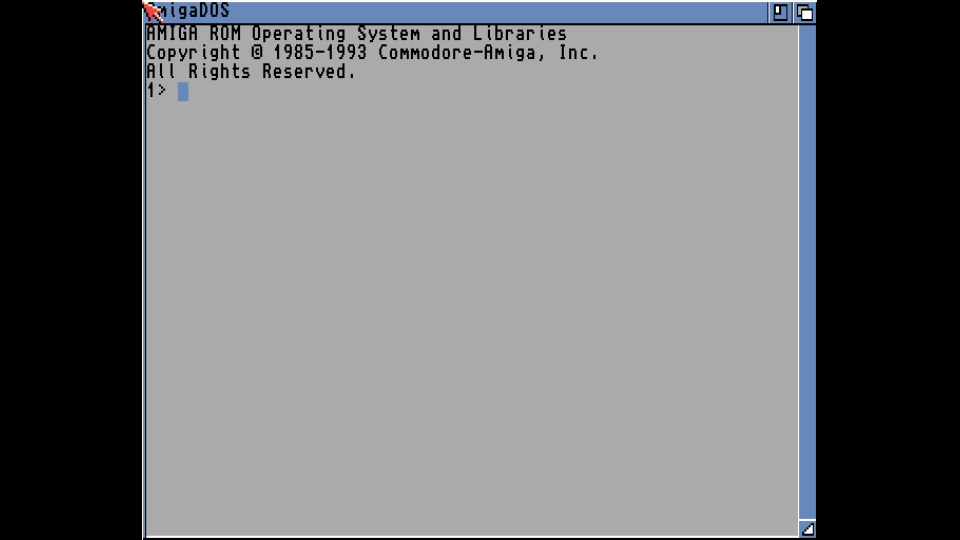 This is the config with only the CF attached:  And this is the result: 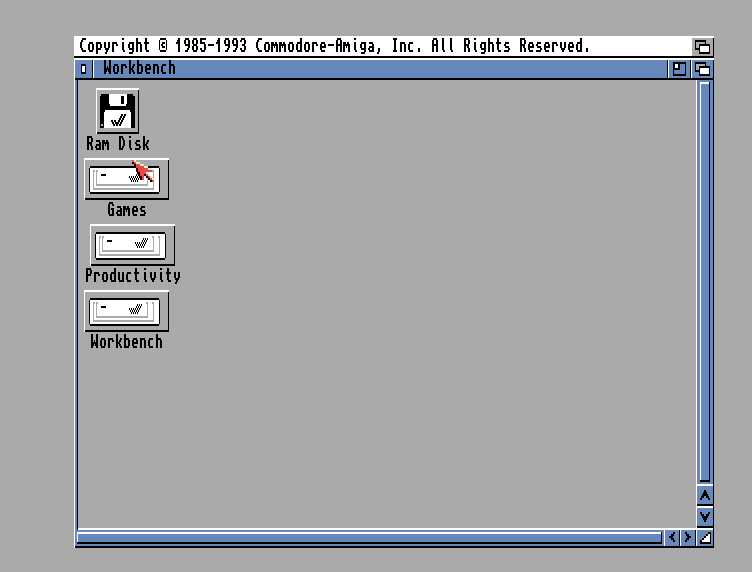 HDToolbox only shows the CF but no options for setting priority.  I'm actually getting files transferred but it's not ideal. Also having trouble getting a 1GB FAT32 Microdrive working via PCMCIA, but that's another story altogether. One step at a time 
Last edited by Ponder; 07 February 2020 at 18:52. Reason: Tidying up image alignment |
|
|
|
|
#10 |
|
Registered User
Join Date: Nov 2014
Location: FT Lewis, WA
Posts: 374
|
I see what you mean. The directory is trying to take over the boot sequence
for some reason. Were you able to use HDToolBox to mark the hard drive as DH0? and make it bootable? I checked my configs and I have a system "somewhat" like yours; in that I have an .HDF as the first HD and a directory as the second HD and it works fine. The config shows that the first disk is hard_drive_0 and the second is hard_drive_1 I don't see anything marking either of the hard drives as bootable or non-bootable. The only thing I can suggest is booting from a floppy and seeing if both disks show up and you can try and mark the directory as non-bootable. Sorry if this doesn't help. 
|
|
|
|
|
#11 |
|
Registered User
Join Date: Nov 2014
Location: FT Lewis, WA
Posts: 374
|
|
|
|
|
|
#12 |
|
Registered User
Join Date: Feb 2020
Location: Cardiff
Posts: 17
|
Perfect! Problem solved. Thanks so much

|
|
|
|
|
#13 |
|
Registered User
Join Date: Feb 2020
Location: Cardiff
Posts: 17
|
Also solved the Microdrive issue. I was over-complicating that one, simplicity rules!
|
|
|
|
|
#14 |
|
Registered User
Join Date: Nov 2014
Location: FT Lewis, WA
Posts: 374
|
|
|
|
|
|
#15 | |
|
Registered User
Join Date: Apr 2013
Location: Engelsdorf / Germany
Posts: 468
|
Quote:
|
|
|
|
|
|
#16 |
|
Registered User
Join Date: Feb 2020
Location: Cardiff
Posts: 17
|
Thank you. It's set to -16, but as it's now working I'll leave it as it is.
Noted for the future 
|
|
|
| Currently Active Users Viewing This Thread: 1 (0 members and 1 guests) | |
| Thread Tools | |
 Similar Threads
Similar Threads
|
||||
| Thread | Thread Starter | Forum | Replies | Last Post |
| why cannot I boot hard drive directory or hard disk image | jotd | support.WinUAE | 2 | 31 October 2017 18:00 |
| Change default disk icons in ClassicWB 3.9 | Vegas | project.ClassicWB | 5 | 09 June 2010 13:55 |
| Changing the CrossDOS default disk icon? | SkinE | support.Apps | 2 | 01 October 2005 16:42 |
| Change Default floppy disk icon | fc.studio | support.Apps | 1 | 07 August 2004 19:28 |
| Changing default Ram Disk: icon under 3.9 | oldpx | support.Apps | 8 | 26 July 2004 20:51 |
|
|