
 |
|
|
#1 |
|
Registered User
Join Date: Jul 2020
Location: GLASGOW
Posts: 16
|
Yet another "Not a dos disk in device DH0" request for help - SOLVED
Trying to install WB 3.1.4 on my a1200. Been using Classic WB but fancied a change
I've tried 3 CF cards (I've even bought a brand new 16gb one from amazon) Everything goes great, I boot the install 3.1.4 adf from my gotek and I can find and partition the card into my 3 partitions (dh0,dh1 and dh2) It all save ok, but when I reboot the amiga I get the DH0 not a dos disk error. When I remove the cf card, reload install 3.1.4 via the adf then go back into HHToolbox is reads my cf card and all partitions are saved. I even set it up on a 1200 setup on winuae and guess what....the exact same thing Driving me mad...is it something I'm not doing right? I've followed 4 or 5 guides numerous times and always get the same result. I've got an amiga 1200 with a blizzard iv 030 with 64mb. I've attached a couple of images.  upload pictures anonymously upload pictures anonymously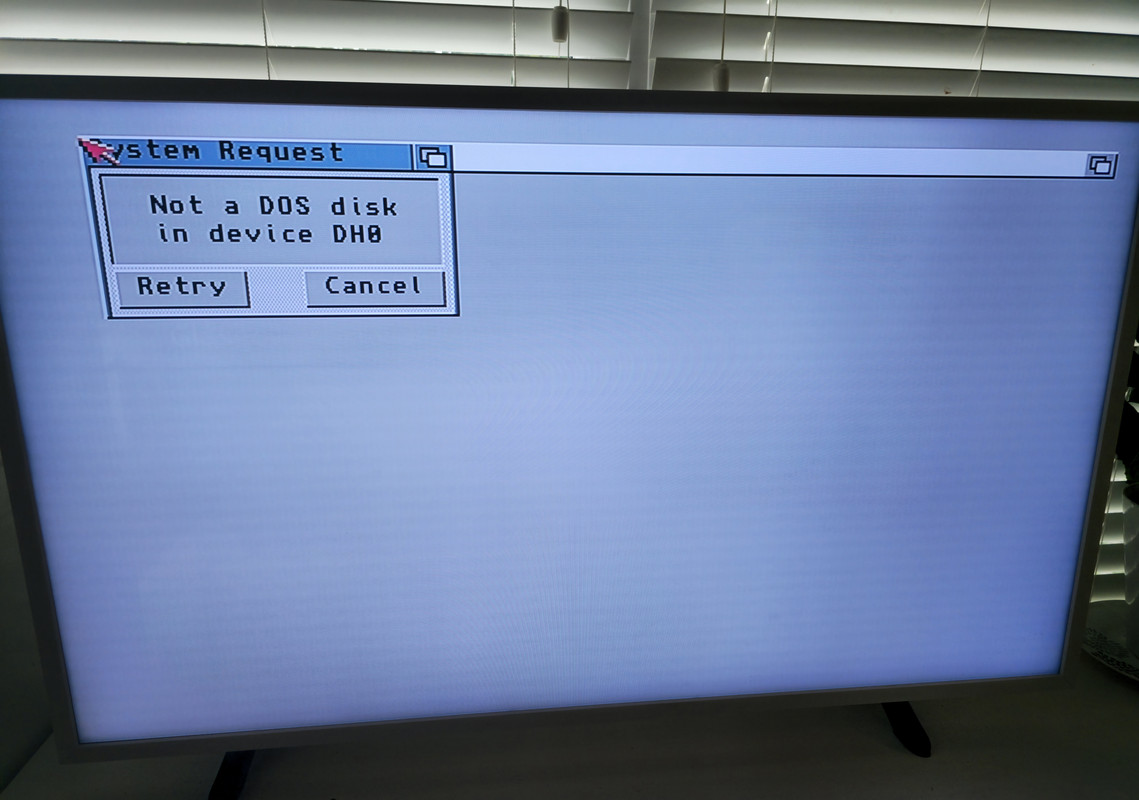
Last edited by Superfamiking; 06 May 2024 at 20:51. |
|
|
|
|
#2 |
|
Longplayer
|
Try formatting the partition (Continue to boot from the install disk after setting up partitions.)
|
|
|
|
|
#3 | |
|
Registered User
Join Date: Jul 2020
Location: GLASGOW
Posts: 16
|
Quote:
When I plug the cf card back in the partitions don't show up in workbench, but when I go into hdtoolbox they are still there and saved I don't suppose you can format the partitions in hdtoolbox? |
|
|
|
|
|
#4 |
|
Registered User
Join Date: Jan 2016
Location: Germany
Posts: 337
|
but that´s not correct ... if you go into the Early Startup Menu (hold both mouse buttons at PowerOn) and select DF0: as boot device ? Does that work (of course with CF card still in place) ?
|
|
|
|
|
#5 |
|
Registered User
Join Date: Jul 2020
Location: GLASGOW
Posts: 16
|
|
|
|
|
|
#6 |
|
Longplayer
|
Thats fine, just hit cancel and let the boot sequence continue.
|
|
|
|
|
#7 | |
|
Registered User
Join Date: Jul 2020
Location: GLASGOW
Posts: 16
|
Quote:
You've cracked it mate. Obviously I didn't say I'm using my gotek as an external drive so it's DF1 I haven't installed an OS for about 10 years....pretty basic error tbh...thanks for kicking me into gear. I've just done what you said and it's booted fine and showing my 3 partitions. Thanks so much....cyber pint coming your way Last edited by Superfamiking; 06 May 2024 at 21:02. |
|
|
|
|
|
#8 |
|
Registered User
Join Date: Jan 2016
Location: Germany
Posts: 337
|
Nice it worked out, have fun with your Amiga

|
|
|
| Currently Active Users Viewing This Thread: 1 (0 members and 1 guests) | |
| Thread Tools | |
 Similar Threads
Similar Threads
|
||||
| Thread | Thread Starter | Forum | Replies | Last Post |
| Not a DOS disk in device DH0: | jostberg | support.AmigaOS | 4 | 09 September 2021 08:56 |
| After creating OS 3.9 Emergency Disk: Cannot open "cd.device" unit 2 | Snowwie | support.Other | 2 | 31 March 2012 14:44 |
| "Not a DOS disk in drive DH0" | orange | support.WinUAE | 6 | 24 February 2011 18:56 |
| DOS-Error #205 on reading "Disk.1". | e5frog | project.WHDLoad | 6 | 22 July 2010 18:03 |
| HELP, lost my WORK: partition "not a dos disk" | paul773car | support.Hardware | 34 | 25 June 2010 21:08 |
|
|