
 |
|
|
#1 |
|
Registered User
Join Date: Aug 2013
Location: United States
Posts: 92
|
Greetings,
So here is my issue. I am running Wipeout2097 on my a1200 tower with PPC. Mediator TX and Voodoo 3 3000. I can play the game fine in windowed mode and doubled buffered modein 640 x 480 just fine. Issues I have is that the intro movie will not play at all. The intro music starts up but the screen just stays locked on the Wipeout Screen Splash. I cannot even press enter to get my to the start screen with wipeout picture and the press enter screen. Anyone else having this issue or how to fix it?  Thanks |
|
|
|
|
#2 |
|
Registered User
Join Date: Aug 2013
Location: United States
Posts: 92
|
OK. Well let me start again with the issue. It locks up just after the second screen (which is the wipeout 2097 presented in Dolby Surround). This is when the video is suppose to start up and play. It starts to get some HD activity and then it stalls out. This is in the Double Buffered screen portion. Remind you, the game plays perfectly with no graphical corruption on my Voodoo 3 3000 and my Mediator TX.
I have tried several different options at the start screen. My next option was to start in windowed mode which runs fine as well. But alas I have an error.(woohoo) or not!!!   But at least it gives me something to start with. But at least it gives me something to start with.Here is what it is: PowerPC Data access exception (store operation) Memory protection violation - Access to 00000000 The exception instruction is located at 78B5751C Task name: 'Background CLI_PPC1' Task address: 78A349D0 Task ID: 102 And a boatload of other numbers after all that!  But remind you this is the only time it happens. I have Shogo and Heretic II as well as Wipeout and they all play fine. If I leave the box unchecked for intro (Wipeout2097) and don't have it play, I can play the game perfectly, but I haven't ran into any other movie sections yet in wipeout so I am unsure if they will play. So Please 
Last edited by Knight94; 14 September 2013 at 23:59. |
|
|
|
|
#3 |
|
Registered User
Join Date: Aug 2013
Location: United States
Posts: 92
|
More Research....
Ok. I just tried VoodooInt=Yes and tried NO. not a difference. Tried all different modes (double,triple, and windowed) But at least I can play in all those modes with no graphic corruption. Same issue no intro movie. I am going 
|
|
|
|
|
#4 |
|
BlizzardPPC'less
|
Check out my BPPC-Med-Voodoo setup guide from my sig to see if that helps.
|
|
|
|
|
#5 |
|
Registered User
Join Date: Aug 2013
Location: United States
Posts: 92
|
|
|
|
|
|
#6 |
|
Registered User
Join Date: Aug 2013
Location: United States
Posts: 92
|
OK. So Made a little progress. Took your advice Bamiga2002 and checked your setup config. Made a few adjustments to mine, the biggest was the ppclibemu setup. I had it installed in Libs but I never put anything in the startup-sequence. Almost everything else is the exact same to what you have.
So I no longer have a PowerPC excemption. But I have this for the movie intro. 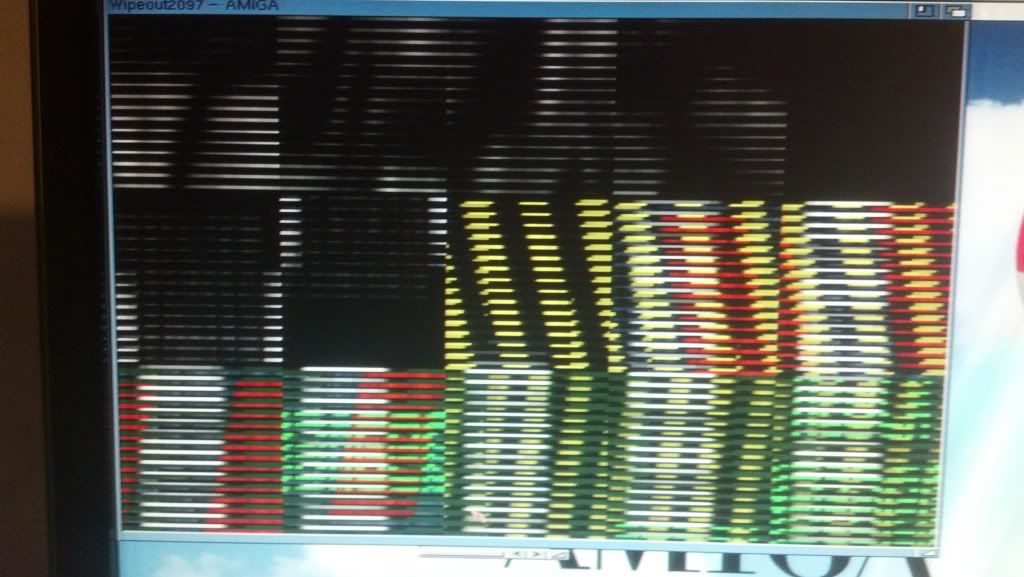 This is the only screen that displays. It does not move or change. I can however push the enter key and get to the main screen. So at least it is not locking up, but I am just not sure as to what to do next.  Every once in a while I will just get a black screen and then press enter to get to the main screen. So confused.    
|
|
|
|
|
#7 |
|
Registered User
Join Date: Aug 2013
Location: United States
Posts: 92
|
Just a little more updating. I have looked into just playing the mpeg video in frogger and the video plays fine. So it is not a corrupt file. Rather a hardware issue still or maybe missing a library for the in game video player to play it???
As stated I cannot get the videos to play in windowed or buffered modes. My screen size is set to 16 bit 1024 x 768. This is the non PC version (So that way the windowed mode of the game plays with the correct colors). I can tell that it is trying to play the video because even with the corrupt screen not moving or anything. The HD is still randomly accessing in rhythm (just like it would be playing the video) And the second I push the enter button to go to the main screen. All harddrive activity stops and the main screen shows. |
|
|
|
|
#8 |
|
BlizzardPPC'less
|
I remember getting the intro playing with my former BVision graphics card, but with Mediator+Voodoo setup - never. Just skip the damn intro or use Frogger

|
|
|
|
|
#9 | |
|
Registered User
Join Date: Aug 2013
Location: United States
Posts: 92
|
Quote:
 I figured as much (with the video not playing with Mediator/Voodoo) But I figured I would post here to see if anyone (Like you Bamiga2002) has ever gotten it to work. I have researched a lot of your posts like the Mediator voodoo setup guide and now I am looking at the speedup ppc games in window mode. Thanks for letting me know. 
|
|
|
|
|
|
#10 |
|
Supernormal
Join Date: Jul 2007
Location: Istanbul / Turkey
Age: 43
Posts: 1,411
|
I also remember the game was able to play the videos on my BVision and CVisionPPC.
Now all I get is these two errors (then the game starts) Wipeout2097 Error: MPEG: W3D_SetState(autotexmanagement) failed The second error after clicking OK Wipeout2097 Error: create_context() failed |
|
|
|
|
#11 |
|
BlizzardPPC'less
|
If the intro video tries to open a 320x200 or 320x240 window it might do that corruption. Just create a resolution of same size and try switching your Workbench to use it...
|
|
|
|
|
#12 |
|
twenty90seven
Join Date: Jun 2012
Location: Brisbane, Australia
Posts: 196
|
I had Wipeout 2097 running in Morphos on a Mac Mini G4. It did not play the intro video. But the killer was that it did not play audio. I got this crackling noise every now and then. So instead I just fired up my cd player and played the Wipeout 2097 soundtrack instead. Wipeout 2097 on the Amiga beats the PSX version hands-down, it is like playing Wipeout 2097 HD.
|
|
|
| Currently Active Users Viewing This Thread: 1 (0 members and 1 guests) | |
| Thread Tools | |
 Similar Threads
Similar Threads
|
||||
| Thread | Thread Starter | Forum | Replies | Last Post |
| RiVA mpeg player | amiga | request.Apps | 18 | 25 February 2014 10:32 |
| CD32 MPEG catridge | Hodgy | MarketPlace | 20 | 28 February 2010 22:50 |
| MPEG output? | Fackamato | support.WinUAE | 2 | 31 October 2003 10:42 |
| MPEG | Marcuz | request.Apps | 1 | 29 June 2002 21:21 |
| Mpeg | Pyromania | Amiga scene | 7 | 13 June 2002 16:26 |
|
|