
 |
|
|
#101 |
|
Registered User
|
Krest Mass Leftovers by Anarchy Music boosted @ start
  Virtual World by TomSoft 3D is Fast and for exemple the first screen must wait a bit but scroll and skip directly to the next effect :  Vector-Balls Demo by TomSoft Little "T" too speed and all vector balls too fast too   s by skarla No time to see the first screen (Presented...)  Megademo by Red Sector Inc. Intro Logos rest 1/2 secs each ... 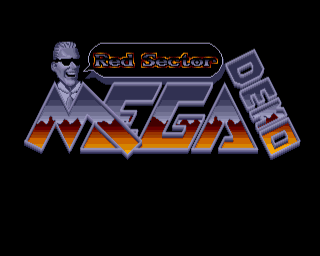 All this demos are started under my workbench with the lastest WHDLOAD (17.1beta registered) Another question : is .dms supported ? can't read this floppy --> http://pouet.net/prod.php?which=4063 |
|
|
|
|
#102 |
|
WinUAE developer
Join Date: Aug 2001
Location: Hämeenlinna/Finland
Age: 49
Posts: 26,505
|
It is normal. WHDLoad does not magically fix fast CPU (unless slave is coded to slow down the demo).
Use slower configuration or use whdload config file to run uae-configuration emulation mode change command lines on the fly. EDIT: Either you have (very) fast WB and compatibility problems or slow WB and more compatibility. You can't have both 
|
|
|
|
|
#103 |
|
Registered User
|
@ tony : ok, thx
 @Frode : viewport = 0 0 * * => * * * *, * * * * => 74 36 640 512 seems to work like i wanted (always 4/3 modes...) Hardwired demo don't even start on 16/9 screen ... Perfect 
|
|
|
|
|
#104 | |
|
FS-UAE Developer
Join Date: Dec 2011
Location: Førde, Norway
Age: 43
Posts: 4,043
|
Quote:
 You may also want to have a slightly larger viewport (For example, Pinball Dreams draws outside the 640x512 rectangle), for example by displaying 8 pixels more on all sides: Code:
viewport = 0 0 * * => * * * *, * * * * => 66 28 656 528 1. The current FS-UAE behaviour is to render the Amiga screen (at max overscan size), and then only display a rectangle if this on the screen. The rectangle is calculated using UAE autoscaling algorithm, or it is overriden by the viewport option. But in any case, content outside the rectangle is not shown at all! When not using aspect correction, this does not matter, since the rectangle is stretched across the screen, but with aspect correction on, you will most often get black bars (and normally this is fine). However, with a widescreen monitor, you will almost always get black bars to the left and to the right (which can be a waste if there is any interesting content outside the crop rectangle). In this case, it would perhaps be better to just use the autoscaling code for centering, not cropping (overscan / Amiga border color would then fill the sides of the screen). But since Amiga content is generally not centered on the full overscan area, and 16:9 displays are much wider than Amiga displays, this could look a bit ugly because you would still get black bars outside the overscan area, and the left and right black bar would not be equally wide. One way to handle this could be to repeat the leftmost and rightmost pixels until the edges of the monitor... (this could be configurable, for example viewport_mode = crop / center) 2. Since input grab can be released with the middle mouse button, perhaps the F11 key could be reassigned to toggle between autoscaling mode and a fixed viewport rectangle (such as 66 28 656 528 with centering / border fill).. Any thoughts or wishes? |
|
|
|
|
|
#105 |
|
Registered User
|
i agree with viewport_mode = crop / center : simple to use and configure

|
|
|
|
|
#106 | |
|
FS-UAE Developer
Join Date: Dec 2011
Location: Førde, Norway
Age: 43
Posts: 4,043
|
Quote:
 -and would be a universal "fix" when autoscaling gets confused with a particular game / demo. Of course, if you're creating configuration files specific for games, you can fix this in the config file, but when you have the games installed on HD and using a single configuration to start the Amiga in Workbench... -and would be a universal "fix" when autoscaling gets confused with a particular game / demo. Of course, if you're creating configuration files specific for games, you can fix this in the config file, but when you have the games installed on HD and using a single configuration to start the Amiga in Workbench...
Last edited by FrodeSolheim; 14 April 2012 at 14:57. |
|
|
|
|
|
#107 | |
|
FS-UAE Developer
Join Date: Dec 2011
Location: Førde, Norway
Age: 43
Posts: 4,043
|
Quote:
I see no reason why it wouldn't work in FS-UAE as well. |
|
|
|
|
|
#108 | |
|
Registered User
|
i can't, because, this system (sdcard) is also used in my real A1200
 and the site is speaking about "jit", wich is not possible (activated) on a x64 system... Quote:
 Not really a big problem, i will just make 2 uae config, one A1200/020 to play games / watch demos and another "SUPER" to work on a fast Workbench (copying files etc..) Last edited by Foul; 14 April 2012 at 15:46. |
|
|
|
|
|
#109 |
|
Registered User
Join Date: Feb 2012
Location: Sicily/Palermo/Italy
Age: 46
Posts: 62
|
Great work Frode
 In this latest version the video frame rate appears to be much better. |
|
|
|
|
#110 | ||
|
FS-UAE Developer
Join Date: Dec 2011
Location: Førde, Norway
Age: 43
Posts: 4,043
|
Quote:
Quote:
 -Thanks for letting me know! -Thanks for letting me know!
|
||
|
|
|
|
#111 |
|
Online Amiga Gaming
Join Date: Jun 2010
Location: Paris/France
Posts: 280
|
|
|
|
|
|
#112 |
|
WinUAE developer
Join Date: Aug 2001
Location: Hämeenlinna/Finland
Age: 49
Posts: 26,505
|
|
|
|
|
|
#113 | |
|
Online Amiga Gaming
Join Date: Jun 2010
Location: Paris/France
Posts: 280
|
Quote:

|
|
|
|
|
|
#114 | ||
|
FS-UAE Developer
Join Date: Dec 2011
Location: Førde, Norway
Age: 43
Posts: 4,043
|
Quote:
Quote:
Tricky, this one... There is no good reason why the menu should use 5 seconds to open. I suspect an OpenGL driver issue. On my netbook with Intel 945, your problem cannot be reproduced. My parents may have a laptop with the same chipset as you have... |
||
|
|
|
|
#115 | ||
|
Registered User
|
Quote:
 Quote:

|
||
|
|
|
|
#116 | |
|
Online Amiga Gaming
Join Date: Jun 2010
Location: Paris/France
Posts: 280
|
Quote:
 (it may fix the other issue too: http://eab.abime.net/showpost.php?p=...&postcount=379 ) (it may fix the other issue too: http://eab.abime.net/showpost.php?p=...&postcount=379 )
|
|
|
|
|
|
#117 |
|
Registered User
Join Date: Feb 2012
Location: Manchester/UK
Posts: 14
|
Thanks for this, yes that has fixed the problem. Other files were not updated as well, will keep an eye on this in future before posting.
Last edited by prowler; 14 April 2012 at 22:07. Reason: Fixed embedded quote. |
|
|
|
|
#118 | |
|
FS-UAE Developer
Join Date: Dec 2011
Location: Førde, Norway
Age: 43
Posts: 4,043
|
Quote:
 (except when the bitmap font cannot be loaded, of course (except when the bitmap font cannot be loaded, of course  ) )
Last edited by prowler; 14 April 2012 at 22:09. Reason: Fixed quote. |
|
|
|
|
|
#119 | |
|
Online Amiga Gaming
Join Date: Jun 2010
Location: Paris/France
Posts: 280
|
Quote:
Despite this, i've found a few useful infos. If I enable the FXT1 textures (driver option), the 2 issues are...fixed!  but the downside is that...i can't see the texts anymore but the downside is that...i can't see the texts anymore  Any idea? Any idea?
|
|
|
|
|
|
#120 | |
|
FS-UAE Developer
Join Date: Dec 2011
Location: Førde, Norway
Age: 43
Posts: 4,043
|
Quote:
 (force FXT1 texture compression?). But only the text is invisible? (force FXT1 texture compression?). But only the text is invisible?But this strengthens the theory that it is a driver issue. Perhaps there is some other driver setting that is causing trouble? Or perhaps.. the problem could be that the GPU memory is exhausted? (texture compression would reduce this problem...) If the driver has to swap textures in and out to system memory, this would surely slow things down a bit.. Quick calculation: FS-UAE uses (by default) a 1024x1024 (4MB) texture for the Amiga frames, 1024x1024 texture atlas (4MB), and a 2048x2048 - (16MB !) texture for text cache. Is there some way you can tell if you have about 24MB free GPU memory for textures? Last edited by FrodeSolheim; 14 April 2012 at 21:07. |
|
|
|
| Currently Active Users Viewing This Thread: 1 (0 members and 1 guests) | |
| Thread Tools | |
 Similar Threads
Similar Threads
|
||||
| Thread | Thread Starter | Forum | Replies | Last Post |
| FS-UAE <= 2.9.x development series | FrodeSolheim | support.FS-UAE | 1346 | 18 April 2020 08:02 |
| FS-UAE 1.3 Development Series | FrodeSolheim | support.FS-UAE | 376 | 28 October 2012 17:42 |
| FS-UAE 1.0 Stable Series | FrodeSolheim | support.FS-UAE | 62 | 01 May 2012 00:15 |
| FS-UAE 1.1 Development Series - Autoscaling problem | weiju | support.FS-UAE | 4 | 06 April 2012 06:11 |
| E-UAE Development | pjhutch | support.OtherUAE | 1 | 06 October 2008 02:26 |
|
|