
 |
|
|
#1 |
|
Professional slacker!
|
Help! Setting up Voodoo Screenmodes (P96) Mediator PCI
Hi All!
Having a little trouble seting up the screenmodes on my new Mediator setup but I'm making progress! I'm working outside the case for the sake up setting up the hard drive, etc. I've setup the mediator and installed the drivers off the CD and ran the Config program. I selected the driver for (Voodoo 5500pci) as I think thats the card I have (this could be the problem) Theres no marking on the card as to the make but looking on google at images it appears to be the card I have. I've installed Picasso 96 and am now at the point of setting up screen modes. I can at least get a display (which I couldn't do with the CV64) so I've made progress but as per the screen shots its not very good lol Any idea where I've gone wrong? I've tried 640x480 and 800x600 with all colour schemes. I've setup the frequencies as per the manual for my TV. Thanks in advajnce for any help... Heres some pics:  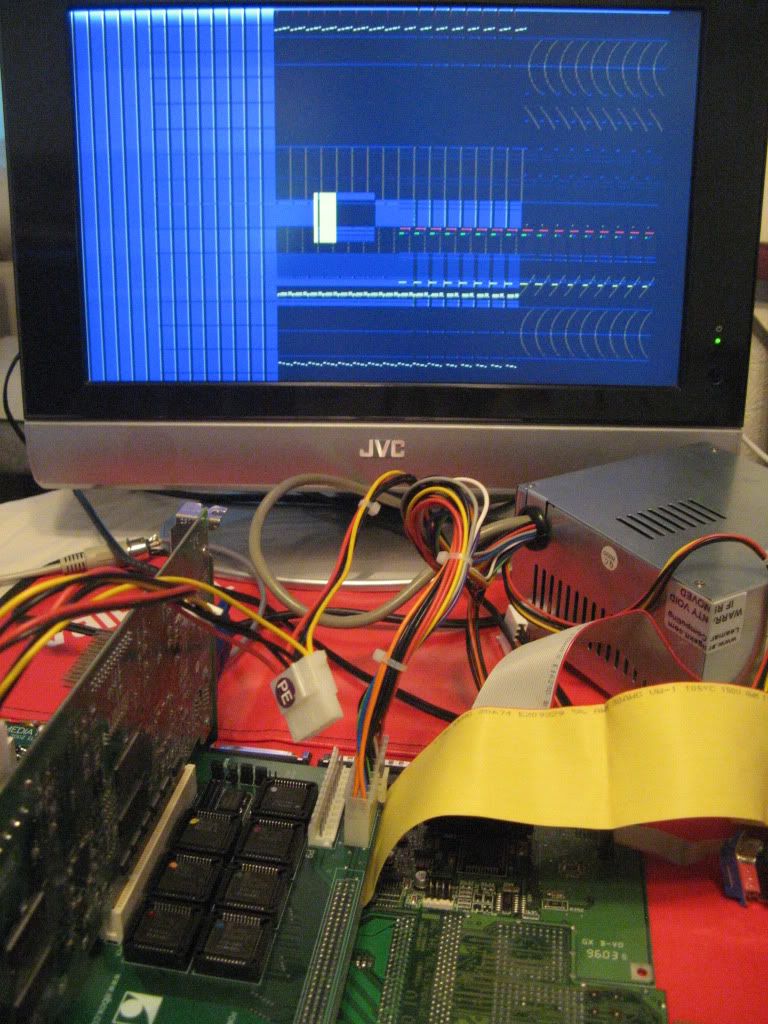 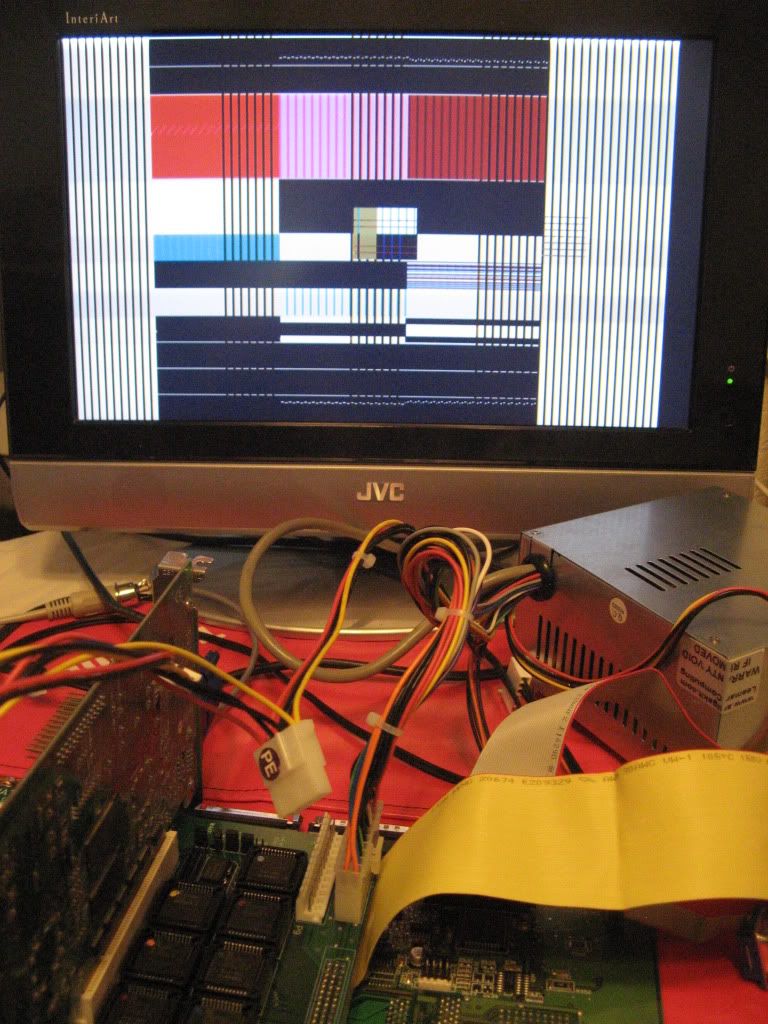
|
|
|
|
|
#2 |
|
Professional slacker!
|
OMG It worked for a while then it stopped!
I thought maybe the problem was CWB Copper background so I disabled that and also moved the card to another PCI Slot. Went back to P96 settings and tried 640*480 and saw the test screen, YAY! So set Workbench to the same mode and it worked (although the picture was rather dark) so I thought I'd try another mode and got that corrupt screen again  Restarted and tried 640x480 and now its just the corrupt screen  I'm think the Voodoo card is on its last legs, I touched one of the heat sinks and it was extreamly hot. I think I'll try another Voodoo & report back. Steve. |
|
|
|
|
#3 |
|
Still an Amiga user
Join Date: Nov 2006
Location: Kent
Age: 55
Posts: 2,715
|
I think the Voodoo card heat sinks do get really hot - I was amazed at how hot the heat sink was on my Voodoo 3000 card.
I seem to remember there being some debate as to which PCI slot the Voodoo card should be in - it was either the bottom or second from bottom slot.. I think. I had to fiddle with the setting on mine for a while - switching back to pal on a normal Amiga monitor when things when wrong... I remember I had to delete all other monitor drivers except the one P96 used at one stage. |
|
|
|
|
#4 |
|
The 1 who ribbits
|
I should have a voodoo3 card that you can borrow for a bit m8, was saving it for a similar set up, one day I will have pci slots an 060+PPc one day, until then I`ll just ribbit quietly to myself
|
|
|
|
|
#5 |
|
Professional slacker!
|
Hey guys I've got the Mediator/Voodoo working
 Guess I wont need the Voodoo 3 Mr Frog  Had to go with OS3.9 to get it going, but anyway here are some pics:    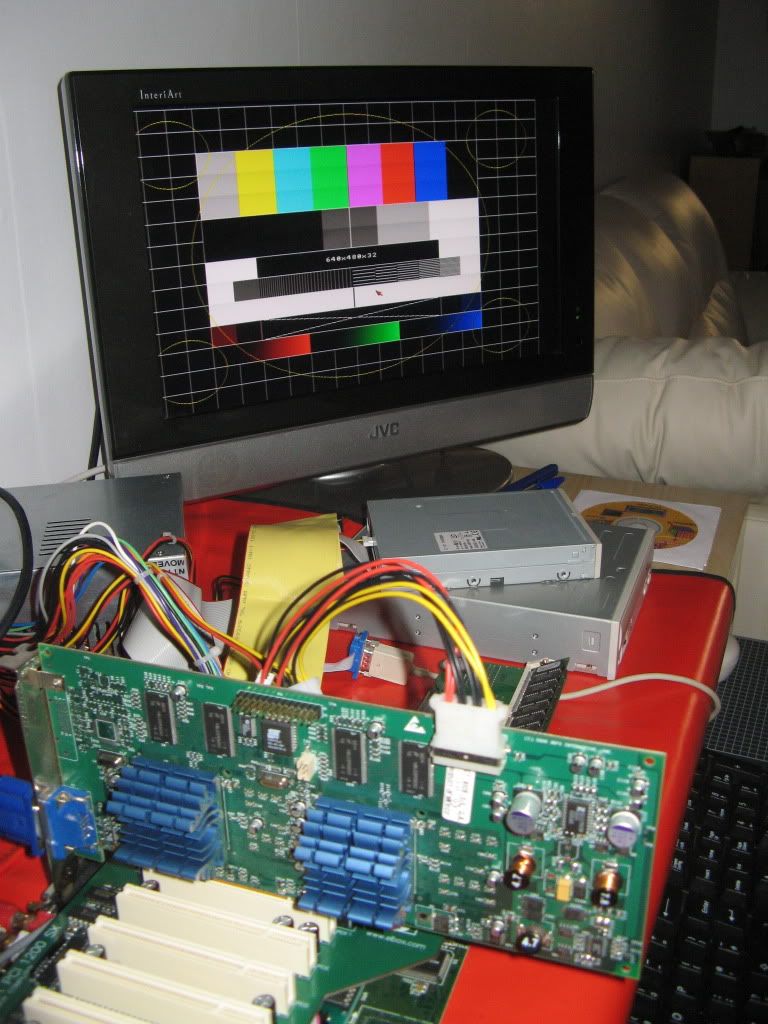  
|
|
|
|
|
#6 |
|
The 1 who ribbits
|
Thats great news, well done, wonder what the nxt problem is goin to be heheheh
did you use the picasso drivers in the end ?? have/will you try wb 3.5 ?? |
|
|
|
|
#7 | |
|
Professional slacker!
|
Quote:
Not thought about trying OS3.5 since I inherited an original copy of 3.9 I thought I'd use that  Shame I cant get it going with CWB, maybe there is a way and perhaps I will try at some point, next job is to work on 800x600 and sort out screen positioning  2nd job, Icons  Steve. |
|
|
|
|
|
#8 |
|
Registered User
Join Date: Mar 2010
Location: Hampshire
Posts: 151
|
Why not use the 3.9 based ClassicWB..it's very good.
|
|
|
|
|
#9 |
|
Professional slacker!
|
Yeah I might give that a try, its been such a pain for me as a Noob to setup I just deceided to start with a clean OS3.1 / 3.9 and see if I could just get it going.
Now I can start to play with settings, change things, ect. By the way, 800x600 baby yeah! 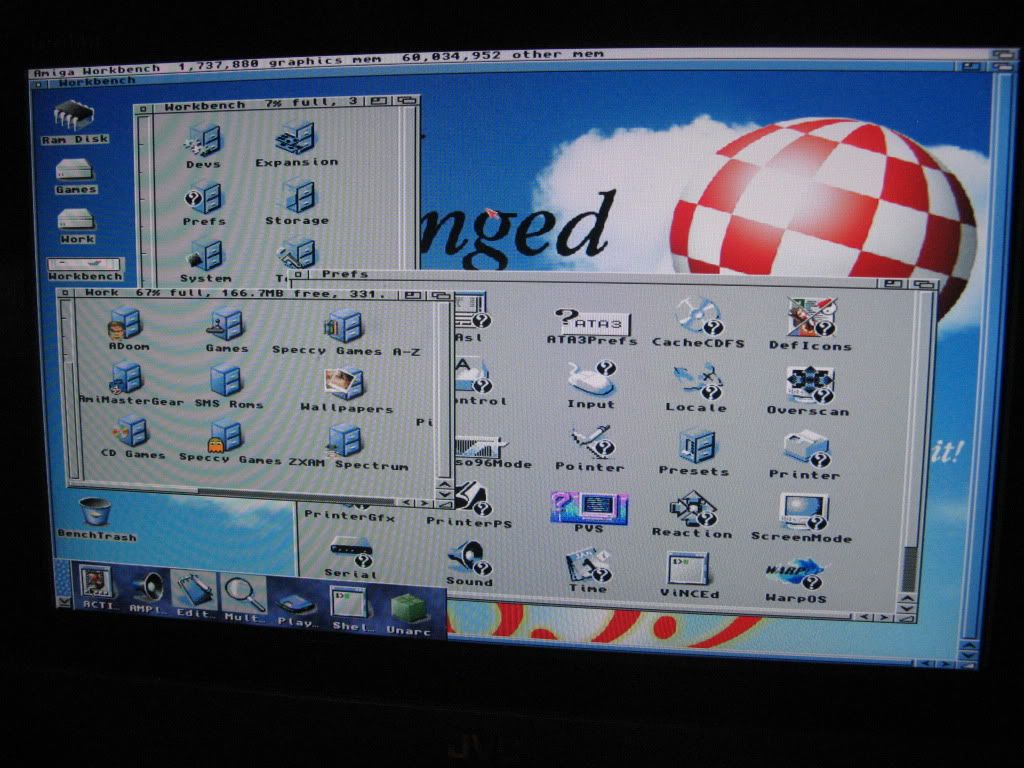
|
|
|
|
|
#10 |
|
Registered User
Join Date: Mar 2010
Location: Hampshire
Posts: 151
|
Pretty isnt it, I use ClassicWB OS3.9 on 1024x768 on a a voodoo 3 and it looks cracking.
|
|
|
|
|
#11 | |
|
Professional slacker!
|
Quote:
 Now imagine 1680x1050 on the Samsung Syncmaster  Even 1280x1024 would rock. I think also I can set the JVC to 4x3 instead of stretch, I'll have to play with the settings... Steve. |
|
|
|
|
|
#12 |
|
Amiga user since 1989
Join Date: Nov 2009
Location: Spain
Age: 60
Posts: 119
|
Mediator...
Hi,
Good news!! Your system is working fine!! I don't have a Voodoo card, but a Radeon 9250 256MB. My LCD is LG 22" 16:9 aspect ratio. So, testing several resolutions now I'm working at 1370x768 60hz 32bit. Every configurations (clean OS3.9 BB2, ClassicWB, AmigaSYS) looks great. At 1280x1024 the aspect ratio is 5:4 and the icons and text looks very "wide" 1600x900 is a great resolution, but for my eyes, icons, text, menus, .... are very small. Congratulations for your job!! |
|
|
|
|
#13 |
|
Longplayer
|
Small text can be fixed in font prefs, but super small icons can be annoying. But then the icons can all be replaced with bigger ones like nice png icons. My miggy is set to run at 1680x1050 which gives too much room on the workbench (but looks nice) , unless using productivity apps i guess.
|
|
|
|
|
#14 |
|
Professional slacker!
|
I think on the JVC I will be limited to 800x600 (Can't match the Vertical Sync) but I can bring the screen down to 4x3 which looks nicer and even at 800x600 is a vast improvment on High res laced
 Then just need to switch to Scart for the WHDLoad games... Going to quickly try out CWB OS3.9 I'll report back  OK, one more pic for you guys, no CWB OS3.9 yet, something went wrong on that and I'm going to hit the sack and work on that once I get a decent large CF card  For now I'll stick with this: 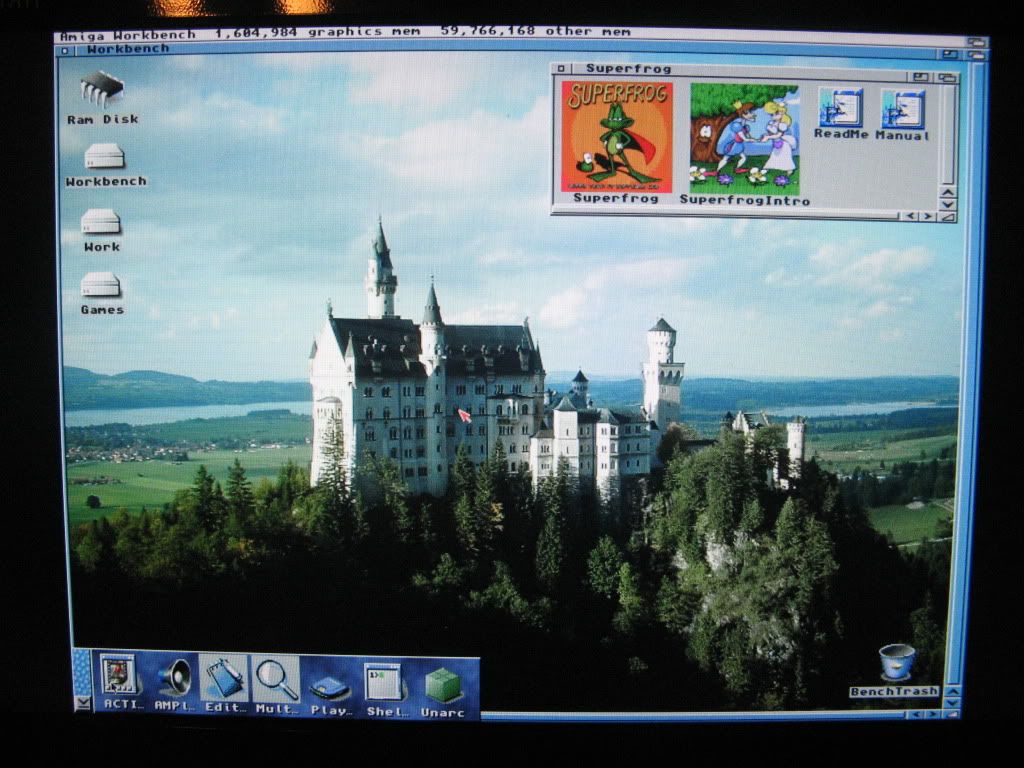
Last edited by fitzsteve; 11 May 2010 at 01:33. |
|
|
|
|
#15 |
|
Amiga user since 1989
Join Date: Nov 2009
Location: Spain
Age: 60
Posts: 119
|
Screen resolutions
Yes, replacing text and icons by biggers ones make the Workbench screen to look better, of course.
But, as you said, on productivity applications I have problems to work on an affordable environment. Some applications have the possibility to fix this issues, but many others not. |
|
|
|
|
#16 |
|
Professional slacker!
|
All towerised and working =)
With CWB OS3.9, also DVDRW & rear mounted CF-IDE as Secondary Master working  Here's a couple of pics: 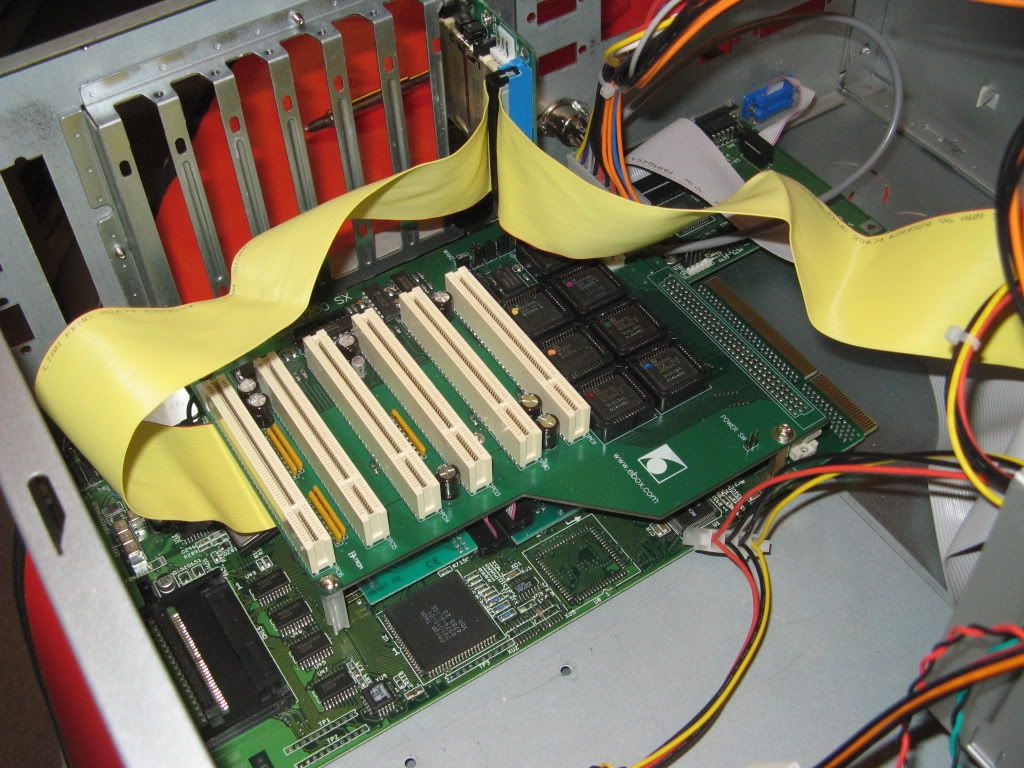   Next job is to fit the sound card and set that up. Already setup Internet access via Miami and the Netgear  Much nicer in RTG  Steve. |
|
|
|
|
#17 |
|
Still an Amiga user
Join Date: Nov 2006
Location: Kent
Age: 55
Posts: 2,715
|
Looking good Steve - you have put some hours in there to get that configured as well as it is.
Do Amigakit still do the plastic drive bay cover slots that say Amiga on them I wonder - purely cosmetic but they do look good! What about a USB solution - any thoughts? |
|
|
|
|
#18 | |
|
Professional slacker!
|
Quote:
 I'd say since Thursday when I picked up the Mediator, etc about 50+ hrs have gone into this! Not to mention what I spent on the Micronik before. I'm really pleased I sold that and wen't with the Mediator/Fast ATA, I'm far more impressed with this setup. Theres a fella over at Amibay whose got some compatible USB PCI Cards, need to drop him a line see if he can hook me up with one =) Dont know if I mentioned, getting the Apollo Upgraded to an 060 Overclocked @80mhz at some point as well  But I think I'll take some time to enjoy it for now... Had some fun earlier playing Napalm on the RTG screen. Steve. |
|
|
|
|
|
#19 |
|
Registered User
Join Date: Feb 2007
Location: Melbourne, Australia
Age: 41
Posts: 3,773
|
|
|
|
|
|
#20 |
|
Amiga user since 1989
Join Date: Nov 2009
Location: Spain
Age: 60
Posts: 119
|
fitzsteve,
One question? You play WHDLoad games in a window? On my system I use the VGA port of the monitor to play games and the DVI port for Workbench and applications. It´s possible to play games on DVI output? As I said before, I have a Radeon 9250 with VGA & DVI. Best, of course, is to use DVI quality... |
|
|
| Currently Active Users Viewing This Thread: 1 (0 members and 1 guests) | |
| Thread Tools | |
 Similar Threads
Similar Threads
|
||||
| Thread | Thread Starter | Forum | Replies | Last Post |
| For sale: Voodoo 3 3000 PCI (ideal for Mediator) | Bamiga2002 | MarketPlace | 11 | 08 August 2013 20:54 |
| Does Warp3D work on a Voodoo 5 5500 Mediator PCI Setup? | fitzsteve | support.Apps | 5 | 15 October 2010 01:10 |
| Voodoo 3 PCI | rats | support.Hardware | 4 | 30 August 2010 01:37 |
| For sale : Mediator 1200 PCI + Voodoo + NIC + Soundcard | RetroMan | MarketPlace | 1 | 15 January 2007 20:38 |
| Prometheus PCI & Voodoo 3 PCI GFX Card | Slayer | support.Hardware | 21 | 05 September 2006 10:57 |
|
|