
 |
|
|
#1 |
|
Registered User
Join Date: Oct 2014
Location: Klagenfurt / Austria
Posts: 1,559
|
changing colours in c64 forever
this is not not amiga forever related, but i can't find a (sub-)forum regarding c64 forever. so i ask here as 64 forever also comes from cloanto. by default c64 games are emulated matching original pale c64 colours. now i have seen youtube videos of c64 games showing colours with more saturation. is there an option to change that in c64 forever. i would only use the false colours in cases my sister visits again for playing retro games. because my sister likes these more colourful false colours more than the original pale ones. i prefer original colour scheme, of course.
|
|
|
|
|
#2 | |
|
Missile Command Champion
Join Date: Aug 2005
Location: Germany
Age: 52
Posts: 12,435
|
Don't know about C64 forever. But it's pretty easyto setup directly in WinVice. Video Settings -> VICII Colors -> tick "external palette" and select "Colodore" (browse the "C64 subfolder inside your Vice).
 Quote:
left = new Colodore (the correct colors, Red is actually Red and Blue is not purple anymore) middle = old Pepto/Vice default (wrong colors) right = old Pepto with more saturation. Still completely wrong.  https://www.colodore.com/ Last edited by Retro-Nerd; 22 February 2019 at 16:42. |
|
|
|
|
|
#3 |
|
Registered User
Join Date: Oct 2014
Location: Klagenfurt / Austria
Posts: 1,559
|
it seems i'll have to install vice seperately as c64 forever doesn't let me configure vice.
or does vice have some key like winuae (f12) for configuration? |
|
|
|
|
#4 |
|
Missile Command Champion
Join Date: Aug 2005
Location: Germany
Age: 52
Posts: 12,435
|
I have no clue. All this C64 Forever player looks confusing to me. To setup an additional menu for the existing one in WinVice.
http://www.c64forever.com/screenshots/ |
|
|
|
|
#5 |
|
Registered User
Join Date: Oct 2014
Location: Klagenfurt / Austria
Posts: 1,559
|
well, i'll have to mess with this another day.
thanks to you i stumbled accross turbo outrun, which i now have to download and try first! 
Last edited by honx; 22 February 2019 at 17:10. |
|
|
|
|
#6 |
|
Missile Command Champion
Join Date: Aug 2005
Location: Germany
Age: 52
Posts: 12,435
|
It seems the Forever GUI doesn't have an option for changing the palette file. Would probably work via custom commandline ( Tools -> Option -> Emulation, scroll down to custom parameters). Anyway, it's easier to use the VICE subfolder inside your C64 Forever installation and start the x64.exe.
|
|
|
|
|
#7 |
|
Registered User
Join Date: Oct 2014
Location: Klagenfurt / Austria
Posts: 1,559
|
as i never used a c64 emulator outside of c64 forever, how exactly do i load a game?
is that command "load $, 8" correct? |
|
|
|
|
#8 |
|
Missile Command Champion
Join Date: Aug 2005
Location: Germany
Age: 52
Posts: 12,435
|
Load"$",8
loads the disk directory by following the "LIST" command. Load"*",8,1 Loads the first file on disk. Start via "RUN" command. Drag & Drop the D64 image (in windowed mode) usually works fine though. Only if you want to load a specific file from an disk image it makes sense to use the normal commands. Another way to load a specific file is to select File -> Attach Disk Image and use the internal D64 directory browser to start a PRG file. 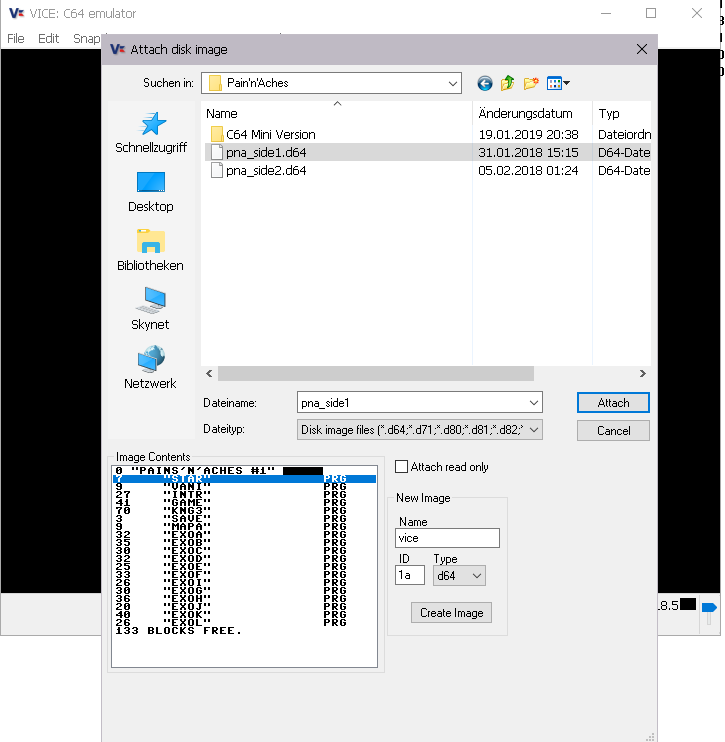
Last edited by Retro-Nerd; 22 February 2019 at 17:48. |
|
|
|
|
#9 |
|
Registered User
Join Date: Jul 2017
Location: PA - USA
Age: 54
Posts: 36
|
Jeez, why are the C64 Forever colors purple? I had a C128D back in the day and don't recall the C64 mode being anything but shades of blue.
|
|
|
|
|
#10 |
|
Ex nihilo nihil
Join Date: Oct 2017
Location: CH
Posts: 4,856
|
@honx: WinVice is really easy to use

|
|
|
| Currently Active Users Viewing This Thread: 1 (0 members and 1 guests) | |
| Thread Tools | |
 Similar Threads
Similar Threads
|
||||
| Thread | Thread Starter | Forum | Replies | Last Post |
| C64 Forever | dcms61 | Retrogaming General Discussion | 4 | 19 November 2011 09:41 |
| Changing disks in Amiga Forever 2009 | BryceOne | support.Amiga Forever | 5 | 16 May 2011 10:02 |
| Changing colours in CLI? | Dreedo | support.Other | 2 | 09 January 2011 01:02 |
| C64 Forever released... | Paul_s | Retrogaming General Discussion | 45 | 03 July 2010 13:38 |
| Amiga Forever and C64 Forever Live Video Meetup | mcb | News | 1 | 30 May 2009 19:09 |
|
|