
 |
|
|
#1 |
|
Registered User
Join Date: Jun 2016
Location: Adelaide / Australia
Posts: 565
|
PFS3 - Do you upgrade?
Hello.
I feel this should be asked in the "i was too embarrassed to ask a simple question" section.... so here goes. My A4000 was originally setup using PFS3 and the aio-handler has a file version 18.5 that resides in devs: I've seen new versions pop up from time to time on Aminet and discussed here. Is it worthwhile to grab these and simply replace the file in devs with this new one for some sort of new features and speed etc? Or is this only a thing you use when installing and setting up a drive for the first time with HDToolBox? Thanks. |
|
|
|
|
#2 |
|
Banned
Join Date: Dec 2016
Location: I
Posts: 338
|
nope I do not upgraded, I use pfs3 original version 18.5 (direct scsi version)
I tried once to upgrade to pfs3aio and not worked fine on my A1200 personally I do not recommend because the last comercial version is very stable and fast |
|
|
|
|
#3 |
|
WinUAE developer
Join Date: Aug 2001
Location: Hämeenlinna/Finland
Age: 49
Posts: 26,505
|
If you have >5G partition(s): you really should upgrade because official version has data corrupting bug that happens very rarely (mainly when copying lots of small files quickly) but when it happens ("Wrong Index Block ID" is the usual error), files may get lost and it can't be fixed without reformat.
("it didn't work" does not work. EDIT: just to make this useful: there is nothing known that would prevent it to work in basic A1200, usual reason is some crappy scsi.device upgrade which isn't even needed if drive size is less than about 8G) Last edited by Toni Wilen; 06 October 2018 at 19:15. |
|
|
|
|
#4 |
|
Registered User
Join Date: Jul 2012
Location: Kassel
Posts: 160
|
Can i just Upgrade pfs3 or should i Reformat the hd after Upgrade ?
|
|
|
|
|
#5 |
|
WinUAE developer
Join Date: Aug 2001
Location: Hämeenlinna/Finland
Age: 49
Posts: 26,505
|
|
|
|
|
|
#6 |
|
Registered User
Join Date: Jul 2012
Location: Kassel
Posts: 160
|
thx !
|
|
|
|
|
#7 |
|
Registered User
Join Date: Jun 2016
Location: Adelaide / Australia
Posts: 565
|
Sorry Toni, i wish this was clearer, a filesystem is something you need to be exact on, don't want to lose anything.
I extract the "new" pfs3aio and copy it to devs: - but i need to rename it first because the "old" one already on my system is called pfs3_aio-handler -> then i copy the new one over the top of the old one. If i do that, reboot, the system will pick it up and happily use the new version? |
|
|
|
|
#8 |
|
Registered User
Join Date: Jul 2012
Location: Kassel
Posts: 160
|
The filesSystem is lockated in L: Not Devs:.
You Must use hdtoolbox to Update the filesystem. |
|
|
|
|
#9 | |
|
Registered User
Join Date: Jun 2016
Location: Adelaide / Australia
Posts: 565
|
Quote:
Sometimes you guys appear to be deliberately vague  There's no "pfs3" file in the L drive, only the handler in Devs... that's ok, i loaded up HDtoolbox, selected scsi device. Selected my CF card and seelcted partition drive (OS3.9) There, i could see the current filesystem was listed as PFS3/03 or something like that. This isn't something i can just play with until i get it right as i don't want to have to redo my 120gb cf card again .... can i get more detail or point me to somewhere that might explain this upgrade process? |
|
|
|
|
|
#10 |
|
Registered User
Join Date: Jun 2016
Location: Adelaide / Australia
Posts: 565
|
OK, i've decided to help myself to get some help and take this as far as i can ... i get some odd readings so i don't quite know if i stuffed something initially? I also used pfsdoctor that said i have no errors (YAY!)
I put the NEW pfs3aio into L: there's currently no psf3 files in L I load up HDToolBox I select scsi.device 43.35 I select my 120gb CF card and select partition drive. All 3 partitions (4/100/15) show on that main screen as Custom File system PFS/03 If i select change - it shows PFS/03 and some settings, max transfer etc, everything looks in place, and i have been using this for at least 18 months and no issues, but not wanting to tempt fate with a rare bug, i want to upgrade, but here it gets weird If i select Add/Update which according to above, is what i would want to do, this is what i see Identifier Version Size FileSystemName 0x444F5303 45.9 26304 L:FastFileSystem [International (FFS)] 0x50465303 18.0 69388 Emergency-Disk:L/pfs3_aio-handler [Custom File System] So multiple things here, why is FFS still listed? Is this normal and since all three partitions are listed under the "change" tab as being on PFS/03, is it safe to delete? Second entry that almost seems correct except its pointing to some odd device called emergency disk, i did select it and clicked Update and it asks for the emergency-disk to be inserted. I know i can select L and select the new pfs3aio file but this doesn't feel right as how can the current pfs3 be in use when its looking for it in a location that doesn't exist (and i even pointed out earlier that my handler file resides in devs: not l: for whatever reason. Basically? can i kill the FFS one and safely update the PFS by selected the new 19.2 version without destroying everything? |
|
|
|
|
#11 |
|
Registered User
Join Date: May 2012
Location: Gravesend - UK
Posts: 927
|
I am also very interested in a simple upgrade guide, so watching this thread closely.
Good luck with your efforts. |
|
|
|
|
#12 | |||
|
WinUAE developer
Join Date: Aug 2001
Location: Hämeenlinna/Finland
Age: 49
Posts: 26,505
|
Quote:
Quote:
Quote:
|
|||
|
|
|
|
#13 |
|
Registered User
Join Date: Feb 2007
Location: Melbourne, Australia
Age: 41
Posts: 3,772
|
|
|
|
|
|
#14 |
|
Registered User
Join Date: Jun 2016
Location: Adelaide / Australia
Posts: 565
|
Thank you... yeah i selected add/update, selected the old pfs3 and choose update - chose the new pfs3aio i copied to the L: dir earlier, and when i did the first partition, the rest just updated as well.
Saved, rebooted, everything seems fine. I assume to can delete the old pfs3_aio-handler that resides in my devs directory .. oddly. Thanks for verifying ... |
|
|
|
|
#15 |
|
Registered User
Join Date: Jun 2016
Location: Adelaide / Australia
Posts: 565
|
One more small thing. I like to read "history" files to see what's been fixed.
I was using 18.5, and now i'm using 19.2, but the file on Aminet says v3.1 and previous versions going back from there. What version lines up with 18.5 so i can have a read (and make programmers feel good that laymen DO read the read mes. |
|
|
|
|
#16 | ||
|
WinUAE developer
Join Date: Aug 2001
Location: Hämeenlinna/Finland
Age: 49
Posts: 26,505
|
Quote:
Quote:
Also I think open source version was not final 18.5 because some changes were lost. Above updates are not technically part of pfs3aio. I only commited obvious bug fixes back to official tree. |
||
|
|
|
|
#17 |
|
Registered User
Join Date: Jan 2018
Location: York
Posts: 57
|
Hi can anyone please help me out. My Amiga is driving me crazy!!!
I have a SanDisk 64GB CF card and I just keep getting errors when I try to copy lots of WHDload games in Directory Opus... I've already installed the SetPatch update for DOPUS and followed this thread and successfully upgraded to the latest PFS3 AIO and removed the old handler one. Here are some screenshots in WinUAE: 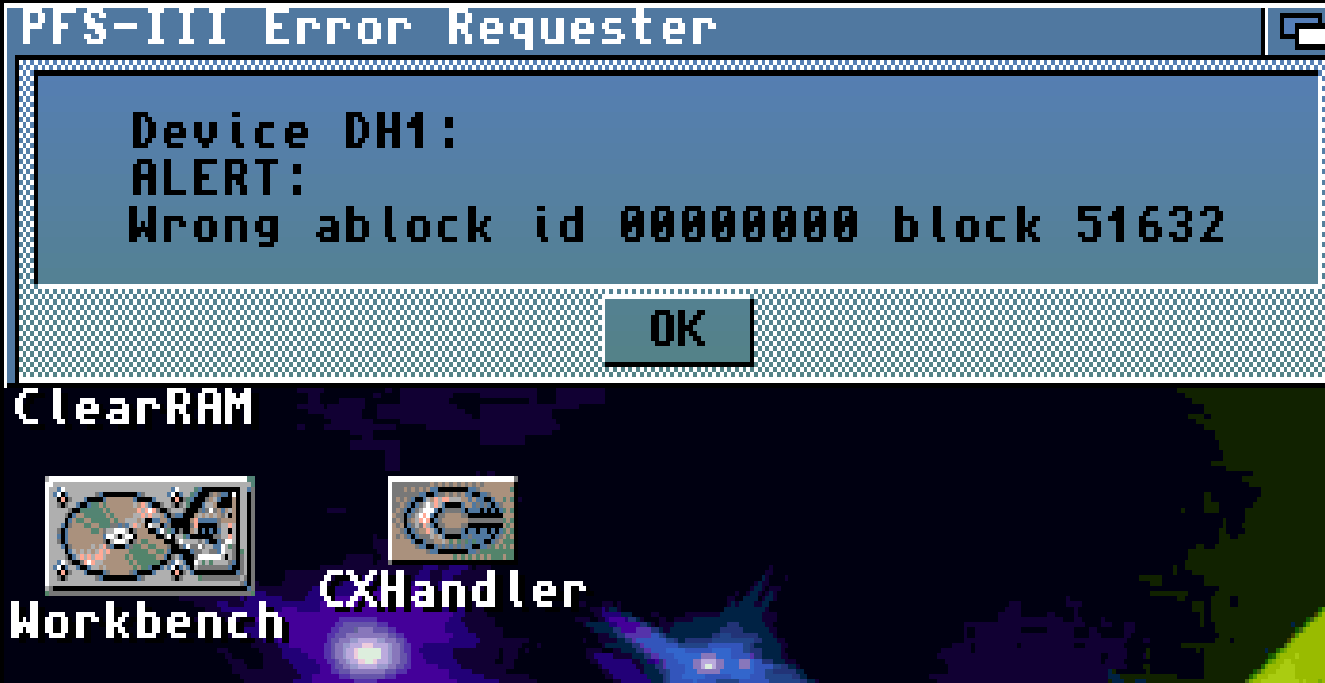 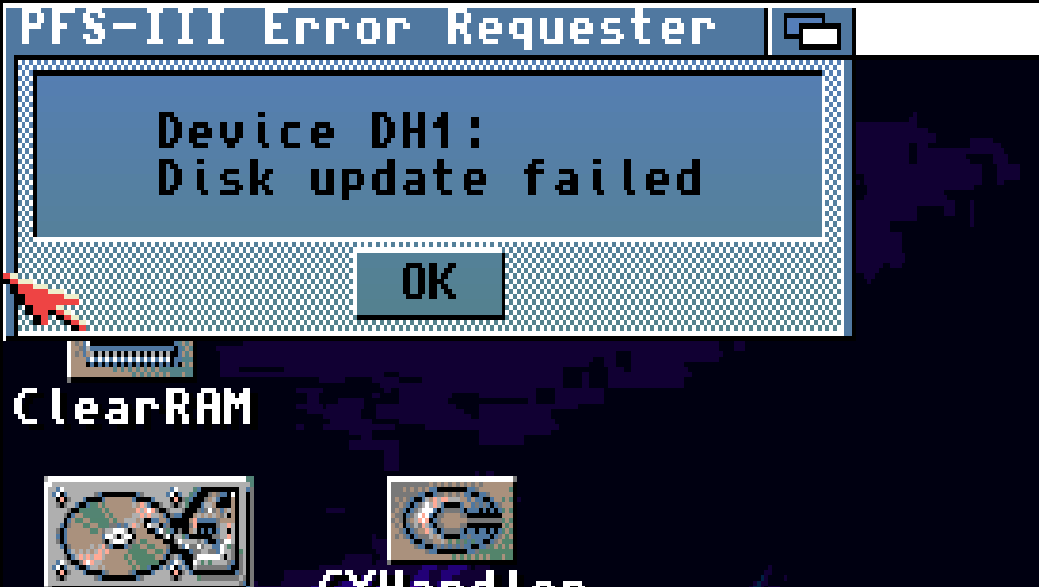  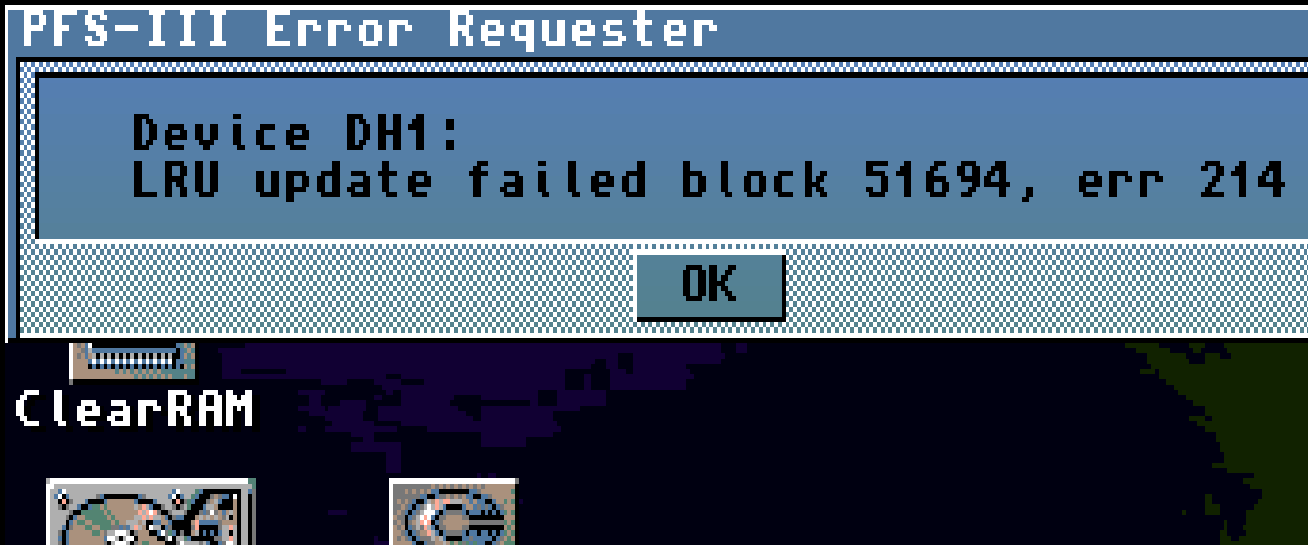 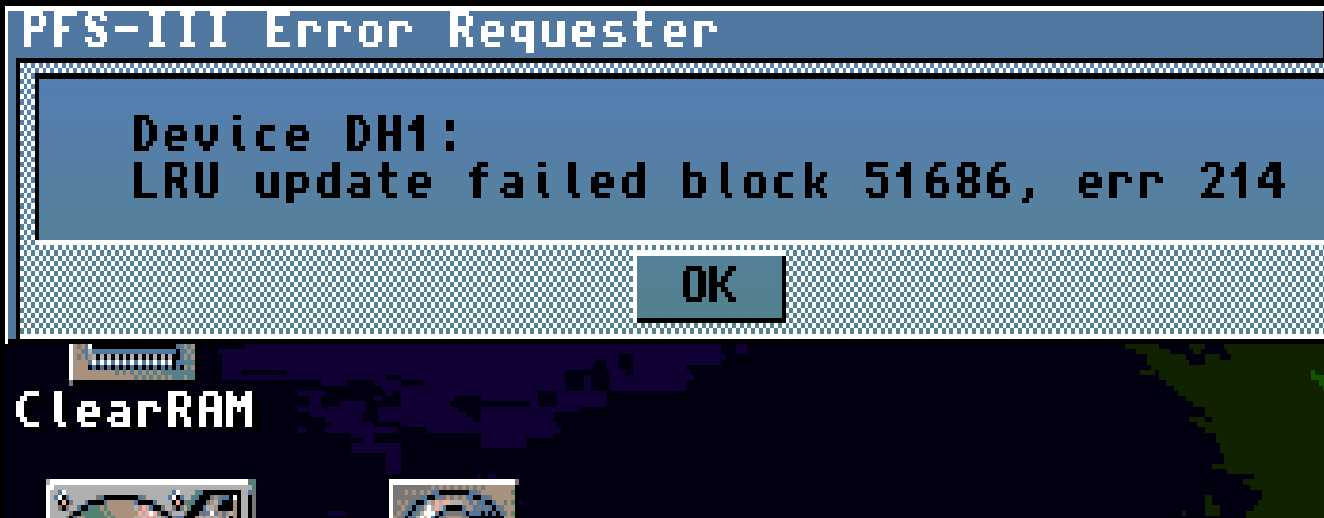  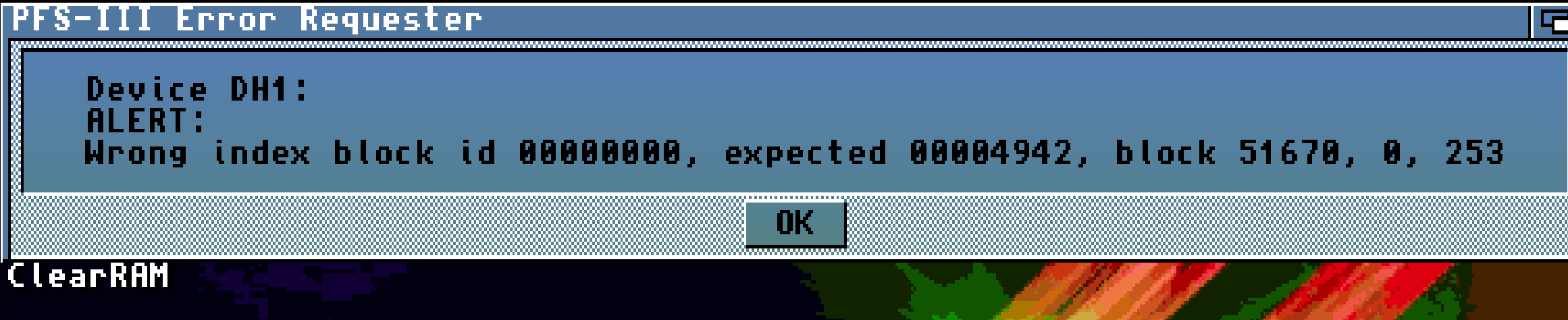 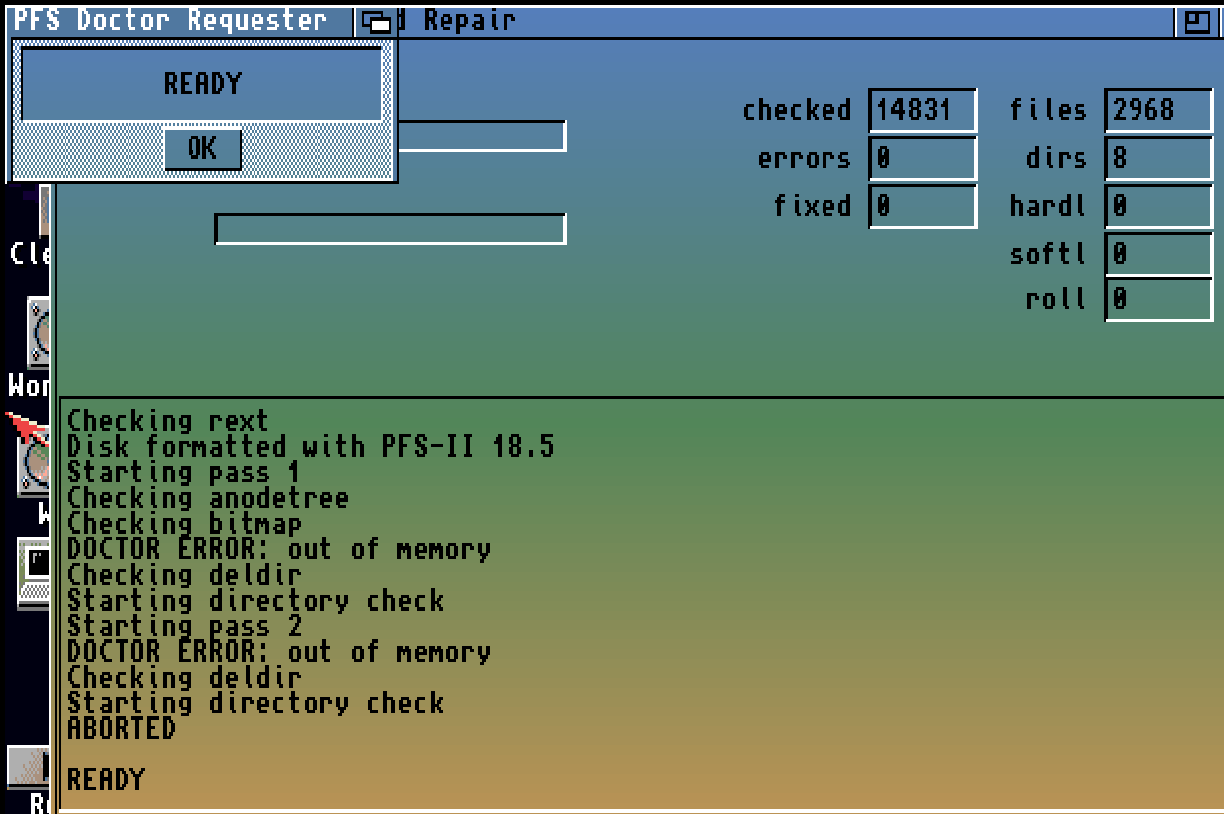 The last one is my inability to also run PFS Doctor to try to fix the drive, it just gives me out of memory errors! Can anyone please help? Thanks very much 
|
|
|
|
|
#18 |
|
Registered User
Join Date: Oct 2012
Location: South Shields
Posts: 812
|
I'd say the geomentry is incorrect. Did you partition the card in WinUAE or on a real Amiga? (i'd recommend doing it in a real Amiga everytime) also make sure you have an updated scsi.device patched in before you setup the card in HDToolBox.
|
|
|
|
|
#19 | |
|
WinUAE developer
Join Date: Aug 2001
Location: Hämeenlinna/Finland
Age: 49
Posts: 26,505
|
Quote:
It looks like bad scsi.device/large disk support problem. EDIT: It is also possible that you are really running out of RAM. |
|
|
|
|
|
#20 |
|
Registered User
Join Date: Jan 2018
Location: York
Posts: 57
|
Hi thanks for the replies - when I originally set up the compact flash a few weeks back I followed these guides exactly in order:
[ Show youtube player ] [ Show youtube player ] [ Show youtube player ] [ Show youtube player ] So it was a mix of setting up in WinUAE and on the real amiga too. For pfs3 disk doctor if I am running out of ram, is there a way to get it working with winuae instead? what type of memory should I add? Also if Compact Flash cards give trouble like this does anyone know if standard PC hard drives or SSD drives work any better or more reliably? (Using an IDE to SATA adapter.) Thanks again for any help. |
|
|
| Currently Active Users Viewing This Thread: 1 (0 members and 1 guests) | |
| Thread Tools | |
 Similar Threads
Similar Threads
|
||||
| Thread | Thread Starter | Forum | Replies | Last Post |
| Install PFS3 ? | Mr B | project.ClassicWB | 14 | 07 May 2021 19:22 |
| PFS3 or PFS3 SCSI Direct | xalakibaniou | project.ClassicWB | 105 | 27 July 2013 22:08 |
| PFS3 why cant i... | zharn | support.Apps | 9 | 27 January 2013 06:27 |
| PFS3 error: INVALID PFS3 COPY !!! WTF? | keropi | support.Apps | 10 | 18 March 2008 22:30 |
| Pfs3 | Hewitson | request.Apps | 3 | 22 December 2007 14:32 |
|
|