
 |
|
|
#1 |
|
Posts: n/a
|
Migrate A1200 HD image to WinUAE
I have my old A1200 setup with OS/3.1 on a CF card that looks like 2 HDF partitions. How can I transfer this to my PC running WinUAE? I have the serial cable and am running AExplorer OK. All the docs I've read are for an ADF file which would be to small. I want to sell my A1200 but want to keep my Amiga OS setup.
|
|
|
#2 |
|
Registered User
Join Date: Jan 2002
Location: Germany
Posts: 6,985
|
The best way would be to remove the harddrive from your Amiga, connect it to the PC and use WinUAE to make an image file. This would include the partition table and all partitions, so that you have a true image of the whole HDD. There is a button in the Add Harddrive window to do this.
With AExplorer you can only transfer single partitions. If you open Amiga Explorer on Windows, you'll see System.HDF and Work.HDF in the list. Just drag them to a folder on the PC. With a little more effort you can make a harddrive image with both partitions in WinUAE. On your Amiga run a tool which can save the partition table into a file, for example TSGUI. In TSGUI select a partition of your HDD, then choose "save RDB to file" from the menu. Use AExplorer to transfer this file to the PC, too. In WinUAE create a HDF which is at least as big as your real HDD and click on "Full drive / RDB mode". Boot from another HDF or a folder which contains TSGUI. Also add the folder with the two HDFs to WinUAE. In WinUAE run TSGUI. First choose "restore RDB from file" from the menu, select the RDB file and your big HDF, save the RDB and reboot. Run TSGUI again, you should now see the partitions in the list. Select one partition and the corresponding HDF file and click on "File -> Disk". Repeat the same for the other partition. Remove all other drives from WinUAE except the big new HDF. Reboot and you should see your Amiga's OS. |
|
|
|
|
#3 |
|
Posts: n/a
|
Thanks, I'll see what I can do.
|
|
|
#4 |
|
Registered User
Join Date: Aug 2014
Location: Brindisi (Italy)
Age: 70
Posts: 8,248
|
You can also clone the CF on Windows with Image Tool, the extracted image can be used on WinUAE as HardFile, to do this you just need to rename the extension from .IMG to . .HDF
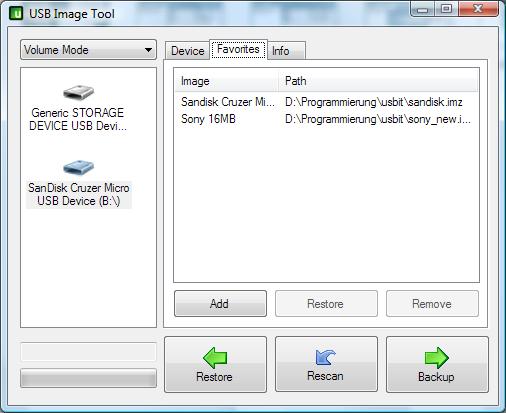
|
|
|
|
|
#5 |
|
French in Australia
|
Very interesting thread... and reply.
I guess it’ll be useful for a lot of people. A tricky question: what if one of the partition of the Amiga hard drive is not formatted in an Amiga file system? Can we save it or image it? The reason is I have an OS7.5 partition for Shapeshifter quite customized and I’d like to save it too so my hard drive is fully backed-up... I made it in the 90’s and I would be embarrassed to rebuild it now... Would an imaging software like Macrium Reflect work in that case? Any other suggestion? |
|
|
|
|
#6 |
|
Registered User
Join Date: Jan 2002
Location: Germany
Posts: 6,985
|
If it's a partition on an Amiga harddrive, then Windows software will probably not be able to do much with it. The Amiga partition table format is not recognised by Windows, so the drive appears as completely empty / uninitialized to Windows.
But IMHO TSGUI should be able to make an image of the partition which can then even be used as hardfile / filedisk in Shapeshifter. |
|
|
|
|
#7 | |
|
Posts: n/a
|
Quote:
I went to try this but when I plug my Amiga CF card into my PC (Win 7) it is not recognized. |
|
|
|
#8 |
|
Registered User
Join Date: Jan 2002
Location: Germany
Posts: 6,985
|
Please expain "it is not recognised".
It should not be recognised in such a way that you can read files from the card, that is ok. But it should be recognised telling you that it needs to be formatted to be used. You must resist, do not format it!! Anyway an imaging tool should let you select the drive letter and create an image file of it. I just tested win32diskimager and it works like that. The resulting image file is usable in WinUAE as a partitioned HDF. |
|
|
|
|
#9 |
|
Registered User
Join Date: Sep 2016
Location: italy
Posts: 1,480
|
Hi,
I was reading this topic with interest, Not having a real amiga, I do not have the possibility to test with an HD formatted and initialized directly with HDToolbox with a real amiga. It would be possible to have the actual parameters used in this configuration for example filesystem used, parameters used with HDToolBox. Here is a small screenshot of my 30giga .hdf used with AFAos The dimensions are not important, I needed to have the real parameters of your used Hard Disk. I use TrueImage for backing up amiga partitions. And with DiskDirector to create my partitions on real hard disk. Because I'm creating partitions dedicated to other OS amiga, the settings would help me to better understand how to set up the next partitions to create multi-boot, in this case 32-bit winUAE would be more than enough to finish my small project with an OS AMIGA 3.xx 32-bit host. Thanks, it would be important for me to know this data. Thanks again. Last edited by White; 09 January 2021 at 18:12. |
|
|
|
|
#10 | |
|
Posts: n/a
|
Sorry about that. I meant that no drive letter was assigned in windows. The PC did not acknowledge the CF card was connected. I have to admit this is the 1st time I've used that CF slot in my PC. I'll give it another try.
Quote:
|
|
|
|
#11 |
|
Posts: n/a
|
Found a pin is bent in the CF card reader slot. Will try to fix it but it is very small.
-- Update -- Fix bent pin but found a 2nd pin that is broken. So plan to copy directly from CF card to PC is shot. I'll see if I can do the suggestion from thomas. Last edited by DougH; 05 June 2018 at 01:40. |
|
|
#12 | |
|
Bug hunter
Join Date: Jul 2006
Location: Italy
Age: 48
Posts: 2,161
|
Quote:
|
|
|
|
|
|
#13 |
|
Posts: n/a
|
OK, I got a small PCMCIA to USB 3.0 device (out of China month delay) and read the CF card into my Win 7 computer. Using the Image Tool then renamed it to A1200.HDF. Boots right up with both my 2 partitions in tact. Now I just have to mess around with WinUAE to get the display size right and other config issues.
Thanks guys for the great help. Anyone want to buy my A1200? |
|
|
#14 |
|
Registered User
Join Date: Apr 2010
Location: Worthing/UK
Posts: 117
|
? No.
Sent from my Pixel XL using Tapatalk |
|
|
|
|
#15 |
|
Registered User
Join Date: Apr 2010
Location: Worthing/UK
Posts: 117
|
|
|
|
| Currently Active Users Viewing This Thread: 1 (0 members and 1 guests) | |
| Thread Tools | |
 Similar Threads
Similar Threads
|
||||
| Thread | Thread Starter | Forum | Replies | Last Post |
| SCSI2SD Disk Image with WinUAE | Cozzer79 | support.WinUAE | 5 | 05 April 2018 10:26 |
| A1200 Problem with image, RGB scart [UNSOLVED] | trydowave | support.Hardware | 5 | 27 December 2015 17:15 |
| Mounting CD image in new WINUAE | christianlucio | support.WinUAE | 8 | 06 May 2010 02:22 |
| Running CD32 games on A1200 via CD image? | Silver | New to Emulation or Amiga scene | 18 | 27 April 2009 01:31 |
| WinUAE crashes with 1.4 MB disk image | thomas | support.WinUAE | 1 | 03 February 2008 13:21 |
|
|