
 |
|
|
#1 |
|
Amiga hobbyist
Join Date: Aug 2008
Location: Oulu, Finland
Posts: 250
|
Getting slimline cd-rom affixed into A1200
How have you guys and gals affixed your slimline cd-rom drive into the A1200 case/chassis? Have you used some permanent methods, does it just hang there with wire and saliva or have you managed to come up with a more flexible solution?
Do slimline cd-roms have 40 pin IDE connector or do you need some adapter? |
|
|
|
|
#2 |
|
. . Mouse . .
Join Date: Jun 2005
Location: Nowhere
Age: 55
Posts: 1,792
|
Hello there.
 There's a few ways of doing this - some tasty mods to be found on a search of this very forum... Here's how I do it: 1) Tray or slot-loader? I prefer slot as for me it gives a 'neater' result, but cutting the plastics needs more care. 2) Orientation? Easiest is probably with the tray/slot facing the back, the whole mechanism shoved over to the far left of the machine. 3) Connection? Yes, you'll need a 'slimline' to IDE adapter. Make sure you get a small one as space will be limited. Power for the drive can be got from the floppy header via a splitter cable. 4) Power? Depending on other upgrades the standard A1200/A600 PSU may not be man enough for the job. 5) Mounting? Various options... The one I like best (simplicity) is this: -Remove keyboard & hold the drive under it in it's intended position. A couple of the many screws holding the keyboard together will need removing to give a flat surface. -Take a little something like silicone fish-tank sealant & use that to 'glue' the drive to the underside of the keyboard... wait a bit for it to cure & voila! Drive mounted nice 'n high in the case (clearance) & guaranteed to be @ the correct angle... Comments: -Nothing makes a miggy look more sh*t than lack of time spent over cutting the plastics. Dremmel + files + wet'n dry + TIME + patience. -Why silicone sealant? It works, gives a degree of sound-proofing + shock-proofing. It's strong enough but with care can be removed without damage. -Why 'fish-tank' sealant? Well, some types can react badly with some metals... Slimline drive, keyboard base..? But you don't want to be using anything 'reactive' near your fishies do you? Hope that gives some food for thought... ...there are other ways. Regards. |
|
|
|
|
#3 |
|
Posts: n/a
|
Terve Protek,
Some time back I took the challenge of adding a SFF CD Rom to my a1200. I did post the results of the project on EAB along with some images. Powered by floppy port, IDEFIX buffered interface. If you have any questions then ask. Used Zetro smoothing techniques and tips for creating and finalising the cut out of the cdrom slot in the case. I put a little video on YouTube some time back: [ Show youtube player ] It is worth doing. 
|
|
|
#4 |
|
Posts: n/a
|
Good post Charlie!

|
|
|
#5 |
|
Amiga hobbyist
Join Date: Aug 2008
Location: Oulu, Finland
Posts: 250
|
Charlie and SkippyAR, thanks for the advice! Already placed an order for the JAE adapter.
Say, if you're using Dremel to make the initial cut out for the drive, is it better to cut from the inside? Also, what speed do you suggest for the Dremel? |
|
|
|
|
#6 |
|
Amiga Fanatic
Join Date: Feb 2004
Location: North Yorkshire, UK
Age: 46
Posts: 741
|
Some SFF drives come mounted in a caddy/chassis (or whatever you want to call it). With a bit of trimming (to remove unecessary bits to save room inside the A1200's case) and drilling these can be used to bolt the CD drive to the plastic lip at the back of the A1200's case:
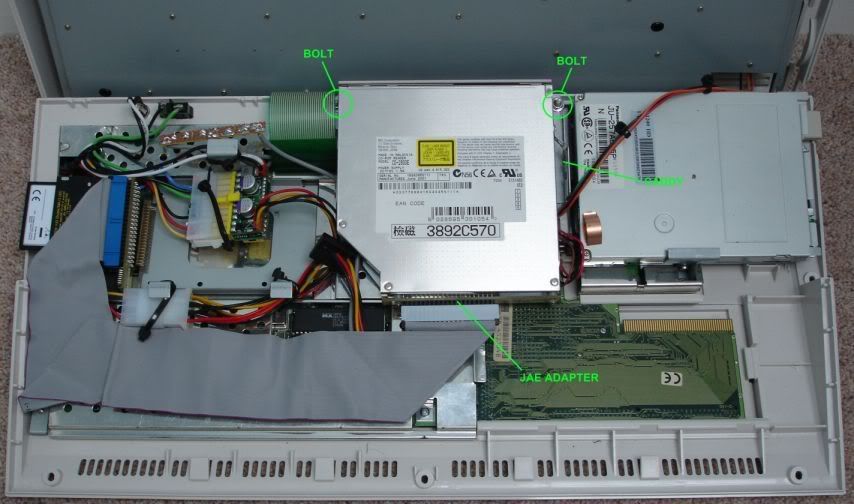 (the green writing over the floppy disk drive should say "CADDY" but it's gone really blurred for some reason, must be the high JPEG compression) By using three nuts per bolt (one to hold the bolt to the case, and two with the caddy sandwiched inbetween), you can adjust the height of the drive to within fractions of a millimetre to get it just right. In terms of aesthetics, the bolt heads on the underside of the case look no different to the floppy disk drive screw heads, ie. not really visible. Steve. |
|
|
|
|
#7 |
|
. . Mouse . .
Join Date: Jun 2005
Location: Nowhere
Age: 55
Posts: 1,792
|
Hello,
as SG shows there's more than one way to skin a cat! It's worth having a search round the forum for other's takes on this, if you haven't already - take a look @ zetr0's A600 project. No on the the subject of Dremmel technique: -Try to cut from the inside when you can - that way any c*ck-ups will be hidden when it's back together. Also burs on the edges of the cut will be easier to neatly remove. -Measure, measure, & re-measure! Then mark your cut lines with pencil. THEN remember to cut a little INSIDE those lines! - It's easier to sand off excess plastic than add what's already gone... TBH I do everything by eye but I've had a lot of practice, and am something of a butcher. -Make sure your plastics are secure - you don't want wobbling when you're trying to get a neat cut. I'd not recommend using a clamp as you'll get scuffs & it impedes the 'flow'. I find 'flow' is important to a good job. Firm table -> folded towel -> plastics & lean on it a bit while cutting... -Holding the Dremmel: Isn't it good that the plastics have all those straight edges? Hold *near* the action end with a knuckle braced against a relevant straight edge as you're doing the cut. That way as your knuckle moves on the plastic with the Dremmel you hand is steadied while also giving you a natural guide to follow for a neat cut. -Cutting speed (and discs). This one is down to preference but here's what I'd suggest: ...Cutting a hole for a tray-loader? Thin disc @ low speed, take your time. You want to cut the plastic rather than melting it with the disc - melting with a Dremmel is a whole other (very useful) technique. High speed can be used if you're feeling confident & the plastic is cutting, not melting. Also low speed is good @ first to reduce 'skids'. ...Cutting a slot for a slot-loader? Thick disc @ high speed + gentle pressure. Here, you're trying to make the slot @ one pass. Do cut from the inside for this one, melting here is most definitely your enemy - the disc will 'bog-down'. Warning: This really needs doing in one go! Going back & forth along the length of the slot as the cut gets slowly deeper. Needless to say this is a very good technique for trashing your miggy! Quick tips: If you're determined to go for a slot-loader & you've mounting the drive the way I did... Tape/glue a thin metal ruler to the inside of the vents. Then when you're cutting the slot rest the screw holding the cutting disc against that as you're cutting... ...it will give your hand a lovely smooth (non-melting) guide as you cut. Smoothing out the slot (and adjusting for the CD) - Shove the thin side of a pair of scissors into both sides of the slot & gently run up & down. The cutting edge on the side you want to adjust. Finnish off corners with a craft knife. Finally: You know what PC's are good for? Yes, that's right: PRACTICE!  A lot of the above will make more scene with Dremmel in hand. |
|
|
|
|
#8 |
|
Posts: n/a
|
@StevenJGore, that a1200 looks sexy under the hood. Nice modds.
Some pictures for inspiration, my a1200 under the hood. I chose to mount mine to the absolute left, as I needed as much room as possible to add a Compact Flash card, IDE Buffered Interface, (Prelude Sound Card, but dead). Best approach to this job is plenty of time and in the right mood.  And ALWAYS triple check ALL the wiring, nothing worst than killing the hardware! 
|
|
|
#9 | |
|
PSPUAE DEV
|
Quote:
 . For all those classic CD32 games. . For all those classic CD32 games.What is it with that fish eye lens, lol, Its hard to see whats in your photo's,  . .And for even more inspiration, heres mine,  . I have the CD audio connected, and I have just replaced the CDROM with DVD-RAM drive (slot loading). . I have the CD audio connected, and I have just replaced the CDROM with DVD-RAM drive (slot loading).http://eab.abime.net/showpost.php?p=442733&postcount=38 http://eab.abime.net/showpost.php?p=443844&postcount=39 |
|
|
|
|
|
#10 | |
|
Amiga Fanatic
Join Date: Feb 2004
Location: North Yorkshire, UK
Age: 46
Posts: 741
|
Quote:
 There's another long thread on making these, if anybody's interested. I'll try and dig out the link... -EDIT- Here it is: http://eab.abime.net/showthread.php?t=36104 Steve. Last edited by StevenJGore; 08 September 2008 at 09:05. |
|
|
|
|
|
#11 | |
|
Posts: n/a
|
@FOL, The fisheye is because the Logitech webcam is so rubbish it helps to give a wider viewing angle. Your digital camera looks good.
I like those pictures. Your CDrom setup looks almost the same as mine! PS: Where did you get that hot glue? I wouldn't mine trying that in mine, looks affective. The audio cable is not connected because originally I intended to have the Prelude 1200 sound card installed, until I discovered it was faulty.  Das Skipzer. Ya, Ich bin jetzt hier und das ist gut so!  Quote:
UPDATE: I like those PIMPED UP GOLD plated audo phonos - lol I'm gonna have a go at making something like this, and a panning feature etc as Zetro mentions. Last edited by Graham Humphrey; 08 September 2008 at 10:01. Reason: Back-to-back posts merged |
|
|
|
#12 | |
|
PSPUAE DEV
|
Quote:
 . You should be able to get 1 from CPC online. Thats where we got ours and where we get alot of or electrical components. . You should be able to get 1 from CPC online. Thats where we got ours and where we get alot of or electrical components.I have the CD Audio connected, via a resistor on each channel, as sugguested by zetr0. I have to fair this new DVD-RAM I just stuck in it is awesome, fast spin up, which helps with cd32 boot sequence, means no need for wait 10 secs in startup, for my old drive to spin up,  . .
|
|
|
|
|
|
#13 |
|
Has the Amiga bug again
|
Sorry to thread hijack but will this drive do for an A600/A1200 DVD ROM mod?
http://cgi.ebay.co.uk/ws/eBayISAPI.d...m=180285223584 I have the adapter: http://cgi.ebay.co.uk/Slim-Laptop-CD...d=p3286.c0.m14 |
|
|
|
|
#14 |
|
. . Mouse . .
Join Date: Jun 2005
Location: Nowhere
Age: 55
Posts: 1,792
|
I would guess the drive is fine... most work though you do get the occasional one that doesn't want to talk to your miggy - suck it & see unless you buy a model that others have already proven.
The adapter is the correct type but FWIW I wouldn't recommend that one... ...from experience I found that such adapters need to be no thicker (top-to-bottom) than the end of the drive itself. Space is very limited @ the connector end - the one you're looking @ may not fit, & definitely won't if you have an upgrade that fits over the Gayle chip (fast IDE upgrades). As an ideal the adapter you want shouldn't be much wider than the mounting holes - though that's not a biggie. More importantly imagine the white four pin connector turned through 90 degrees... ...that's about the 'thickness' of the PCB you're looking for - maybe a little more. The above assumes you fit the drive in the far left of the case, you may find more room with a 'centre fit' but although plenty of peeps have done this successfully you may later run into space problems with other potential upgrades... |
|
|
|
|
#15 | |
|
PSPUAE DEV
|
Quote:
Heres the drive I just jammed in mine,  . .Panasonic (matsushita) DVD-RW -/+ Slot loading superdrive |
|
|
|
|
|
#16 |
|
Ya' like it Retr0?
Join Date: Jul 2005
Location: United Kingdom
Age: 49
Posts: 9,768
|
@FOL
a pricey, but gorgeous looking unit  how does she preform? how does she preform?
|
|
|
|
|
#17 |
|
PSPUAE DEV
|
|
|
|
|
|
#18 |
|
I hate potatos and shirts
|
@FOL: I not to slip into your conversation with big Z, but AFAIK any DRAM PCMCIA card with 4Mb or less will work OK.
I use a 1Mb DRAM card on mine A600 ATM. |
|
|
|
|
#19 |
|
Amiga hobbyist
Join Date: Aug 2008
Location: Oulu, Finland
Posts: 250
|
Got meself a Samsung combo unit and the JAE is on the way. Now there's the question of placement. In the left corner the HD cradle has to go and the cf card and buffered IDE moved. In the middle there's not much width to spare and floppy cables might get into way. The mid section appeals to me more at this point since I'd probably need a longer IDE-44 cable. Some kind of cradle that would hold the adapter and where you could "plug" the drive would be nice but in the end I may just use two sided tape to fix the drive into the keyboard.
Last edited by protek; 10 September 2008 at 08:27. |
|
|
|
|
#20 |
|
Posts: n/a
|
"got meself a samsung" Sounds almost Bristolian. (dialect)
The problem I found having it completely to the LEFT side was the keyboard backing plate really need another 1-2mm in height to comfortably close the a1200 case. (to remedy this I bent the plate by 1-2mm curve) I removed the cradle, and placed the CF and IDEFIX towards the middle, but in order to do this I needed to remove some of the RF shielding. The IDE cable was a nightmare to connect to the JAE and lay down flat against the RF case and connect to the Interface. This required much persistance. It all depends on any addition future upgrades you might consider adding too. One thing I will say is, every millimetre is essential. 
|
| Currently Active Users Viewing This Thread: 1 (0 members and 1 guests) | |
| Thread Tools | |
 Similar Threads
Similar Threads
|
||||
| Thread | Thread Starter | Forum | Replies | Last Post |
| Need a slimline drive or 128mb ram ? | adonay | MarketPlace | 0 | 21 November 2007 17:08 |
| Adding a slimline cdrom driver to A600 | Smiley | support.Hardware | 4 | 18 July 2006 16:18 |
| help using cd rom with A1200 | technium | New to Emulation or Amiga scene | 0 | 17 June 2006 15:04 |
| For Sale: Slimline CD-ROM kit | rattus | MarketPlace | 7 | 19 November 2005 10:16 |
| getting power to a slimline CD-ROM | rattus | support.Hardware | 7 | 25 August 2003 00:36 |
|
|