
 |
|
|
#1 |
|
Registered User
Join Date: Jun 2013
Location: Australia
Posts: 685
|
Any Disk experts?
Hi,
Information on the way information is stored on floppies is difficult to find. Even the articles from "How Stuff Works" and Wikipedia neglect the details of how the data is recorded (if you want actual numbers). Relating only to the DD 3.5 inch floppies (Amiga 500), So far am I correct: A total of 80 tracks addressed by the Amiga and UAE as tracks 0-79. 40 tracks on one side, 40 on the other, 8 sectors on each side. Tracks 0 and 40 both being the largest circles on each side of the outer edge of the disk. If I'm right so far, then questions: Which side of the disk is track 0... the side with the spindle opening? Where is sector 0, and are sectors addressed in clockwise fashion from the side you are looking at so sector 0 is not sector 0 on the opposite side of the disk? I assume sectors can be addressed because the spindle only has one hole in it for the drive to spin the disk with. Cheers, Art. |
|
|
|
|
#2 |
|
Registered User
Join Date: Jun 2013
Location: Australia
Posts: 685
|
Most images look like this:
 but I suspect it's really a case of this: 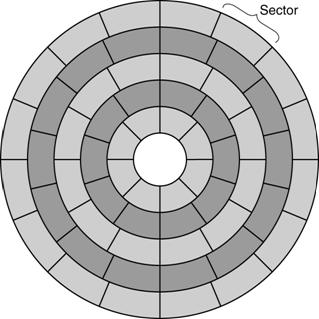 So that the lowest addressable area is of the same density. |
|
|
|
|
#3 |
|
Banned
Join Date: Feb 2013
Location: spain
Posts: 897
|
to understand better where the sectors are located on the disk use x-copy and 1 floppy
play a bit with the disk..format,erase etc of course leave the floppy drive' cover open to see the floppy head working through the disk |
|
|
|
|
#4 |
|
Registered User
Join Date: Jun 2013
Location: Australia
Posts: 685
|
I don't have an Amiga, just UAE, so I can't see the drive.
My aim is to change that. So far I have a live graphic representation of which track the Amiga is currently accessing by drawing any of 40 concentric circles over an image of a 3.5 floppy disk. (different colour circles depending on which side of the disk) I would like to further break that down into sectors, and just draw arcs on the screen instead of circles. I am in the end, going to have to get an Amiga again, but this sort of information should be available. |
|
|
|
|
#5 |
|
Registered User
Join Date: Jan 2012
Location: USA
Posts: 373
|
Amiga formatted disks don't have sectors. Entire tracks are read and written. A special pattern (sync) is used to mark the beginning of a track.
The drive is a constant angular velocity drive and not a constant linear velocity drive. In other words, each track is as long as the others regardless of the track number. |
|
|
|
|
#6 | |
|
Registered User
Join Date: Jun 2013
Location: Australia
Posts: 685
|
Quote:
When you say each track is the same length, do you mean in bytes? and does that mean an inner track would be more error prone for the same reason a vinyl music record is of better quality sound toward the outer edge? Do you also know which side is side 0 ? That would explain why I can't see sector variables in the disk reading source code. |
|
|
|
|
|
#7 | |
|
Registered User
Join Date: Jan 2012
Location: USA
Posts: 373
|
Quote:
Since the number of bits that can be written to a track depends in part on how closely they can be to one another, CLV increases the total number of bits on a surface. Today, disks rotate at a constant velocity, but the rate at which bits can be read or written varies with the track and this provides the same advantages as a CLV arrangement. On the Amiga, tracks are typically all the same length, but they don't have to be. Error rates depend on a lot of things. It's true that the data stored in outer tracks occupies more space, so its possible that bits are less likely to be corrupted. Even so, the track moves more quickly under the head when being written so perhaps the magnetic pattern impressed onto the disk is weaker. I don't know. I think the top side of the disk is side 0. |
|
|
|
|
|
#8 |
|
Registered User
Join Date: Jun 2013
Location: Australia
Posts: 685
|
Ok, thanks that is clearer.
That makes the job of visually representing what's happening quite easy, since the variable for the current track number is there. I really just have to draw circles then. |
|
|
|
|
#9 |
|
Registered User
Join Date: Jun 2013
Location: Australia
Posts: 685
|
Still needs some touch ups, but the basic idea:
[ Show youtube player ] I should turn the circle off when the motor is off, and also, although df0 is the only drive populated, the Amiga's check of other drives is still interfering, but all easy fixes. Until a few days ago, I was living in 2013, so don't have any floppies. If anyone wouldn't mind measuring the radius of a worn disk that is actually read by the head that would be helpful.. I imagine it's slightly less then the opening for the head on the disk shutter. Think I need some noise or music there too. |
|
|
|
|
#10 | |
|
ex. demoscener "Bigmama"
Join Date: Jun 2012
Location: Fyn / Denmark
Posts: 1,637
|
Quote:
Cylinders are sometimes referred to as tracks.. |
|
|
|
|
|
#11 | |
|
Registered User
Join Date: Jun 2013
Location: Australia
Posts: 685
|
Quote:
So I need 80 concentric circles on each side of the disk, and another way to tell which side it's currently reading? and I spend so much effort making it nice.. [ Show youtube player ] It would be great if I had an Amiga, I could boot the same disk, and watch the drive. |
|
|
|
|
|
#12 |
|
Registered User
Join Date: Jun 2013
Location: Australia
Posts: 685
|
ok so you call it a cylinder instead of a circle because it has the width of the disk itself,
and then get to refer to both sides as a single unit |
|
|
|
|
#13 | |
|
Registered User
Join Date: Jan 2002
Location: Germany
Posts: 7,025
|
Quote:
Tracks are numbered from 0 to 79 on each side as are cylinders. All tracks with the same number combined form the cylinder with that number. |
|
|
|
|
|
#14 | |
|
Registered User
Join Date: Jun 2013
Location: Australia
Posts: 685
|
Quote:
I will get to see which side is being read by the seek position in the adf file. if every adf file is the same size, it must contain the whole disk structure including what is still blank. EDIT,,, ok, pretty obvious now.. this time the disk faces forward when the motor isn't spinning [ Show youtube player ] Last edited by xArtx; 17 June 2013 at 12:42. |
|
|
|
| Currently Active Users Viewing This Thread: 1 (0 members and 1 guests) | |
| Thread Tools | |
 Similar Threads
Similar Threads
|
||||
| Thread | Thread Starter | Forum | Replies | Last Post |
| LCDaemon - any experts here? | spotUP | Amiga scene | 0 | 25 June 2013 18:59 |
| Need hardware experts help | AmigaDave | Hardware mods | 0 | 16 October 2011 05:55 |
| Any C2P experts here? | oRBIT | Coders. General | 36 | 27 April 2010 07:26 |
| Buying an A1200 - HELP EXPERTS! | SWOS | Retrogaming General Discussion | 27 | 03 June 2007 22:38 |
| Protection experts out there? | NOB | support.Games | 5 | 13 September 2005 17:38 |
|
|