
 |
|
|
#1 |
|
Registered User
Join Date: Mar 2013
Location: Manchester
Posts: 189
|
SCSI Termination Question
Hi, sorry if this has been answered elsewhere - I see conflicting information etc.
I've got an A2091 SCSI interface and plan to connect up a CD-ROM drive (no HDD or other internal or external devices). Do I need to terminate the 50 way IDC connector or not? It has been 25 years since I last looked at SCSI and I cannot remember. |
|
|
|
|
#2 |
|
-
Join Date: Jul 2003
Location: Helsinki / Finland
Age: 43
Posts: 9,861
|
If RN1 RN2 and RN3 are in place, you should not do anything.
http://amiga.resource.cx/photos/phot...res=hi&lang=en Please remember to terminate your external SCSI chain. This is actually an interesting dilemma.. Most Amiga SCSI controllers are set up to only have an internal SCSI chain or an external one. but not both at the same time. |
|
|
|
|
#3 |
|
Registered User
Join Date: May 2017
Location: Belfast
Posts: 750
|
I've been looking an answer to this question myself lately.
From what I understand yes you need to terminate the scsi bus regardless of what devices are connected. Now, that said... I have a squirrel scsi with cd drive in a drawer that I've not used in years but I was looking at it the other night and it doesn't have a terminator fitted. I'm almost sure it had one before and it does (or did) work but I've no idea what I've done with the terminator so maybe it didn't have one. Who knows haha. Would be interested to hear what others say. |
|
|
|
|
#4 | ||
|
-
Join Date: Jul 2003
Location: Helsinki / Finland
Age: 43
Posts: 9,861
|
Quote:
However in the A2091 example, if you have a multi device internal chain as well as an external chain, you will have terminators in the middle of the chain as well. Now continuing to think: IIRC the SCSI spec allows for a 10cm pigtail cable between the target and the bus, so technically if you have only one internal drive on the bus with a max 10cm cable, and leave your internal drive unterminated, it would still be set up according to the spec as long as your external chain is terminated properly. Quote:
|
||
|
|
|
|
#5 |
|
Registered User
Join Date: Mar 2013
Location: Manchester
Posts: 189
|
Thanks! The next question is - what terminator do I need to fit an 50 pin IDC connector? The cable I have is quite long =/
|
|
|
|
|
#6 |
|
-
Join Date: Jul 2003
Location: Helsinki / Finland
Age: 43
Posts: 9,861
|
|
|
|
|
|
#7 | |
|
Registered User
Join Date: Oct 2013
Location: England
Posts: 419
|
Quote:
|
|
|
|
|
|
#8 |
|
Registered User
Join Date: Jun 2012
Location: Toronto / Canada
Posts: 231
|
there should be a termination jumper on the CD-ROM enable that.
|
|
|
|
|
#9 | |
|
Registered User
Join Date: Mar 2013
Location: Manchester
Posts: 189
|
Quote:
I've not connected up the drive yet, but RP1, RP2 and RP3 are populated. The cable I have has 4 SCSI connectors on it (IDC) - the plan was to use the nearest ones to connect the interface to the drive, and leave the other connections just floating, but I am not sure if those will need terminating. Maybe I should wait to try and see if it works without any additional termination! |
|
|
|
|
|
#10 |
|
-
Join Date: Jul 2003
Location: Helsinki / Finland
Age: 43
Posts: 9,861
|
Ah, so the CD-ROM you are installing is internal? For some reason I thought you had an external drive.
Put it on the end of the SCSI cable, last connector, and set the jumper for termination enable behind the CD-ROM. No need to do any changes on the A2091 end. The other end (again the very edgemost connector) of the cable is connected to the A2091 internal SCSI header. The connectors between the drive and the A2091 do not need any attention, just leave them empty. |
|
|
|
|
#11 |
|
Registered User
Join Date: Jun 2009
Location: Dublin, then Glasgow
Posts: 6,335
|
You need termination at the (physical) ends of the chain, and *only* at the physical ends of the chain, so leaving the last connectors floating will not do you any favours. Connect a drive to the end connector and use its termination to terminate the chain at that end, and use either the resistor pack termination on the controller *or* an external terminator at the other end. Using both at the controller end will also cause you problems.
|
|
|
|
|
#12 | |
|
-
Join Date: Jul 2003
Location: Helsinki / Finland
Age: 43
Posts: 9,861
|
Quote:
|
|
|
|
|
|
#13 |
|
-
Join Date: Jul 2003
Location: Helsinki / Finland
Age: 43
Posts: 9,861
|
In this scenario, the middle drive (which is marked as configured with address 1 in the illustration) is the same thing as the empty connectors.
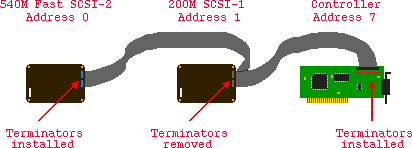 Note how the ends of the cable are connected, there are no loose bits on the other side of the SCSI card or on the other side of the last target (would be the CD-ROM). Please note, the drive addresses have absolutely no relation to their physical location or order on the bus, neither are they in any way relevant to whether termination is on or off! Termination is to be turned on at the physical ends of the chain, where the cable stops. With a modern SCSI device, there are no terminator packs to install or remove, instead you use jumpers or dip switches to turn the internal terminator for that target on or off. Last edited by Jope; 08 October 2019 at 16:09. |
|
|
|
|
#14 |
|
Registered User
Join Date: Jun 2009
Location: Dublin, then Glasgow
Posts: 6,335
|
Apologies for the confusion, I thought they were socketed on the 2091... Yep, just make sure one physical end of the cable is connected to the controller.
|
|
|
|
|
#15 |
|
Registered User
Join Date: Mar 2013
Location: Manchester
Posts: 189
|
Thanks for the great posts there Jope! Much appreciated! Will let you know how I get on! The next challenge might be to try and get the right drivers to support CD, and also maybe a BIOS update might be needed too.
|
|
|
|
|
#16 |
|
Registered User
Join Date: Jun 2010
Location: PL?
Posts: 2,748
|
Best way to deal with SCSI termination is remove terminators from devices (those funny resistors nets/groups in DIL or SIL package) and use Active Terminators on both ends of cable. Active Terminator improve overall signal integrity and SCSI is always properly terminated. IDC50 Active Internal 50-Pin Male SCSI Terminator
|
|
|
|
|
#17 |
|
Registered User
Join Date: Mar 2013
Location: Manchester
Posts: 189
|
Thanks! Update: The A2091 seems to detect the SCSI CD-ROM OK (terminated at the 2091 end and at the drive. However, the system won't boot with the CD ROM drive connected - it's almost like the autoboot ROM is trying to boot from the CD =/ rather than the IDE CF interface. If I remove the CD from the cable it boots to IDE OK again.
I was going to try rev 7 ROMs but I cannot find them anywhere. They seem to be in the "Zone" however, I have no idea how to access the Zone. Is it normal behaviour do you think for the A2019 to not allow the system to boot without a HDD connected to the chain? EDIT: I found rev 7 here:- http://eab.abime.net/showthread.php?...88#post1350388 I will give that a try and see if it makes any difference! EDIT2: Also ordered a version of the newer DIP controller IC too (ends -08). Last edited by GadgetUK; 11 October 2019 at 07:18. |
|
|
|
|
#18 |
|
-
Join Date: Jul 2003
Location: Helsinki / Finland
Age: 43
Posts: 9,861
|
It certainly doesn't hurt to have the latest firmware and a more recent controller chip. Hope you get it going.
|
|
|
|
|
#19 | |
|
Registered User
Join Date: Mar 2013
Location: Manchester
Posts: 189
|
Quote:
Thanks! Getting nowhere fast it seems =/ v7 ROM didn't make any difference. I find that the system does not boot when the CD ROM is connected, but disconnect it and it boots from IDE normally. My final attempt is to try a new WDC chip (-08 rev). I will try that, if that doesn't work I might get a SCSI to SD adapter and try that on its own before I throw the towel in. |
|
|
|
|
|
#20 | |
|
Registered User
Join Date: Nov 2014
Location: NSW/Australia
Posts: 462
|
Are you trying to use the IDE interface on the A2091 with a CF card? If so it won't work:
Quote:
Or if is the IDE interface on a separate card (in which case might be issues with scsi.device compatibility). |
|
|
|
| Currently Active Users Viewing This Thread: 1 (0 members and 1 guests) | |
| Thread Tools | |
 Similar Threads
Similar Threads
|
||||
| Thread | Thread Starter | Forum | Replies | Last Post |
| SCSI Termination | Arnie | support.Hardware | 13 | 09 October 2020 00:06 |
| I need scsi termination advice | gulliver | support.Hardware | 9 | 14 April 2010 21:05 |
| SCSI Termination | Felix | support.Hardware | 2 | 27 September 2009 17:42 |
| Scsi Termination On A 4000T | THX1138 | support.Hardware | 7 | 12 October 2008 17:48 |
| Scsi ID's & Termination | THX1138 | support.Hardware | 11 | 29 January 2004 23:29 |
|
|