
 |
|
|
#1 |
|
Registered User
Join Date: Aug 2010
Location: Arendal
Posts: 26
|
No hd in pc
I have installed my old Amiga HD in my pc with a rigth cabel.
The Amiga hd comes up in bios and it is recongiced in Windows 7. But when i try to add the drive in winuae, the add add hard drive is not clickable. I have tried the winuae.exe -disableharddrivesafetycheck function but still i cant add the hard drive. The Amiga hd is full of files i wanna backup;-( What do i do wrong? |
|
|
|
|
#2 |
|
WinUAE developer
Join Date: Aug 2001
Location: Hämeenlinna/Finland
Age: 49
Posts: 26,515
|
winuae needs to be run as administator ("shield" icon = admin rights requirred), direct hd access is not possible with normal user privileges.
|
|
|
|
|
#3 | |
|
Registered User
Join Date: Aug 2010
Location: Arendal
Posts: 26
|
Quote:
Thanks m8, that did the trick;-) My next problem is that i cant find any files on my amiga hd, when i push start after i mount the disk it just go do put disk in drive screen on amiga? Mabye there is any walkthrough for backing up my amiga hd through winuae? Last edited by arendal; 21 August 2010 at 17:09. |
|
|
|
|
|
#4 | |
|
WinUAE developer
Join Date: Aug 2001
Location: Hämeenlinna/Finland
Age: 49
Posts: 26,515
|
Quote:
Create hdf image backup first using "create hard disk image file" button in add harddrive dialog. It is safer to work with the image, keep the original drive in safe place. EDIT: to debug this quickly: start emulation, set correct configuration, add harddrive, tick logging checkbox in misc panel, start emulation, wait, exit winuae, attach both winuaelog.txt and winuaebootlog.txt. Last edited by Toni Wilen; 21 August 2010 at 21:21. |
|
|
|
|
|
#5 |
|
Registered User
Join Date: Aug 2004
Location: www.amigakit.com
Posts: 2,024
|
As you own EasyADF, the program will allow you to backup whole partitions or directories easily into a LHA file with a few clicks. Here is the tutorial:
http://www.amigakit.co.uk/support/easyadf-backup.php This may be useful for users that want to backup their entire System partition to another hard disk or Compact Flash card for safekeeping. 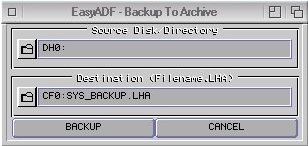
|
|
|
|
|
#6 |
|
WinUAE developer
Join Date: Aug 2001
Location: Hämeenlinna/Finland
Age: 49
Posts: 26,515
|
OP asked about Amiga HD connected to PC via WinUAE. Keep your offtopic advertising in other threads, thanks.
|
|
|
|
|
#7 |
|
Registered User
Join Date: Aug 2010
Location: Arendal
Posts: 26
|
Heres the files!
I did the debug stuff and here are the logs.
Looks like it cant find any RDB or dont know where to start looking on the hd for the startup files. And i cant conf it like my hd, as i dont get winuae to find the rigth kickstart even though i have it same folder as old. If i choose A1200 i just get error saying i dont have rigth rom...and i have rom 3.1? |
|
|
|
|
#8 | |
|
WinUAE developer
Join Date: Aug 2001
Location: Hämeenlinna/Finland
Age: 49
Posts: 26,515
|
Quote:
|
|
|
|
|
|
#9 | |
|
Registered User
Join Date: Aug 2010
Location: Arendal
Posts: 26
|
Quote:
Hmm bad english by me. I meant that i cant config winuae like a a1200, just as a a500+. This because of problems with winua finding rigth kickstartfile (rom). Anywhy the amiga hd is on a ide cabel directly into the motherboard;-) |
|
|
|
|
|
#10 | ||
|
WinUAE developer
Join Date: Aug 2001
Location: Hämeenlinna/Finland
Age: 49
Posts: 26,515
|
Quote:
Quote:
Run winuae with -rdbdump command line parameter (remember to start administrator command prompt if using command line), select the drive again, close emulation, attach or email rdb_dump_x.rdb (where x is some number). Note that it might contain private data if drive for some reason is not Amiga formatted anymore. |
||
|
|
|
|
#11 |
|
Registered User
Join Date: Aug 2010
Location: Arendal
Posts: 26
|
I have my rom files in the same folder. So and i have tried to just put the 3.1 rom there alone, then it dont find it. And i have replaced my rom file with a new from internett, still dosent work!
[quote= Ok, for some reason there does not appear to be Amiga partition table data (RDB) Run winuae with -rdbdump command line parameter (remember to start administrator command prompt if using command line), select the drive again, close emulation, attach or email rdb_dump_x.rdb (where x is some number). Note that it might contain private data if drive for some reason is not Amiga formatted anymore.[/quote] I did rigth click run cmd as admin, and wrote winuae.exe -rdbdump , and it startet and i selected the amigahd, and started emu and closed it. And there was no *.rdb file on my system! I tried without pushing start emu in winuae just went rigth to quit after adding amigahd, but same result, no rdb file on my system! |
|
|
|
|
#12 |
|
WinUAE developer
Join Date: Aug 2001
Location: Hämeenlinna/Finland
Age: 49
Posts: 26,515
|
Oops, -rdbdump only works if RDB is detected..
Download http://www.winuae.net/files/b/winuae.zip and use -hddump parameter, it dumps first 256 blocks of all non-PC formatted disks. |
|
|
|
|
#13 | |
|
Registered User
Join Date: Aug 2010
Location: Arendal
Posts: 26
|
Quote:
 I did a restart of my pc too but it didnt help any. I did a restart of my pc too but it didnt help any.
|
|
|
|
|
|
#14 |
|
WinUAE developer
Join Date: Aug 2001
Location: Hämeenlinna/Finland
Age: 49
Posts: 26,515
|
Please redownload, it really should work now

|
|
|
|
|
#15 |
|
Registered User
Join Date: Aug 2010
Location: Arendal
Posts: 26
|
Yes now it worked. And here is the file that was modifyed.
I had to rename rdb files to .lha just to be able to attach them to this forum cause of file restriction of .txt and so on.... 
|
|
|
|
|
#16 |
|
WinUAE developer
Join Date: Aug 2001
Location: Hämeenlinna/Finland
Age: 49
Posts: 26,515
|
Unfortunately it seems drive has been overwritten.
It still has parts of RDB data remaining (partition data, TDH0: and TDH1:, FFS v39.27 filesystem driver) but first block seems to contain PC boot block. and later there are strings like (where there should have been beginning of first Amiga partition): APPLE_UNIX_SVR2 APPLE_DRIVER_ATAAPPLE_PATCHES APPLE_PRODOSAPPLE_SCRATCH APPLE_FREE APPLE_PARTITION_MAP APPLE_HFS APPLE_DRIVER43Bus ?, SCSI ID ? SCSI ID ? (v 8.1.0 , sync) Apple_Driver Mac 8.1.0'8.1.0, © Apple Computer, Inc. 1988-1998 Not very Amiga-like data.. Perhaps there is some data intact in later blocks but it does not look good. EDIT: you can redownload winuae.zip yet again and create dump again (it will be much larger now to confirm if beginning of Amiga partition is intact or not) Last edited by Toni Wilen; 22 August 2010 at 17:38. |
|
|
|
|
#17 |
|
Registered User
Join Date: Aug 2010
Location: Arendal
Posts: 26
|
Hmmm, well this disk have always been kinda strange all the time. And sometimes it dosent boot at all in the amiga, and sometimes it does. So i wonder if the overwriting has happend latley or if the hd always has been like that.
I will make another dump soon, just have to babysit my boy 30min fist. |
|
|
|
|
#18 |
|
Registered User
Join Date: Aug 2010
Location: Arendal
Posts: 26
|
What is your email, i cant attach files over 3mb here, and i got three files with over 8mb on each.
|
|
|
| Currently Active Users Viewing This Thread: 1 (0 members and 1 guests) | |
| Thread Tools | |
|
|