
 |
|
|
#1601 |
|
Amithlon Fanatic
Join Date: Aug 2015
Location: Lexington, SC / US
Posts: 781
|
Charlie started this thread but I (snkbitten) tried to compile everything together and make the installation more straight forward, including links to all the available patches/updates.
This PCIe card works well with Amithlon: Matrox G550 PCIe 32 MB It'll give you some hardware accelerated features and more screen resolutions. Also make sure you've installed all the patches, a lot of VESA screen modes are enabled with them. -Tom |
|
|
|
|
#1602 | |||
|
Registered User
Join Date: Jul 2019
Location: Montreal, Qc, Canada
Posts: 10
|
Quote:
Quote:
Quote:
I still only get 640X480 8bit. Last edited by webman; 24 April 2022 at 23:04. |
|||
|
|
|
|
#1603 | |
|
Registered User
Join Date: Oct 2008
Location: Australia
Age: 55
Posts: 223
|
Quote:
If you can find one, I can confirm that it works in Accelerated mode, as I use one in my setup. Amilthlon was originally programed etc, around the turn of the century so that limits what current gear works. |
|
|
|
|
|
#1604 |
|
Registered User
Join Date: Jul 2019
Location: Montreal, Qc, Canada
Posts: 10
|
Well that's good news. I found one on Ebay and ordered it. It's coming from the UK so it will take awhile, but it will be worth it.
|
|
|
|
|
#1605 |
|
Registered User
Join Date: Jan 2021
Location: Bosnia-Herzegovina
Posts: 3
|
EDIT: My T42 had an additional 1G of memory in the expansion port, totaling at 2G of RAM. Removing this 1G and booting with only 1G total RAM seems to have done the trick! I read this earlier in a post somewhere on this forum, and made a note for myself, but didn't think it had an impact.
Greetings all! I discovered Amithlon only recently, and am amazed at the entire concept as well as the power it yields with old hardware. Many thanks to Bernd, Gary, Milan and Tom for developing this system and compiling the installation guides. I managed to set up one Amithlon instance on an old K7A motherboard, AMD Duron and FX 5200 AGP graphics card. Still a work in progress, hardware graphic acceleration is not functional yet, but I'm getting there. I got my hands on a Thinkpad T42 model 2373, having read that it's quite well supported with old 3.10 kernel. However, I'm having a difficult time running "bigird.gz" to boot the "amithlon_hd", in order to perform further installation to the hard drive. My kernel boot arguments related to memory are the usual: kern310 console_level=4 init=/linuxrc root=/dev/ram0 mem=256M ramdisk_size=12010 leavepages=8200 cachesize=16384 (Kernel currently fails to boot with more than "mem=256M", and I adjusted "cachesize" accordingly.) Without any video mode boot arguments ("vga=" or "video="), the system seems to boot fine but I only get white screen. The system responds to Amiga reboot keys ("prntsc + r"), screen goes dark for a second and there's disk activity, but always ends up on a white screen. With different video mode boot args such as "vga=769", "video=dovesa" and "video=radeon:640x480", the kernel fails to boot with "PCI ... device not available due to resource collisions", and then the framebuffer error "Opening framebuffer: no such device". I searched the forum, but couldn't find any mention of this issue happening to anyone else. If anyone has any ideas, I'd be happy to buy as many beers as needed. Thanks in advance! Last edited by kassius; 25 April 2022 at 16:33. Reason: Found a solution. |
|
|
|
|
#1606 |
|
Registered User
Join Date: Jul 2019
Location: Montreal, Qc, Canada
Posts: 10
|
If I force vga=773 in my small file I can get 1024X768 8bit. Not great but better than 640X480.
Here's the list of vga modes: --- Depth -- Colors bits 640x480 800×600 1024×768 1152×864 1280×1024 1600×1200 256 8 vga=769 vga=771 vga=773 vga=353 vga=775 vga=796 32000 ? vga=784 vga=787 vga=790 vga= ? vga=793 vga= ? 65000 16 vga=785 vga=788 vga=791 vga=355 vga=794 vga=798 16.7M 24 vga=786 vga=789 vga=792 vga=795 vga=799 |
|
|
|
|
#1607 | |
|
Registered User
Join Date: Jul 2019
Location: Montreal, Qc, Canada
Posts: 10
|
Quote:
kern310 init=/linuxrc console_level=0 root=/dev/ram0 mem=512M initrd=smallird.gz vga=769 ramdisk_size=2310 leavepages=5200 cachesize=65536 video=dovesa |
|
|
|
|
|
#1608 | |
|
Registered User
Join Date: Jan 2021
Location: Bosnia-Herzegovina
Posts: 3
|
Quote:
I'm not sure if you caught my edit (you sure did include it in your quote). But after removing the 1G RAM stick in T42's expansion port, leaving only the built-in 1G of RAM, I managed to get the bigird.gz booted with kern310 with this line: kern310 init=/linuxrc console_level=4 root=/dev/ram0 mem=256M initrd=bigird.gz ramdisk_size=12010 leavepages=8200 cachesize=65536 (Basically, standard loadlin boot arguments, without any video mode definitions.) And I installed Amithlon to the hard drive without any issues, everything worked out of the box! |
|
|
|
|
|
#1609 |
|
Registered User
Join Date: Jul 2019
Location: Montreal, Qc, Canada
Posts: 10
|
Got a G550 but it's not working
The Matrox G550 PCIe came in the mail today. I installed it and the Amithlon still only shows 640X480 8bit in Screenmode prefs. Picasso mode still shows it as a VESA-1 board. I tried both kernel310 and 4. The card I bought is in the below image. What could be wrong?
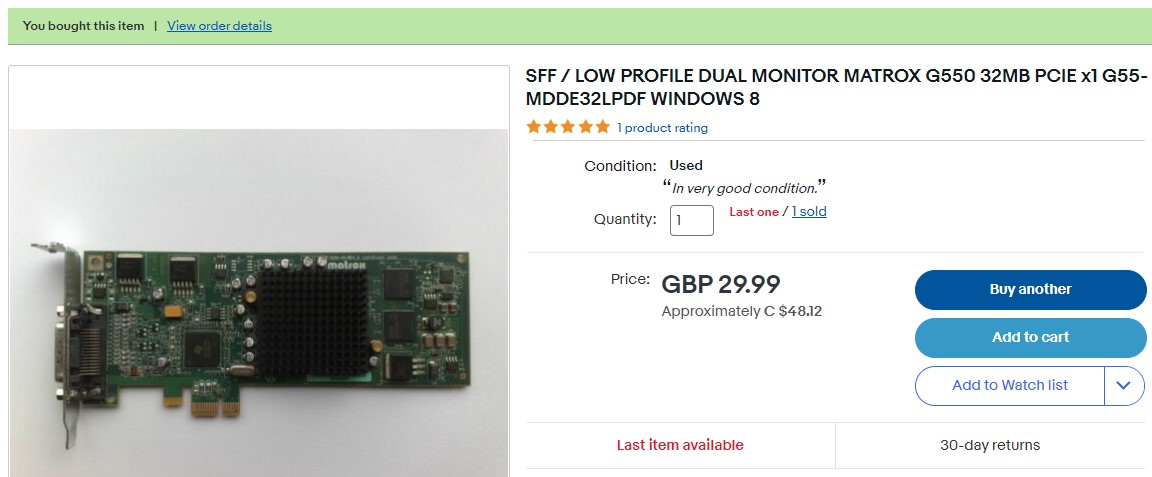
|
|
|
|
|
#1610 | |
|
Registered User
Join Date: Apr 2022
Location: Bingham, ME USA
Posts: 5
|
Quote:
Passing through a GPU and emulating the other devices seems like a great way to get to newer systems, considering servers with the G200 are made for very modern CPUs, up to and including Cascade Lake. It isn't about the speed so much as the newer systems use less power, have a longer life expectancy, and can be used for more things. Having a dedicated machine vs a server I have in the basement that I can easily deploy is more convenient. Mind you, I use Hyper-V on Windows, which interferes with VirtualBox, so that makes it much harder to get that working. It would be nice to have it available under Hyper-V, actually. That would probably require a 5 series kernel, so dreams. |
|
|
|
|
|
#1611 |
|
Registered User
Join Date: Sep 2018
Location: California
Posts: 328
|
@Webman I have a similar matrox card that works accelerated however mine has a single DVI out, maybe that’s the reason *shrug*. I’ll have a look at my loadlin command tomorrow for you.
|
|
|
|
|
#1612 |
|
Registered User
Join Date: Jul 2019
Location: Montreal, Qc, Canada
Posts: 10
|
Thanks. The output shouldn't matter as long as the chip is the same and it's the same card right?
|
|
|
|
|
#1613 |
|
Registered User
Join Date: Sep 2018
Location: California
Posts: 328
|
Hmm, not sure. Perhaps it's a BIOS thing. But yeah, I'll get you that line just in case and confirm which card I have.
|
|
|
|
|
#1614 |
|
Registered User
Join Date: Jul 2019
Location: Montreal, Qc, Canada
Posts: 10
|
I had to change the BIOS to make the PCI for first display port and not the PCIe. I'm not sure what else I may need to change but I'll poke around and see,
|
|
|
|
|
#1615 |
|
Registered User
Join Date: Jul 2019
Location: Montreal, Qc, Canada
Posts: 10
|
OMG! Removing the video=dovesa did the trick! Ugh!
Last edited by webman; 05 May 2022 at 01:40. |
|
|
|
|
#1616 |
|
Registered User
Join Date: Sep 2018
Location: California
Posts: 328
|
Hey, came here to tell you that my startup doesn't have the dovesa part
 Glad you figured it out. The Matrox card is pretty slick IMO. Glad you figured it out. The Matrox card is pretty slick IMO.
|
|
|
|
|
#1617 |
|
Registered User
Join Date: Jul 2019
Location: Montreal, Qc, Canada
Posts: 10
|
Thanks for coming back to check up on me! I just said hmmmm..... I wonder what it will do if I remove video=dovesa? And voila! The board appeared!
|
|
|
|
|
#1618 |
|
Registered User
Join Date: Sep 2018
Location: California
Posts: 328
|
I'm now in the world where I have a working Matrox accelerated setup but have an nvidia fx5200...not sure if it's worth messing with things the way they are but I always want moar performancez! hehe
|
|
|
|
|
#1619 |
|
Registered User
Join Date: Sep 2018
Location: California
Posts: 328
|
Ok, how was this accomplished???
 [ Show youtube player ] |
|
|
|
|
#1620 |
|
Amithlon Fanatic
Join Date: Aug 2015
Location: Lexington, SC / US
Posts: 781
|
Amithlon, with the right CPU setup, can be fast enough to run all the "pretty" enhancements and run E-UAE emulation to run Amiga games.
So it's Amithlon with CaffeineOS pieces added on and E-UAE for the "hardware emulation" for games. |
|
|
| Currently Active Users Viewing This Thread: 1 (0 members and 1 guests) | |
| Thread Tools | |
 Similar Threads
Similar Threads
|
||||
| Thread | Thread Starter | Forum | Replies | Last Post |
| Amithlon / AHI Sound Configuration Guide? | dframeli | New to Emulation or Amiga scene | 31 | 11 November 2023 11:16 |
| My first guide - Drakkhen leveling guide | Fragger | Nostalgia & memories | 2 | 08 April 2010 21:35 |
| Amithlon-Guide / PDF-version | Paul | News | 0 | 10 March 2006 15:43 |
| Amithlon | Peter Leyland | Amiga scene | 1 | 11 February 2003 02:43 |
| Amithlon | eldiablo10 | support.WinUAE | 6 | 20 September 2001 19:19 |
|
|