
 |
|
|
#1 |
|
Registered User
Join Date: May 2021
Location: Dunstable
Posts: 16
|
Null modem cable, question
Hi new here, so sorry if this is posted in the wrong place.
I have an a500 rev.6A running ks2. Does amiga explorer require the null modem cable to have pins 1 and 6 (db9f) and pins 6 and 8 (db25f) to be connected together in order to work correctly? I ordered a serial transfer cable and those pins are not connected together as per the wiring diagram provided by the documentation. Everything else seems to be in order when i tested with a multimeter. When I try to get Amiga explorer onto the amiga it fails about halfway through on the RX RAM:Setup.rexx step. 
|
|
|
|
|
#2 |
|
Registered User
Join Date: May 2021
Location: Worcestershire
Posts: 10
|
I've not used Amiga Explorer but according to the webpage http://www.amigaforever.com/kb/13-105 a null modem cable with full handshaking is required.
Firstly check that your cable is actually a null modem cable and not a straight through serial cable as the two are very different things. A DB9 -> DB25 null modem cable should have a pin-out like this: 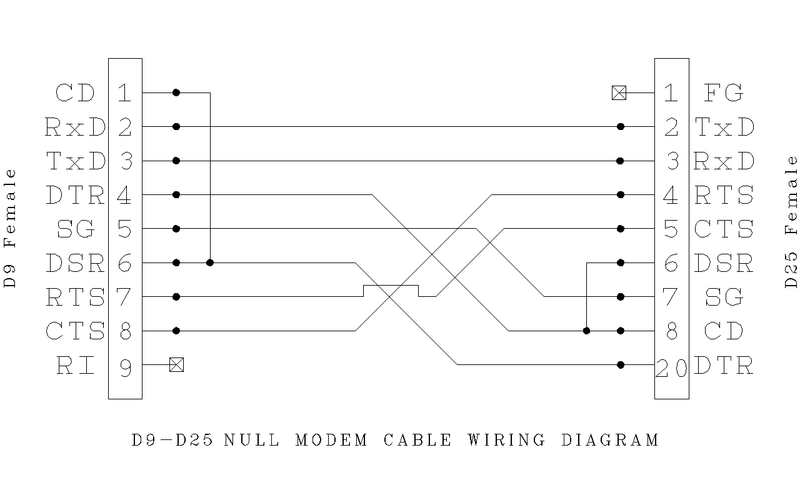 CD = Carrier detect RxD = Receive Data TxD = Transmit Data DTR = Data terminal ready SG = Signal ground DSR = Data set ready RTS = Request to send CTS = Clear to send |
|
|
|
|
#3 |
|
Registered User
Join Date: May 2021
Location: Dunstable
Posts: 16
|
Thanks for the reply. I've done some research and apparently DSR connected to CD on each side is important. My cable is wired exactly like this but DSR is not connected to CD on either side. I've ordered another cable that works on the amiga 500 according to amazon reviews, so hopefully that will sort my problem.
|
|
|
|
|
#4 |
|
Registered User
Join Date: May 2021
Location: Worcestershire
Posts: 10
|
It seems that the Amiga Explorer software requires CD (Carrier Detect) hence looping DSR (Data Set Ready) back to CD (Carrier Detect).
It’s been a long time since I’ve messed with serial interfaces it takes me back to the days before the Internet when JR-comm was your portal to an online world of BBS’s. 
|
|
|
|
|
#5 |
|
Registered User
Join Date: Apr 2021
Location: Rugby UK
Posts: 254
|
I was asking such questions just last month on my resurrection thread, around here http://eab.abime.net/showthread.php?t=106456&page=2
I found that if you have a decent usb converter on your null modem cable, the shorting links you speak of, don't seem to make a difference. I was running with a cable without the links just fine. I tried a home made cable eventually which i put the shorting links into, and it worked exactly the same as the manufactured one without. usb converter discussed on this page: http://eab.abime.net/showthread.php?t=106456&page=3 |
|
|
|
|
#6 |
|
Registered User
Join Date: May 2021
Location: Dunstable
Posts: 16
|
Ive got a legit prolific pl2303 and a legit FTDI usb to serial adapter and so far the issue has been identical using both. Your reply fills me with hope though that it's a cable issue,rather than a shot serial port on the amiga. I'll update once I get a chance to try this new monoprice null modem cable I've ordered. It says null modem on each end, and 2 reviews were bigging it up for working on their 500s.
|
|
|
|
|
#7 |
|
Registered User
Join Date: May 2021
Location: Dunstable
Posts: 16
|
I got fed up using amiga explorer to send the amiga side files, i used a rexx script and ADF Sender Terminal to get AExplorer and Aexplorer.info onto the amiga. Now I can use amiga explorer with the existing null modem cable I have.
Last edited by numanuk1984; 10 May 2021 at 22:32. Reason: extra clarification |
|
|
|
|
#8 | |
|
Registered User
Join Date: Jul 2020
Location: Växjö / Sweden
Posts: 58
|
Quote:
I ended up with placing the AExplorer on an ADF image and copied it to the Amiga with my Gotek drive that way. And after that, the serial cable i made up worked like a charm, i get stable transfers with 38400 baud serial settings to and from my old trusty A500. |
|
|
|
|
|
#9 | |
|
Registered User
Join Date: May 2021
Location: Dunstable
Posts: 16
|
Quote:
Cool, i'll have to try that baud rate myself, it takes about 10-12 mins to send an adf file over the recommended baudrate. |
|
|
|
|
|
#10 | |
|
Registered User
Join Date: Jul 2020
Location: Växjö / Sweden
Posts: 58
|
Quote:
A500. I assume that's what you can get on a standard A500 with AExplorer. |
|
|
|
|
|
#11 | ||
|
Engineer
Join Date: Oct 2018
Location: Shadow realm
Posts: 165
|
Quote:
All you need for amigaXfer is the Amiga you already have, and a cable with GND connected together, and RX on each end connected to TX on the other end. The rest of the wires are ignored, so your cable is most likely fine as it is. It is free, open source and much easier to setup, as it does not require installing anything on the Amiga side. It is also dramatically faster. The "setup" is as easy as booting with no startup-sequence (reboot and hold two mouse buttons for the boot menu to appear, then advanced options --> startup-sequence disabled, use, DF0) Then type "loadwb -debug". If a dialog appears e.g. complaining about ENV: just click cancel. Then click anywhere in the workbench window to make the window active, then select romwack @ right mouse button menu on the workbench. That's literally all you need to do. And you can then read/write files and floppies comfortably from the amigaXfer GUI on the other side of the cable. Thus you can copy over files and floppies as you wish, including the files Amiga Explorer needs, so that you can try that tool if you really want to. Quote:
Amiga's serial port is really fast, and the most basic Amiga with the standard 68000 7MHz cpu can handle these speeds. Cheers. Last edited by admiral; 19 May 2021 at 07:32. Reason: better instructions |
||
|
|
| Currently Active Users Viewing This Thread: 1 (0 members and 1 guests) | |
| Thread Tools | |
 Similar Threads
Similar Threads
|
||||
| Thread | Thread Starter | Forum | Replies | Last Post |
| null Modem cable | UK-Wobbie | support.Hardware | 16 | 23 November 2011 11:03 |
| 56k PC modem cable = null modem cable for amiga\PC? | Reverend Emi | New to Emulation or Amiga scene | 6 | 14 July 2008 07:58 |
| Null-modem cable question | Old Fool | support.Hardware | 4 | 26 July 2006 13:51 |
| Null modem cable | adgloride | support.Hardware | 2 | 24 June 2004 19:38 |
| Null Modem Cable | Devious | Amiga scene | 6 | 25 June 2002 15:07 |
|
|