
 |
|
|
#1 |
|
Registered User
Join Date: May 2016
Location: Mandeville USA
Posts: 203
|
Mouse and joystick extension cable
Is it possible to make extender cables for the mouse and joystick by getting a DB9 male and DB9 female, both of IDC connector type, and a 9 pin ribbon cable? Then, pierce & crimp both ends (with wire 1 lined up with pin one on both connectors), plug the female end of the newly made cable into the amiga and the male end into the mouse?
Thanks |
|
|
|
|
#2 |
|
Registered User
Join Date: May 2010
Location: Helsinki, Finland
Posts: 1,341
|
It is, various extension cables are also available commercially:
http://www.ebay.com/itm/Amiga-and-At...-/261951485595 |
|
|
|
|
#3 |
|
Amiga Tomcat
Join Date: Sep 2007
Location: Boston Lincs
Posts: 1,500
|
Yes it is. I made up a pair of those for my 4000D.
|
|
|
|
|
#4 |
|
Registered User
Join Date: Jul 2013
Location: Liverpool
Posts: 2,595
|
Like this ?
(See Pic) Last edited by Nobby_UK; 12 April 2020 at 23:43. |
|
|
|
|
#5 |
|
Amiga Tomcat
Join Date: Sep 2007
Location: Boston Lincs
Posts: 1,500
|
@Nobby_UK
Exactly like that - as cheap as chips and does the job required. |
|
|
|
|
#6 |
|
Registered User
Join Date: May 2016
Location: Mandeville USA
Posts: 203
|
I have tried to make these, but, have encountered a problem. I bought both a male and female DB9 IDC connector. The problem is that once I pierce the ribbon cable, the pinout gets changed. It goes from:
Amiga: 1 2 3 4 5 6 7 8 9 Add the IDC DB9 female by crimping it, and the pin out is then changed to: 1 6 2 7 3 8 4 9 5 That switched pattern is maintained by the IDC male I add at the end of the cable. So all the pins are in the wrong place, and this I'm sure will damage the amiga or mouse/joystick when plugging it in. This is what I used: https://www.amazon.com/uxcell-D-SUB-...uxcell+db9+idc Is this wrong? |
|
|
|
|
#7 |
|
Registered User
Join Date: Feb 2008
Location: RNO
Posts: 1,006
|
Why do you insist to use a ribbon cable? Why not the normal round cable?
Like these: http://jpv.wmhost.com/pics/extensioncable.jpg I just walked in to a local electronics store, bought connectors, cases, and 1m of cable. Total cost was 2-3 euros per extension cable... |
|
|
|
|
#8 |
|
Registered User
Join Date: May 2010
Location: Helsinki, Finland
Posts: 1,341
|
@kirk_m
I'm not entirely sure what you mean when you say the pin out is changed. The wires on the ribbon cable are not numbered in that sense. It doesn't matter which wire is used as long as it connects pin 1 of connector A to pin 1 of connector B. Due to the physical layout of the connector, yes, it will alternate between the top and bottom pin rows but as long as that pattern is replicated at the other end, the signals will remain at the correct pins. Just make sure that you get pin 1 right at both ends and the other pins don't really have any option other than to follow suit  If you plug the male and female IDC connector together and dry fit the cable, it should be clear how it works. If you plug the male and female IDC connector together and dry fit the cable, it should be clear how it works.Here you can see how the ribbon cable should lay out (random image from Google): 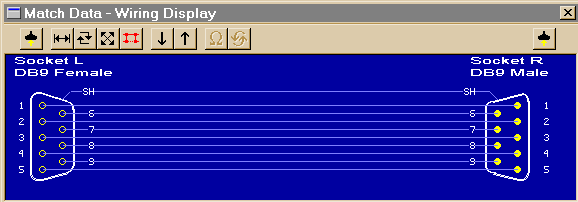
Last edited by ajk; 27 July 2017 at 09:40. Reason: Added diagram |
|
|
|
|
#9 |
|
Registered User
Join Date: Jun 2009
Location: Dublin, then Glasgow
Posts: 6,334
|
Indeed, you'll only have a problem if you use a different connector at each end. Both IDC crimps, they should match up perfectly (and that's the whole idea behind the IDC standard system).
The only other thing to watch for is that those plugs are usually made for 10 position ribbon cables, with one line unused. If you use a 9-pole cable, you run the risk of offsetting one end from the other, so you need to think about it a little... @jPV Yep, that's also a good solution, and I use similar for making null modem cables, 4-player adaptors and the likes. But ribbon cables are just so easy, just crimp and go, no soldering required  Also, it can be hard to find nice, flexible 9-core cable. Most feels a little stiff compared to typical mouse/joystick cables, though it still works fine. Also, it can be hard to find nice, flexible 9-core cable. Most feels a little stiff compared to typical mouse/joystick cables, though it still works fine.
|
|
|
|
|
#10 |
|
Registered User
Join Date: Sep 2007
Location: Stockholm
Posts: 4,332
|
|
|
|
|
|
#11 | |
|
Registered User
Join Date: May 2016
Location: Mandeville USA
Posts: 203
|
Quote:
I need the cables to be low profile to fit inside a tower conversion of an A500. Those connectors are too long to use. |
|
|
|
|
|
#12 |
|
Registered User
Join Date: Sep 2007
Location: Stockholm
Posts: 4,332
|
Then just make sure the pins line up on the cable and you're ready to go.
|
|
|
| Currently Active Users Viewing This Thread: 1 (0 members and 1 guests) | |
| Thread Tools | |
 Similar Threads
Similar Threads
|
||||
| Thread | Thread Starter | Forum | Replies | Last Post |
| mouse/joystick Y cable | jolly11 | support.Hardware | 4 | 01 August 2014 13:34 |
| PCMCIA extension cable? | Andymiga | support.Hardware | 24 | 06 May 2014 15:18 |
| Mouse/Joystick Extension Cord, 1.8 m (9-pin m/f, not suitable for Amiga 600) | Old Fool | support.Hardware | 0 | 25 November 2011 14:57 |
| Use joystick cable for mouse? | 1988 | support.Hardware | 4 | 08 December 2010 21:36 |
| how to extend cable for serial mouse/joystick | boing_1000 | support.Hardware | 2 | 06 August 2006 09:35 |
|
|