
 |
|
|
#1 |
|
Registered User
Join Date: Mar 2012
Location: UK
Posts: 1,893
|
ECS/OCS Palette on AGA Computer
So I have realised that a non-AGA machine only has RGB values 0-15 and and AGA machine has 0-256.
Is there anyway on Personal Paint or Deluxe Paint to use the OCS/ECS palette? Or should I just use DPaint 3? |
|
|
|
|
#2 |
|
Registered User
Join Date: Jun 2016
Location: europe
Posts: 1,038
|
If you don't mind taking care of the palette, you should be fine. Just set your color RGB components to $00, $11, ..., $ee, $ff instead of $00, $01, .., $fe, $ff (both nibbles must be the same) and you'll have OCS/ECS colors.
|
|
|
|
|
#3 |
|
Registered User
Join Date: Jul 2015
Location: The Netherlands
Posts: 3,406
|
Also an option: DPaint IV came in both AGA and ECS versions, so you could try the ECS version of that.
|
|
|
|
|
#4 |
|
Gets there in the end...
Join Date: Sep 2005
Location: Wales
Posts: 862
|
You can force it by holding both mouse buttons on startup and selecting original or enhanced under display options. Dpaint and Ppaint will use the 4096 colours then.
|
|
|
|
|
#5 |
|
Registered User
Join Date: Jan 2014
Location: Belgrade / Serbia
Age: 41
Posts: 999
|
Ingenious! Why I never thought of that...
|
|
|
|
|
#6 |
|
Registered User
Join Date: Mar 2012
Location: UK
Posts: 1,893
|
Thanks guys, very helpful. Out of all the things when programming the Amiga, I find palettes the most confusing!
|
|
|
|
|
#7 |
|
Puttymoon inhabitant
|
For this purpose I have both Dpaint4.03 and 4.6 AGA installed in my Amiga.
|
|
|
|
|
#8 |
|
Registered User
Join Date: Dec 2017
Location: Austin, TX
Age: 41
Posts: 405
|
Personal Paint has options REDBITS, GREENBITS, BLUEBITS in the Startup_1.set file which can be set to 4,4,4 for OCS mode.
|
|
|
|
|
#9 |
|
Registered User
Join Date: Nov 2015
Location: Vaasa, Finland
Posts: 524
|
Here is an OCS RGB conversion table that I myself use:
OCS values (0-15) on the left, and normal RGB (0-255) values on the right. 0 = 0 1 = 17 2 = 34 3 = 51 4 = 68 5 = 85 6 = 102 7 = 119 8 = 136 9 = 153 10 = 170 11 = 187 12 = 204 13 = 221 14 = 238 15 = 255 Just make sure that the RGB values of your palette are set to those, and you can use any paint program to make OCS graphics. 
|
|
|
|
|
#10 |
|
Registered User
Join Date: Jun 2009
Location: Dublin, then Glasgow
Posts: 6,334
|
It may or may not be a help, but I wrote a palette editor a while back for helping with palette shuffling, arranging, merging etc. It has an option to round any palette to 12 bits, which will give you OCS/ECS values, and gives you some hints about pens (e.g. sprite pen banks). It called PaletteEd, needs AGA to run, and you can find it here and on Aminet.
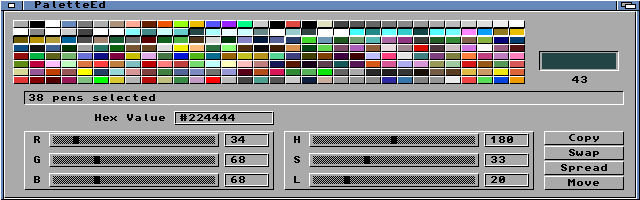
|
|
|
|
|
#11 |
|
Registered User
Join Date: Mar 2012
Location: UK
Posts: 1,893
|
Thanks - looks really helpful and I like your website, I have never been happy with the layout on mine.
 I finally tore myself away from SF2 and went back to Invaders and added a new background choice but struggles with the colours until I used Master's conversion chart! Also, on WinUAE (I may be wrong) but I couldn't get the the early boot menu up but just chose OCS instead of AGA and still booted into my workbench and had the limited palette colour choice. So both methods work well. Need to rework the RGB statements in my game to work on 0-15 instead of 0-255 and then all should be good. I guess when using a non-AGA game on an AGA computer, the Amiga automatically corrects the colour values otherwise the games would be very dark! Never ever thought about this before... |
|
|
|
|
#12 |
|
Registered User
Join Date: Jun 2009
Location: Dublin, then Glasgow
Posts: 6,334
|
Cool
 In software terms, internal RGB values are always 8-bit anyway with the 4 MSBs being used for the 4-bit colour registers, and IIRC the development docs recommend that you should save palettes as the same 4-bit value repeated for compatibility with future systems. This gives full compatibility in both directions, and even if the same 4 bits aren't repeated, you only get a small dip in intensity when loaded into 8-bit registers. In software terms, internal RGB values are always 8-bit anyway with the 4 MSBs being used for the 4-bit colour registers, and IIRC the development docs recommend that you should save palettes as the same 4-bit value repeated for compatibility with future systems. This gives full compatibility in both directions, and even if the same 4 bits aren't repeated, you only get a small dip in intensity when loaded into 8-bit registers.When coding in Blitz, there are separate commands for modifying OCS and AGA palette entries. RGB takes 0-15 values and AGARGB takes 0-255 values. |
|
|
|
|
#13 | |
|
Registered User
Join Date: Mar 2012
Location: UK
Posts: 1,893
|
Quote:

|
|
|
|
|
|
#14 |
|
Registered User
Join Date: Mar 2012
Location: UK
Posts: 1,893
|
All sorted and with a bit a reorganisation of the code - all is good!
Probably my favourite method is the Master484 table as this is simples for my simples brain! |
|
|
|
|
#15 | |
|
Registered User
Join Date: Mar 2012
Location: UK
Posts: 1,893
|
Quote:
|
|
|
|
|
|
#16 |
|
Registered User
Join Date: Jun 2009
Location: Dublin, then Glasgow
Posts: 6,334
|
Remapping like that is best done in PPaint I'd say. Usually, colour 0 is set to a colour far away from every other colour in use, so something like full magenta (255-0-255). Then another pen is used for black. If the black from the characters is already lost to the background then it'll have to be redone, but if it's still there and separate from the background, these are the steps I would do to move it:
- Set colour 0 to magenta - Set another pen of your choosing to black (ideally one not already in use) - Choose Colour->Remap from the PPaint menus. Your blacks (including the background) will be restored - Floodfill the background to colour 0 again. |
|
|
|
|
#17 | |
|
Registered User
Join Date: Mar 2012
Location: UK
Posts: 1,893
|
Quote:
|
|
|
|
|
|
#18 |
|
Moderator
Join Date: Nov 2004
Location: Eksjö / Sweden
Posts: 5,602
|
|
|
|
|
|
#20 |
|
Moderator
Join Date: Nov 2004
Location: Eksjö / Sweden
Posts: 5,602
|
No go I'm afraid, DPAINTV4.DMS actually contains DPAINT V Extras (i.e. filename means DPaint 5, disk 4) and DPaintIV.zip has v4.0, not 4.03.
I should probably just find my boxed DPaint 4 and check which version it is :P It's just that 4.03 seems like some hotfix released after. |
|
|
| Currently Active Users Viewing This Thread: 1 (0 members and 1 guests) | |
| Thread Tools | |
 Similar Threads
Similar Threads
|
||||
| Thread | Thread Starter | Forum | Replies | Last Post |
| To AGA or to OCS/ECS... | bitter | Coders. Asm / Hardware | 6 | 02 December 2018 07:06 |
| Possible ocs/ecs chipset bug? (palette flicker) | vagrant | support.WinUAE | 24 | 02 December 2017 14:28 |
| AGA first or OCS/ECS? | Spec-Chum | Coders. General | 18 | 29 December 2016 16:46 |
| PacMan '96 - AGA or OCS/ECS? | liviux76 | support.Games | 32 | 19 November 2016 18:50 |
| ecs ocs games on aga | memothejanitor | support.Apps | 4 | 16 June 2007 04:30 |
|
|