
 |
|
|
#1 |
|
Registered User
Join Date: Sep 2014
Location: Utrecht / Netherlands
Posts: 28
|
I just cleaned an Amiga 3000D I received of a friend of mine. Machine looks to have survived the time quite nicely, but the battery had leeked a little bit (see photo).
The machine seems to try to start, it greets me with the dark grey, lighter grey and white screen, and then it stalls  No floppy clicks or other activity. No floppy clicks or other activity.I measured the power supply outputs and they seem good. Kickstart ROMs installed are 390629 and 390630. Also trying 're-seating' the ZIP memories and swapping FAST & CHIP, but no avail, same white screen greets me. I've got the feeling it must be the Denise having problems showing a picture, but how to test that ? Any input greatly appreciated 
|
|
|
|
|
#2 |
|
Registered User
Join Date: Jan 2014
Location: Malmberget /Sweden
Posts: 29
|
The vga-port is maximum 31khz isn't it ? What kind of monitor are you using ? New lcd or old crt ?
|
|
|
|
|
#3 |
|
Registered User
Join Date: Sep 2014
Location: Utrecht / Netherlands
Posts: 28
|
I have a Commodore 1942 connected to the 23 pin video port (the monitor works fine with my A1200).
BTW I started measuring tonight with an oscilloscope on the pins of Denise. and all of them do get signals. The RGB output pins do give 5V during a whole scanline, so the white screen actually comes from Denise. On the 16 bit data bus I do see data flying along all the time. I guess the Denise must be connected to the Data bus of the complete computer and the Register part of the chip via some logic to the Address bus ? I was even challenged enough tonight to try my luck with A1200 ROMS in the A3000 mainboard, but that didn't improve the situation, it only showed a black screen. So after testing I can conclude that the A3000 mainboard system 'Denise -> D/A -> Video port' works as far as I can see. Somehow the system seems to stall in the boot process. |
|
|
|
|
#4 |
|
Zone Friend
Join Date: Jul 2005
Location: Toronto, Canada
Posts: 734
|
Dumb question, but do you have the daughter board installed in the motherboard. If I remember correctly, the computer won't work without it installed.
|
|
|
|
|
#5 |
|
Registered User
Join Date: Aug 2001
Location: Connecticut USA
Posts: 617
|
It could be hanging up trying to boot off of the hard disk. Wait for a minute and see if you get any further.
The A3000 will attempt to boot off of scsi device #0. |
|
|
|
|
#6 |
|
Registered User
Join Date: Feb 2007
Location: Melbourne, Australia
Age: 41
Posts: 3,772
|
The 74ALS74 and a number of tracks surrounding it don't look too good. Clean the pins on the chip and do some continuity testing.
|
|
|
|
|
#7 |
|
Registered User
Join Date: Sep 2014
Location: Utrecht / Netherlands
Posts: 28
|
I had the machine 'hanging' on the white screen for about 15 minutes and still no picture. I concluded that it wouldn't be waiting for the harddisk.
I tested with and without the daughter board installed in the mainboard. Didn't notice any difference. I will measure the 74ALS74 IC today. Yesterday I did measure the 3 wires right next to the 74ALS74AN, the ones with the vias, and these wires and vias still conduct fully. Is it a common problem that an A3000 stalls on the white screen in the boot process after battery damage, or should I seek the problem somewhere else ? Maybe one of the CIAs ? |
|
|
|
|
#8 |
|
Thalion Webshrine
Join Date: Jan 2004
Location: Oxford
Posts: 14,335
|
Some A3000's have four ROM sockets, if the kickstart chips have been inserted into the wrong sockets OR they require a ROM tower which has been removed then this may be your problem. Which socket is each of your kickstart chips in?
What is the -xx part number of each kickstart ROM? Those numbers could be Kickstart v1.4 boot-roms which load kickstart from floppy disk or on-board SCSI controller hard drive into RAM (a kind of maprom). They only work with the integrated 68030, you cannot have any accelerator fitted. Have you tried disconnecting the hard drive? With nothing on the SCSI bus it will eventually go to a grey screen with a selection 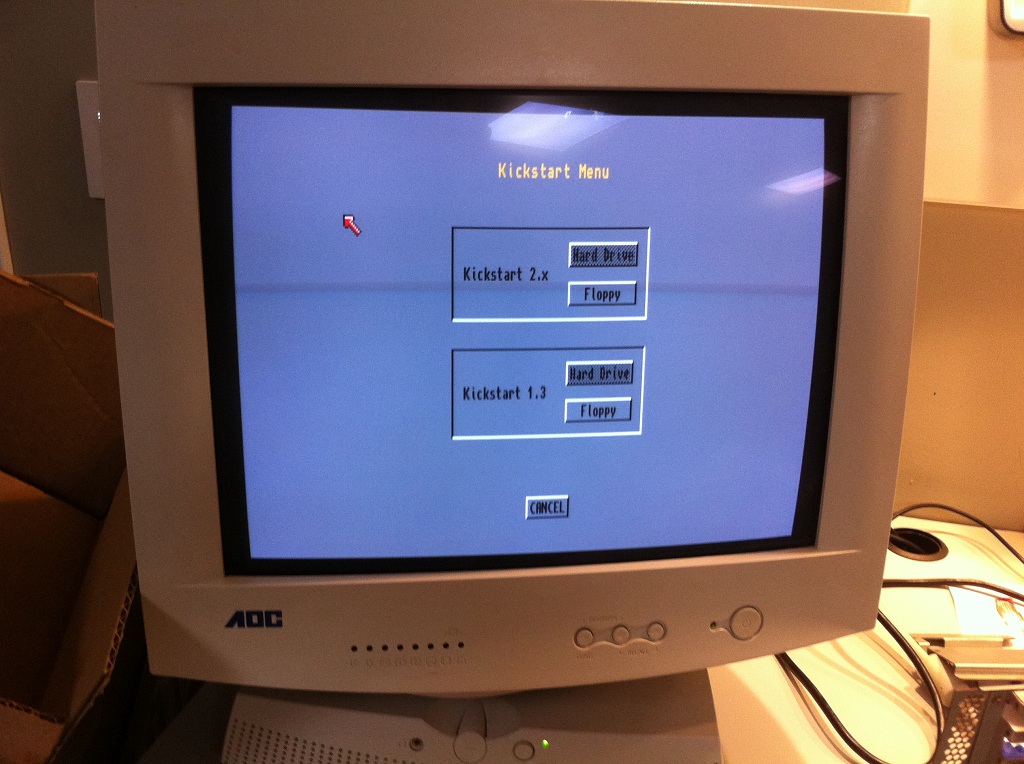 I think that when the battery dies / is removed that the A3000 battmem defaults to the maximum SCSI timeout so it may take several seconds? The corrosion doesnt look good in the bottom left-hand side and top middle of the photo you sent. Last edited by alexh; 08 September 2014 at 13:44. |
|
|
|
|
#9 |
|
Registered User
Join Date: Sep 2014
Location: Utrecht / Netherlands
Posts: 28
|
@axelh: I expected such a Kickstart Menu too, but even after 15m it doesn't show. The ROMs don't say much more than: 'ROM_0 CS=9713' and 'ROM_1 CS=9B21'. Probably the checksums of the ROMs.
|
|
|
|
|
#10 |
|
Registered User
Join Date: Sep 2014
Location: Utrecht / Netherlands
Posts: 28
|
BTW, I tried swapping the CIAs but no avail.
|
|
|
|
|
#11 |
|
Registered User
Join Date: Sep 2014
Location: Utrecht / Netherlands
Posts: 28
|
Last weekend while cleaning the system I also found this issue on the A3000 board. Is it common to have a blob of tin on 2 of the 68030 wires ? Or is it a last minute fix
 of Commodore ? of Commodore ?
|
|
|
|
|
#12 |
|
Thalion Webshrine
Join Date: Jan 2004
Location: Oxford
Posts: 14,335
|
Does your A3000 have four kickstart sockets? (U180, U181, U182, U183)
What sockets are your kickstart ROMs in? U180 & U181 are for standard (27C400 style pinout) ROMs. Have you checked the jumpers to make sure they are all set correctly? Maybe this A3000 had an accelerator in the past? |
|
|
|
|
#13 |
|
Registered User
Join Date: Sep 2014
Location: Utrecht / Netherlands
Posts: 28
|
@alexh: This A3000 has 4 ROM sockets. They are in socket 182 & 183.
The ROM type setting jumpers (180&181) are both on 2-3. The machine actually starts a piece of the kickstart ROM code I think, because the screen goes grey and 1 second later white during the startup process. When removing the ROMs, or swapping them with A1200 ROMs, the screen stays 100% of the time black. The machine has never had an accelerator or any extensions added except a Piccolo videocard. I could verify that from the dust buildup in the CPU slot ;-) The machine has been put away in working order so many years ago. |
|
|
|
|
#14 | |
|
Thalion Webshrine
Join Date: Jan 2004
Location: Oxford
Posts: 14,335
|
That seems to hint that they are KS1.4 boot ROMs.
Quote:
AFAIK A1200 ROMs require a ROM tower to be used on this A3000 via sockets U182 & U183. Last edited by alexh; 08 September 2014 at 15:22. |
|
|
|
|
|
#15 |
|
Registered User
Join Date: Sep 2014
Location: Utrecht / Netherlands
Posts: 28
|
Yes, I've seen messages about needing a ROM tower (which I don't have). I guess I should look 27c200 eeproms.
About the blob of tin on the CPU pins; on photos on the net I could not find any other A3000s which also has this. I guess I should remove it ? |
|
|
|
|
#16 |
|
Registered User
Join Date: Aug 2004
Location:
Posts: 3,333
|
I don't know who put that blob of solder there, but pins 1 and 2 (the two bridged pins) are both shown as GND in the 68030 User's Manual. So that blob of solder is not doing any harm.
|
|
|
|
|
#17 |
|
Registered User
Join Date: Sep 2014
Location: Utrecht / Netherlands
Posts: 28
|
I removed the solder tin of pins 1 and 2. Both are connected to ground indeed so it didn't improve the boot problem of the A3000.
|
|
|
|
|
#18 | |
|
Thalion Webshrine
Join Date: Jan 2004
Location: Oxford
Posts: 14,335
|
If you remove the chip-ram ZIP's do you get a GREEN screen?
If it does go green, I think that would validate your kickstart ROM and your CPU. Quote:
Last edited by alexh; 10 September 2014 at 15:38. |
|
|
|
|
|
#19 |
|
Registered User
Join Date: Sep 2014
Location: Utrecht / Netherlands
Posts: 28
|
Thats a good question. I didn't try that upto now. I will try removing the memory tomorrow. Getting out of options to repair this miggy.
I did check the traces around the battery leakage and all are stil connected. |
|
|
|
|
#20 |
|
Registered User
Join Date: Sep 2014
Location: Utrecht / Netherlands
Posts: 28
|
I tested today with the A3000 without any of the memory zips installed.
The result is exactly the same; the machine power on; black -> grey -> white screen and nothing more happens. I don't get the green 'No Chip RAM found' screen. Somehow the Kickstart ROM doesn't even notice the memory is gone. |
|
|
| Currently Active Users Viewing This Thread: 1 (0 members and 1 guests) | |
| Thread Tools | |
 Similar Threads
Similar Threads
|
||||
| Thread | Thread Starter | Forum | Replies | Last Post |
| Amiga 1000 composite video output (colour?) | vimfuego | support.Hardware | 11 | 22 April 2021 14:38 |
| Amiga RGB to Component video output | kipper2k | Hardware mods | 89 | 08 April 2017 14:54 |
| Amiga 4000 Video output | Kitty | support.Hardware | 6 | 19 October 2009 17:07 |
| Video and Sound doesnt match (video output) | hipoonios | support.WinUAE | 8 | 26 July 2009 00:25 |
| S-Video output from Amiga with CXA1145M | kipper2k | Hardware mods | 4 | 23 May 2009 18:33 |
|
|