
 |
|
|
#101 |
|
Registered User
Join Date: Jun 2010
Location: PL?
Posts: 2,771
|
Try this one Retro - only 58 colors but anyway decent quality - why 58 colors?
255-197=58 (one color saved as buffer) - this should provide possibility to combine those two palettes without problems - there is some room for further improvements (i.e. combining two palettes, reserve some colors, remove duplicates and requantize picture with bigger palette but still it will be situation when one change in color will affect your background - with 58 colors background is independent from rest). 
Last edited by pandy71; 19 July 2013 at 13:38. |
|
|
|
|
#102 |
|
Posts: n/a
|
Nice, and using it as background with >>> ONLY 28 COLORS LOCKED <<<
gives decent results. And it's >>> PNG <<<.  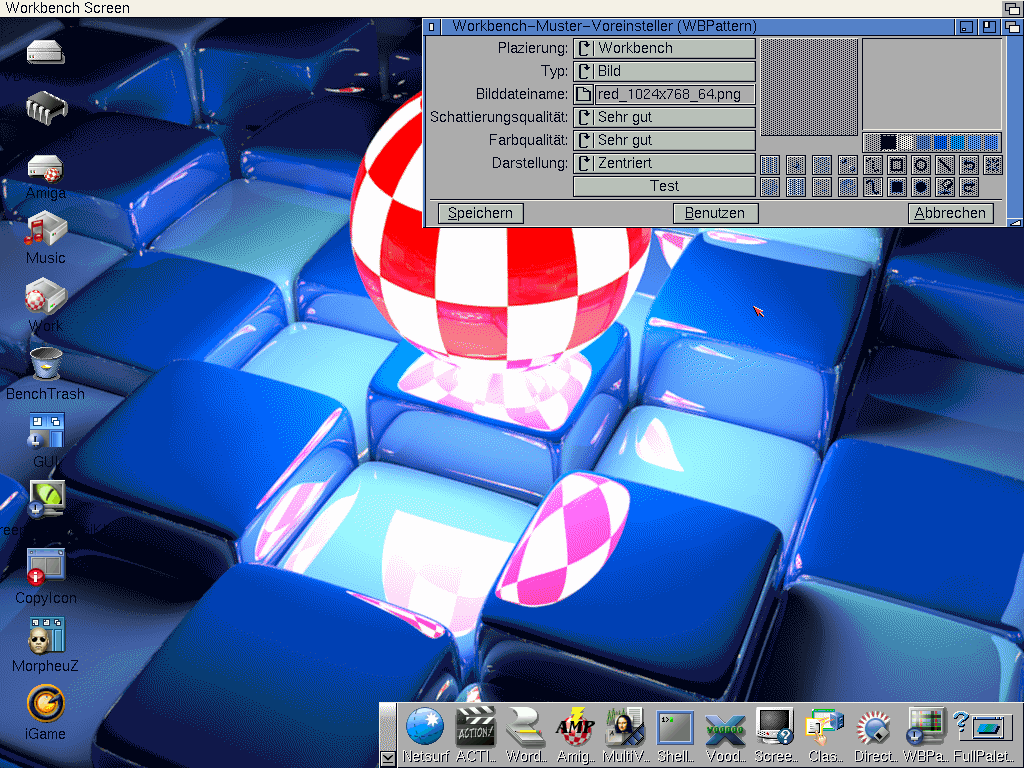
|
|
|
#103 |
|
Ruler of the Universe
Join Date: Mar 2010
Location: Lanzarote/Spain
Posts: 6,189
 |
The image is good, Pandy, but it's clear that you've made it to be used loading it's palette with FullPalette... making that the image looks a bit better, but like before even the text of the icons changes color (Magellan or Workbench, I've tried with both).
I guess the best it to forget about using it's palette, and make the image with 256 colors. |
|
|
|
|
#104 | |
|
Registered User
Join Date: Jun 2010
Location: PL?
Posts: 2,771
|
Quote:
I will try to combine both palettes and remap later - sorry but this is a bit painful - manual process as i have no program to combine two palettes and remap picture - and this is big problem... |
|
|
|
|
|
#105 |
|
!rulez
Join Date: Jan 2015
Location: Chotomów / Poland
Age: 40
Posts: 22
 |
Hi guys,
Can I ask you for help, please? I have wonderful image I would like to use as a wallpaper. My configuration is: A1200 + 030 + 128 RAM + PAL High Res Laced (256 colours) + ClassicWB (Scalos, Rebel's 16 palette and other goods). This is image I base on (credits to Dr Doom / Eurochart #48), it's BMP:  I run magnificent Lnx Amiga Image Convertor, then select Output Chipset (AGA):  And finally I add the picture, set 240 indexed colours (256-16), quantization - popularity, deselect noise dithering and move the picture to the end of colour index line:  Then I export it as a IFF:  IFF image looks perfect while browsing it on PC or Amiga. After applying it in Scalos as a pattern (wallpaper) it looks like this:  It seems I still miss something here.. I applied also GUIGfx in Scalos' pattern settings, it looks better but still far from good. I've also tried to load palette from file using Full Palette Prefs Editor, but it just made workbench unusable because of it's visibility.. Could you please share yours suggestions, guys? Many thanks! Kind regards, K //edit: When index colour is set for example to 150, it gives the same effect in Scalos.. Also I begin to understand that image always have palette starting from index 0.. I wonder I could import images palette to WB's palette, shift it 16 indexes and correct indexes 0-15 somehow.. Last edited by Kokos; 10 June 2015 at 13:31. |
|
|
|
|
#106 |
|
!rulez
Join Date: Jan 2015
Location: Chotomów / Poland
Age: 40
Posts: 22
 |
Hi again, guys. Nobody has slightest idea what can be wrong in my process? Thanks.
|
|
|
|
|
#107 |
|
!rulez
Join Date: Jan 2015
Location: Chotomów / Poland
Age: 40
Posts: 22
 |
Installed AmigaOS 3.9 and I don't have such a problem there. Not sure what's the difference, is this Scalos or something else..
|
|
|
|
|
#108 |
|
A1260T/PPC/BV/SCSI/NET
Join Date: Jan 2013
Location: Moscow / Russia
Posts: 840
|
You must not forget the mouse pointer colours 16,17,18 if starting from 0!
The other method might help, load the pic in WB, grab the screen, remap the picture to the palette of the grabbed screen, and have all the colours set in FullPallette to match. But imho this wrong, you should have some free pens for apps too. |
|
|
|
|
#109 |
|
Registered User
Join Date: Jun 2010
Location: PL?
Posts: 2,771
|
Sorry for late reply but to live with OS limitations you need to follow particular rules - from those 128 colors some are used by OS exclusively (i assume between 8 and 32) - it is better to not use those color at all - so first OS palette (so first 8 - 32 CLUT index) with colors need to be stored somewhere - i prefer PNG file.
Then it is good to use less color for picture (i provided some links to software at the beginning), finally both palettes need to be combined - OS palette need to be exactly at same index as on OS. Last stage should be possible to do in some software - i use to play with index images on PC - http://mtpaint.sourceforge.net/ - perhaps it can be done easily different way, exporting both palettes to txt file (JASC-PAL, PPM etc) and editing manually is also option. This is only way to avoid remapping CLUT and keep background consistent. |
|
|
| Currently Active Users Viewing This Thread: 1 (0 members and 1 guests) | |
| Thread Tools | |
 Similar Threads
Similar Threads
|
||||
| Thread | Thread Starter | Forum | Replies | Last Post |
| help to remap keyboard | nuzzosono | project.WHDLoad | 0 | 12 December 2011 18:00 |
| A4000D w/ Apollo4040 - no remap? | Reynolds | support.Hardware | 6 | 02 April 2010 22:24 |
| How to remap input? | Minuous | support.WinUAE | 2 | 14 July 2008 20:26 |
| Using a WBPattern with more than 256 colors | jotd | support.Other | 9 | 20 June 2006 15:56 |
| Using 256 colors | sence2001 | support.Apps | 0 | 02 October 2004 21:34 |
|
|