
 |
|
|
#1 |
|
Supernormal
Join Date: Jul 2007
Location: Istanbul / Turkey
Age: 43
Posts: 1,410
|
Need help with PCMCIA network card(s)
I have two different PCMCIA network cards and cables but I still can't use them.
Zonet ZEN1010/11 : this one uses cnet.device (and it was used on an A1200 before) 3Com Etherlink III For 10BASE-T and Coax 3C589D : This one uses 3c589.device I have two different cables: CableA: LinkSYS with three little lights named Act, 10/100, Link CableB:Cable with no name on it with two lights. and here's what happens: Scenario1: Etherlink with CableA: No lights are ever lit on the cable, modem light is lit when I try to go online Scenario2: Etherlink with CableB: One light lits when card is connected, the other starts flashing when I try to go online but the light on the modem stays dimmed. Scenario3: Zonet with CableA: The 10/100 light is lit dimly as soon as card is inserted no sign of light on the modem. Scenario4: Zonet with CableB: No sign of light on the cable ever but modem light is on as soon as card is inserted. I can't ping the modem. Any ideas? |
|
|
|
|
#2 |
|
-
Join Date: Jul 2003
Location: Helsinki / Finland
Age: 43
Posts: 9,861
|
You really need to use the cables that are meant for each pcmcia card.. It sounds like you've got a mismatched pair there.
What is cable b like, can you attach a picture? |
|
|
|
|
#3 |
|
Supernormal
Join Date: Jul 2007
Location: Istanbul / Turkey
Age: 43
Posts: 1,410
|
  right one is cable b Last edited by ancalimon; 24 December 2009 at 22:53. |
|
|
|
|
#4 |
|
Supernormal
Join Date: Jul 2007
Location: Istanbul / Turkey
Age: 43
Posts: 1,410
|
@prowler: thx
 I remembered about my photobucket account which I never used. I remembered about my photobucket account which I never used.
|
|
|
|
|
#5 |
|
Supernormal
Join Date: Jul 2007
Location: Istanbul / Turkey
Age: 43
Posts: 1,410
|
in 3c539.device manual from 3c589.lha from aminet this is written:
"Your Etherlink III card will have been programmed to use a certain cable type. If you need to change this setting, I believe there is 3Com software available for Windows to change this and other settings. Check their web site. In the future there may be a utility provided to change this setting on an Amiga." I have a laptop (WinXP) with PCMCIA slot. Does anyone have this program? couldn't find it on 3com homepage. |
|
|
|
|
#6 | |
|
Global Moderator
Join Date: Aug 2008
Location: Sidcup, England
Posts: 10,300
|
Quote:
Photobucket is a popular choice. 
|
|
|
|
|
|
#7 |
|
-
Join Date: Jul 2003
Location: Helsinki / Finland
Age: 43
Posts: 9,861
|
Neither of the cables are suitable for the Etherlink III.
What you need: The RJ45 cable (please note, there are 10M only and 10/100M cables! not interchangeable, you need the 10M only kind, you can tell by the amount of LEDs and the 100M text in the 100M cable) 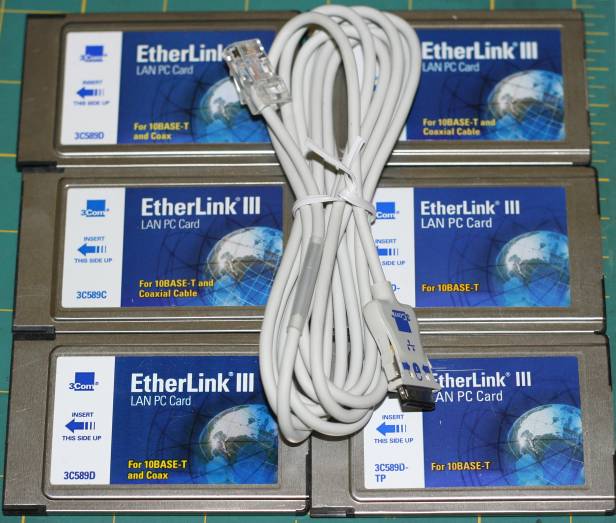 or The RJ45 + BNC balun  These adaptors are NOT interchangeable between different brands of pcmcia cards, you need to have adaptors that are meant for the type of card you want to use. Even though the connector on the edge of the card is the same, the pinout / electrical characteristics are not. At least the 3c589 is very common, so you can find those adaptors easily. Don't know about the Zonet one. |
|
|
|
|
#8 |
|
2 1200s in Wisconsin
|
Jope already mentioned this, but I also included some links for where you can get one of the required cables when you posted on http://amigaworld.net/modules/newbb/...orum=25#527097 .
|
|
|
|
|
#9 |
|
Supernormal
Join Date: Jul 2007
Location: Istanbul / Turkey
Age: 43
Posts: 1,410
|
@Jope: I just found the exact card and cable. I'll buy it tomorrow for $20
Does that adapter also have a RJ45 apart from that BNC? |
|
|
|
|
#10 |
|
-
Join Date: Jul 2003
Location: Helsinki / Finland
Age: 43
Posts: 9,861
|
Yeah, the one in the lower picture has both BNC and RJ45.
All 3c589s I've seen so far have been configured to automatic media select, but you'll need an old laptop + the etherdisk from 3com if this is not the case.. The etherdisks are not too difficult to find: ftp://ftp.3com.com/pub/NIC/3c589/ 3c589_2.exe is what you're looking for. The config utility works in DOS for a card this ancient. (really, you need a dos boot disk or cdrom, a windows cmd prompt won't do) Last edited by Jope; 25 December 2009 at 22:08. |
|
|
|
|
#11 |
|
Supernormal
Join Date: Jul 2007
Location: Istanbul / Turkey
Age: 43
Posts: 1,410
|
I got the card in the picture with proper cable and it's working now.
 Can't make Samba to network with Windows7 PC though Can't make Samba to network with Windows7 PC though  . Time to configure this A1200 properly with a classic wb install for whdload, patch unfriendy programs and a wb3.9 install with many patches for internet, applications, etc. Although I'm having huge difficulties right now with systempatch, afa_os, etc,etc.. I hope someone helps me. . Time to configure this A1200 properly with a classic wb install for whdload, patch unfriendy programs and a wb3.9 install with many patches for internet, applications, etc. Although I'm having huge difficulties right now with systempatch, afa_os, etc,etc.. I hope someone helps me.
|
|
|
|
|
#12 | |
|
Posts: n/a
|
Quote:
Joe |
|
|
|
#13 |
|
-
Join Date: Jul 2003
Location: Helsinki / Finland
Age: 43
Posts: 9,861
|
Googling for 3c589 etherdisk seems to give quite a few hits.. Did you check them?
Any of these work for you? http://www.mmnt.ru/int/get?st=3c589_2.exe Last edited by Jope; 16 September 2012 at 20:34. |
|
|
|
|
#14 | |
|
Posts: n/a
|
Quote:
|
|
|
|
#15 |
|
-
Join Date: Jul 2003
Location: Helsinki / Finland
Age: 43
Posts: 9,861
|
Yeh, that link was actually the result of me googling for ftp search engines, then trying them out one by one until 3c589_2.exe gave me a result, so no wonder you didn't find it. :-)
|
|
|
|
|
#16 |
|
Posts: n/a
|
Stupid me...
 Thank's again! Thank's again!
|
|
|
#17 |
|
Mind Walker
Join Date: Oct 2013
Location: Helsinki, Finland
Posts: 165
|
Old thread but anyway...
I have a 3c589c PCMCIA- network card and the combo dongle. I have used it with 10Base-T cabling and it works like a charm (I am using the full version of Roadshow -stack). Now I am building a coaxial 10Base-2 network (just for the fun of it) but I can't get my A1200 to connect thrue it. In debug view I see just that the card is not getting any replies to its DHCP requests. The weird thing is: this same 3c589 with the same cabling WORKS on my Win98 laptop (just installed the driver, let it be on DCP as default and it just works). But not on my A1200. It looks like the Amiga driver is not able to select (or autosense) the 10Base2 connection as it gives me the very same thing if I have no cable plugged at all! I have downloaded the 3Com app and on my PC laptop I verified that the card was set to automatically sense the connection. I have also tried to set it permanently to coax but that has no effect (in this mode Win98 would still autosense the connection, as if it overrides the setting). I have also tried it on another A1200 using Miami. That says that it can't get and IP address, either. So as far as I see: the cabling is correct, the card is working, but the Amiga's driver is missing something. Or I have missed some way to affect it. Any ideas? |
|
|
| Currently Active Users Viewing This Thread: 1 (0 members and 1 guests) | |
| Thread Tools | |
 Similar Threads
Similar Threads
|
||||
| Thread | Thread Starter | Forum | Replies | Last Post |
| Help with PCMCIA Network card | bobingabout | support.Hardware | 2 | 29 August 2012 04:49 |
| pcmcia network card problem ( maybe) | marcolau | support.Hardware | 10 | 02 November 2009 01:11 |
| PCMCIA Squirrel + PCMCIA Network Card | tootoid | support.Hardware | 1 | 18 April 2007 12:13 |
| PCMCIA network card | Amiga1992 | support.Hardware | 1 | 03 January 2003 20:34 |
| PCMCIA Network card advice!!! | ElectroBlaster | support.Hardware | 39 | 07 September 2002 18:23 |
|
|