
 |
|
|
#1 |
|
Posts: n/a
|
50 hz 60 hz stuttering?
maby i hallucinating but:
i use win uae windowed and fraps is open. it shows me constant 50 fps. but my computerdisplay has a refresh rate at 60 hz. is it possible that this cause stuttering in games? i played slamtilt (pinball) and felt that is wasn't fluid. |
|
|
#2 |
|
Unregistered User
Join Date: Sep 2012
Location: Copenhagen / DK
Age: 44
Posts: 4,190
|
Yes, it will cause stuttering if the display is running at a different refresh rate than WinUAE. Set your monitor to 50 Hz if possible (or 100 Hz will also work) and enable VSync in WinUAE. Alternatively you could probably set NTSC mode and run stuff in 60 Hz (also with VSync). I haven't tried that, but I see no reason for it not to work.
|
|
|
|
|
#3 |
|
FS-UAE Developer
Join Date: Dec 2011
Location: Førde, Norway
Age: 43
Posts: 4,043
|
Hi, this is guaranteed to cause some stuttering, as some Amiga frames will be displayed twice. This is unavoidable when the Amiga refresh rate is 50 Hz and the host refresh rate is 60 Hz.
To get smooth scrolling / fluent gameplay with PAL games, you need to run your display @ 50 Hz, and enable vsync so each Amiga frame is displayed exactly once (every 20 ms). |
|
|
|
|
#4 |
|
Posts: n/a
|
no i've activated under display/settings:
native windowed legacy vs, 50/60 hz rtg windowed low latency vsync 60 hz ntsc refresh ntsc now fraps shows me 59 fps. my display runs definitely with 60 hz. you think, this is correct? edit: now the game runs much smoother. but i think there is a framedrop from 59 to 60 hz |
|
|
#5 |
|
FS-UAE Developer
Join Date: Dec 2011
Location: Førde, Norway
Age: 43
Posts: 4,043
|
Ideally, you should run your display at about 50 Hz for PAL games and about 60 Hz for NTSC games.
If you force vsync / 60 Hz with a PAL game, it will run 20% too fast (and it may not work correctly if you use NTSC mode for a PAL game). Last edited by FrodeSolheim; 06 February 2013 at 00:44. |
|
|
|
|
#6 |
|
WinUAE developer
Join Date: Aug 2001
Location: Hämeenlinna/Finland
Age: 49
Posts: 26,574
|
Using "fps adj" setting or vsync forced refresh rate change won't affect compatibility at all in cycle-exact or approximate speed modes.
Everything is sped up or down by same amount, running program won't see any difference (same as running cycle-exact mode with too slow CPU = FPS can drop greatly, program will run slowly but correctly) This has already been discussed in other threads but usually only HDMI allows 50Hz (if display is 50Hz capable, which it is if it is HD or "HD ready"), DVI or VGA usually won't directly support 50Hz without tweaking (display driver settings etc..). You may also need to enable 50p in display driver settings manually and finally usually only "HD" resolutions are 50p enabled. btw, it is impossible to miss frame drops in vsync modes + pinball game  Your PC rate still may be 59Hz, even if it says 60Hz. (There may be option in display driver control panel) |
|
|
|
|
#7 |
|
Posts: n/a
|
|
|
|
#8 |
|
WinUAE developer
Join Date: Aug 2001
Location: Hämeenlinna/Finland
Age: 49
Posts: 26,574
|
Display panel but it isn't compatible with vsync. Vsync can't be adjusted, vsync means syncing to display refresh rate.
|
|
|
|
|
#9 |
|
Posts: n/a
|
i know what vsync is. but what is legacy vsync and low latency vsync under display settings? can tell me please the best settings in this windows? and i see no option calls "fps adj" there.
|
|
|
#10 |
|
WinUAE developer
Join Date: Aug 2001
Location: Hämeenlinna/Finland
Age: 49
Posts: 26,574
|
FPS.Adj is in bottom of Display panel. (Bad translation dll if it isn't visible?)
Legacy vsync: + More compatible. - High latency (3+ frames). - Not compatible with fastest possible/JIT modes. - 100% CPU usage. - Slow recovery after missed frame. Low latency vsync: - Requires more CPU power. - Requires display driver that has accurate scanline reporting. (For example some drivers report simulated 60Hz even if mode is something else...) - Dual core CPU or better required. + Very low latency, (if "no buffer" buffer setting) + Fastest possible/JIT compatible + Variable CPU usage + Dynamic timing system, can recover from rare missed frames quickly. |
|
|
|
|
#11 | |
|
Posts: n/a
|
Quote:
now im using low latency vsync and everything runs perfect. unfortunately my imac runs only at 59 hz (60 hz is not possible) and my pinball game "slamtilt" is speed up. so the game is much more difficult! 
|
|
|
|
#12 | |
|
Supernormal
Join Date: Jul 2007
Location: Istanbul / Turkey
Age: 43
Posts: 1,416
|
I was going to ask the same question.
I found something. http://forums.steampowered.com/forum...d.php?t=899218 Quote:
Do you think this will work with Windows7 x64? I want to keep using 60hz 1680-1050 for windows and games but make WinUAE use the new 50hz 1680-1050. Is that possible? .... EDIT: I used a program called CRU found here: http://www.monitortests.com/forum/Th...ity-CRU?page=1 to add another native 1680-1050 resolution which is 50hz. I created an "inf" file using the program and changed my monitor driver to that file. The thing is Winuae is not working properly for my RTG display. (PAL games and demos are okay). When I start UAE, my Logitech LCD displays 50hz during the booting. When WB screen appears, my Logitech LCD displays 60hz while my monitors OSD displays 50hz and moving mouse and windows is extremely sluggish. (it's the same with non-beta version of WinUAE) My CPU is i7 3820 3.6ghz and GPU is XFX Ati 7970 Black. So I guess I should be able to use Vsync? Code:
config_description=AmiKit config_hardware=true config_host=true config_version=2.6.0 config_hardware_path= config_host_path= win32.rom_path=roms\ win32.rom_path=roms\ win32.rom_path=roms\ win32.rom_path=roms\ win32.rom_path=roms\ win32.rom_path=roms\ win32.rom_path=roms\ win32.rom_path=roms\ win32.floppy_path=./ win32.hardfile_path=./ ; host-specific win32.middle_mouse=false win32.logfile=true win32.map_drives=true win32.map_drives_auto=true win32.map_cd_drives=true win32.map_net_drives=true win32.map_removable_drives=true win32.iconified_priority=-1 win32.iconified_nosound=false win32.iconified_pause=false win32.ctrl_f11_is_quit=true win32.midiout_device=0 win32.midiin_device=-1 win32.midiout_device_name=Microsoft GS Wavetable Synth win32.midiin_device_name=none win32.rtg_vblank=50 win32.soundcard=0 win32.soundcardname=Primary Sound Driver win32.kbledmode=0 ; common use_gui=no use_debugger=false kickstart_rom_file=F:\AmiKit\WinUAE\roms\a1200.rom kickstart_rom_file_id=1483A091,KS ROM v3.1 (A1200) kickstart_ext_rom_file= flash_file= cart_file= rtc_file= kickshifter=false ks_write_enabled=false floppy0= floppy1= floppy1type=-1 floppy2= floppy3= nr_floppies=1 floppy_speed=800 floppy_volume=33 parallel_on_demand=false serial_on_demand=false serial_hardware_ctsrts=true serial_direct=false scsi=true uaeserial=false sana2=false sound_output=normal sound_channels=stereo sound_stereo_separation=7 sound_stereo_mixing_delay=0 sound_max_buff=32768 sound_frequency=44100 sound_interpol=none sound_filter=emulated sound_filter_type=enhanced sound_volume=0 sound_volume_cd=0 sound_auto=true sound_stereo_swap_paula=false sound_stereo_swap_ahi=false comp_trustbyte=direct comp_trustword=direct comp_trustlong=direct comp_trustnaddr=direct comp_nf=true comp_constjump=true comp_oldsegv=false comp_flushmode=soft compfpu=true fpu_strict=true comp_midopt=false comp_lowopt=false avoid_cmov=false cachesize=8192 joyport0=mouse joyport0autofire=none joyport1=kbd1 joyport1autofire=none bsdsocket_emu=true synchronize_clock=true maprom=0x0 parallel_postscript_emulation=false parallel_postscript_detection=false ghostscript_parameters= parallel_autoflush=2 gfx_display=0 gfx_display_rtg=0 gfx_framerate=1 gfx_width=728 gfx_height=566 gfx_top_windowed=74 gfx_left_windowed=30 gfx_width_windowed=728 gfx_height_windowed=566 gfx_width_fullscreen=native gfx_height_fullscreen=native gfx_refreshrate=50 gfx_autoresolution=false gfx_backbuffers=0 gfx_backbuffers_rtg=2 gfx_vsync=autoswitch gfx_vsyncmode=busywait gfx_vsync_picasso=true gfx_vsyncmode_picasso=busywait gfx_lores=false gfx_resolution=hires gfx_lores_mode=normal gfx_flickerfixer=false gfx_linemode=double gfx_fullscreen_amiga=true gfx_fullscreen_picasso=true gfx_center_horizontal=smart gfx_center_vertical=smart gfx_colour_mode=32bit gfx_blacker_than_black=false gfx_api=directdraw gfx_filter_keep_aspect=vga gfx_filter_autoscale=none gfx_filter_aspect_ratio=-1:-1 immediate_blits=false ntsc=false genlock=false show_leds=true chipset=aga chipset_refreshrate=59.825095 displaydata_pal=50.000000,locked,pal collision_level=playfields chipset_compatible=Generic fatgary=0 ramsey=15 fastmem_size=0 a3000mem_size=0 mbresmem_size=0 z3mem_size=128 z3mem_start=0x10000000 bogomem_size=0 gfxcard_size=32 gfxcard_type=ZorroIII gfxcard_hardware_vblank=false gfxcard_hardware_sprite=false chipmem_size=4 cpu_speed=max cpu_throttle=0.0 cpu_type=68020/68881 cpu_model=68020 fpu_model=68882 cpu_compatible=false cpu_24bit_addressing=false cpu_cycle_exact=false blitter_cycle_exact=false cycle_exact=false rtg_nocustom=true rtg_modes=0x212 log_illegal_mem=false kbd_lang=us filesystem2=rw,AK0:AmiKit:F:\AmiKit\AmiKit,100 uaehf0=dir,rw,AK0:AmiKit:F:\AmiKit\AmiKit,100 hardfile2=rw,DH0::ST3300831A 3.03 2020202020202020202020204e333046424e3245,0,0,0,512,0,,uae uaehf1=hdf,rw,DH0::ST3300831A 3.03 2020202020202020202020204e333046424e3245,0,0,0,512,0,,uae I edited this line manually and set it to 50. Maybe WinUAE does no change this setting?: chipset_refreshrate=59.825095 Last edited by ancalimon; 25 February 2013 at 09:54. |
|
|
|
|
|
#13 |
|
Supernormal
Join Date: Jul 2007
Location: Istanbul / Turkey
Age: 43
Posts: 1,416
|
I think I might have found a bug in WinUAE.
I have created a second 50hz native resolution for my monitor to use with native screenmodes. I'm using the 60hz mode for my RTG. (The settings that can be reached in Expansions Refresh rate). The thing is when my Amikit first boots up, everything is jerky until I change some setting here. (for example changing buffering to triple) Then things being to move smoothish. |
|
|
|
|
#14 |
|
WinUAE developer
Join Date: Aug 2001
Location: Hämeenlinna/Finland
Age: 49
Posts: 26,574
|
Attach both log files. As usual

|
|
|
|
|
#15 |
|
Supernormal
Join Date: Jul 2007
Location: Istanbul / Turkey
Age: 43
Posts: 1,416
|
Attached the files.
These are from 2.7 beta 5. |
|
|
|
|
#16 |
|
WinUAE developer
Join Date: Aug 2001
Location: Hämeenlinna/Finland
Age: 49
Posts: 26,574
|
Log don't show GUI enter/exit "some setting change fix".
It is also possible your RTG vsync mode is set to something unsupported, load your config, check display panel RTG setting (change it to something else, then change it back to confirm it), save config. Load it and test again. |
|
|
|
|
#17 |
|
Supernormal
Join Date: Jul 2007
Location: Istanbul / Turkey
Age: 43
Posts: 1,416
|
I didn't change any setting. Just started Winuae. Let me try again
 After Workbench loaded, I pressed F12 and change RTG triple buffering to double buffering. It made pointer move smoothish. Tried switching back to triple buffering but it made everything look narrow horizontally and I think it made WinUAE freeze. EDIT: I'm now trying the same but no more crashes and the pointer becomes smooth after I change that setting once. Thise are the settings. I tried loading it and saving it and loading it again and it's 60hz. Changed TB to DB to see if there was any difference and everything is the same: 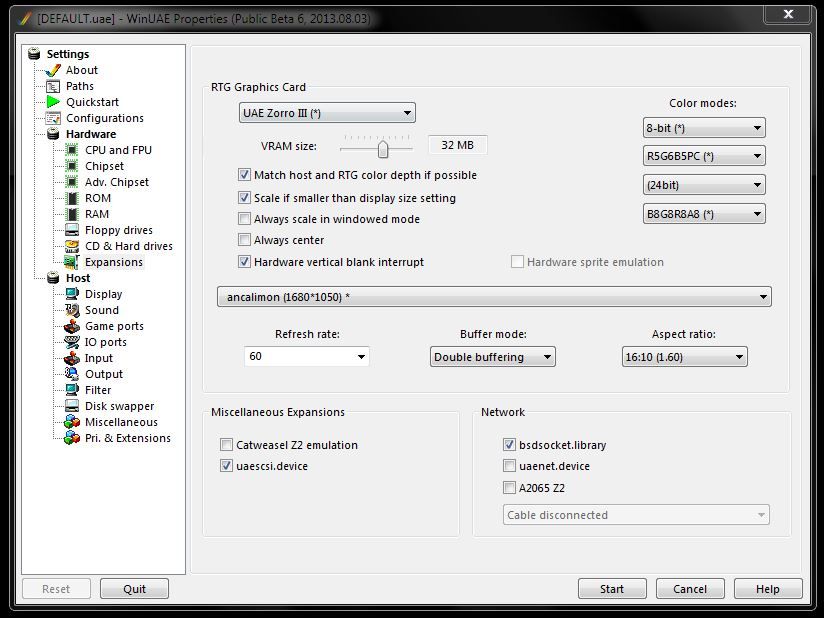 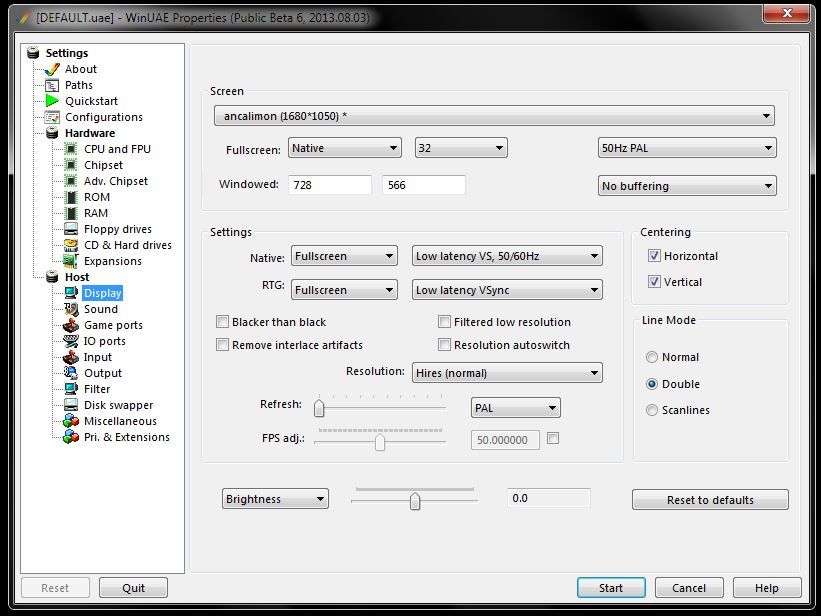
Last edited by ancalimon; 03 August 2013 at 18:56. |
|
|
|
|
#18 |
|
Supernormal
Join Date: Jul 2007
Location: Istanbul / Turkey
Age: 43
Posts: 1,416
|
Was this enough? I'm willing to test further if it can help fix this.
|
|
|
|
|
#19 |
|
WinUAE developer
Join Date: Aug 2001
Location: Hämeenlinna/Finland
Age: 49
Posts: 26,574
|
I am not sure.. Quick test: does it work if you set Display panel resolution to something else? (different than your WB setup RTG resolution)
|
|
|
|
|
#20 | |
|
Supernormal
Join Date: Jul 2007
Location: Istanbul / Turkey
Age: 43
Posts: 1,416
|
Quote:
 So would the fix for this be easy? So would the fix for this be easy?
Last edited by ancalimon; 06 August 2013 at 13:23. |
|
|
|
| Currently Active Users Viewing This Thread: 1 (0 members and 1 guests) | |
| Thread Tools | |
 Similar Threads
Similar Threads
|
||||
| Thread | Thread Starter | Forum | Replies | Last Post |
| [2.1.19dev] Stuttering screen and/or mouse cursor with this version | nexusle | support.FS-UAE | 2 | 21 January 2013 23:11 |
| Stuttering and slow performance | 8bitbob | support.WinUAE | 8 | 04 November 2012 21:42 |
| WinUAE running @ 20fps with stuttering sound | Moose | support.WinUAE | 13 | 08 September 2009 20:08 |
| stuttering problem in winuae 1.2 with ClassicWB_ADVSP | Lukasz | support.WinUAE | 1 | 06 April 2006 19:10 |
| Stuttering FullScreen | Bushmaster | support.WinUAE | 2 | 05 June 2005 18:34 |
|
|