
 |
|
|
#1 |
|
Registered User
|
iGame cannot load "Muimaster.library"
So I installed OS 3.1.4 on my A1200 which also has an 3.1.4 rom set. I did basically everything that was needed to get the combination whdload and igame working but igame seems to struggle with "MUImaster". And, I don't understand, because I did install Muimaster and the muimaster.library is in the LIBS folder, even a duplicate is present in the SYS/MUI/LIBS folder. Furthermore all roms have been copied into the DEVS folder, and here I get stuck. I get iGame saying it can't open Muimaster.library while I did do the install of MUI (using the most recent file from Aminet).
What am I missing? |
|
|
|
|
#2 |
|
Registered User
Join Date: Jul 2008
Location: Boston, MA
Posts: 943
|
Is this the version of MUI you used? Did you reboot after installing it? MUI requires a complex series of assigns that should be added to user-startup by the installer. If you skipped that step or if those commands otherwise don't execute then MUI won't work.
|
|
|
|
|
#3 | |
|
Registered User
Join Date: Jan 2002
Location: Germany
Posts: 6,985
|
Quote:
Make sure that you don't have any duplicates. As Matt_H mentioned, you have to reboot after installation. |
|
|
|
|
|
#4 | |
|
Banned
Join Date: Feb 2022
Location: Anywhere and everywhere I have a contract
Posts: 822
|
Quote:
Try getting MUI 3.8 from here; https://www.ibrowse-dev.net/2.5/download.php IGame also requires a couple of extra files to get up and running which are NOT included in MUI 3.8. These are .MCC files. |
|
|
|
|
|
#5 | |
|
Registered User
|
Quote:
I do all the unpacking on the Amiga itself since I am aware of Windows not always recognizing filetypes. It's a bit an annoying thing to do to everything enter the lha command, although I vagelue remembered there was a file manager program that could unpack lha files on the Amiga as well. Dopus maybe? |
|
|
|
|
|
#6 | |
|
Banned
Join Date: Feb 2022
Location: Anywhere and everywhere I have a contract
Posts: 822
|
Quote:
 I take it you have MUI master.library in sys:Libs ? |
|
|
|
|
|
#7 |
|
Registered User
|
A month further, since I have been 3 weeks away to The Philippines, this problem still persists:
First I removed any MUI related files in maps where they should not be. Then I installed MUI again and make sure it got installed in SYS:MUI (or DH0:MUI or Workbench:MUI), there are multiple terms for this map. I checked out the user-startup and it makes appearantly the proper assigns to MUI. Also used Snoopdos to check what is going on, but STILL iGame does not load and Snoopdos says "Failed to load muimaster.library". I am using MUI 3.8. What is going wrong here? MUI makes these entries in the user-startup itself so I suppose the assigns are correct. So why won't iGame not find muimaster.library? It's puzzling, and frustrating. I wish that there was a 'ready made' LHA file containing all the items required and that all of this, whdload + igame + mui + extra needed files could be installed in one go. Suggestions anyone? 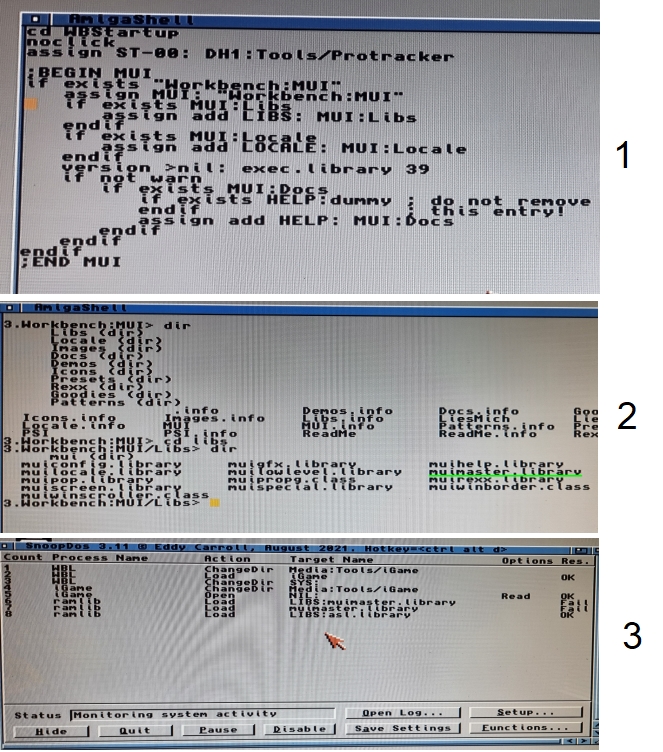
|
|
|
|
|
#8 | |
|
Banned
Join Date: Feb 2022
Location: Anywhere and everywhere I have a contract
Posts: 822
|
Quote:
|
|
|
|
|
|
#9 | |||
|
Registered User
Join Date: Jun 2009
Location: Dublin, then Glasgow
Posts: 6,334
|
Quote:
Besides, if you check the OP it says the library was in SYS:Libs to begin with, so that was already tried and didn't work (and was rightly noted to be the incorrect location). Quote:
Quote:
The MUI drawer comes with a few demo and configuration programs that can be checked to rule out the issue being iGame-specific. Also, just to check: you have enough RAM available to load iGame and the required libraries? |
|||
|
|
|
|
#10 | ||
|
Registered User
|
Quote:
Quote:
Name: muimaster.library (tool) * Last changed : Today Size : 166,412 bytes (326 blocks) Attributes (enabled) : Readable / Executable / Writable / Deletable Attributes (not enabled) : Script / Archived * So this raises some questions, why does the information option marque this library as a 'tool'? The Icon.library is marked as being a "Project". I think I have to scroll back and look again to it's properties, there must be something with this file not right. Oh and my A1200 has 2MB Chip and 8MB Fast ram. Normal wise enough for iGame and Whdload, right? Last edited by Snowwie; 13 July 2022 at 22:07. |
||
|
|
|
|
#11 | ||||
|
Registered User
Join Date: Jun 2009
Location: Dublin, then Glasgow
Posts: 6,334
|
Quote:
Quote:
Quote:
Quote:
|
||||
|
|
|
|
#12 |
|
Registered User
Join Date: Jan 2019
Location: Finland
Posts: 634
|
|
|
|
|
|
#13 |
|
Registered User
Join Date: May 2021
Location: Los Angeles / USA
Posts: 135
|
More ram is good but not all installs work perfect with MUI, it's picky . I install it and use something like Dirwork or Diropus to check all locations and permissions, of course delete anything out of place, Reboot should be Cold!. 3 finger solute not always work. Install base, when good copy any .MCC file you can find in your mass of software to proper place and Cold reboot. All set, less some Mem
|
|
|
| Currently Active Users Viewing This Thread: 1 (0 members and 1 guests) | |
| Thread Tools | |
 Similar Threads
Similar Threads
|
||||
| Thread | Thread Starter | Forum | Replies | Last Post |
| "Diabolik" & "Dylan Dog" & "Tex" & "Time Runners" series | DamienD | request.Old Rare Games | 20 | 21 July 2022 16:58 |
| "Voices8" 8 Channel Soundtracker "DemoSongI" song - "This is the Amiga with 8 Voices" | DemosongIHunter | request.Music | 45 | 23 May 2022 20:07 |
| Sharing iGame "gamelist" Files? | tygre | support.Games | 12 | 27 July 2020 00:41 |
| iGame "Game screenshots" | sebmacfly | support.Other | 7 | 11 March 2014 18:58 |
| MUImaster library | Amigalover122 | project.WHDLoad | 3 | 17 November 2011 19:16 |
|
|