
 |
|
|
#1 |
|
Registered User
Join Date: May 2016
Location: Mandeville USA
Posts: 203
|
SCSI problems
I have an A3000D, with the last revision of the WD SCSI chip. If all I have in the computer is the 40MB quantum drive it came with, the computer boots up very quickly. The HD and controller use their default SCSI IDs (HD at ID 6, controller at 7 if I remember correctly). The HD has the terminators installed.
If I should add a SCSI2SD board to the mix, on the SCSI cable, physically before the HD, and, with its terminators removed, the computer will take almost 30 seconds before it starts to boot from the HD, which has the higher priority. The SCSI2SD is using SCSI ID 0. The boot priority of the HD is set higher than the SCSI2SD. Also, if I go into HDToolkit, say, to change information on the drive partitions to make one drive bootable or change boot priority, or anything else, after it probes the SCSI bus, it gives me the list of drives attached. The two drives show up, but, when I click on one to modify it, I get a warning that "this drive isn't installed" and that I need to install it, which will wipe out all the data on the drives according to the warning. This happens when I select EITHER of the two drives. How is it possible that I am able to boot from either drive from early startup or by letting it boot on its own if the drives aren't installed? Thanks for your help. |
|
|
|
|
#2 |
|
0ld0r Git
Join Date: Mar 2009
Location: Cornwall, UK
Posts: 1,570
|
Hi Kirk.
 Surely it would be worthwhile checking the documentation for the SCSI2SD adapter? Also, what version of AmigaOS are you running HDToolbox under? |
|
|
|
|
#3 |
|
Registered User
Join Date: Jun 2009
Location: Dublin, then Glasgow
Posts: 6,334
|
Could this possibly be something to do with the last drive setting becoming invalidated, thus causing the entire bus to be scanned one ID at a time, introducing a long delay? Normally you would set your drive IDs starting at 0 and working up, with the last ID having the last device flag set so it doesn't bother waiting for higher IDs to respond, but with your setup perhaps adding the SCSI2SD has upset or confused that system.
|
|
|
|
|
#4 |
|
R.I.P Smudge 18-08-16
Join Date: Aug 2005
Location: Leicester/UK
Age: 66
Posts: 3,968
|
If it's not using firmware v4.6 then upgrade the SCS2sd card. The older firmware has problems.
EDIT: Thinking about this, you may have the newer card (v6), which version of card do you have? Last edited by Arnie; 07 October 2016 at 13:37. |
|
|
|
|
#5 | |
|
Registered User
Join Date: May 2016
Location: Mandeville USA
Posts: 203
|
Quote:
I've read that front to back. It was working fine previously. Something seems to have become buggered this last time I opened HD tools, as I have, several times, used it to change priority on both the HD and the SCSI2SD to make one boot preferentially over the other. I am using OS3.9. When I used it today to try and check some settings, it tells me neither drive is installed. Sent from my iPhone using Tapatalk |
|
|
|
|
|
#6 | |
|
Registered User
Join Date: May 2016
Location: Mandeville USA
Posts: 203
|
Quote:
Yes, I updated the firmware as soon as I received it back in June. I have the prior version that uses the microSD slot. Sent from my iPhone using Tapatalk |
|
|
|
|
|
#7 | |
|
Registered User
Join Date: May 2016
Location: Mandeville USA
Posts: 203
|
Quote:
There might be something to this. The HD is at the default ID of 6. SCSI2sd is at device 0. Is there too big of a separation between IDs? Sent from my iPhone using Tapatalk |
|
|
|
|
|
#8 |
|
Registered User
Join Date: Jun 2009
Location: Dublin, then Glasgow
Posts: 6,334
|
Hmmm, it can't hurt to try setting the HD to ID 1 and set the last unit flag, see if it helps.
|
|
|
|
|
#9 |
|
Registered User
Join Date: May 2016
Location: Mandeville USA
Posts: 203
|
|
|
|
|
|
#10 |
|
Registered User
Join Date: Dec 2010
Location: Norway
Posts: 817
|
No, the last drive flag is an RDB flag that exists to stop scanning the bus for more drives in order to speed up booting.
IIRC, you usually do not change this flag manually, hdtoolbox sets it for you based on the SCSI ID and LUN or IDE master/slave. When adding/removing drives from a multi drive system, you usually get a message stating 'drives have been added or removed from the system...' (image) asking you to save changes for each affected drive. This is to update the last drive flag on each drive. I don't have an amiga or WinUAE setup right here to check but I wonder if the 'not installed' message you get is simply the 3.9 equivalent of the above mentioned message? Could you show a picture or type the full text of the message you get? |
|
|
|
|
#11 |
|
Registered User
Join Date: May 2016
Location: Mandeville USA
Posts: 203
|
Could it be anything to do with the NVRAM settings? I ask because I had an older version SCSI chip that I switched out for the Rev 8 chip a month ago. I haven't messed with any settings until now, so, maybe it did this initially any way. Is the NVRAM inside the SCSI chip?
|
|
|
|
|
#12 |
|
Registered User
Join Date: May 2016
Location: Mandeville USA
Posts: 203
|
Frustrated, I decided to clone everything on the HD onto the SCSI2SD drive as a backup, and then started up HDTools again. Once again, upon clicking the Quantum drive (as well as the SCSI2SD drive) in HDTools, the system informed me the drives had not been installed, etc. So, I selected the Quantum drive and clicked INSTALL DRIVE (I had booted from the SCSI2SD from early startup menu). This is the error I got:
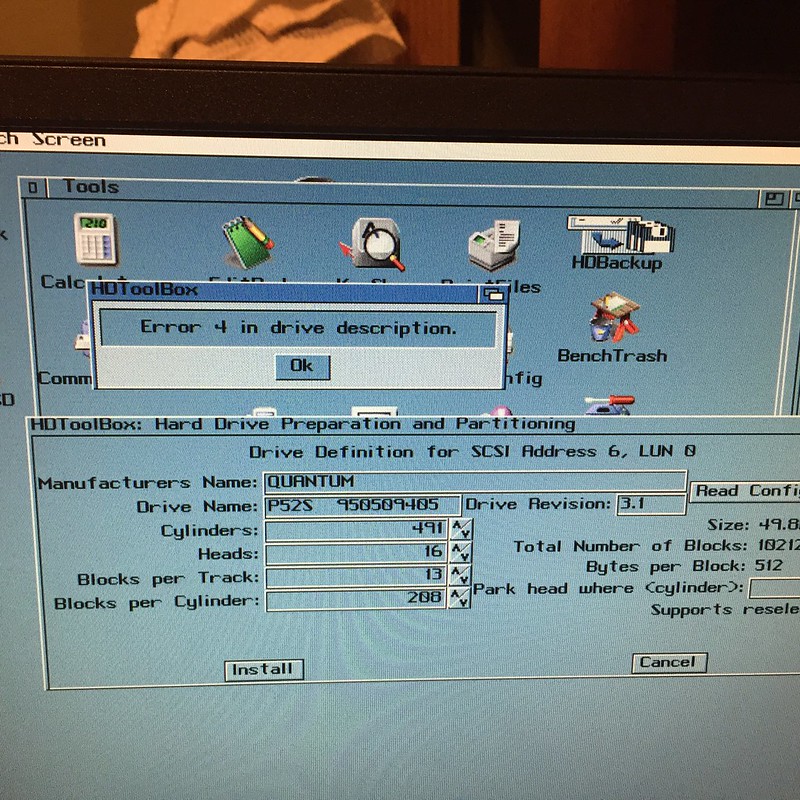 The park head cylinder is 491, and reselect is checked (as this information is missing from the picture). I clicked READ CONFIGURATION, which didn't change anything, before hitting INSTALL. |
|
|
|
|
#13 |
|
0ld0r Git
Join Date: Mar 2009
Location: Cornwall, UK
Posts: 1,570
|
....But have you saved the Changes to the Drive as fgh points out?
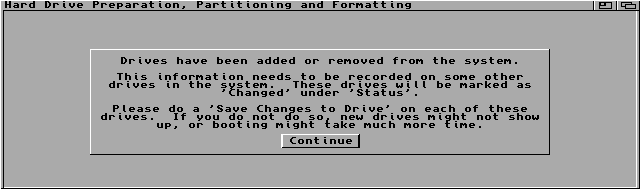
|
|
|
|
|
#14 |
|
Registered User
Join Date: Dec 2010
Location: Norway
Posts: 817
|
A3000's are fun, aren't they
 Not sure why you get the Error 4 in drive description. This thread states it means 'failed on reread' and that a termination issue can be the cause. This thread about an A3000T says it only occurs with a CS MK2 installed. I still do not know exactly what that 'not installed' message says or means, (Certainly others on the board will know) but I seem to recall getting it when adding a second device under 3.9 hdtoolbox, and being surprised by it saying something about data being wiped when it should not. If it indeed replaces the other message we mentioned I guess you need to 'install' both drives to get the last device flag set correctly. The NVRAM is not part of the scsi chip itself. I do not know if changing the chip needs the data to be updated. When my A3000 NVRAM once got corrupted it was fixed by using the util setbatt from aminet. (But this tool must be used with great caution. Do read the docs first!) There are NVRAM settings for synchronous transfers, boot delays for old drives, and searching only LUN 0, etc. I guess the easy solution would be to ditch that old 40MB hard drive, and stick with just the SD 
|
|
|
|
|
#15 |
|
Registered User
Join Date: May 2016
Location: Mandeville USA
Posts: 203
|
Kin,
I have not seen that message at all. FGH: It does this no matter what kind of device I have in the system. I've removed the HD and the SCSI2SD individually, leaving only one device on the system, and it will still give me this error. It's funny that you mention the CS MK2. I decided to randomly start removing hardware from the system to see if some other part may be at fault. Mind you, I partitioned and set the thing up while the CSMK2 was installed, and had no problems. Well, after I removed the CSMK2, which effectively disabled my Cybervision card (which is running in a 68040 dependent mode), the problem went away. So now, I am really perplexed as to why this problem only recently began, seeing that it's been operating fine with said configuration for 5 months now. Yes, A3000s are fun! I have forgotten just how hard it was in the 80s and 90s to get things working properly before a plug and play OS was developed! I spent many a long night manually setting things up through DOS/DESQVIEW on the PC, and prior to that on an Amiga 500 (late 80s)and C64 (early 80s) (not too much, though, because that was just a games/telecomm thing for me back then). Regarding termination, please check to see if I have this right: Two hard disks (one the spinning kind, at the end of the scsi chain, terminated, the other is the SCSI2 SD, which is at the first connector of the cable (first meaning the connector that is right after the connection to the mainboard of the A3000D), and terminators are removed from it). I have an external SCSI CD-ROM plugged into the 25pin SCSI port. I removed the resistor pack terminator from the mother board. The SCSI CD-ROM is terminated at the end of the external chain. Last edited by obitus1990; 08 October 2016 at 16:12. |
|
|
|
|
#16 |
|
Registered User
Join Date: Aug 2016
Location: Cresco, PA, USA
Age: 53
Posts: 1,126
|
Are you providing power to the SCSI2SD via MOLEX?
I wasn't and had many issues. Many went away when I started providing MOLEX power. If I understand the docs correctly, you can even power it via the usb if it's not terminated. I took a chance and tried running it with SCSI provided power. I don't think it was good enough. |
|
|
|
|
#17 | |
|
Registered User
Join Date: May 2016
Location: Mandeville USA
Posts: 203
|
Quote:
|
|
|
|
|
|
#18 |
|
Registered User
Join Date: Dec 2010
Location: Norway
Posts: 817
|
Great, although I have no idea why.
So, did you now 'install' both devices in hdtoolbox without errors? Did it remove the 30s boot delay? The scsi termination setup sounds ok to me, although I'm no expert on the subject. You could also check if your a3000 has the common termination power fault, described here and here. It can apparently cause mysterious scsi issues.. |
|
|
|
|
#19 | |
|
Registered User
Join Date: May 2016
Location: Mandeville USA
Posts: 203
|
Quote:
Yes, removal of the CS MK2 allows HDTOOLbox to work properly again, without the "not installed" or ERROR 4 message. It boots from the HD pretty much as soon as the floppy drive stops seeking for a disk, which is usually within 10 seconds of turning the machine on. It boggles the mind as to why I didn't have this issue when I installed the drives to begin with, when the MK2 was indeed in place. Here's a list of upgrades I made to the computer in the last few weeks or so. Would any of these cause issues? 1. Added Rev 8 SCSI chip (or whatever the last, most stable one was) 2. Added Super Buster Rev 11 3. Had motherboard recapped 4. Had area of battery damage (mostly just cosmetic with solder mask peeling off, no traces involved) repaired and covered with conformal coating. 5. Added coincell battery update from Amigakit 6. Added Ramsey 07 and DMAC 04 7. This board was 16MHz. I had a socketed oscillator (50MHz) placed to drive the CPU at 25MHz (so Buster 11 would work properly), and changed all the jumpers to reflect 25MHz status. It is detected as a 25MHz Amiga now by Scout and Sysinfo when the CSMK2-040 is not present. Heatsink and fan placed on the CPU. Other items on the daughter board: Cybervision 3D and a BigRam 256M. These have been there for quite some time, at least as long as the CSMK2 (which as 64MB RAM on it). By all accounts, with these updated chips, things should be "as good as it gets," I would think, for an A3000D. Last edited by obitus1990; 09 October 2016 at 04:38. |
|
|
|
|
|
#20 |
|
Registered User
Join Date: Sep 2007
Location: Stockholm
Posts: 4,332
|
That note about powering the SCSI2SD through the molex connector in connection with your removal of the accelerator card makes me wonder if there's a power supply problem lurking.
|
|
|
| Currently Active Users Viewing This Thread: 1 (0 members and 1 guests) | |
| Thread Tools | |
 Similar Threads
Similar Threads
|
||||
| Thread | Thread Starter | Forum | Replies | Last Post |
| Fastlane Z3 / SCSI problems | amigasith | support.Hardware | 21 | 06 February 2016 11:13 |
| blizzard 1230 scsi hd problems | freaky-beardy | support.Hardware | 7 | 19 April 2013 13:40 |
| Squirrel SCSI problems on OS3.9 | Toddles | support.Hardware | 1 | 11 February 2010 13:39 |
| SCSI Hard Drive Problems | Smiley | support.Hardware | 1 | 04 May 2006 00:05 |
| Squirrel Scsi problems | msbranin | support.Hardware | 2 | 17 October 2003 05:03 |
|
|