
 |
|
|
#1 |
|
Lemon Curry ?
Join Date: Sep 2004
Location: Denmark
Age: 49
Posts: 4,084
|
Zip packer corrupting files ?
When I did the whd update pack I got an error I never have had before.
The game Embryo clearly doesn't like to be zipped. If I lha it it works as shown here: 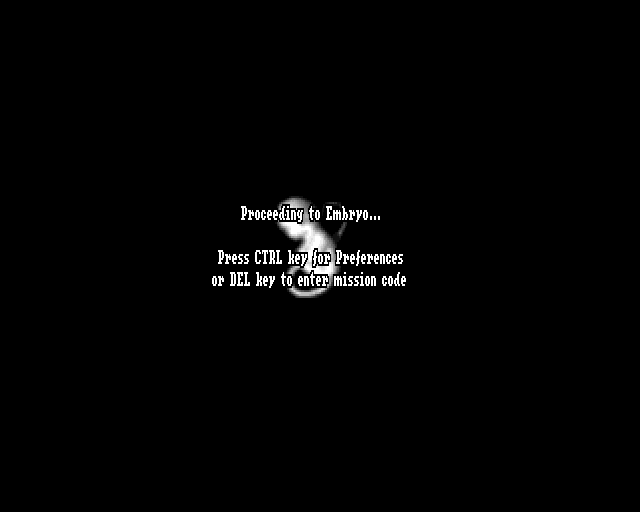 But if I zip it, the same game folder I lha'ed, and extract it this happens: 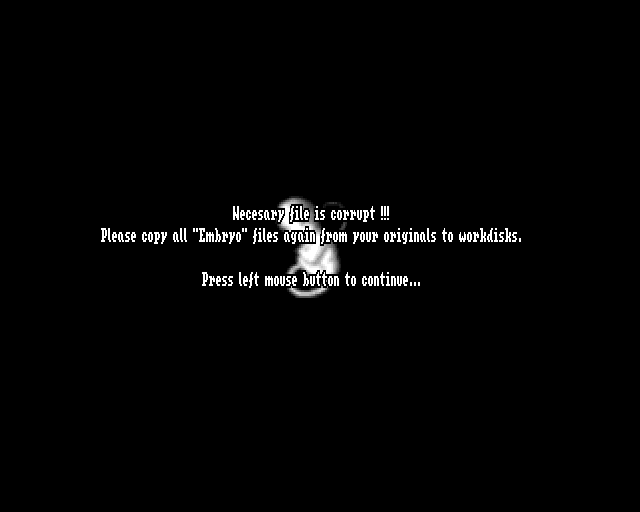 Does anybody have an idea what causes the files to corrupt when zipped up ? This is using Zip 2.3/UnZip 5.50 included in ClassicWB v26. |
|
|
|
|
#2 |
|
Zone Friend
Join Date: Jun 2006
Location: Gargore
Age: 43
Posts: 17,789
|
Maybe it change filename lower case -> upper case or upper case -> lower case. It should not be a problem but maybe it is.
|
|
|
|
|
#3 |
|
Lemon Curry ?
Join Date: Sep 2004
Location: Denmark
Age: 49
Posts: 4,084
|
Maybe, but this is the only game this happens to, all the other whd games don't have this problem.
At least not that I know of. |
|
|
|
|
#4 |
|
Zone Friend
Join Date: Jun 2006
Location: Gargore
Age: 43
Posts: 17,789
|
Maybe some filename have some special character which is not recognized by packer. It can change it to different character or remove it. Most games don't verify own files, but maybe Embryo do and it's rare case as you described.
|
|
|
|
|
#5 |
|
Lemon Curry ?
Join Date: Sep 2004
Location: Denmark
Age: 49
Posts: 4,084
|
I have uploaded the lha to the zone if somebody feels like investigating further.
|
|
|
|
|
#6 |
|
Moderator
Join Date: Jun 2001
Location: I'm behind you!
Posts: 3,763
|
Very strange - but you do rarely find exceptions like this from time to time with Amiga archivers.
Can you use a file comparison tool to actually confirm the files have changed after zipping -> unzipping? Something like FreeFileSync will do it (excellent program by the way) in Windows: http://sourceforge.net/projects/freefilesync/ Or any other of the multiple file comparison tools. Can't think of Amiga ones, but in Windows Hashtab is another where you can see if the file has changed at all by comparing the hash values. Or MD5Check. Also, try to using MiraWizArc (to Zip and Unzip) or Voodoo-X (to Unzip only) the file, it uses different versions to Unzip, and see if it makes a difference. |
|
|
|
|
#7 |
|
Lemon Curry ?
Join Date: Sep 2004
Location: Denmark
Age: 49
Posts: 4,084
|
I tried extracting the zip with Voodoo-X with the same result as with UnZip 5.50.
Also using MiraWizARC to create and extract the zip breaks the game. And I can't compare the files with FreeFileSync because if I extract the game to a non Amiga formatted partition in WinUAE the files also gets corrupted. |
|
|
|
|
#8 |
|
Moderator
Join Date: Jun 2001
Location: I'm behind you!
Posts: 3,763
|
There might be a file compare utility on the Amiga then, something must be different between the files. I don't think the file attributes should affect things, although Amiga Zip should preserve all those fine too, or it's a special character in the name as mentioned above.
Oh well, out of ideas. Just stick it in a lha archive, then zip it and be done!  - inlcuding a note why it's an archive in an archive. - inlcuding a note why it's an archive in an archive.
Last edited by Bloodwych; 22 July 2011 at 22:21. |
|
|
|
|
#9 |
|
Lemon Curry ?
Join Date: Sep 2004
Location: Denmark
Age: 49
Posts: 4,084
|
Yup, it's lha or nothing.

|
|
|
|
|
#10 |
|
Missile Command Champion
Join Date: Aug 2005
Location: Germany
Age: 52
Posts: 12,444
|
Would be probably an easy fix, as Pygore did for Five-A-Side Soccer (#19+)
http://eab.abime.net/showthread.php?...ht=five-a-side |
|
|
|
|
#11 |
|
Moderator
Join Date: Jun 2001
Location: I'm behind you!
Posts: 3,763
|
So, it might be a filecomment problem. Thanks for the pointer Retro-Nerd.
|
|
|
|
|
#12 |
|
Lemon Curry ?
Join Date: Sep 2004
Location: Denmark
Age: 49
Posts: 4,084
|
Aha, I think I'll stick to lha in the future and completely ditch zip.
Bad news for Gamebase Amiga users I know. Thanks for clearing this up Retro.  [edit] Five-A-Side soccer is broken too, I had to check after reading the other post.  I'll redo the install and lha it. [edit2] Not zip related problem but latest WHDLoad 17.0 beta issue. I get a "Slave is illegal" when using 17.0.5110 Last edited by Retroplay; 22 July 2011 at 23:28. |
|
|
|
|
#13 | |
|
Moderator
Join Date: Jun 2001
Location: I'm behind you!
Posts: 3,763
|
I think KG had issues with some rare corrupt archives using Amiga specific archivers in the past too - one of the reasons for swapping to ZIP as it had the least problems. It may have been down to buggy later versions (than 1.38) of LHA executables however at the time. I'd ask him just to be clear if you are swapping to LHA. In my opinion if it's only an odd file now and again, very rare as it seems to be, it's better to stick to the advantages of ZIP and LHA that one problamatic file.
AmigaZip does support Filecomments I think, but you need to specify an extra option. Problem is, this option needs specifying on the Zip AND Unzip, which most people won't use. I could add it to the ClassicWB packs as standard, but it will still cause issues in certain situations. This is from the help file included in the ClassicWB packs (Help menu->Other->Shell or SYS:Locale\Help\Shell): Quote:
Last edited by Bloodwych; 23 July 2011 at 11:25. |
|
|
|
|
|
#14 |
|
Lemon Curry ?
Join Date: Sep 2004
Location: Denmark
Age: 49
Posts: 4,084
|
There's certainly no reason to make things more complicated than they need to be.
I can live with the occasional lha file now and then. 
|
|
|
| Currently Active Users Viewing This Thread: 1 (0 members and 1 guests) | |
| Thread Tools | |
 Similar Threads
Similar Threads
|
||||
| Thread | Thread Starter | Forum | Replies | Last Post |
| ZIP files or lists of JPG links please? | SparkyNZ | AMR suggestions and feedback | 0 | 24 February 2011 10:30 |
| ADZ files won't run (while ZIP ones do!) | SunChild | New to Emulation or Amiga scene | 5 | 05 October 2010 10:25 |
| Usage of Whdload without Zip files | buehlert | project.GameBase Amiga | 4 | 02 August 2009 22:01 |
| Power Packer PP Files HELP | W4r3DeV1L | support.Apps | 2 | 30 September 2008 06:20 |
|
|