
 |
|
|
#1 |
|
Returning fan!
Join Date: Jan 2011
Location: Montréal, QC, Canada
Posts: 1,434
|
Slave CF card setup disappears after reboot with dual CF card adapter
Dear all!
I bought recently a dual CF card adapter from Amedia Computer, naïvely thinking that I could have my main CF card as "master" and then setup and use other CF cards as "slaves". Of course, this does not work  When I put two of my cards in the adapter, only the "master" shows up. When I put two of my cards in the adapter, only the "master" shows up. I can run HDToolBox or HDInstTools and setup the "slave" CF card, even format its partitions when using HDInstTools. These partitions will show up in the Workbench  Buuuut, as soon as I reboot my Amiga, pfff, all the setup disappears: the partitions are not available anymore from the Workbench and HDToolBox or HDInstTools show the "slave" CF card as being "modified" and unset: all the information is lost (file systems, partitions...) Buuuut, as soon as I reboot my Amiga, pfff, all the setup disappears: the partitions are not available anymore from the Workbench and HDToolBox or HDInstTools show the "slave" CF card as being "modified" and unset: all the information is lost (file systems, partitions...)  Funily enough, if I setup, partition, and format one of the card and then use it as "master", the Amiga can see its partitions as expected!  So... what am I doing wrong? What am I missing so that, after setting up a "slave" CF card, I can use it along with the "master" one after rebooting? I am using an Amiga 1200 and I tried the 3 possible combinations of my three cards:
Thanks in advance! |
|
|
|
|
#2 |
|
Registered User
Join Date: Jan 2002
Location: Germany
Posts: 7,008
|
First of all, do not mix HDInstTools with any other program. HDInstTools has the most evil bug ever. If you used HDInstTools once, you have to stick with it forever. All other partitioning tools can be interchanged, but not HDInstTools.
Regarding your problem, once you connect a slave, the master should become "changed" in HDToolbox and you have to save the changes in order to make the slave visible. |
|
|
|
|
#3 |
|
Returning fan!
Join Date: Jan 2011
Location: Montréal, QC, Canada
Posts: 1,434
|
Morning Thomas!
Thank you for the advice: I had no idea that HDInstTools was that bad... But, now, I am stuck with it?  Regarding my problem, you are right: when I plug one of these cards in my other Amiga that has a real hard-disk as master, HDToolBox (I never used HDInstTools on that one) shows the "master" as changed... but, in the case of my Amiga 1200, the "master" is never shown as "changed". What could be the reason? Can I somehow "reset" or "force" the status of the "master"? Thanks! |
|
|
|
|
#4 |
|
Registered User
Join Date: Jan 2002
Location: Germany
Posts: 7,008
|
Does HDToolbox see the slave? The only thing which changes on the master is the "LAST" flag. If HDToolbox sees that a drive is not the last one in the list, it wants to clear the flag. At boot time RDB scanning stops at the drive with the LAST flag set. Therefore the partitions on your slave are not shown in Workbench while the master has the flag set. But HDToolbox should always see both drives and all partitions.
If the partitions on the slave drive vanish from HDToolbox after a reboot, then there is something wrong with the card or the adapter. Something more serious than a flag on the master's RDB. |
|
|
|
|
#5 |
|
Returning fan!
Join Date: Jan 2011
Location: Montréal, QC, Canada
Posts: 1,434
|
Thanks a lot Thomas, I will try tonight with HDToolBox because yesterday I did my last tests with HDInstTools, will keep you posted!
Update: Ah, no matter the card or the changes that I make to the "slave", the "master" does not show as "modified"... I am using the same "master": could it be damaged? Could it be the adapter? Or is there something that I can do to force the "master" to record the change to the chain? Cheers! Last edited by tygre; 29 September 2015 at 00:01. |
|
|
|
|
#6 |
|
Registered User
Join Date: Jan 2002
Location: Germany
Posts: 7,008
|
You could try this program: http://thomas-rapp.homepage.t-online...gerdbflags.lha
Run it like so: changerdbflags scsi.device 0 then it will print the current settings. Then run it like this: changerdbflags scsi.device 0 nolast nolasttid to turn off the LAST and the LASTTID flags if they are set. Note: if the drive now appears as "changed" in HDToobox, do *not* save the changes because this would set the flags again. BTW, if HDToolbox thinks that there is something wrong with the flags it should come up with this screen upon start: Did you ever see this message? |
|
|
|
|
#7 |
|
Returning fan!
Join Date: Jan 2011
Location: Montréal, QC, Canada
Posts: 1,434
|
Hi Thomas!
Thank you very much: I will try your program tonight (can't wait to have this thing working!)... Yes, I see this message when I plug one of the CF card into my other Amiga with a hard-disk drive as master: the hard-disk drive is marked as changed and HDToolBox shows this message but not when I am using two CF cards in my Amiga 1200 with the dual adapter... Weird, eh? Talk to you soon! |
|
|
|
|
#8 |
|
Returning fan!
Join Date: Jan 2011
Location: Montréal, QC, Canada
Posts: 1,434
|
Hi Thomas!
So, I followed your advice and used your program but without solving my problem  When using ChangeRDBFlags as you suggested, for example when I use my "master" CF card alone (after saving any change with HDToolBox), I get: Code:
1.> ChangeRDBFlags scsi.device 0 LAST = on LASTLUN = on LASTTID = on RSELECT = on SYNCH = off Code:
1.> ChangeRDBFlags scsi.device 0 NOLAST NOLASTTID  Again, I tried with different combinations of card playing the roles of "master" and "slave" with exactly the same behaviour... So, I would think that the adapter is causing the problem, what do you think? Would that be possible that some hardware defect on the adapter causes the problem? Thanks! |
|
|
|
|
#9 |
|
Registered User
Join Date: Jan 2002
Location: Germany
Posts: 7,008
|
Well, you weren't exactly clear about this before: now you say that the partitions on the slave not only aren't shown on Workbench but they also disappear from HDToolbox after a reboot.
Do they only disappear after a reboot or are they also gone if you leave HDToolbox without a reboot and run it again immediately? You also say that the initialized card works normally in the other Amiga. Does it show the new partitions created in the adapter or does it show some old config created on the other Amiga? (use unique partition names so you can distinct old config from new one) What happens if you remove the master and keep only the slave? Does it see the slave alone? Does it behave the same or do the partitions stay? The question is what the adapter does to the card. If it only blocks read access to the first block, we could move the RDB to a later block. So once there are partitions even after leaving HDToolbox, you can use this program: http://thomas-rapp.homepage.t-online...ads/rdbman.lha Run it like this: rdbman scsi.device 0 file=ram:tempfile backup restore start=8 erase It will read the RDB from HDD and save it to the file, then it will read it back from the file and save it to HDD on the new position. It will also erase the blocks before the new position so that the old RDB can no longer be found. If you want to keep the backup you should use a file on floppy disk or HDD rather than ram:tempfile. P.S.: do you have a manual for the adapter? Does it say anything about parallel operation of master/slave? Does it perhaps have a switch or jumper to enable/disable the slave? I still wonder why HDToolbox wants to set the LAST flag on the master although it sees the slave on the same bus. How are the cards listed in HDToolbox? Are they shown as SCSI Address 0 / LUN 0 and Address 1 / LUN 0 or do they have different numbers? Last edited by thomas; 01 October 2015 at 10:40. |
|
|
|
|
#10 |
|
Unregistered User
Join Date: Sep 2012
Location: Copenhagen / DK
Age: 44
Posts: 4,190
|
I had similar issues when I tried using two CF cards in my 1200. They would both show up in HDToolBox and I could partition them, but after a reboot they did not show up in WB. I don't remember more details about what exactly happened.
I gave up making it work back then, but perhaps I should try it again with the new information in this thread. |
|
|
|
|
#11 |
|
R.I.P Smudge 18-08-16
Join Date: Aug 2005
Location: Leicester/UK
Age: 66
Posts: 3,968
|
I had the adapter with the 3 leds (black one), never worked for me with 2 cards.
|
|
|
|
|
#12 |
|
Unregistered User
Join Date: Sep 2012
Location: Copenhagen / DK
Age: 44
Posts: 4,190
|
This looks like the one I have:
http://i.ebayimg.com/00/s/MTEwMFgxMT...VxWws/$_57.JPG Edit: I realize that not all CF cards will work in a master/slave setting since some of them can only work as single devices. |
|
|
|
|
#13 |
|
Returning fan!
Join Date: Jan 2011
Location: Montréal, QC, Canada
Posts: 1,434
|
Hi Thomas and all!
Thanks for your answers... I'll answer your questions and try your suggestion this evening, in the meantime, I just want to confirm that I have exactly the same adapter as @demolition: there is no manual and no config except for one jumper to select which on the two reader is the master and the other is slave... Talk to you soon! |
|
|
|
|
#14 | ||||||
|
Returning fan!
Join Date: Jan 2011
Location: Montréal, QC, Canada
Posts: 1,434
|
Hi there!
Quote:
 Quote:
Quote:
Quote:
Quote:
Quote:
 Talk to you soon! Last edited by tygre; 02 October 2015 at 04:27. |
||||||
|
|
|
|
#15 |
|
Returning fan!
Join Date: Jan 2011
Location: Montréal, QC, Canada
Posts: 1,434
|
Here are some screenshots of HDToolBox to show what is happening to the CF cards...
With only one "master" CF card: 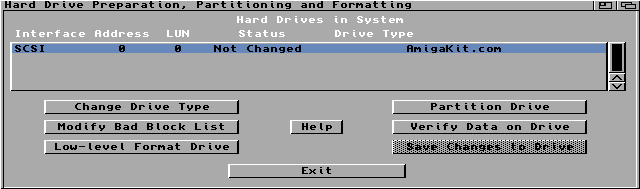 After plugging a second, "slave" CF card, showing the partitions on the "slave" and saving the changes to the "master": 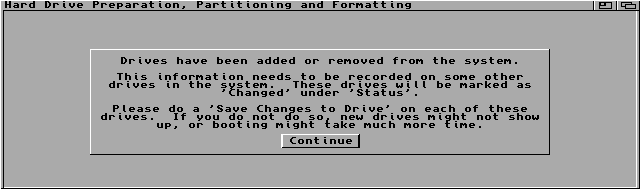 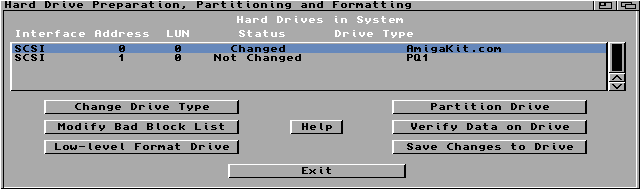 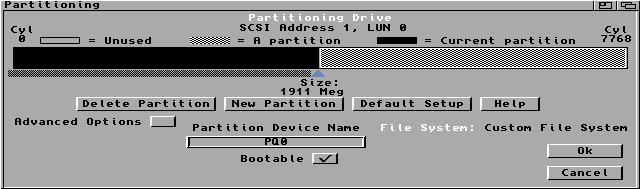  After quitting and running again HDToolBox (no reboot): 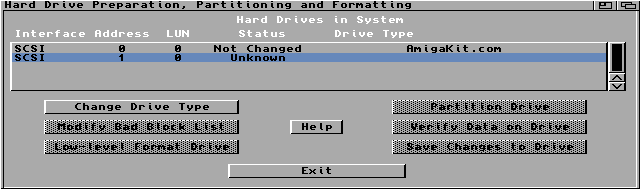 The information about the "slave" CF card completely disappeared! Now, if I switch off the Amiga, remove the "slave", and restart the Amiga, HDToolBox rightly reports that: 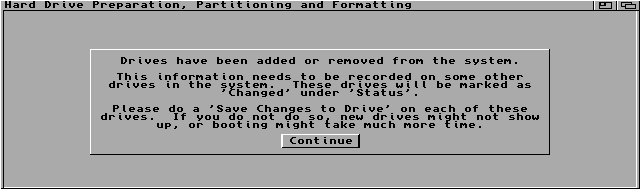 And, I can save the changes to the "master": 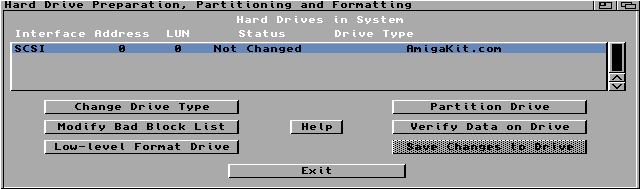 And, I can go back to the beginning of this post: add the second, "slave" card, see its partitions, etc. Ad vitam æternam... 
|
|
|
|
|
#16 |
|
Registered User
Join Date: Jan 2002
Location: Germany
Posts: 7,008
|
Ok, so now we know at least that there is nothing wrong with HDToolbox's thinking of who is last. When the master is alone it wants to set the LAST flag and if the slave is present it wants to clear it. That's how it should be.
But we also see that writing to the master somehow destroys the slave. I think this is most likely a hardware problem. Either the adapter does not seperate master and slave properly or the CF cards do not properly act as master and slave. However, there is still something to try out which might work around the problem. What you should do is to avoid writing to the master when the slave has data on it. Therefore you should avoid seeing this: 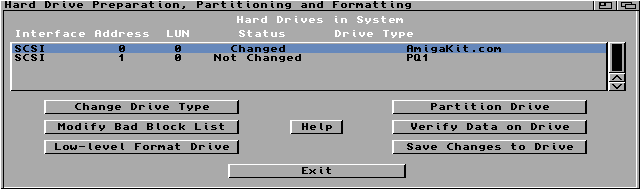 Instead, when you insert a brand new (not partitioned) slave, you should see this: Now save changes to the master in order to see this: Only then create partitions on the slave and do no longer touch the master in HDToolbox:  If you remove the slave you will see this: But leave it like this, do not save changes. |
|
|
|
|
#17 |
|
Registered User
Join Date: Jun 2009
Location: Dublin, then Glasgow
Posts: 6,369
|
Yep, I was going to suggest as well that one or both of the CF cards don't support master/slave operation and so you either get contention errors or commands duplicated on both drives. I've seen it happen before where one CF card wouldn't work with a CD drive but another would, and it used to happen in the early days of 2.5" hard drives too...
|
|
|
|
|
#18 |
|
Returning fan!
Join Date: Jan 2011
Location: Montréal, QC, Canada
Posts: 1,434
|
Hi Thomas et al.!
Thanks Thomas for the advice! I will try tonight but I wonder if I could use your ChangeRDBFlags instead of HDToolBox? Using ChangeRDBFlags, I think, would require less shuffling with CF cards and switching on/off my Amiga  Update: I followed Thomas' steps but the problem still remains: after partitioning the second, "slave" CF card, when I quit HDToolBox, the partitions appear on the Workbench  but at the next reboot (or at the next run of HDToolBox even without reboot), these partitions disappear again and the "slave" appears as "Unknown" but at the next reboot (or at the next run of HDToolBox even without reboot), these partitions disappear again and the "slave" appears as "Unknown"  Could it either be my CF cards (three different brands!) or the adapter that is messing something? Any advice or other steps to try? Thanks! Last edited by tygre; 03 October 2015 at 16:00. |
|
|
|
|
#19 |
|
Returning fan!
Join Date: Jan 2011
Location: Montréal, QC, Canada
Posts: 1,434
|
PS. Would it be possible that the second, "slave" CF card requires a mount-list because I am using the Kickstart and Workbench 3.1 (as opposed to Workbench 3.9)?
|
|
|
|
|
#20 | |
|
Registered User
Join Date: Jan 2002
Location: Germany
Posts: 7,008
|
I'd like to discover what happens to the slave CF card in the adapter. Apparently it indicates success when writing something to the first blocks but the data is no longer there when it is read again.
Please use your other Amiga to prepare a slave and use rdbman as described above to move the RDB to block 8. Then put the card into the adapter and check if partitions are seen. Quote:
All CF cards you listed above are smaller than 4 GB. OS 3.9 would only help for disks larger than that. |
|
|
|
| Currently Active Users Viewing This Thread: 1 (0 members and 1 guests) | |
| Thread Tools | |
 Similar Threads
Similar Threads
|
||||
| Thread | Thread Starter | Forum | Replies | Last Post |
| Transcend - Card adapter ( CF I ) - PC Card | spannernick | support.Hardware | 6 | 09 May 2012 20:58 |
| Recomend a CF card, has to work as slave with master. | Mr B | support.Hardware | 0 | 28 March 2011 20:34 |
| AmigaOS and Amiga4SYS dual boot CF card | JackTheKnife | support.Hardware | 3 | 14 December 2010 00:53 |
| How to create dual boot CF card? | JackTheKnife | support.Hardware | 2 | 19 March 2010 21:10 |
| CF card and dual boot (AmigaOS/AmigaSYS) | JackTheKnife | support.Hardware | 34 | 03 January 2010 03:52 |
|
|