
 |
|
|
#1 |
|
Registered User
Join Date: Feb 2009
Location: Glasgow, Scotland
Age: 44
Posts: 637
|
...could somebody show me what a correctly mounted IDEfix adapter looks like.
I've been bashing my head against the wall with this for over an hour. The Red line on the cable corresponds to "pin 1" on the Ide. This is fine, I get this. and my CF adapter with card plugs in thusly:  i.e red stripe along the top most part of the cable. This works fine. Whats screwing me up is that according to the instructionswhich show the card oriented like this:  ie. with the pins for the express adapter pointing upwards. It is at this point that my brain starts to hurt because according to the diagram "pin 1" on the card is on the bottom so to connect it to the A1200 I have to put a twist in the cable (I could turn the card upside down I suppose, which I ended up doing as you will see in the pic.) That done I turn my attention to the CF card, which is plugged into the cf adapter and my other IDE cable correctly oriented.... with pin one along the top of the cable as I look at it (red strip etc). So the last bit is to connect the IDE cable to the IDEFIx and then the whole lot to the express adapter on the Gayle chip ...  Somethings not right as the amiga won't boot  (no errors just black screen. (no errors just black screen.Pin 1 stripe is left to right along the top.. I'm thinking I have something plugged in wrongly but cant see what. I've stripped and reconnected this so many times according to the instructions I cannot see the wood for the trees. if I take the IDEFix out and just boot with the CF everything is fine.  Andrew Edit : have turned the connection round at the Idefix and can now see the Scandoubler splash screen but nowt else hapens.... 
Last edited by asm1; 16 March 2009 at 17:47. |
|
|
|
|
#2 |
|
Registered User
Join Date: Sep 2006
Location: Thunder Bay, Canada
Posts: 4,323
|
Hi there,
Hopefully you didnt fry the CIA chip. The Indivision Splash screen will show b4 the Amiga has finished initialising. Physically remove the scan doubler and all cables from the IDE motherboard interface. Boot up the Amiga to see if you get the Kickstart screen, boot a floppy to see if it responds. if it does then it looks like your Amiga is fine and you can retry connecting the scandoubler and then the CF card.... If it doesn't then the chances are you have fried U7 and will need to replace it. I had the same grey screen hang up and ended up replacing the Odd CIA chip (u7)... what fun that was to remove/replace  Not sure if you have uninsulated points on your CF interface card underneath... if you do then use plastic or something to protect against shorts, (Thats a good way to fry your CIA chip) The way you have it connected in the top picture looks correct. I have the same CF adapter and as long as the CF card is facing up and there is no twist in the IDE cable then it is correct (regardless if the red stripe is on the opposite side). The correct way for the cable is for Pin 1 (the one with the stripe) should be on the connector closest to the front of the motherboard Last edited by kipper2k; 16 March 2009 at 18:51. |
|
|
|
|
#3 |
|
Amibay Senior Staff
Join Date: Feb 2008
Location: Cardiff / Wales
Posts: 1,302
|
Ummm
Sorry to state the obvious here but pin 1 of the A1200 IDE connector is on the bottom as indicated by the 1 silk screened on the mobo just below the header. (clearly visible in your first picture) From the pics of the IDE interface, It would appear you have it connected back to front, you've been supplying +5V where you shouldn't have been and I hope you haven't blown the A1200 IDE.... TC  Red line on cable is pin1 as you state & to make it truly reflect pin 1, it should be running accross the bottom of the cable not the top. In your first picture red is fitted to be pin 44 but the install works as it is feeding pin 44 on the CF adapter. In the other pics this is not the case. |
|
|
|
|
#4 |
|
Registered User
Join Date: May 2001
Location: ?
Posts: 19,658
|
I smell smoke...
If you connected it backwards you fried something, hopefully your IDEfix and/or compactflash and not your Amiga. |
|
|
|
|
#5 |
|
Registered User
Join Date: Feb 2009
Location: Glasgow, Scotland
Age: 44
Posts: 637
|
Well the good news is I haven't fried anything (I hope)... due to luck rather than skill. The Amiga now boots with just the 4 way connector installed.
now my next blunder is to try and get the IDEFix Express board going. It fits over the gayle chip, I know... again the question is which way round do the cables go. |
|
|
|
|
#6 |
|
Amibay Senior Staff
Join Date: Feb 2008
Location: Cardiff / Wales
Posts: 1,302
|
@asm1
Ignore the express adapter until you have the system fully functional with the CF adapter & the 4-way Interface. Just because the Amiga is booting up does not confirm your Mobo IDE is fully functional. Did you confirm the Pin 1 issue I highlighted above, was it wrong & have you corrected it? In the interface picture above you show the interface on top of the Floppy drive, that is the correct orientation. Pin 1 now runs along the bottom edges of both the Mobo & the interface. Connect your 44way cable to the mobo feed Under the card bring it up on the right side & plug it straight into the 44way IF port. red stripe along bottom edge at all times. TC 
|
|
|
|
|
#7 |
|
Registered User
Join Date: Feb 2009
Location: Glasgow, Scotland
Age: 44
Posts: 637
|
If I power on Like this:
 continuous pink stripe.... I get a kickstart screen If however I boot like this:  i.e. pink stripe along bottom connecting into 4 way interface BUT pink stripe along the top going from interface to CF card, the machine will boot workbench fine. All Floppy drives work and my Pr0n Collection is viewable, although I get a "cannot find Idefix express nag" which is to be expected as I haven't plugged it in yet although it IS sitting on the Gayle chip as it should. Andrew |
|
|
|
|
#8 |
|
Amibay Senior Staff
Join Date: Feb 2008
Location: Cardiff / Wales
Posts: 1,302
|
@Andrew
My good friend, so it was a Pin 1 registration error after all then.  Look at your first picture where your left hand is holding the CF adapter, Now your First finger is by PIN 1 of the CF IDE adapter note the corner identification on the CF adapter denotes this too. In this picture your pink stripe is all the way true pin 1 untill it meets the CF adapter, If you had reversed the CF adapter that would work fine too. Basically what you have done in picture 2 (the working one ) is reverse the cable instead of the adapter, this is also fine as now all the Pin 1 connections are in line and true.. If it works, I suggest you use a black marker pen & put a small dot on all connection points & cable ends so that if you disconnect everything again you will put it back together easily... Glad nothing was damaged & it's all working....  Did Amigakit not supply fitting instructions, they usually do & it is quite thorough  TC 
|
|
|
|
|
#9 |
|
Registered User
Join Date: Feb 2009
Location: Glasgow, Scotland
Age: 44
Posts: 637
|
TC
Bought from Vesalia as AK didn't have any in stock  . .Now the 4 way jobbie is working fine. What cocks it all up NOW is when I try and connect the Express card... i.e. this badboy:  things go a bt wibble, and I get a Kickstart Screen (if I am lucky) This leads me to deduce that there could be something wrong with: A) The 4 way adapter... doubtful as I am running Workbench with it fitted as we speak. B) The clip on/cable thingy, which seems to be the thing that hasn't worked from the start... C) My Gayle chip is fucked... again doubtful, the machine is working. D) Or I am not connecting it properly    not sure what else I can do. Andrew |
|
|
|
|
#10 |
|
Registered User
Join Date: May 2001
Location: ?
Posts: 19,658
|
You might have to press down real hard on the Gayle, these things are cheeky bastards.
|
|
|
|
|
#11 |
|
Registered User
Join Date: Feb 2009
Location: Glasgow, Scotland
Age: 44
Posts: 637
|
Cheeky is not the word... have shredded my fingers on the bloody thing lol
Edit:- Ok have crunched down on the Gayle... get past indy flash screen. Floppy drive ticks over (screen black) as if its waiting for something (usually does this before workbench loads) funny thing is if I disconnect the cable that goes between Gayle chip and 4 way adapter, workbench loads but I get the nag window. So either my cable is the wrong way round. Red pin 1 to red pin 1 I know  Or I have to apply the force of a small nuclear explosion to get this fecking thing to contact with the gayle properly  Anyways I am leaving it for the night as if I keep going I probably WILL break something ( my head! ) 
Last edited by asm1; 17 March 2009 at 00:34. |
|
|
|
|
#12 |
|
Registered User
Join Date: Feb 2009
Location: Glasgow, Scotland
Age: 44
Posts: 637
|
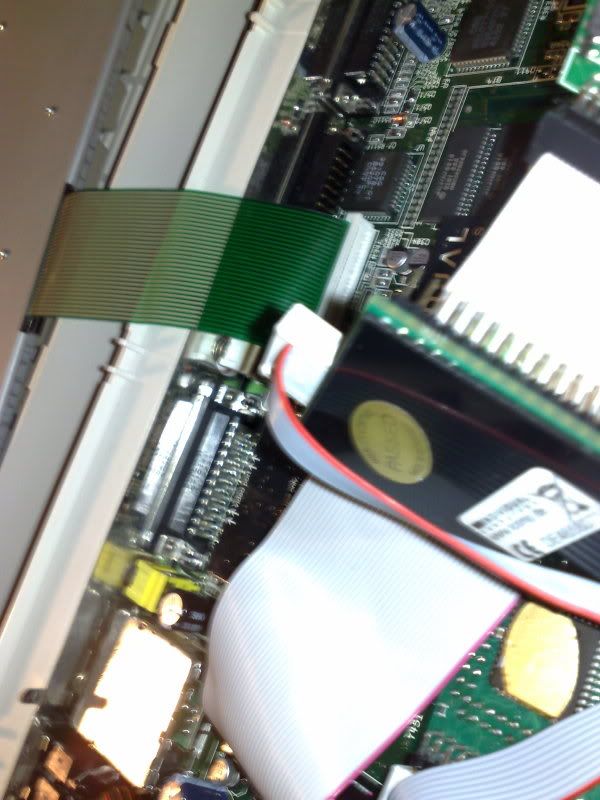 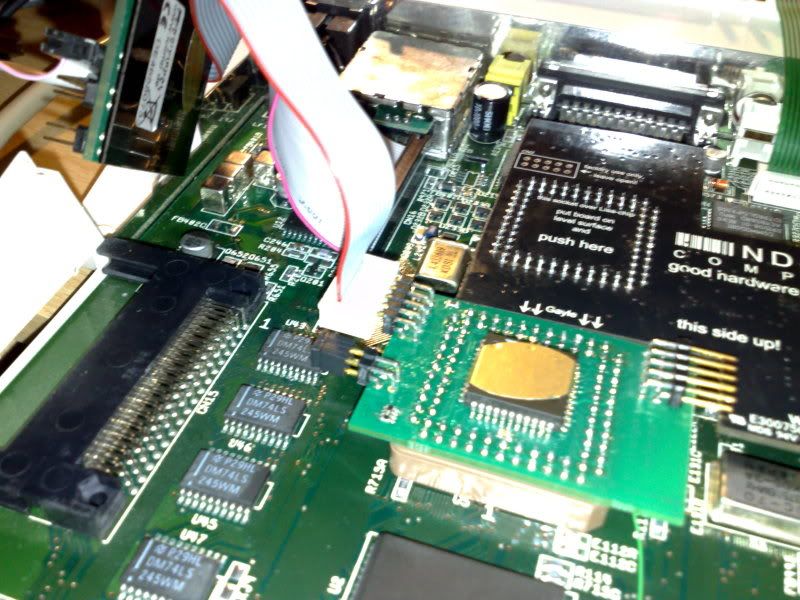 Anybody see anything wrong with the way I have this wired up? Gayle chip doofrey is on about as tight as I think it will go. If it is cabled up the amiga wont boot... remove the cable and it boots but I get the nag... Andrew |
|
|
|
|
#13 | |
|
I hate potatos and shirts
|
Quoted from Jens's site:
Quote:
|
|
|
|
|
|
#14 |
|
Registered User
Join Date: Feb 2009
Location: Glasgow, Scotland
Age: 44
Posts: 637
|
I saw this
but the thing is, if the cable is connected (as above) the amiga won't boot  . Either that or it is very slow and I'm not waiting long enough..... . Either that or it is very slow and I'm not waiting long enough.....Ok switched the Amiga on.... will give it 10 mins.... |
|
|
|
|
#15 |
|
Registered User
Join Date: Sep 2005
Location: taunton.som.uk
Age: 73
Posts: 681
|
look at R715a along the front edge theres a soldered resistor ? make sure that the solder joint is not stopping the gayle adaptor from sitting fully down onto the mb,
as i had this problem with the early power flyer gayle adaptor before they put a clearance cutout in it use a small file to create a small cutout then when its all sorted, hot glue it to the mb Last edited by twizzle; 17 March 2009 at 21:41. |
|
|
|
|
#16 |
|
Registered User
Join Date: Feb 2009
Location: Glasgow, Scotland
Age: 44
Posts: 637
|
 R715A looks like it might be the culprit... thanks twizzle, I shall go dig my swiss army knife out the car (it has a file on it  ) )Andrew |
|
|
|
|
#17 | |
|
PSPUAE DEV
|
Quote:
If I left the Express board off, it ran fine. So I left it like that. Before anyone says, I filed the edge where it hits the resistor, before installing as its the first thing I noticed. |
|
|
|
|
|
#18 |
|
Registered User
Join Date: Feb 2009
Location: Glasgow, Scotland
Age: 44
Posts: 637
|
 done my stuff with the file.... no change, it doesn't love me  . .
|
|
|
|
|
#19 |
|
PSPUAE DEV
|
|
|
|
|
|
#20 |
|
Registered User
Join Date: Feb 2009
Location: Glasgow, Scotland
Age: 44
Posts: 637
|
Just stuck the 2.5 drive in that I got with the miggy.... and lo and behold it works fine and dandy.
 Bugger of it is I had to goose my RF Shield so nothing to sit the drive on.... hmm. The whole idea of the CF card was becaue it was small... Anybody know a CF reader that works with the IDEfix ? |
|
|
| Currently Active Users Viewing This Thread: 1 (0 members and 1 guests) | |
| Thread Tools | |
 Similar Threads
Similar Threads
|
||||
| Thread | Thread Starter | Forum | Replies | Last Post |
| DOOM on Amiga, if you haven't tried it yet get it here. | Cammy | Retrogaming General Discussion | 67 | 29 December 2013 10:02 |
| Warranty seal on a mint A500: To break or not to break? | StevenJGore | support.Hardware | 16 | 11 February 2009 23:21 |
| Games You'd Thought You'd Completed (But Haven't Really) | Titler | Nostalgia & memories | 9 | 15 July 2008 21:39 |
| I haven't found hd-versions of these | utri007 | request.Old Rare Games | 0 | 01 March 2002 12:26 |
|
|