
 |
|
|
#1 |
|
Registered User
Join Date: Jul 2016
Location: Sydney / London
Posts: 589
|
Chip RAM from A500 to A2000?
Hey folks,
I'm thinking of expanding the chip-RAM on my A2000 (to at least 1Mb, although I've seen hacks that can to go to 2Mb). Needless to say however, that the RAM chips are no longer available - does anyone know if it is possible to take the chip memory off an old A500 and add it to an A2000 board? |
|
|
|
|
#2 |
|
-
Join Date: Jul 2003
Location: Helsinki / Finland
Age: 43
Posts: 9,861
|
If your A2000 is compatible with 1MB of chip RAM, there will already be 1MB of memory on there.
Swap the Agnus if needed and move the jumper to make all of the RAM into chip RAM. |
|
|
|
|
#3 |
|
Registered User
Join Date: Jul 2016
Location: Sydney / London
Posts: 589
|
It's a rev 6.2 motherboard with an ECS chipset, so it should already have 1Mb, but Workbench is only reporting 512k of chip memory. I'm guessing I may have some faulty chips then? Or would the system just fail? (and the question remains - if I have faulty chips can I source replacements from an A500?)
|
|
|
|
|
#4 |
|
ex. demoscener "Bigmama"
Join Date: Jun 2012
Location: Fyn / Denmark
Posts: 1,624
|
does your workbench show 512k of fast/other memory? Then your memory is (probably) fine, but you need to set the motherboard jumpers to 1M chip (and make sure, you have an agnus that supports this).
|
|
|
|
|
#5 |
|
Registered User
Join Date: Jul 2016
Location: Sydney / London
Posts: 589
|
Workbench shows 2Mb of fast mem (which is on the SCSI card)
I'll have another look at the board/jumpers/Agnus. Thanx. |
|
|
|
|
#7 |
|
Registered User
Join Date: Jul 2016
Location: Sydney / London
Posts: 589
|
Jumper 500 is open, which dissbles 512k of RAM and the system clock (presumably it was opened when the clock battery was removed), which I'm guessing is why only 512k is showing up in Sysinfo.
I'm not planning to replace the clock battery, has anyone had issues with simply removing (verses replacing) the notorious clock battery? Last edited by Marchie; 02 September 2016 at 04:47. |
|
|
|
|
#8 |
|
-
Join Date: Jul 2003
Location: Helsinki / Finland
Age: 43
Posts: 9,861
|
There is no adverse effect from removing the battery, only the RTC's time will reset every time you switch off.
|
|
|
|
|
#9 |
|
Registered User
Join Date: Jul 2016
Location: Sydney / London
Posts: 589
|
Thought so, cheers.
|
|
|
|
|
#10 |
|
Registered User
Join Date: Jul 2016
Location: Sydney / London
Posts: 589
|
Update (help!):
I've seen other threads on this chip mem issue, but didn't see solutions, please forward links or info if you know the solution... I finally got around to switching the J500 jumper but unfortunately it doesn't do anythying - if J101 is in it's original position closing J500 just gives a rolling stripey screen, if J101 is moved then closing J500 makes no difference whatsoever. Am I missing something? Is the Big Book of Amiga hardware giving me the wrong info on those jumpers? Is there another jumper I should be tweaking? Rev6.2 mobo, Agnus 8372A, Sysinfo says it's a 1Meg Agnus, but no matter what I do it only reports 512k of chip mem. This is frustrating because my video toaster card needs 9 meg to run (and right now I have 8.5). Can someone point out where the chip mem is on the board so I can visually inspect it? (haven't been able to find this out yet) Will soldering J102 (the NTSC/PAL jumper) make a difference to the chip mem? (I'll probably do this anyway to run the toaster card properly since it's currently a PAL system, but I want to solve one problem at a time if I can). Thanks to anyone who can help! |
|
|
|
|
#11 |
|
-
Join Date: Jul 2003
Location: Helsinki / Finland
Age: 43
Posts: 9,861
|
Do things one step at a time. Strip all expansions from the A2000.
The RAM is all on the motherboard, near the CPU. J101 in its original position = 512k chip, hopefully 512k fast. Set it thusly, boot from a workbench disk and verify this with avail. Now if you only get 512k chip, power down, adjust J500, see if you get 512k chip 512k fast. If you are unable to get 512k/512k visible, your motherboard has problems. Next move j101 to the other position and remove the jumper cap from J500. Boot from the WB disk again and verify 1MB of chip with the avail command. |
|
|
|
|
#12 |
|
Registered User
Join Date: Jul 2016
Location: Sydney / London
Posts: 589
|
Thanks Jope,
This is useful and sensible advice. A minor question - I've tried previously to remove the SCSI/RAM card and it's really didn't want to come loose - is there anything I need to do other than remove the screws on the back plate? I'm nervous about yanking too hard on 20 year old hardware, I could see the motherboard bending as I pulled on the card (which wouldn't bother me on a regular ATX board, but like I said, this is vintage hardware). |
|
|
|
|
#13 |
|
-
Join Date: Jul 2003
Location: Helsinki / Finland
Age: 43
Posts: 9,861
|
They're stiff, you need to wiggle it out. Usually only the rear bracket screw is holding the card in.
|
|
|
|
|
#14 | |
|
Registered User
Join Date: Jul 2016
Location: Sydney / London
Posts: 589
|
Quote:
Tried every combination of J101 and J500 and the short version is I either get 512k chip and nothing else, or no-boot. J101 works in either position (shows 512k chip), green-screens if I have no jumper at all. Depending on the position of J101, J500 either makes no difference, or fails to boot (grey screen). So I'm guessing I have motherboard issues? The battery has been removed (I didn't do it - my late uncle did) and I seem to remember reading that J500 disable/enables the clock and extra 512k of chip RAM. Is it a reasonable assumption that that circuit has been compromised in the repair? Is there an A2000 witch-doctor in the house? do I have any chance of fixing this myself? |
|
|
|
|
|
#15 |
|
-
Join Date: Jul 2003
Location: Helsinki / Finland
Age: 43
Posts: 9,861
|
You should probably start by inspecting the 68000 socket + chip pins and perhaps also the agnus socket + chip pins. If the clock battery has leaked, it might have ruined some address line traces and that's why the extra 512k isn't available.
It's best to find a PLCC puller to remove the Agnus. It is stuck in there after years of oxidation, so using screwdrivers to lever it out will usually result in a cracked plcc socket, which you will then have to replace. |
|
|
|
|
#16 |
|
Registered User
Join Date: Jul 2016
Location: Sydney / London
Posts: 589
|
The board actually looks pretty clean, sockets aren't green or tarnished (pulled 68000 out last night, haven't pulled-out Agnus though). A little staining where the battery used to be, (it has been removed, not replaced) an admittedly blobby soulder job to reconnect a trace in that area, but it doesn't look like there was leaking across the board.
Is there a way to check the traces? I don't know how to read schematics, but I'll try learning anything. I found a fantastic site that would highlighted each trace/connection on the A1200 and A4000 motherboards, but it didn't have the A2000 last time I checked. |
|
|
|
|
#17 |
|
Registered User
Join Date: May 2010
Location: Helsinki, Finland
Posts: 1,341
|
You could inspect the board visually with the help of a magnifying glass, obvious breaks should stand out:
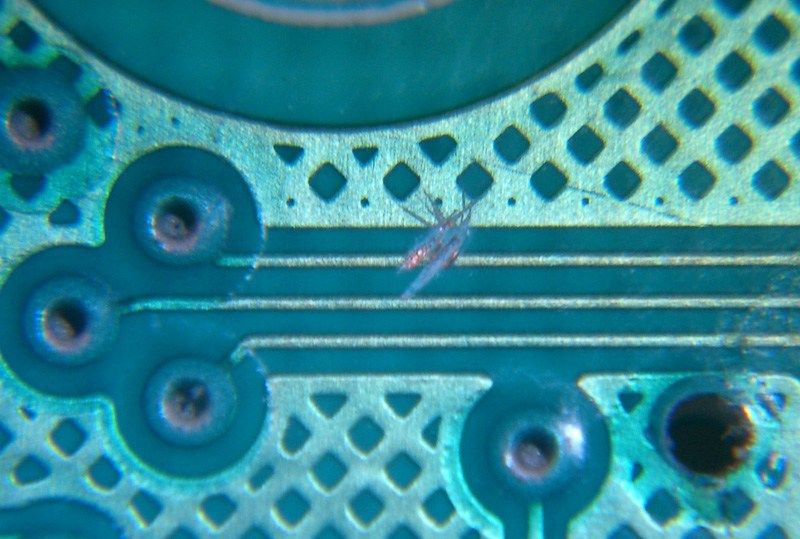 But it's not always so clear, there could be a break underneath a chip, or otherwise obscured from view. That's why generally one would use a multimeter and the schematics to see whether e.g. pin 3 of chip A is connected to pin 5 of chip B, or whatever the schematic calls for  There are also special diagnostic ROMs, which replace the Kickstart and can be used to inspect the condition of the motherboard. But you'd need to get one or burn an EPROM yourself. http://www.amigawiki.de/doku.php?id=...ica_diagnostic http://www.diagrom.com/ |
|
|
|
|
#18 | |
|
Banned
Join Date: Feb 2013
Location: spain
Posts: 897
|
Quote:
you must find a modern agnus to make this hack work |
|
|
|
|
|
#19 |
|
Registered User
Join Date: Jul 2016
Location: Sydney / London
Posts: 589
|
Thanks ajk,
I figured I'd be breaking out my multimeter... |
|
|
|
|
#20 | |
|
Registered User
Join Date: Jul 2016
Location: Sydney / London
Posts: 589
|
Quote:
It's a REV6.2 motherboard and 8372A Agnus, I should at least be able to see 512k chip and 512k fast, and, in theory, 1mb chip (unless one or both are defective, which seems to be the case). |
|
|
|
| Currently Active Users Viewing This Thread: 1 (0 members and 1 guests) | |
| Thread Tools | |
 Similar Threads
Similar Threads
|
||||
| Thread | Thread Starter | Forum | Replies | Last Post |
| A500 CHIP RAM ampliation. | DyLucke | support.Hardware | 50 | 06 June 2016 21:01 |
| A2000 4.1 ... 1 Meg Chip Ram Mod? | Pioneer500 | support.Hardware | 4 | 10 May 2013 20:05 |
| 2 MB CHIP-Ram Adapter for A2000 / A500 | psodas | MarketPlace | 1 | 09 October 2011 17:33 |
| not enough chip ram a500? | skforty | support.Hardware | 33 | 07 August 2009 22:53 |
| Mini Megi Chip Memory Expansion A500/A2000 | amigakit.com | MarketPlace | 0 | 01 August 2009 01:01 |
|
|