
 |
|
|
#1 |
|
Posts: n/a
|
So what you're saying is that any LCD TV would manage to cope with both 320x256 PAL for games and the higher resolution (ie 800*600) for Workbench? Seems like I can get a brand new LCD TV for a little over double the price of a flickerfixer/scandoubler here in Norway.
|
|
|
#2 |
|
Posts: n/a
|
Hi Alexh: I did in fact see that the flickerfixer/scandoubler was out of stock, but my question was about the LCD TV. Maybe this post should've gone in some other thread, but it was sort of a follow-up question to the things discussed here.
So again (off-topic or not): will a HD Ready LCD TV manage to show both PAL 320x256 for games and say 800x600 for workbench, with no flickering? |
|
|
#3 |
|
-
Join Date: Jul 2003
Location: Helsinki / Finland
Age: 43
Posts: 9,911
|
It depends very much on the TV/monitor you're using. Some accept a wide range of inputs, some don't go lower than 56Hz vertical (useless for a PAL Amiga even with a scandoubler!)
I have one from LG (M1721A) that is a monitor with tv-tuner (so it's not sold as a TV, but as a monitor) and this one has a VGA connector that is able to sync down to 15kHz horizontal and 50Hz vertical. If the display you are using has a SCART connector, you can feed the 15kHz signal through there, but the display probably will not accept any higher horizontal refreshes through SCART (like your 800x600 would be). Last edited by Jope; 18 June 2007 at 18:15. |
|
|
|
|
#4 | |
|
Banned
Join Date: Aug 2005
Location: London / Sydney
Age: 47
Posts: 20,420
|
Quote:

|
|
|
|
|
|
#5 |
|
-
Join Date: Jul 2003
Location: Helsinki / Finland
Age: 43
Posts: 9,911
|
Thanking you. :-)
|
|
|
|
|
#6 |
|
Moderator
Join Date: Jan 2002
Location: Chicago, IL
Posts: 3,390
|
Would this do the NTSC Amiga resolutions too? LG (M1721A)
|
|
|
|
|
#7 |
|
-
Join Date: Jul 2003
Location: Helsinki / Finland
Age: 43
Posts: 9,911
|
It would. It has RGB SCART, S-video, composite and vga connectors in the back.
Perfect for Amiga, C-64, etc.. The only thing is that if you're allergic to LCD upscaler blurring, then don't get a TFT monitor. :-) |
|
|
|
|
#8 |
|
Zone Friend
Join Date: Aug 2005
Location: Gloucestershire
Age: 51
Posts: 218
|
@Jope
What's the scrolling like on these screens? Especially on something like Pinball Dreams/Fantasies. Does it look glitchy or weird at all? Cheers |
|
|
|
|
#9 |
|
-
Join Date: Jul 2003
Location: Helsinki / Finland
Age: 43
Posts: 9,911
|
Horizontal scrolling looks fine, but I don't remember how vertical scrolling works.. I'll check it out some time.
|
|
|
|
|
#10 | |
|
Cat lover
Join Date: May 2004
Location: Italy
Age: 54
Posts: 804
|
Quote:
Setting PAL Hi-res Inter. gives an image not stable (Flickering?) I need something similar to DBLPAL (vertical res. 512 not 256) for Workbench. @Jope, did you get it? If so, how you connect it? I'm using SCART, but only PAL setting gives me stable image. Should I change the monitor to have a stable image with vertical 512 or up resolution? Last edited by fc.studio; 23 June 2007 at 19:37. |
|
|
|
|
|
#11 |
|
-
Join Date: Jul 2003
Location: Helsinki / Finland
Age: 43
Posts: 9,911
|
The monitor doesn't have a flicker fixer, only an upscan converter. Interlaced modes will flicker.
You would need to use the VGA connector (set input to RGB-DTV) and then some ECS 31kHz mode like DBLPAL to get rid of the flicker. |
|
|
|
|
#12 |
|
Cat lover
Join Date: May 2004
Location: Italy
Age: 54
Posts: 804
|
I'm confused. What is "upscan converter"?
What have I to do to have PAL mode for games and DBLPAL mode (or similar) for WorkBench. Do I need two connections (PAL=Scart for games and DBLPAL=VGA for WB) and to set source on LCD-TV every time I want change mode? Does any LCD-TV work like this one? Does any LCD-TV flicker the Interlaced-mode? I thought I could set width (e.g. 720 and up) and height (e.g. 512 and up) on standard PAL Hi-res mode preferences and LCD-TV could let me view all this area. Doing this I get a screen of this dimension but I can see it all only by scrolling it. Could you answer me? Thanks. |
|
|
|
|
#13 | ||||
|
-
Join Date: Jul 2003
Location: Helsinki / Finland
Age: 43
Posts: 9,911
|
Quote:
Quote:
Quote:
Quote:
Go to Overscan prefs, stretch the screen as large as fits on your tft, then go to Screenmode prefs and select the default sizes there. You see the two checkboxes on the right hand side: 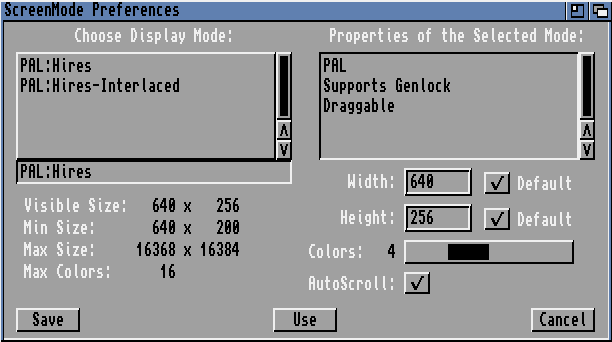
|
||||
|
|
|
|
#14 |
|
Cat lover
Join Date: May 2004
Location: Italy
Age: 54
Posts: 804
|
Do I have to enter overscan prefs with PAL 640x256 selected?
If I go to overscan prefs, with PAL 640x256, I can get max 724x283. Then if I go to screenmode prefs I can change these values but, as above, I can see the whole screen by scrolling only. At the moment I'm using a Scart Connection. Do you think that if I use a VGA/adapter and then I connect Amiga to LCD-TV with normal VGA cable I can set these values larger and get screens similar to DBLPAL without the opportunity to play standard PAL games? and when I'll play games how I see them? (Centered in a small window)? |
|
|
|
|
#15 | ||
|
Thalion Webshrine
Join Date: Jan 2004
Location: Oxford
Posts: 14,466
|
Quote:
Quote:
|
||
|
|
|
|
#16 | ||
|
-
Join Date: Jul 2003
Location: Helsinki / Finland
Age: 43
Posts: 9,911
|
Quote:
Well, this one certainly doesn't do anything about the flicker, no matter what input you use. Quote:
I was surprised that it can even do superhires interlaced. |
||
|
|
|
|
#17 | |
|
Cat lover
Join Date: May 2004
Location: Italy
Age: 54
Posts: 804
|
Quote:
@alex: You are asserting that every LCD-TV is able to show PAL Hi-Res Interlaced (640x512) image with no flickering. I cas assure you that if I set this mode on M1921A the image flickers. Perhaps the problem is that this is sold as LCD Monitor-TV, not only LCD-TV???? Curiosity: when you play a game born with PAL 640x256, in which position you can see it (centered, up/down left/right) ? @jope: product specifications by LG show Horizontal frequency 30-70 kHz. (perhaps it refers to pc-mode only) In the manual, in PC mode details, min is 31,468 and max is 68,681. Manual refers both M1721A (yours) and M1921A (mine) I would not like to buy a VGA adapter and then I can't solve the problem. Are you reporting to real experience? |
|
|
|
|
|
#18 | |
|
Thalion Webshrine
Join Date: Jan 2004
Location: Oxford
Posts: 14,466
|
Quote:
|
|
|
|
|
|
#19 |
|
-
Join Date: Jul 2003
Location: Helsinki / Finland
Age: 43
Posts: 9,911
|
I have the monitor turned on right behind me now.
The freq range you see is indeed for RGB-PC input mode, 15kHz can be input when you select RGB-DTV. I just started playing around with it, but I remembered wrong, it cannot do DBLPAL . The lowest it will go in RGB-DTV mode is 15kHz/50Hz and DBLPAL is actually 48Hz vertical. However you can use multiscan or some other higher frequency monitor driver, or use a monitor editing program from Aminet to boost DBLPAL up to 50Hz. |
|
|
|
|
#20 | |
|
Cat lover
Join Date: May 2004
Location: Italy
Age: 54
Posts: 804
|
Quote:
|
|
|
|
| Currently Active Users Viewing This Thread: 1 (0 members and 1 guests) | |
| Thread Tools | |
 Similar Threads
Similar Threads
|
||||
| Thread | Thread Starter | Forum | Replies | Last Post |
| A cheaper alternative to a ScanDoubler/FlickerFixer - RGB to S-Video on LCD | Cammy | Hardware mods | 26 | 18 November 2011 10:02 |
| Where can I buy a flickerfixer/scandoubler? | mange_lars | support.Hardware | 5 | 28 September 2010 08:36 |
| ScanDoubler + FlickerFixer | Test Driver | MarketPlace | 6 | 15 September 2009 00:23 |
| scandoubler flickerfixer blues | Dave_wb | support.Hardware | 5 | 13 December 2007 16:11 |
| Scandoubler / Flickerfixer Production? | Penemy | Amiga scene | 48 | 21 February 2007 10:18 |
|
|