
 |
|
|
#1241 | ||||
|
Registered User
Join Date: Sep 2008
Location: Paris / France
Posts: 656
|
More than 10 updates since this summer and in September. So I post only the updates that may interest Amiga users. (See the release notes txt file to have all the updates descriptions).
Quote:
Quote:
Quote:
Quote:
USB_HFE_hxc_floppy_emulator_firmware_release_notes.txt Custom HxC firmware Last edited by Jeff_HxC2001; 25 September 2019 at 07:23. |
||||
|
|
|
|
#1242 |
|
Registered User
Join Date: Oct 2012
Location: france
Posts: 124
|
Hi Jeff,
Thanks for these improvments, especially on OSD. It is a good idea for those who don't have oled/lcd's. Little up about this request: http://eab.abime.net/showpost.php?p=...postcount=1039 do you plan to work on this? (have a tool to explore usb drive for direct usb access transfer by a command line or other) thanks ! |
|
|
|
|
#1243 | |
|
Registered User
Join Date: Sep 2008
Location: Paris / France
Posts: 656
|
Quote:
quite busy with others projects but will try to finish it. |
|
|
|
|
|
#1244 | |
|
Registered User
Join Date: Sep 2008
Location: Paris / France
Posts: 656
|
Quote:
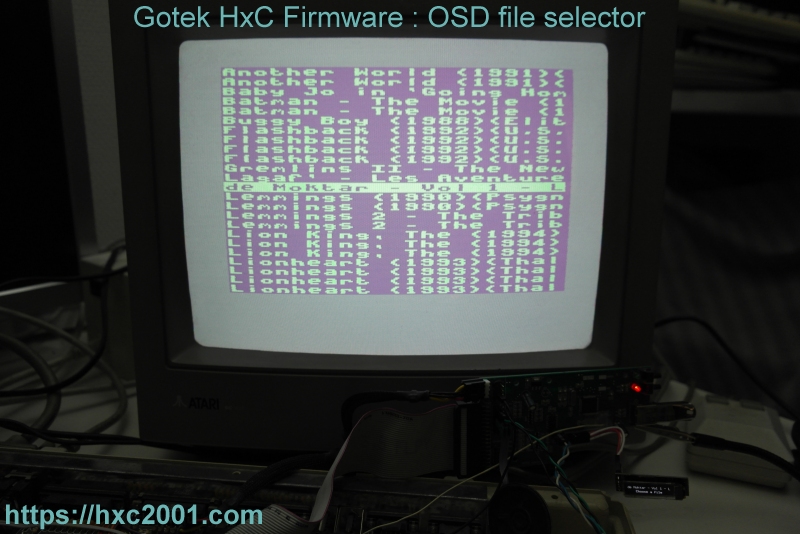 Youtube demo : [ Show youtube player ] HXCFEUSB_HFE_beta_firmware.zip USB_HFE_hxc_floppy_emulator_firmware_release_notes.txt Custom HxC firmware |
|
|
|
|
|
#1245 |
|
Registered User
Join Date: Oct 2012
Location: france
Posts: 124
|
|
|
|
|
|
#1246 |
|
Registered User
Join Date: Jan 2014
Location: Somerset, UK
Posts: 547
|
Loving that OSD Jeff and only with some wires! Now where is my soldering iron!
|
|
|
|
|
#1247 |
|
Registered User
Join Date: Sep 2008
Location: Paris / France
Posts: 656
|
HxC Firmware OSD file selector for Gotek text resolution increased to 40 x 24 :
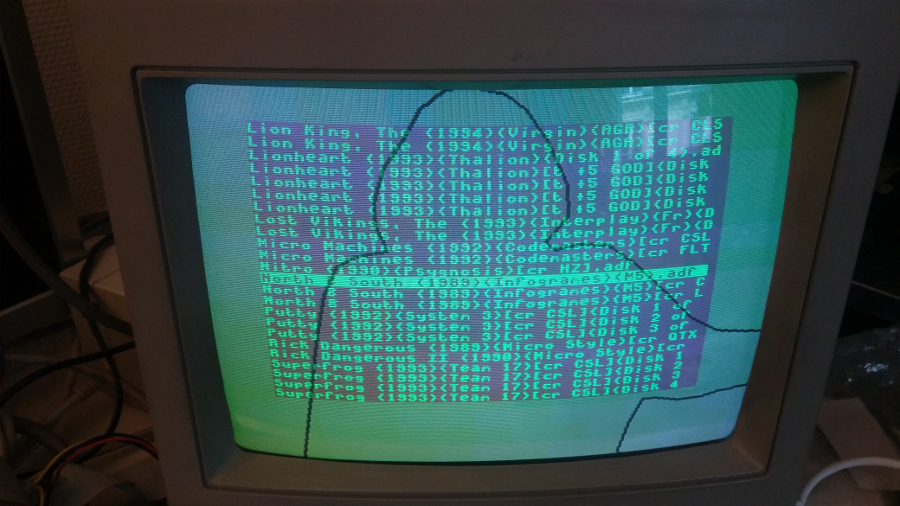 It's better, isn't it ?  (Release planned this evening, or maybe tomorrow, or this week end ...  ). ).Reminder about the OSD wiring between the Amiga and the Gotek : http://torlus.com/floppy/forum/viewt...&t=1683#p20587 |
|
|
|
|
#1248 |
|
Registered User
Join Date: Feb 2012
Location: United Kingdom
Posts: 3,173
|
Great work Jeff! Looks much better with clearer text. Are you using the text clips for this? I'm feeling a little hesitant on soldering lol.
|
|
|
|
|
#1249 |
|
Registered User
Join Date: Sep 2008
Location: Paris / France
Posts: 656
|
|
|
|
|
|
#1250 | |
|
Registered User
Join Date: Sep 2008
Location: Paris / France
Posts: 656
|
New release :
Quote:
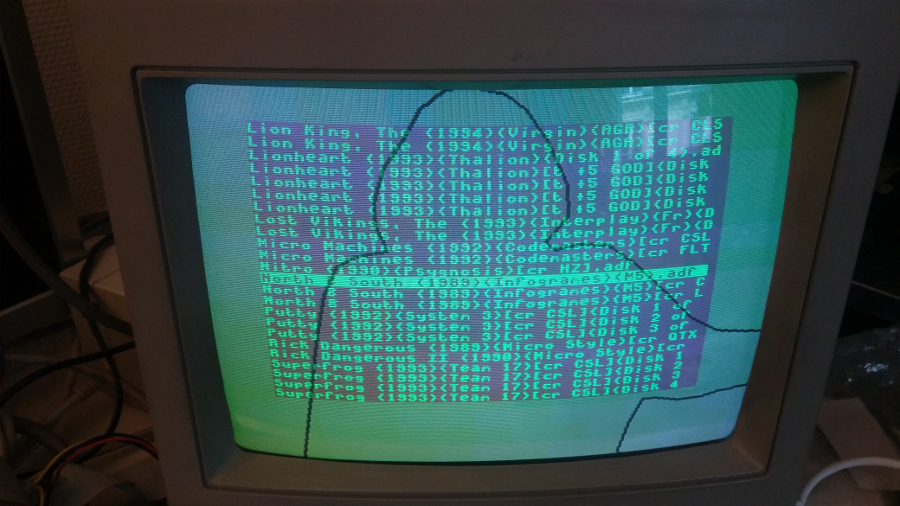 HXCFEUSB_HFE_beta_firmware.zip USB_HFE_hxc_floppy_emulator_firmware_release_notes.txt Custom HxC firmware |
|
|
|
|
|
#1251 |
|
Registered User
Join Date: Feb 2012
Location: United Kingdom
Posts: 3,173
|
|
|
|
|
|
#1252 | |
|
Registered User
Join Date: Feb 2012
Location: United Kingdom
Posts: 3,173
|
Quote:
|
|
|
|
|
|
#1253 |
|
Registered User
Join Date: Sep 2008
Location: Paris / France
Posts: 656
|
|
|
|
|
|
#1254 | |
|
Registered User
Join Date: Sep 2008
Location: Paris / France
Posts: 656
|
Quote:
Supported methods : - USB<>Serial - USBA<->USBA - And in some case USB Sticks. For the last two methods just contact me by email to hxc2001 at hxc2001.com. |
|
|
|
|
|
#1255 |
|
Registered User
Join Date: Feb 2012
Location: United Kingdom
Posts: 3,173
|
I'm thinking of getting another Gotek and will try HxC on that one
 nice to have both nice to have bothWhen I get the Gotek, shall I make purchase for HxC the same way on the site? |
|
|
|
|
#1256 |
|
Registered User
Join Date: Sep 2008
Location: Paris / France
Posts: 656
|
|
|
|
|
|
#1257 | |
|
Registered User
Join Date: Sep 2008
Location: Paris / France
Posts: 656
|
New HxC Software version ! : HxCFloppyEmulator 2.2.2.1
HxCFloppyEmulator_soft.zip hxcfloppyemulator_soft_release_notes.txt Quote:
|
|
|
|
|
|
#1258 | |||||||
|
Registered User
Join Date: Sep 2008
Location: Paris / France
Posts: 656
|
It's been a while I didn't post anything here. Time to update !
 Quote:
Quote:
Quote:
Quote:
Quote:
Quote:
Quote:
USB_HFE_hxc_floppy_emulator_firmware_release_notes.txt Custom HxC firmware 
|
|||||||
|
|
|
|
#1259 |
|
Unregistered User
Join Date: Sep 2012
Location: Copenhagen / DK
Age: 43
Posts: 4,190
|
I had some trouble in the past with HXCFEMNG.exe and now I can't get it working again. Not sure if I am using it right?
I have HXCFEMNG.exe on my local HDD and have a FAT32 formatted USB stick as k:. The stick contains img, adf and hfe files in various subfolders. I want to use the autoboot mode. If I run '.\HXCFEMNG.exe -disk:k:', I see the browser and can add files manually one by one. This works fine. If I run '.\HXCFEMNG.exe -disk:k: -clearslots' I just see the program init msg but it doesn't seem to do anything. Also no error message. if I run '.\HXCFEMNG.exe -disk:k: -populateslots' I also only see the program init msg and again it doesn't seem to do anything. I still only have the slots that I added manually. I have tried overwriting HXCSDFE.CFG with a fresh one and also tried running the tool from an admin prompt. I also tried using -setslots with a list that I exported previously, but this also does not update anything. Also no error message. Am I using the tool correctly? |
|
|
|
|
#1260 |
|
Q
Join Date: Feb 2017
Location: CD0:
Posts: 139
|
Wow, I forgot to check the forum for two years
 Big thanks for the updates 
|
|
|
| Currently Active Users Viewing This Thread: 1 (0 members and 1 guests) | |
| Thread Tools | |
 Similar Threads
Similar Threads
|
||||
| Thread | Thread Starter | Forum | Replies | Last Post |
| Show us your drive emulator mods (Gotek/HxC/etc) | ADz | Hardware mods | 109 | 31 January 2024 12:12 |
| Gotek Floppy emulators and Amiga computers now working together! :) | H.M | News | 684 | 07 October 2018 22:53 |
| Gotek Extension Board - Prototype ready and working perfectly, pics & video | Mounty | Retrogaming General Discussion | 5 | 04 November 2014 11:05 |
| Gotek floppy emulator not working | Cooljerk | support.Hardware | 10 | 16 October 2014 08:27 |
| HxC Floppy Emulator for CDTV, cannot get DF0 and DF1 working | CDTV1991 | support.Hardware | 0 | 05 October 2011 14:45 |
|
|