
 |
|
|
#1 |
|
Registered Looser
Join Date: Apr 2010
Location: Denmark
Posts: 336
|
What to keep?
I'd really like some advice and help figuring out what to keep.
I now have: A4000 060/128mb - that's a keeper  A1200 + Overdrive - no floppy drive CD32 + SX1 - no PSU, so don't now if it works or not, but have a spare MB A2000 - battery leakage on MB, currently not working A600 - no floppy drive A600 - no floppy drive and not working A500 + 512kb - rev 6.1 A500 - rev 6.1 A500 - rev 5 A500 - rev 6.1 - not working I really don't what to keep them all, and am having a hard time deciding. My first Amiga was an A500, so I guess I should keep one of those. I also want one for my game room, but should that be an A1200 or the CD32 AND an OCS/ECS Amiga? I also wanted to grow up my son, with an Amiga (he's 8)... Aaarg  What would you guys do? |
|
|
|
|
#2 |
|
Professional slacker!
|
If it were me
 The A4000 is awesome, as you say a keeper. The A1200 would be great as a WHDLoad machine with one of Jens new Accels. (Fit 4gb CF-IDE and sell the overdrive) You could keep one of the A600's without floppy and fit Jens ACA630, Indi ECS and A603  Keep one A500 for nostaliga and old Floppy's Sell the rest to partially fund the upgrades  Although it might be nice to keep the CD32 as well if you can get it going... Steve. |
|
|
|
|
#3 |
|
Miggy Ate My Hamster!
Join Date: Nov 2008
Location: Lancashire, UK
Posts: 1,566
|
You should keep an A1200 and A500 along with your A4000... It's all you will ever need for WHDLoad, compatibility and nostalgia
 Ditch the CD32 and get a CD drive and CD32 controllers so that you can still play CD32 games on the better machine (A1200  )... or you could do this already with your A4000 if it has a CD drive )... or you could do this already with your A4000 if it has a CD drive 
|
|
|
|
|
#4 |
|
Registered Looser
Join Date: Apr 2010
Location: Denmark
Posts: 336
|
Thanks for the advice guys. I think I've settled on keeping the A1200 and an A500.
I'll put the CD32 with my other consoles, though, and probably get rid of the SX-1. |
|
|
|
|
#5 |
|
Registered User
Join Date: Aug 2007
Location: Tasmania, Australia
Age: 39
Posts: 1,189
|
This is what I would do if I were you, but keep in mind I suffer from AmigaMania...
A4000 stays as the dad computer. A1200 can be mum's computer, and the A600 is son's computer. One A500 must stay set up for classic floppy gaming, and the CD32 (especially if you keep the SX-1 and pack a CF card full of WHDLoad games selecable from a menu) would make the perfect games room Amiga. Sell or give away the others to someone who can repair them and make use of them. Install plenty of games, as well as creative software on the A600, like Deluxe Paint and SEUCK. Your little feller can grow up not only playing games but making his own. |
|
|
|
|
#6 |
|
Registered Looser
Join Date: Apr 2010
Location: Denmark
Posts: 336
|
That's exactly the experience I wanted to give my son. He's already on about making games and music
 I read somewhere that the CD32 does not have enough RAM to play most WHDLoad games, is that not the case? I doubt very much I could get mum to start using an Amiga. She mostly just browses the web and plays online poker  
|
|
|
|
|
#7 |
|
Oh noes!
Join Date: Mar 2003
Location: Neverland
Posts: 766
|
Biggest issue with CD32 is that a lot of games requires keyboard due to "oldschool" programming. Ie, F1 to start 1p game.
Memory is usually OK if you stick to ocs or older HD patches. |
|
|
|
|
#8 |
|
Registered Looser
Join Date: Apr 2010
Location: Denmark
Posts: 336
|
I have a keyboard for it, but even with the SX-1 it becomes quite bulky. I guess first thing to do, would be to get a PSU for it

|
|
|
|
|
#9 |
|
Registered Looser
Join Date: Apr 2010
Location: Denmark
Posts: 336
|
Just realized the SX-1 has a RAM slot, but what kind of RAM would I put in it?
|
|
|
|
|
#10 |
|
Professional slacker!
|
Sx-1
  Company CompanyParavision / Microbotics, USA Date 1994 Amiga CD32 Interface trapdoor slot Autoconfig ID 1010 / 129 1010 / 193
 Main board, front side 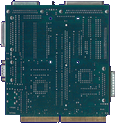 Main board, back side  Connector board, front side  Connector board, back side |
|
|
|
|
#11 |
|
Registered Looser
Join Date: Apr 2010
Location: Denmark
Posts: 336
|
Now, why didn't I think to look there
  Thanks! |
|
|
| Currently Active Users Viewing This Thread: 1 (0 members and 1 guests) | |
| Thread Tools | |
|
|