
 |
|
|
#1221 | |||
|
Registered User
Join Date: Sep 2008
Location: Paris / France
Posts: 656
|
Quote:
Quote:
Quote:
USB_HFE_hxc_floppy_emulator_firmware_release_notes.txt Custom HxC firmware |
|||
|
|
|
|
#1222 | ||||||
|
Registered User
Join Date: Sep 2008
Location: Paris / France
Posts: 656
|
Some updates :
Quote:
Quote:
Quote:
Quote:
Quote:
Quote:
USB_HFE_hxc_floppy_emulator_firmware_release_notes.txt Custom HxC firmware 
|
||||||
|
|
|
|
#1223 |
|
Registered User
Join Date: Sep 2006
Location: Thunder Bay, Canada
Posts: 4,323
|
Hi All,
I have designed an internal gotek that allows Amiga keyboards to be used instead of having to use the buttons on a gotek itself. The gotek has pads so people can plug in dupont cables etc so they can enable OSD video (HXC version), Left and right button, eject, rotary encoder and also the 4 new pins available (utilizing U8). I am waiting for the final version to arrive (hopefully end of next week) and will showcase it then. I will also make it available for people that may be interested in it. The USB stick is connected directly to the board and there are no cables required to connect the gotek PCB to the Amiga motherboard (A500 and a1200). If you want to run an extension cable outside the Amiga for the USB stick then no problem, just do it. The board also has an onboard OLED for those people that like to keep their Amiga open so they can see what is going on. (The board size is 50mm x 70mm so it is very small, as small as i could make it to get all the bits on it. For those people that are using flash floppy (and even HXC) i designed a little plate that will allow people to put their small OLED in the upper casing. It obviously will require cutting but the plate has a shoulder that will hide any wonky lines and can be made bigger and smaller as the users desire. Seeing as there is no need for buttons only the OLED is required. I am including the .STL file for anyone who is interested in printing out a plate, maybe new A500 cases could be done with a small plate as an accessory ?. The stl file is created in inches (not mm) so your app may need to convert to inch scale. I am old skool, still prefer inches. (print with supports on and the top part on the plate)  click on link below to supersize. http://www.kipper2k.com/oled/smalloleda.jpg Here is the STL file below... (remember to convert to inches if it defaults mm) www.kipper2k.com/oled/smalloledplate.zip one more picture, (case is starting to look a little tattered, it has been my testing machine for a long time now. www.kipper2k.com/oled/a500gotek.jpg edit; i found this online stl viewer for those that cannot view them... https://www.viewstl.com/ drag stl file into the window Last edited by kipper2k; 20 July 2019 at 19:32. |
|
|
|
|
#1224 |
|
Registered User
Join Date: Sep 2006
Location: Thunder Bay, Canada
Posts: 4,323
|
i just received the little video HXC install boards, the one shown below is for the Rev6a A500. All the Amigas are unique as to the shape of the boards. It is very easy to install, This particular version will not need a resistor as my Gotek already has one on the main board. This board is set up for Green colour, it is possible to get up to 8 different colours but i left it as a basic single colour input

|
|
|
|
|
#1225 |
|
Registered User
Join Date: Sep 2008
Location: Paris / France
Posts: 656
|
|
|
|
|
|
#1226 | |
|
Registered User
Join Date: Sep 2008
Location: Paris / France
Posts: 656
|
Quote:
USB_HFE_hxc_floppy_emulator_firmware_release_notes.txt Custom HxC firmware |
|
|
|
|
|
#1227 | |
|
Registered User
Join Date: Sep 2006
Location: Thunder Bay, Canada
Posts: 4,323
|
Quote:
using 3 diodes can allow you to use shared input from 000 - 111 so you can combine if you want to get the 8 possible combinations. so in theory, Black, Blue, Green, Cyan, Red, Majenta, Yellow and White. I didnt bother mucking around with it as most people would not be interested in doing it |
|
|
|
|
|
#1228 | |
|
Registered User
Join Date: Sep 2008
Location: Paris / France
Posts: 656
|
Quote:
I don't see it working unless there is something i am missing. FYI the Gotek video line is tristate : It must be able to drive the line low or high to "drive" the characters background and foreground. Outside the OSD zone the output is in high impedance. |
|
|
|
|
|
#1229 | |
|
Registered User
Join Date: Sep 2006
Location: Thunder Bay, Canada
Posts: 4,323
|
Quote:
When i get time i will play with it, and verify my thoughts, it is possible i am thinking in the reverse direction |
|
|
|
|
|
#1230 |
|
Registered User
Join Date: Sep 2006
Location: Thunder Bay, Canada
Posts: 4,323
|
K, i have the OSD working on the A1200 by tapping into the csync and green signal. To be able to see the display a little easier, is there a way to be able to black the screen somehow on boot so that a floppy does not load or HDD start loading while you are cycling through the directory.
Maybe even just a dummy bootable floppy that just displays a black screen that you place at the top of the listing that loads to prevent the HDD taking over if it doesn't find a bootable floppy? or is there something already that i have missed ? edit; i also noticed that i can rename the files so they don't have the .hfe extension and they will still load (this shortens the names and makes it so the scrolling stops if the file name is short enough (which i hate) but the adf files will not load if you remove the extension. If i convert to .hfe then remove the extension they work. Can the gotek to a check to see what file type it is so it knows how to process the file. (mabbe by looking at the file size (901,120 bytes) or just make the extension invisible ? Last edited by kipper2k; 27 July 2019 at 15:04. |
|
|
|
|
#1231 |
|
-
Join Date: Jul 2003
Location: Helsinki / Finland
Age: 43
Posts: 9,861
|
|
|
|
|
|
#1232 |
|
Registered User
Join Date: Sep 2006
Location: Thunder Bay, Canada
Posts: 4,323
|
Thanks Jope, i will check it out...
Here is a pic of the HXC on the A1200 using the OSD...  I connected an external USB stick by means of an external USB cable edit; is it possible to have the user select a line for the OSD message to display obn the screen, i.e. allow the display to appear on the bottom portion of the screen etc Last edited by kipper2k; 29 July 2019 at 04:59. |
|
|
|
|
#1233 |
|
Registered User
Join Date: Sep 2008
Location: Paris / France
Posts: 656
|
|
|
|
|
|
#1234 | ||
|
Registered User
Join Date: Sep 2008
Location: Paris / France
Posts: 656
|
Quote:
Quote:
oh... i forgot that the option is already (statically) available on the custom firmware request page : https://hxc2001.com/custom_fw/ (OSD section - field "OSD Start line") |
||
|
|
|
|
#1235 |
|
mä vaan
Join Date: Nov 2001
Location: Finland
Posts: 1,653
|
HxC supports rotary encoder but, where to get guide to connect it to Gotek? What was url that readable wiki style site? Can't find it with google.
|
|
|
|
|
#1236 | |
|
Registered User
Join Date: Sep 2008
Location: Paris / France
Posts: 656
|
Quote:
http://torlus.com/floppy/forum/viewt...&t=1683#p17946 |
|
|
|
|
|
#1237 | |
|
mä vaan
Join Date: Nov 2001
Location: Finland
Posts: 1,653
|
Quote:
|
|
|
|
|
|
#1238 |
|
Registered User
Join Date: Sep 2008
Location: Paris / France
Posts: 656
|
|
|
|
|
|
#1239 |
|
mä vaan
Join Date: Nov 2001
Location: Finland
Posts: 1,653
|
One without pcb? Is that correct term?
|
|
|
|
|
#1240 |
|
Registered User
Join Date: Sep 2008
Location: Paris / France
Posts: 656
|
I have added a picture, hope this help :
http://torlus.com/floppy/forum/viewt...p=17946#p17946 Optional Add-on : Rotary switch / Blackberry trackball You can connect a Rotary switch to the J7 connector (Same connector used for the screens connection). "Direction / Dir" -> J7 pin 1. (near the "JK" marking on the PCB) "Clock / Ck" -> J7 pin 2. - "Dir" & "Ck" position on J7 : Code:
_____|
| |
| USB |
|_____|
Dir OO Ck___________________|
SDA OO|SCL
GND OO|VCC3V3
J7|
|
__________|
http://torlus.com/floppy/forum/viewt...p=11486#p16461 Wiring example : 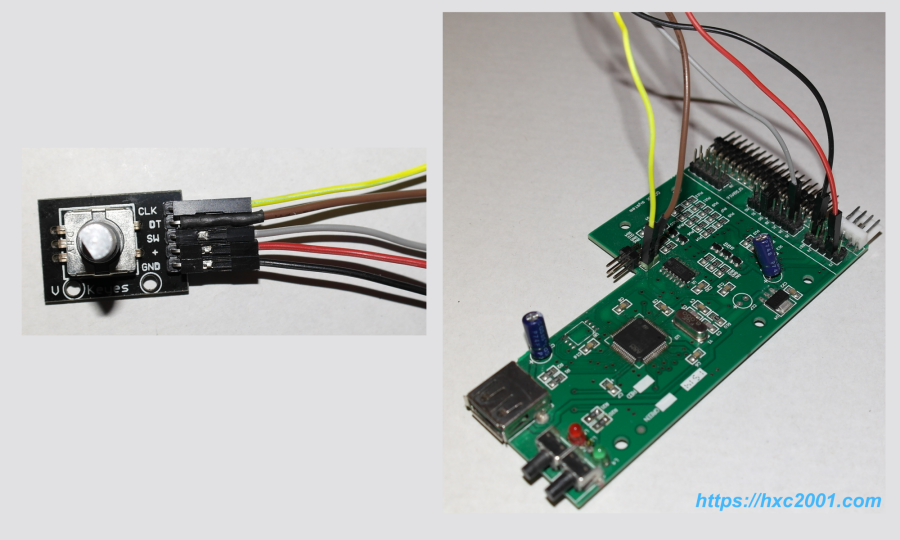 High resolution picture ! Notes : - Yellow and brown wires can be exchanged to set the rotary clockwise or counterclockwise. - The Red wire is only needed when your rotary have some pull-up resistor on its PCB. Last edited by Jeff_HxC2001; 20 August 2019 at 00:25. |
|
|
| Currently Active Users Viewing This Thread: 1 (0 members and 1 guests) | |
| Thread Tools | |
 Similar Threads
Similar Threads
|
||||
| Thread | Thread Starter | Forum | Replies | Last Post |
| Show us your drive emulator mods (Gotek/HxC/etc) | ADz | Hardware mods | 109 | 31 January 2024 12:12 |
| Gotek Floppy emulators and Amiga computers now working together! :) | H.M | News | 684 | 07 October 2018 22:53 |
| Gotek Extension Board - Prototype ready and working perfectly, pics & video | Mounty | Retrogaming General Discussion | 5 | 04 November 2014 11:05 |
| Gotek floppy emulator not working | Cooljerk | support.Hardware | 10 | 16 October 2014 08:27 |
| HxC Floppy Emulator for CDTV, cannot get DF0 and DF1 working | CDTV1991 | support.Hardware | 0 | 05 October 2011 14:45 |
|
|