
 |
|
|
#1 |
|
Registered User
Join Date: Mar 2007
Location: Mallorca,Spain.
Age: 44
Posts: 1,154
|
Trying to format my 1200HD from WinUAE
I want to format a Compacflash for first time from WinUAE,I mount it in add hard disk and I boot install WB disk 3.1,then I open HDtools but It doesn't appear.I have selected IDE0 device and read/write.
what am I doing wrong?please. 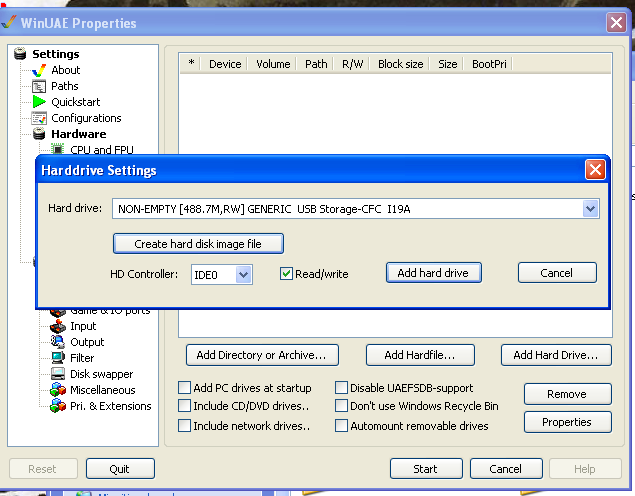
Last edited by frikilokooo; 17 April 2009 at 21:07. |
|
|
|
|
#2 |
|
WinUAE developer
Join Date: Aug 2001
Location: Hämeenlinna/Finland
Age: 49
Posts: 26,505
|
Do you have A1200 configuration? (Advanced chipset extra setting MUST be A1200 to enable A1200-style IDE)
|
|
|
|
|
#3 |
|
Registered User
Join Date: Mar 2007
Location: Mallorca,Spain.
Age: 44
Posts: 1,154
|
Yes,I have used A1200 configuration and I have tried with Chipset Extra Generic and Chipset Extra A1200.Still not working.
Is this message normal?displayed several times once mounted the hard drive 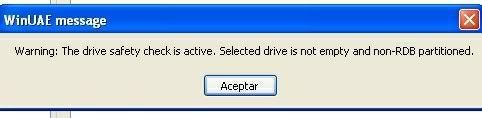
|
|
|
|
|
#4 |
|
Registered User
Join Date: Feb 2009
Location: Glasgow, Scotland
Age: 44
Posts: 637
|
aha
you need to run winuae with the -disableharddrivesafetycheck parameter right click your win Uae icon and select "create shortcut" The target should read: Path to wherever you have put winuae...\winuae.exe -disableharddrivesafetycheck hope this helps 
|
|
|
|
|
#5 |
|
WinUAE developer
Join Date: Aug 2001
Location: Hämeenlinna/Finland
Age: 49
Posts: 26,505
|
You sure you have A1200 ROM? It must match with hardware configuration.
Or simply select "UAE" controller. (but remember that UAE is fully 64-bit compatible by default, make sure you have scsi.device updates in real A1200 or you will lose data if drive is larger than 4G...) |
|
|
|
|
#6 | |
|
Registered User
Join Date: Mar 2007
Location: Mallorca,Spain.
Age: 44
Posts: 1,154
|
Quote:
I created the shorcut but I have no any section(WindowsXP) to select "disable harddrive safety check" so... do I type this manually in the section to the path?:
\winuae.exe -disableharddrivesafetycheck |
|
|
|
|
|
#7 | |
|
Registered User
Join Date: Mar 2007
Location: Mallorca,Spain.
Age: 44
Posts: 1,154
|
Quote:

|
|
|
|
|
|
#8 |
|
WinUAE developer
Join Date: Aug 2001
Location: Hämeenlinna/Finland
Age: 49
Posts: 26,505
|
|
|
|
|
|
#9 |
|
Registered User
Join Date: Mar 2007
Location: Mallorca,Spain.
Age: 44
Posts: 1,154
|
Now I have edited hdtoolbox typing uaehf.device,now the device is detected but is unknow because the CF is not empty,the CF should not have any format(it has FAT format).What can I do?
Last edited by frikilokooo; 18 April 2009 at 13:11. |
|
|
|
|
#10 | |
|
Registered User
Join Date: Mar 2007
Location: Mallorca,Spain.
Age: 44
Posts: 1,154
|
Quote:
|
|
|
|
| Currently Active Users Viewing This Thread: 1 (0 members and 1 guests) | |
| Thread Tools | |
 Similar Threads
Similar Threads
|
||||
| Thread | Thread Starter | Forum | Replies | Last Post |
| WinUAE trying to format a partiition on PC's harddrive | themamboman | support.WinUAE | 5 | 15 July 2013 20:49 |
| Cannot format HDD using WinUAE | SupahFlyRetard | support.WinUAE | 4 | 19 April 2009 20:29 |
| Amiga 1200HD ... Keyboard das not work the most time! | Evilboy | support.Hardware | 14 | 29 September 2008 01:22 |
| Custom disk format in WinUAE | Vollldo | support.WinUAE | 7 | 14 July 2006 10:05 |
| Help! Amiga 1200HD with 128Mb Compactflash | scifi | MarketPlace | 6 | 27 April 2006 12:41 |
|
|