
 |
|
|
#1 |
|
Registered User
Join Date: Feb 2016
Location: Asylum
Posts: 71
|
Beneath a Steel Sky on 512k chip
I am struggling to be able to play B.A.S.S. on an Amiga 1000 with 512k chip + Parceiro (8mb fast + HD)
I've tried: - Kick 1.3 or Kick 3.1 + HD installed version: "Unable to load steelsky: insufficient free store" - Kick 1.3 + JST (latest 7.x version): "** Can't allocate enough memory for files !" - Kick 3.1 + WHDLoad: it loads (albeit with frequent flickering because it can't be preloaded) but there's no in-game QUIT option, and the WHDLoad quit key is PrtSc, which is missing from the A1000 keyboard. - Kick 1.3 + floppy (or Gotek/FlashFloppy/AutoSwap): works fine. So, only the disk version is playable, but, well, as you may imagine for a 15 disk game, I'd rather run it from HD. The next best one would be the WHDLoad but as you can't quit the game, the saved games are lost. Any suggestions? |
|
|
|
|
#2 |
|
Registered User
Join Date: Nov 2014
Location: Italy
Posts: 2,351
|
from WinUAE it runs with workbench 1.3 + Kick 1.3, but 1,5 MB of RAM (1 MB chip + 512k slow Fast).
Manual report that to play from Harddisk it requires 1,5 MB of RAM |
|
|
|
|
#3 |
|
Registered User
Join Date: Jan 2008
Location: Warsaw/Poland
Age: 55
Posts: 1,960
|
You can change Quit Key for WHDload. Read WHDload readme.
|
|
|
|
|
#4 |
|
Phone Homer
Join Date: Jun 2006
Location: 5150
Posts: 5,773
|
Beneath a Steel Sky has its own HD install probably on disk 1.
Edit: Ok you tried that. If it runs from Disk it does seem strange it won't run from HD with the official installer, maybe workbench is eating too much memory. Last edited by Retro1234; 09 April 2022 at 23:24. |
|
|
|
|
#5 |
|
move.l #$c0ff33,throat
Join Date: Dec 2005
Location: Berlin/Joymoney
Posts: 6,863
|
|
|
|
|
|
#6 |
|
Registered User
Join Date: Nov 2014
Location: Italy
Posts: 2,351
|
ok, i made some test again:
Kickstart 1.3 Workbench 1.3 512k Chip RAM 1 MB Slow Fast DF0: only It working with own installer and run good!! if you have also DF1: you need 1 MB Chip RAM |
|
|
|
|
#7 | |
|
Registered User
Join Date: Feb 2016
Location: Asylum
Posts: 71
|
Quote:
|
|
|
|
|
|
#8 |
|
Registered User
Join Date: Feb 2016
Location: Asylum
Posts: 71
|
|
|
|
|
|
#9 | |
|
Registered User
Join Date: Feb 2016
Location: Asylum
Posts: 71
|
Quote:
I stopped the startup-sequence asap, only have df0: mounted, but I still can't get it to work. 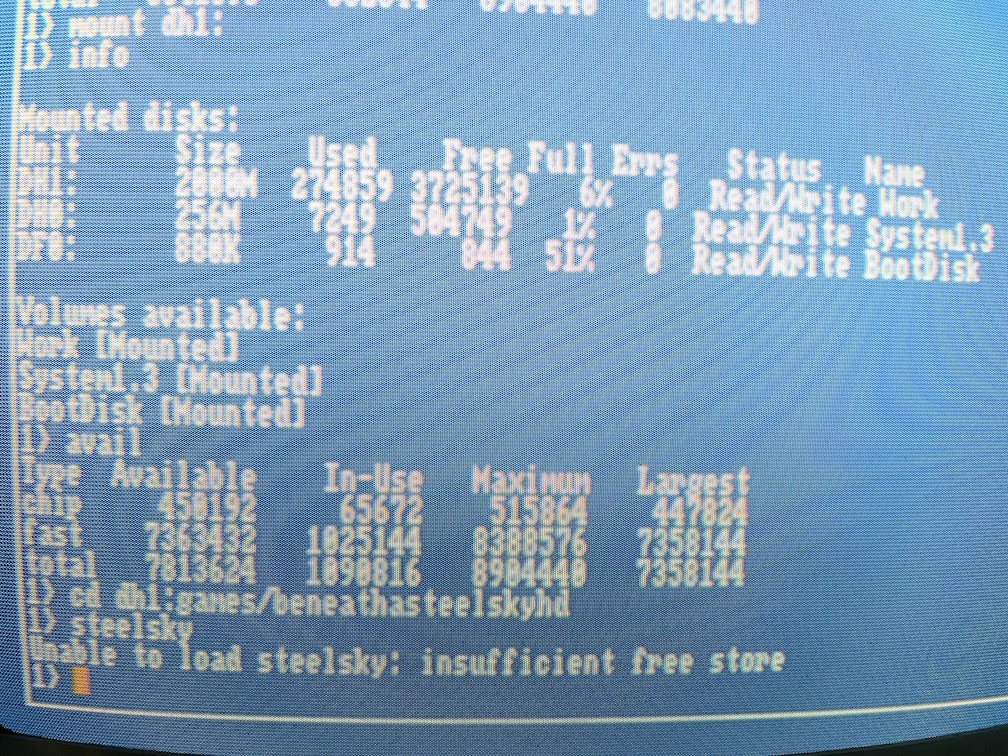
|
|
|
|
|
|
#10 | |
|
Registered User
Join Date: Jan 2008
Location: Warsaw/Poland
Age: 55
Posts: 1,960
|
Quote:
********************************************************************************************** QuitKey/K/N Sets the rawkey code to quit the program, this works only if the VBR is moved by WHDLoad (NoVBRMove/S must not be set and the cpu must be at least a 68010) or the Slave itself supports it. ********************************************************************************************** But slave must have support (special routine) for Quitkey for 68000. If i remember right all slaves which using kickstarts has working Quitkey. BASS used kickstart 1.3. Anyway Quitkey can be changed by editing one byte in slave too. |
|
|
|
|
|
#11 |
|
Registered User
Join Date: Feb 2016
Location: Asylum
Posts: 71
|
Well I tried countless times to add the Quitkey=XXX option in S:WHDLoad.prefs and it never worked so I thought the slave was unsupported (I was getting "press '' to quit" in the splash screen).
I've tried another time and adding QUITKEY=$59 in the tooltypes did the job and the Quit Key was switched to F10. No idea how I never got it to work before, but thanks for pushing me to try again. Yay, now at least I can use it in WHDLoad! I would still like to understand why my HD installed version isn't loading. I've tried re-installing it from the 'hdinst' executable in the 15th disk but I always get a "INSTALLATION ERROR", all it does is create an empty "SteelSky" dir in the chosen path. Same error under KS 1.3 and KS 3.1 |
|
|
|
|
#12 |
|
Phone Homer
Join Date: Jun 2006
Location: 5150
Posts: 5,773
|
Maybe Seiya can upload his files, until then what happens if you just copy Disk 1 to the HD and try and run it?
|
|
|
|
|
#13 |
|
Registered User
Join Date: Nov 2014
Location: Italy
Posts: 2,351
|
After loaded workbench 1.3 (with only DF0)
 i was wrong about DF1: It works also with it that because you have enough chip RAM to run the game (my config use 4 floppy disk by default) I tried with 512k Chip RAM and 1 MB Slow Fast, DF0 and DF1 and the game works. avail wigh DF0: and DF1: 
Last edited by Seiya; 10 April 2022 at 19:26. |
|
|
|
|
#14 |
|
Registered User
Join Date: Jan 2008
Location: Warsaw/Poland
Age: 55
Posts: 1,960
|
Then this is no memory related problem. I think that this problem is related to HD used by Bluelight. Perhaps to too big partition. 2GB or 4 GB can be max. Or file system used. FFS is the best for old games/programs.
|
|
|
|
|
#15 | |
|
Registered User
Join Date: Feb 2016
Location: Asylum
Posts: 71
|
Quote:
As the original HD installer is not working for me, I have tried extracting all the files manually (following the info in the installer script) from the 1.1 ADFs and it started playing without a hitch. I'm doing a cleanup and some testing to see if it's stable, hopefully it will work fine now! As in the screenshot in the post above, boot partition is 256MB and Data is 2000MB, so it's within the limits. Also FFS is used. But as I wrote I think the HD installed files are the culprit |
|
|
|
|
|
#16 |
|
Registered User
Join Date: Jan 2008
Location: Warsaw/Poland
Age: 55
Posts: 1,960
|
Then try to install on your boot partition.
|
|
|
| Currently Active Users Viewing This Thread: 1 (0 members and 1 guests) | |
| Thread Tools | |
 Similar Threads
Similar Threads
|
||||
| Thread | Thread Starter | Forum | Replies | Last Post |
| Beneath a Steel Sky | amiga_Forever | support.FS-UAE | 2 | 30 January 2017 03:35 |
| Beneath a Steel Sky 2 | trackah123 | Nostalgia & memories | 11 | 21 February 2013 19:46 |
| Beneath a steel sky | pubzombie | Retrogaming General Discussion | 36 | 03 January 2010 08:40 |
| Beneath a Steel Sky 2! | TheBoss | Retrogaming General Discussion | 7 | 30 March 2004 07:27 |
| Beneath a Steel Sky | NoX | request.Old Rare Games | 7 | 26 May 2002 08:42 |
|
|