
 |
|
|
#1 |
|
Registered User
Join Date: Oct 2021
Location: CGN/GER
Posts: 15
|
Scaling or Shader-"Problem" (Text is hard to read)
Hello everybody,
does anyone have an idea how I can get this problem solved: Game: Mad News ... but also Settlers, Barbarian+ etc. The only "good" resolution @ WinUAE: no scaling  but of course this is ... small but of course this is ... small  In attachment two examples: "WinUAE no Scaling" and "692x540, Integer Scaling, Aspect Ratio - other Settings: default". I've tried many shaders with Mad News - but with this game nothing works  . .Of course I am aware of the Problem: native resolution: 320x200 ... Target resolution: My monitor has 1680x1050 - since I might want to stream the whole thing, I have to play in a window - small window or almost "fullscreen-window". Does anyone have any ideas? Please don't say: play the PC version - it has VGA resolution  Thanks Wulfman PS: Workbench-Text ist GOOD to read! Very sharp - no problems |
|
|
|
|
#2 |
|
FS-UAE Developer
Join Date: Dec 2011
Location: Førde, Norway
Age: 43
Posts: 4,043
|
Hi, I am not sure what you expect can be possible here.
The "problem" is imply that the text is very low resolution (and small size at that), and so, scaling it up does not make it better (it does not make it worse in my opinion either, but this might be subjective - you seem to have an easier time reading the text when it is not scaled up). You can of course try upscaling shaders such as scale2x which can help smooth the "curves" in the text. Some shaders might make the text subjectively more readable -but they can also make it worse. Maybe someone has some good tips in the regard. In any case, you shouldn't expect any miracles. This is just the way the game is made, and there is no magic fix to make the text more high-resolution. (The Workbench text you refer to is easier to read because it uses higher resolution and contains more pixels). |
|
|
|
|
#3 |
|
Moon 1969 = amiga 1985
Join Date: Apr 2007
Location: belgium
Age: 48
Posts: 3,913
|
could you make screenshots for settlers and barbarian + ?
|
|
|
|
|
#4 |
|
Registered User
Join Date: Aug 2014
Location: England
Posts: 228
|
Have you tried the various scaling, line doubling and filters that can be applied?
Have a look at my setup as a starting reference.  
|
|
|
|
|
#5 | ||
|
Registered User
Join Date: Oct 2021
Location: CGN/GER
Posts: 15
|
Quote:
I looked at a screenshot (native resolution) in Photoshop etc. => Integer Scaling doesn't work for this Text ... I had a slightly different idea of Integer Scaling. It just doesn't work with every form of text  The problem with "The Settlers" is rather difficult to describe. I remember the graphics differently (*). Even in games magazines where you see screenshots of the game, the quality is much cleaner. Now the whole thing is rather extremely pixelated. You don't need your own screenshot: https://openretro.org/amiga/die-siedler . You can see what I mean. As already stated above: I had a different idea of how "powerful" integer scaling is. Overall, I have the feeling that upscaling doesn't really work in games with text or fine graphics. You don't get what you have in small 1:1 in big  . .Quote:
something wrong with your settings  But the text looks good now  (thats ALL from Game! i have only reduced the black area for the screenshot) Difference to your settings: Display => Windowed 1024x768. Default Refresh Rate and 60hz NTSC (no 100hz PAL available) Filter => Slider Pos = 0,0; Slider Size: 0,0 and yours: 9130 |
||
|
|
|
|
#6 | |
|
Registered User
Join Date: Dec 2018
Location: Earth
Posts: 1,058
|
Quote:
 To make it simple. We had no PIXELS back then, we had DOTS ! That comes from the differen between DIGITAL and ANALOG. If you look at the example below (Analog Vs Digital). Analog is aways round. It has no limit to resolution (we are speaking of "infinite resolution" in music terms - there is also a debate; analog VS Digital in the music scene ) If you look at Digital. It has always those "SPARP EDGES".. no matter how deep you go, thats the nature of Digital ; STEPS Example 1: The absolute same source is used, but on different Displays. One is Digital, one is Analog. I think you can see what is Digital and which is Analog ; there is just no comparison. Next problem is that Digital only have a FIXED PIXEL COUNT. That means it can only display one resolution and that is ALWAYS the resolution of your TV or Monitor. Lets say 1920x1080. So, if you look at the Chip & Chap Example down below you will see that the original resolution would never fill the hole screen, but that is actually the resolution of the game ! To get the picture to fill the hole screen we have to "Zoom in" basicly. Too Strech the X & Y Axis. About 3X oder highter. Depends on the panel. So what happends is, that something that was once one Pixel (DOT) now are 3 Pixels high and 3 Pixels wide; or 5X Wide & High. (depends on the display) Now you can see the problem. Everything looks like a SAW TOOTH PIXELATED MESS. Thats way people so often say "It looks so pixelated "  A way to combat this is to apply filters (example below) to make it as round as possible or/and use Scanlines; something to get rid of those EDGES. Try to get Edges round again and it will looks WAY better.  (there are alot of options out there and it also depends on personal preference) The games are still zoomed in but at least they dont look like Shite  ; And when you think thats only a problem with older games. Ohh, no no ; this will happend down the road with all the content. Even content that started on 720. Just take a 720 picture and Strech it up to 8K... then it looks like a pixelated mess. (here we go again)  So as you see, its not only the Analog (Round) VS Digital (EDGES) problem, its also that the content has to be ZOOMED in, to fill the Screen. Use Filters & maybe some light Scanlines for Smurf SAKE !!! Hope that clarified "this looks so pixelated" problem and why it exists in the first Place. Yours, Torti 
Last edited by Torti-the-Smurf; 12 October 2021 at 17:26. Reason: found a few typos |
|
|
|
|
|
#7 |
|
Zone Friend
|
There's a great Twitter account ( https://twitter.com/ruuupu1 ) that highlights exactly this sort of thing, for example (left is on screen, right is original sprite):
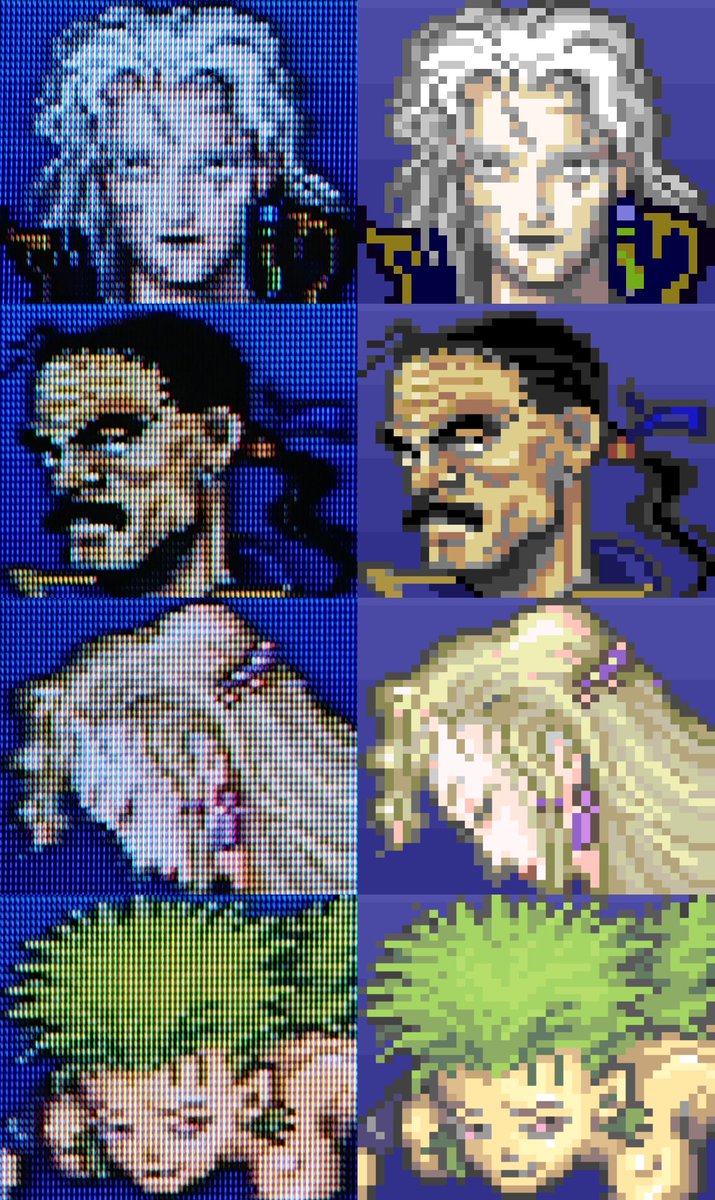
|
|
|
|
|
#8 |
|
Registered User
Join Date: Oct 2021
Location: CGN/GER
Posts: 15
|
Sorry for the late response!
Thanks for the visual explanation of my "problem" ... Helped with the understanding. Means that I now have to deal with filters a bit more intensively... So work through the shader thread here again 
|
|
|
|
|
#9 |
|
Registered User
Join Date: Oct 2021
Location: CGN/GER
Posts: 15
|
lol ... found a "solution"
 Use an virtual cinema... Use an virtual cinema...Screenshot: Left: PC - Scanlines etc. it is "ok" ... Right: PC->Bigscreen->Oculus Quest 2 ... in an Virtual Cinema. Screenshot is not soooo good (VR-Screenshots are only "one eye" and a little bit distorted [stairs etc.]). But in "Real" VR it is cleaner ... scanlines not show but the scanline "effect" has "remained" Good look ... but ooook: for retro an (vr-)cinema - a little bit overpowered ... and only 2h accu 
|
|
|
| Currently Active Users Viewing This Thread: 1 (0 members and 1 guests) | |
| Thread Tools | |
 Similar Threads
Similar Threads
|
||||
| Thread | Thread Starter | Forum | Replies | Last Post |
| "No Shader Passes Loaded" error message | -K- | support.FS-UAE | 2 | 21 December 2020 19:12 |
| "Pixel perfect" scaling? | MickGyver | support.WinUAE | 2 | 19 October 2019 14:38 |
| "Detokenising" source code (resetting back to plain text) | earok | Coders. Blitz Basic | 4 | 29 October 2017 22:48 |
| Capitan Zbik, "new" polish text adventure game in Amos | s2325 | Retrogaming General Discussion | 1 | 04 April 2009 22:13 |
| "Read only" and "Disk swapper" | Ulric | support.WinUAE | 4 | 11 July 2004 14:17 |
|
|