
 |
|
|
#1 |
|
Registered User
Join Date: Sep 2006
Location: Thunder Bay, Canada
Posts: 4,323
|
A600 Caps lock led stuck on at boot solution
Hi All,
Even though i am not at home i still can't stay away, so anyway, i got hold pf a really nice a600, really clean and white, but it had the caps lock led stuck on and the computer would just sit on the black screen. I took it apart and started nosing around and couldn't really see anything visibly wrong. most solder joints were shiny and the not so shiny ones did not look that bad. I read up on some threads here and there and from what i seen a few people point to the 555 reset timer circuit. here is a pic of that area...  i don't have access to any meters etc so i thought i would just remove the cap on the circuit...  so i got a pair of needlenose pliers and twisted off the capacitor as shown in the second picture. I turned it on and away it went, booted up perfect. I also managed to pick up a TV with the SCART input too so that is going back to Canada with me (tested perfect  . I'll put a fresh cap back on then too. The capacitor i removed did not look visibly bad so it goes to show it doesnt have to look bad to be bad . I'll put a fresh cap back on then too. The capacitor i removed did not look visibly bad so it goes to show it doesnt have to look bad to be bad
Last edited by kipper2k; 11 April 2014 at 10:23. |
|
|
|
|
#2 |
|
Italian Amiga Zealot
Join Date: Jan 2009
Location: Italy
Age: 36
Posts: 1,910
|
Exactly the same conclusion I reached time ago, too bad that my A600 mobo was already entirely borked by experimenting by the time I thought of it
 It should be noted that capacitors in that area seem to be very prone to leaking, and the electrolytes will interfere with the normal booting of the machine, as you found out. Finally having this info here on this forum (reachable from Google too, hopefully) will help someone else in resurrecting his Amiga 600! Great job, kipper 
|
|
|
|
|
#3 |
|
Registered User
Join Date: Apr 2011
Location: birmingham
Age: 55
Posts: 2,827
|
i think i have mentioned to a few people that caps dont have to look bad to be bad.
its just more proof it can happen and does. i dont know how well a esr meter works with these smd ones though.. |
|
|
|
|
#4 | |
|
PSPUAE DEV
|
Quote:
 . .@Kipper, the 22mf on the right have a nasty habit of leaking all the way down to the expansion connector, taking out mouse and joy port on its way,  . .
|
|
|
|
|
|
#5 |
|
Registered User
Join Date: Sep 2006
Location: Thunder Bay, Canada
Posts: 4,323
|
I think i will do a complete recap once i get home, can't do that much here.
|
|
|
|
|
#6 |
|
Registered User
Join Date: Oct 2007
Location: Mars
Posts: 183
|
will it works without the cap? and if it will works, is it important to recap the circuit? which functions are managed by this cap?
thanks |
|
|
|
|
#7 |
|
Registered User
Join Date: Jun 2012
Location: Oxford, UK
Posts: 108
|
This cap was the culprit for my A600 not booting, removed it and as if by magic KS2 boot screen appears and works like a dream...Amigakit will probably have a mobo arriving next month for a new cap/re-cap.
Thanks for the info kipper2k I'd given up with my A600 |
|
|
|
|
#8 |
|
Junior Member
|
I have a couple A600's here with the same fault!
Amigakit will love me soon enough lol. Lots of my boards need redoing. Already spent £550+ over a few years with these guys. |
|
|
|
|
#9 | |
|
Registered User
Join Date: Sep 2006
Location: Thunder Bay, Canada
Posts: 4,323
|
Quote:
Yes, it will work, but a replacement should be put back on the board, this controls the reset/initialization of the Amiga. @Coltch, Nice to hear you have yours working again 
|
|
|
|
|
|
#10 |
|
Registered User
Join Date: Oct 2007
Location: Mars
Posts: 183
|
removed the cap, but black screen with the caps lock led stuck on again..don't know what to do now
|
|
|
|
|
#11 |
|
Registered User
Join Date: Jun 2012
Location: Oxford, UK
Posts: 108
|
Jolly, have you cleaned the area where the cap was?..mine was a mess, quick clean up and it went from black screen to boot-up
|
|
|
|
|
#12 |
|
Registered User
Join Date: Oct 2007
Location: Mars
Posts: 183
|
|
|
|
|
|
#13 |
|
Registered User
Join Date: Jun 2012
Location: Oxford, UK
Posts: 108
|
I used some IPA to clean the area
|
|
|
|
|
#14 |
|
Registered User
Join Date: Oct 2007
Location: Mars
Posts: 183
|
cleaned the area in the other side of the motherboard and now it seems to work. thanks
|
|
|
|
|
#15 |
|
Registered User
Join Date: Jul 2014
Location: Cheshire
Posts: 66
|
Hi all, I have an A600 also with these symptoms. I've done a fair bit of soldering although I only follow instructions as I know very little about electronics. According to the information above, the cap that I need to change shown in the photos in the first post regarding the 555 reset timing, is that a 10UF, 25V cap?
If so, would a PANASONIC EEE1EA100WAR (CAP, ALU ELEC, 10UF, 25V) be a suitable replacement? thanks! |
|
|
|
|
#16 |
|
Registered User
Join Date: Jul 2014
Location: Cheshire
Posts: 66
|
Watching the You Tube video of the chap from Germany recapping an A1200 he replaces them with small ceramic caps instead (at least I think that's what they're called?) Could someone please tell me if that is an acceptable replacement and if so what they are so I can order some
 Thanks. |
|
|
|
|
#17 |
|
Registered User
Join Date: Jul 2014
Location: Cheshire
Posts: 66
|
I went ahead and removed the cap by NE555 carefully with needlenose plyers and sure enough the A600 is now booting although the video signal via scart was displaying incorrect colours. I don't know whether that will be caused by other bad caps or if the video dac is faulty, I forgot to test the composite output before putting it away. I'm guessing that the composite output might not be affected if the bad caps are part of the video out circuit? I hope it's not the video dac.
|
|
|
|
|
#18 |
|
Registered User
Join Date: Jul 2014
Location: Cheshire
Posts: 66
|
I went ahead and recapped the A600 motherboard today (recap thread: http://eab.abime.net/showthread.php?p=973895#post973895)
The problem with the colour output is still there however  The output is all tinted in purple and there is ghosting. It's the same through RGB scart and composite outputs. 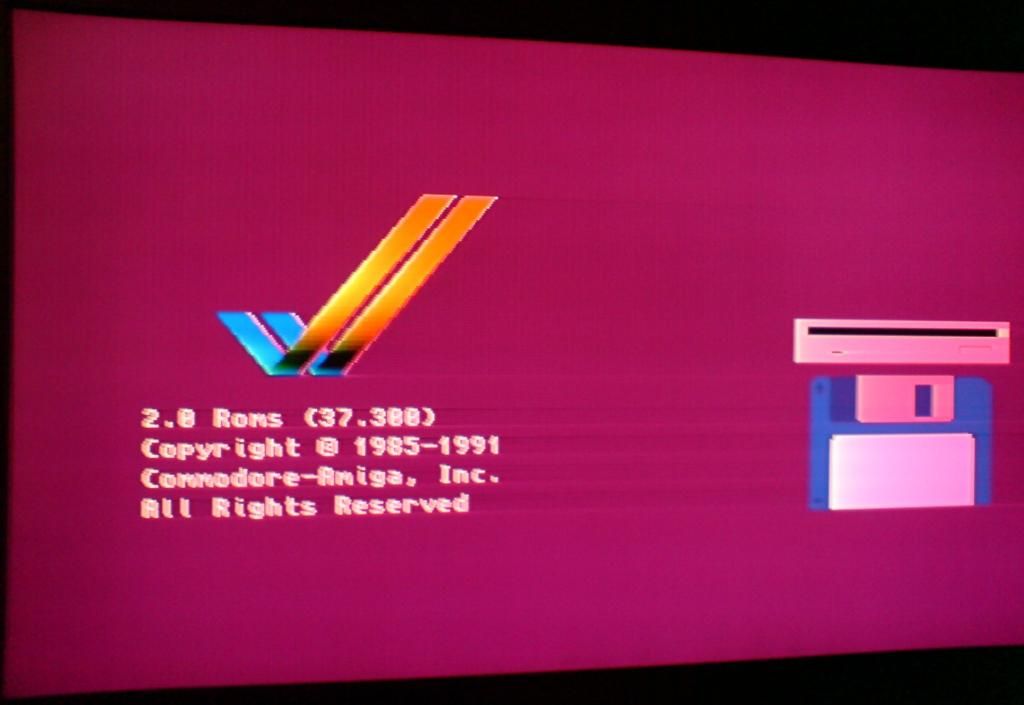 There were four caps that I didn't replace because there was not enough clearance for soldering so I would have needed the parts in the way to be removed first which I really didn't want to risk doing: C334, C324 (near the keyboard connector) and C821, C822 (near the power connector). I'm not experienced or qualified to know whether it's one of the tiny surface mouted resistors somewhere on the board that are at fault or if the cause is a faulty video dac chip. I only have a very basic multimeter which I've never used before so I will have to learn how to use that before I do something wrong with it and cause some further damage. One thing I did notice was that after I removed the old caps and when I was cleaning off my flux and general mess from the areas were I'd worked with IPA, I noticed under the three caps C235,C236,C239 (which were all 100uf 6v incidentally) there seemed to be what looked like possible corrosion of the tracks in some small areas. It looked like the tracks had black patches here and there. Cleaning it thouroughly there with IPA and cotton buds didn't change it at all but when holding it up to the light I could still see the raised trace continuing in those spots so I reluctantly went ahead and put all the new capacitors in regardless. Here's a photo showing the tracks in that area (circled in red) before I put the new caps in: 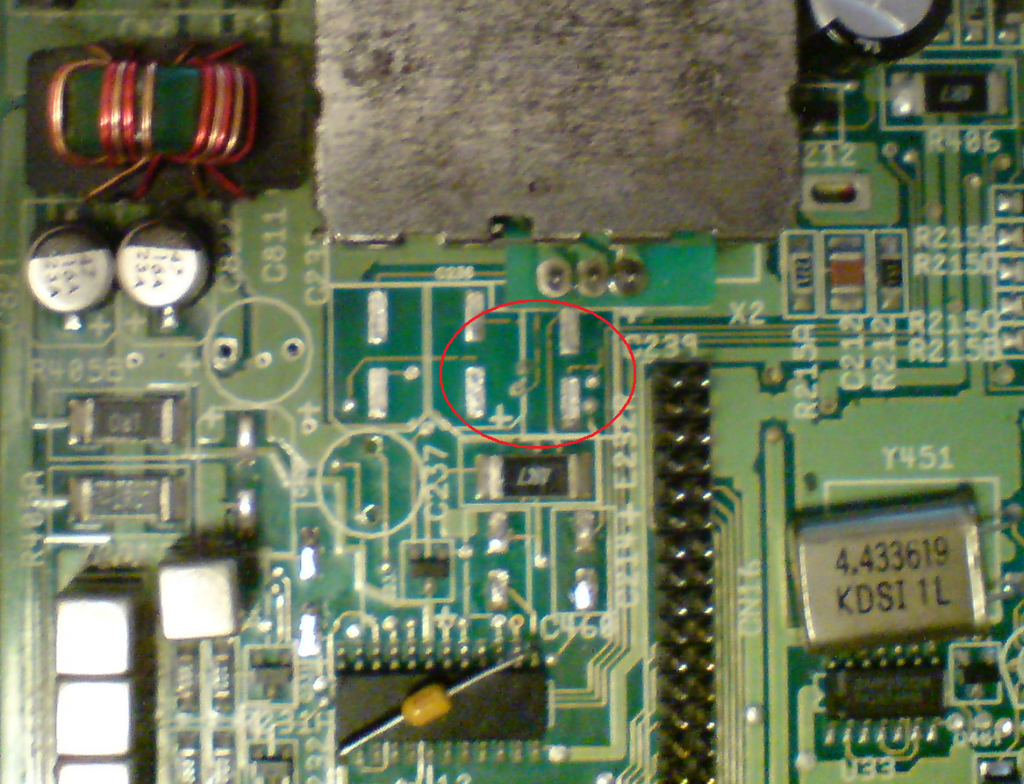 Maybe that is the cause? Does anyone know from the circuit diagram what those parts of the circuit are for and whether it will be causing the symptoms that are occuring? or, if anyone can shed some light on which other componets to test if that is nothing to do with it. thanks very much. |
|
|
|
|
#19 |
|
PSPUAE DEV
|
Well you can rule out the circuit after the CXA1145 Encoder.
So its more than likely the encoder itself or something connected to it. It looks like your missing Green. Where the corrosion is, poke a needle through it and then tin one strand of wire. Push that through hole and solder both ends. You will have to scrap away the lacker either side of hole. Those caps only deal with Composite and RF. So I cant see that being the cause of your issue. Have you replaced the NE555? Last edited by FOL; 07 September 2014 at 02:09. |
|
|
|
|
#20 | ||
|
Registered User
Join Date: Jul 2014
Location: Cheshire
Posts: 66
|
Quote:
 Quote:
|
||
|
|
| Currently Active Users Viewing This Thread: 1 (0 members and 1 guests) | |
| Thread Tools | |
 Similar Threads
Similar Threads
|
||||
| Thread | Thread Starter | Forum | Replies | Last Post |
| Specification for A1200 Caps Lock LED? | rikbliz | support.Hardware | 7 | 20 January 2013 00:59 |
| Caps Lock issues under Wine | mark_k | support.WinUAE | 11 | 30 October 2012 18:04 |
| A600 caps lock LED | majsta | support.Hardware | 2 | 14 February 2012 00:04 |
| Flashing red caps lock light on a500 | amigafan1200 | support.Hardware | 5 | 30 October 2009 17:28 |
| A4000 and blinking CAPS-LOCK (also dead kb) | keropi | support.Hardware | 3 | 23 January 2008 10:43 |
|
|