
 |
|
|
#361 |
|
Retro Nuts
Join Date: Aug 2004
Location: London/UK
Age: 53
Posts: 1,184
|
|
|
|
|
|
#362 |
|
Registered User
Join Date: Mar 2009
Location: New York
Posts: 552
|
Jim, would you be so kind as to share the xbench sources on GitHub?
|
|
|
|
|
#363 |
|
Registered User
Join Date: Apr 2010
Location: Amigaplanet
Posts: 645
|
Waiting for the summer release promised in the email.
  ...and the possibility to add more time or unlimited time for the whdload option screen. ...and the possibility to add more time or unlimited time for the whdload option screen.
|
|
|
|
|
#364 | |
|
Registered User
Join Date: Dec 2014
Location: Netherlands
Posts: 1,406
|
Wanting to prepare a nice CD32/SX32 setup with X-Bench as front end when booting.
When first setting it up win WinUAE (vanilla OS3.1, except for newer setpatch, on CD32 with 2 MB chip en 8 MB fast) I run into the exact same problem as crabfist with X-bEnCh 0.99 R7 Public Beta Release. Quote:
I do hope this project is still ongoing as it seems that JimNeray hasn't showed up here recently 
|
|
|
|
|
|
#365 |
|
Registered User
Join Date: Dec 2014
Location: Netherlands
Posts: 1,406
|
Never mind, RTFM spudje... I didn't have WHDLoad installed yet. After installing it, it works. Awesome launcher tool!!!
|
|
|
|
|
#366 |
|
Registered User
Join Date: Dec 2014
Location: Netherlands
Posts: 1,406
|
WHDLoad slaves work fine!
OK, so now, next challenge. If I choose a manual list, how should that list exactly look? And can I trigger a shell script from it, if so how? First try is getting Tanks Furry in a launcher list and to load from XBench. I tried the following: Created a directory structure: Games/TanksFurry In that dir is a shell script named TanksFurry.exe and a TanksFurry.icon (without any tool types). When choosing exe (or manual same crashing behaviour) as list type it gets detected correctly and the list file is created accordingly. However when I choose launchers in Xbench the (emulated) Amiga shows the loading disk image and then crashes and reboots (without a guru). debug log file stays empty  Any help is very welcome. Last edited by spudje; 20 October 2016 at 18:56. |
|
|
|
|
#367 |
|
Registered User
Join Date: Jul 2009
Location: Middlesex, England
Posts: 141
|
This might be the future of these RAM saving menus we have always been craving for. If .exe means normal Hard Drive games, demos and productivity software with minimal resources just like the WHDLoad mode that is something we were craving for years for in one of these especially if it helps the booting of music stuff like eagleplayer and the actual trackers on it.
If KGLoad and JST gets added as a software mode and the ability to rip all the exotic game music formats from the menu for every game disk ever made gets put in there those would be welcome features and would make it complete. Well just the KGLoad and JST's will do but an exotic software music ripper which can use all your RAM towards it for taking less time on the scanning is a feature music lovers would like to use in something like this. Another thing I would like to see is non coded scan where I click on a button and choose my folder to scan instead of writing down a code of a partition and folder and putting it in manually to get started as that is tedious. I would also like to see this become a part of Classic Workbench as the existing hold on a right click menus seem out of date compared to this now as this is a software which takes you straight into a RAM saving mode without clicking on startups. It might be a bit to ambitious to suggest putting in a mode where it can virtually emulate ADF, ADZ, DMZ, IPF ect files on your real AMIGA like it's a Gotec but it's your hard drive and software doing the work so no need for extra hardware anymore to load those floppy files digitally but why the heck not it's 2016 and people are using Gotecs anyway so a Gotec without hardware which can load all virtual dumping formats not only ADF would be the future of loaders and XBench if it could pull it off would be at the forfront. It's a great product no matter what the future of it holds. The great thing is it's still a surprise what it will bring in the future as it is still in alpha and it's like a fully featured 1st final version already. If none of the super duper feature suggestions are possible in software to do the main feature I would like to see is a proper folder selecter button. It's 2016 we shouldn't have to find out our folder codes and type them in anymore in a launcher we should have a button where you press it and direct it to a directory without spelling or memory tests. Good job. Hopefully Classic Workbench can have this as a part of their next version when proper folder selection comes in as the launchers in that only get the IGame of the version of CW you installed. This does it without an silly IGame list restrictions or latest CW version if we can't be asked to update CW because we don't use many of the extra features other than what this does better and using WHDLoad which is what we mostly use custom workbenches for restrictions. All we would have to do is install WHDLoad lateest copy over the existing and no need to do a Workbench update ever again if thats the only feature you use anyway. Last edited by TEOL; 26 October 2016 at 19:00. |
|
|
|
|
#368 |
|
Registered User
Join Date: Dec 2014
Location: Netherlands
Posts: 1,406
|
Euh... You simply press on the p and get a dialog box to select your folder. No need to type it in manually.
|
|
|
|
|
#369 | |
|
Registered User
Join Date: Jul 2009
Location: Middlesex, England
Posts: 141
|
Quote:
Once we have a JST and a KGLoad mode unless they are both WHDLoad or normal hard drive in disguise. Thats all the Hard Drive scans done on it then already as well now. Knowing a bit about how daft computers work sometimes in general I would have to say probably the problem for you guys is that XBench itself has to be in your primary petition with the WHDLoad and the key whilst the games can be dumped on any old petition to work. But then again there is now a more simple solution anyway get any 2.0 build of WHDLoad installed. This throws out the requirement of regging unless if XBench is still setup to work with the old WHD versions method although new versions would work with it for loading games as long as you have the key on there. In that case you are screwed unless you got a key until the next build of XBench brings the proper 2.0 style loading into its own menu not needing the key any longer in XBench neither. As for that mod playlists mode didn't even know that even existed but the ability to play all the exotic types in the future like an Eagleplayer is a must if thats the case and as for ripping them in X-Bench straight from an ADF/DMS/DMZ/IPF/WHDLoad and HD Music (You Can't Listen To Some Tunes By Default Because It's Protected For Music Software Not To Run Without CP Stripping) it's a feature I would like but I wouldn't be bothered if it didn't happen as it's mainly a launcher with it's main thing to be able to launch with your full system RAM software on so if anything JSD and KGWHD are vital to add as they are Hard Drive game modes unless they are clones of the other 2 modes. Edit: KGWHD is WHDload in disguise but JSD I am not too sure what that is but it so called exists due to it existing in Retroplay's folders. Last edited by TEOL; 28 October 2016 at 12:43. |
|
|
|
|
|
#370 |
|
Registered User
Join Date: Apr 2010
Location: Amigaplanet
Posts: 645
|
Waaaaiting for the next update!

|
|
|
|
|
#371 |
|
Registered User
Join Date: Mar 2016
Location: MALTA
Posts: 104
|
Please where I can find to boot xbench as soon as I turn on the Amiga? I read some threads, yet did not manage. I want to load xbench before workbench for saving chipmem, in my case catered for an A500 with 1mb chipmem mod and 8mb fastmem.
Thanks! |
|
|
|
|
#372 | |
|
Registered User
Join Date: Jul 2012
Location: .
Posts: 28
|
Quote:
Download GetMouseInput from Aminet: (http://aminet.net/package/util/boot/GetMouseInput) Unpack it and copy GetMouseInput to c:. Rename your current s:startup-sequence to s:workbench. Create a new s:startup-sequence with your favorite text editor: Code:
GetMouseInput LOCAL If $MouseInput EQ 2 execute s:xbench Else Execute s:workbench EndIf UnSet MouseInput EndCLI >NIL: Code:
C:SetPatch QUIET C:MakeDir RAM:T Assign >NIL: T: RAM:T Assign xb: "Work:Xbench" (!the path where you have x-bench installed!) xb:xinit.exe Additional: If you like this setup edit your x-bench setup so that it reboots instead of exiting: Main menu > Exit to Reboot. Last edited by vjkaos; 19 November 2016 at 22:50. |
|
|
|
|
|
#373 | |
|
Registered User
Join Date: Mar 2016
Location: MALTA
Posts: 104
|
Quote:
 Will try it out next week 
|
|
|
|
|
|
#374 |
|
Registered User
Join Date: Dec 2014
Location: Netherlands
Posts: 1,406
|
So, after quite some work I've got (almost) all the games I want on my CD32/SX32 running in WinuAE and have them show up nicely in XBench.
Now testing on my real CD32. I boot straight into XBench. Is there a way I can hide the workbench screen that shows up right before XBench starts? When I receive my reg key and internal build, I'll take a look how to add images for each game. |
|
|
|
|
#375 |
|
X-bEnCh addict
Join Date: Aug 2010
Location: France
Posts: 221
|
Just in time to be under the Xmas tree :
Code:
X-bEnCh 1.00 X-mas pre Release is here ! 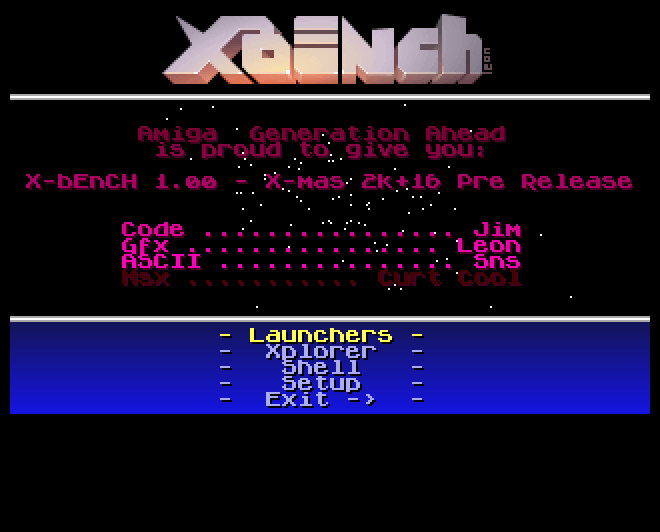 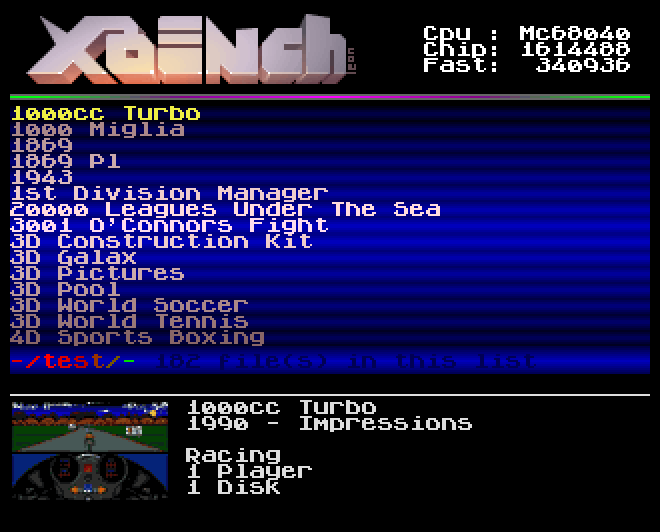 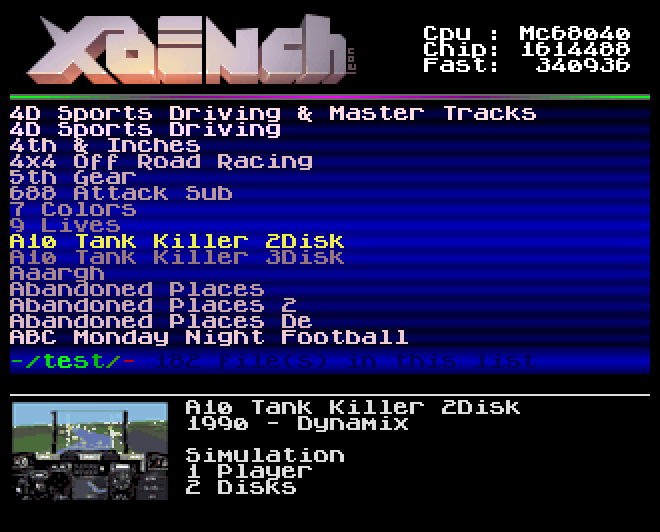  Merry Christmas to you and your family. Hope you will like it. Cool features like screenshots (yes screenshots !!!) and module playlists are now working. Many bug fixs. Please not that this is an unfinished pre Release. All bug reports are welcomed. All is not included at this time. I've seen your requests. Still working on. Enjoy  www.jimneray.com/xbench.html Full release note : X-bEnCh 1.00 X-mas pre release (24/12/16) This release include all the content of the internals release 0.99r8 r9 & r10 and some new things. Merry Xmas to ya all !  X-bEnCh.guide updated (not finished). Xinit 3.8 -Added the Display Mode switch support. -DisplayMode fix. -Fixed the 501 countdown freez bug. (In some rare case the countdown of the regscreen was not working and stay freezed at 501). Xmenu 3.4 -Added the Display Mode switch support. -Display is no more forced to 60Hz until you've chosen this option. (This was the case in some internals previous release). -DisplayMode fix. -Code optimisation (near 10% lighter). Need less memory. Xlaunch 4.2 -Games screenshots implementation (100 availables in this release, more to come asap!). -DisplayMode fix. -Version number fixed in debug mode. -Loading an audio playlist recorded at the root of a drive (not in a subdir) was failing (No sound). Fixed. -Position error in the audio playlist. Fixed. -Added the Display Mode switch support. Checkerboard 1.6 -DisplayMode fix. -Fixed the checkerboard loader for the Display Mode switch. Xpl0rEr 1.7 -Fixed the useless permanent refresh of each track Volume Oscillo. -Now you can quit Xpl0rEr with the "Esc" Key. -DisplayMode fix. -Version number fixed in debug mode. -Fixed the bug that was adding a blank entry at the end of each xpl. -Fixed the display bug in the Mod player if you load a playlist shorter than the previous one. -Release number and date fixeds. -When deleting a file on one side, the other side was mistackenly refreshed too. Fixed. -The buffers of the listings were not properly cleared. fixed. -Added the Display Mode switch support. Xcli 1.7 -New Xbench cLi logo made by "sns". Xsetup 4.0 -Audio playlist path bug fixed again .. and working this time. -DisplayMode switch Fix. -The Select a path to scan requester in the launcher tab was not using the previously selected path saved in the launchers.prf. Fixed. -The Select a playlist requester in the launcher tab was not using the previously selected playlist saved in the launchers.prf. Fixed. -Fixed the format of the playlist path in the prefs file. -Selecting a playlist saved in the ram disk was going to guru. Fixed. -Added the Display Mode switch support. |
|
|
|
|
#376 |
|
Zone Friend
Join Date: Oct 2006
Location: Nice / France
Posts: 206
|
Whaooo, thanks for this new release Jim
 . .Merry Christmas to all of you. |
|
|
|
|
#377 |
|
Registered User
Join Date: Mar 2005
Location: London UK
Posts: 1,532
|
Excellent thank you and Merry Christmas

|
|
|
|
|
#378 |
|
Autistic 'n IRN!
Join Date: Jul 2012
Location: -
Posts: 2,979
|
|
|
|
|
|
#379 | |
|
Registered User
Join Date: Dec 2014
Location: Netherlands
Posts: 1,406
|
Great to see the new version out!!! Who is handy enough to convert some iGame screenshots to the required xBench format?
Quote:
Picture size = 80x65 Last edited by spudje; 25 December 2016 at 15:07. |
|
|
|
|
|
#380 | |||
|
X-bEnCh addict
Join Date: Aug 2010
Location: France
Posts: 221
|
Quote:
 Quote:
 Quote:
 : : |
|||
|
|
| Currently Active Users Viewing This Thread: 1 (0 members and 1 guests) | |
| Thread Tools | |
 Similar Threads
Similar Threads
|
||||
| Thread | Thread Starter | Forum | Replies | Last Post |
| whdload games launcher | Nova | support.Games | 5 | 30 April 2013 23:44 |
| [FS-UAE] Amiga Game Database for FS-UAE Launcher | nexusle | support.FS-UAE | 31 | 24 August 2012 20:24 |
| Whdload launcher with 2 partitions for games? | emuola | project.ClassicWB | 3 | 07 November 2011 21:35 |
| New WHDLoad launcher - seconds on a standard A1200! | Bloodwych | project.ClassicWB | 35 | 17 January 2008 21:29 |
| If WinUAE cannot detect your supposedly empty HDD, look for zap.exe or wipe.exe. | fmcpma | support.WinUAE | 5 | 08 August 2006 00:35 |
|
|