
 |
|
|
#1 |
|
Registered User
Join Date: Apr 2007
Location: london
Posts: 32
|
Can't get gamepad to work
I have a logitech dual action gamepad. I have had it working befoer on an old laptop and older winuae. I have in all on a newer laptop but just can't get it to work, it appears in the inputs, but no games work.
|
|
|
|
|
#2 |
|
Missile Command Champion
Join Date: Aug 2005
Location: Germany
Age: 52
Posts: 12,469
|
A screenshot from the Input panel, please.
|
|
|
|
|
#3 |
|
Registered User
Join Date: Apr 2007
Location: london
Posts: 32
|
Here it is:
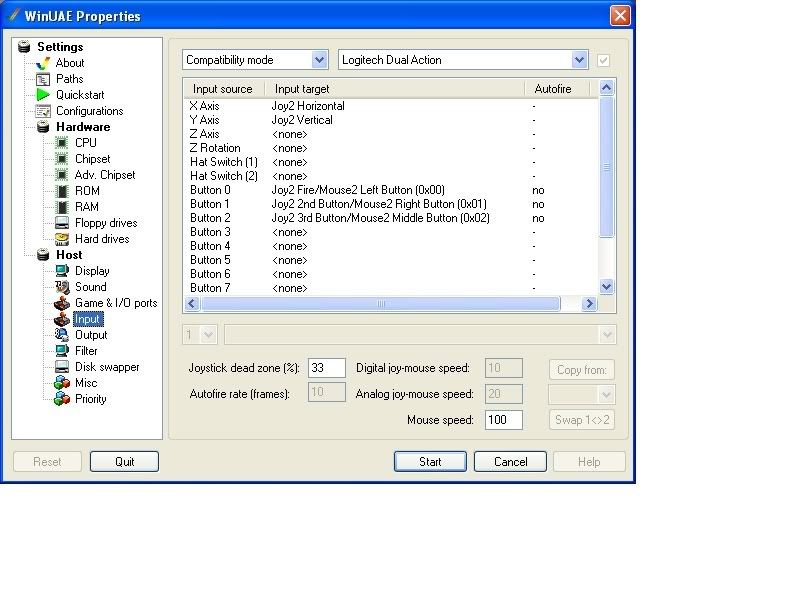
|
|
|
|
|
#4 |
|
Missile Command Champion
Join Date: Aug 2005
Location: Germany
Age: 52
Posts: 12,469
|
That's strange, i could post exactly the same input shot. My Logitech Dual Action works fine here. Maybe you should post the log files too.
|
|
|
|
|
#5 |
|
HOL Team Member
Join Date: Dec 2001
Location: Manchester
Posts: 2,529
|
A screenshot from the game & i/o ports would be good as well.
|
|
|
|
|
#6 |
|
Registered User
Join Date: Apr 2007
Location: london
Posts: 32
|
here you go:
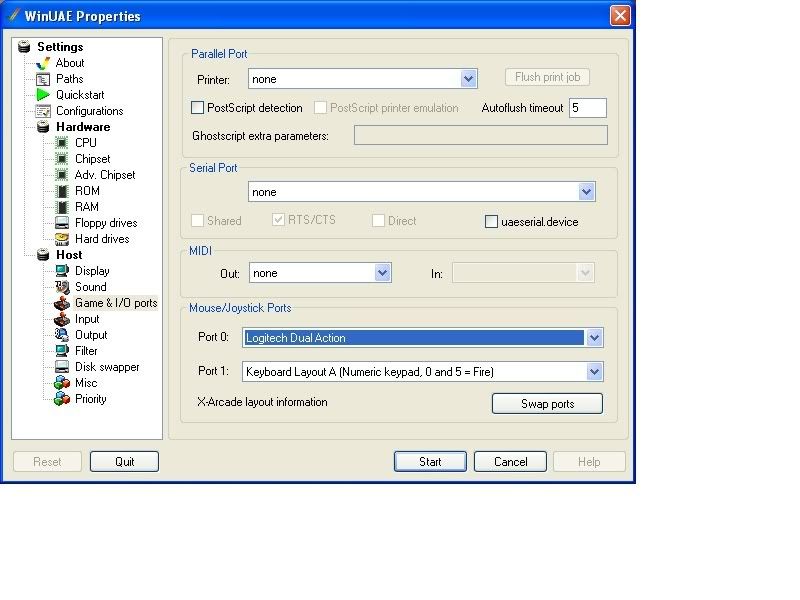
|
|
|
|
|
#7 |
|
Missile Command Champion
Join Date: Aug 2005
Location: Germany
Age: 52
Posts: 12,469
|
Switch port 0 to mouse.
|
|
|
|
|
#8 |
|
Zone Friend
Join Date: Jun 2006
Location: Gargore
Age: 44
Posts: 17,789
|
Port 0 is for mouse if I remember correctly.
|
|
|
|
|
#9 |
|
HOL Team Member
Join Date: Dec 2001
Location: Manchester
Posts: 2,529
|
Heh, exactly what I thought I'd see
 Yeh, port0 is usually for mouse, port1 for joystick. A few games use port1 but it's very few. |
|
|
|
|
#10 |
|
Registered User
Join Date: Apr 2007
Location: london
Posts: 32
|
Magic! Turrican 2 full screen on my laptop and with a gamepad!!!
Silly question, but are there an options to smooth the blocky lines etc, I know this old graphics which are great, but just hope I'm not missing anything. |
|
|
|
|
#11 | |
|
Missile Command Champion
Join Date: Aug 2005
Location: Germany
Age: 52
Posts: 12,469
|
Quote:

|
|
|
|
|
|
#12 |
|
HOL Team Member
Join Date: Dec 2001
Location: Manchester
Posts: 2,529
|
Just have a look at the filter options and experiment until you find one you like.
Of course if you use scanlines you are a minion of the evil one! (aka DamienD) |
|
|
|
|
#13 | |||
|
Banned
Join Date: Aug 2005
Location: London / Sydney
Age: 47
Posts: 20,420
|
Quote:
Quote:
 ...and you should vote in this thread  Quote:
 ...nothing evil about it, just trying to re-create the authentic look on a modern monitor 
|
|||
|
|
|
|
#14 |
|
Dinamáquina
Join Date: May 2002
Location: BH/Brasil
Age: 50
Posts: 370
|
Since you're using a laptop
It's preferable to run the emulator at the native resolution of your LCD screen. Otherwise you'll be adding another layer of blur to the emulators graphics output, caused by the LCD's built-in image scaling/stretching.
|
|
|
| Currently Active Users Viewing This Thread: 1 (0 members and 1 guests) | |
| Thread Tools | |
 Similar Threads
Similar Threads
|
||||
| Thread | Thread Starter | Forum | Replies | Last Post |
| Gamepad doesn't work in-game :( | Cherno | support.WinUAE | 2 | 16 April 2013 15:58 |
| Can't get F310 gamepad to work in 2.1.23dev [Solved] | gofaster | support.FS-UAE | 8 | 30 January 2013 23:35 |
| Gravis Gamepad? | Cooljerk | Retrogaming General Discussion | 0 | 30 January 2012 04:30 |
| Gamepad randomly doesn't work | puddinpops | support.WinUAE | 1 | 04 September 2010 08:04 |
| Using a gamepad in WinUAE | boing_1000 | support.WinUAE | 2 | 14 October 2006 14:43 |
|
|