
 |
|
|
#1 |
|
Registered User
Join Date: May 2019
Location: London
Posts: 4
|
Amiga 500 Tank Mouse Issues
Hi, so I've just bought my first Amiga 500 computer from Ebay. I am very happy with the condition of the product. The original boot discs, mouse, and even the packaging were all included with only yellowing plastic. However, I have an issue with the mouse. The mouse will move from left to right, with the primary and secondary click working but i cannot move the mouse up or down on the screen. I'm familiar with these old ball mice and washed the little rubber ball in lukewarm water and cleaned the cavity with compressed air but nothing. Has anyone else had issue with this? Was there an easy fix? I'm concerned that there is an issue with the chip that control the ports on the back of the machine (Paula?).
Any help would be amazing, thanks. |
|
|
|
|
#2 |
|
Registered User
Join Date: Mar 2019
Location: Melbourne, Australia
Posts: 434
|
If you open it up you could find there is gunk in the sensor for the vertical wheel. While the top is off you can observe that the movement of the mouse makes the slotted wheel turn. If you have done that and it all appears OK then the next step is to measure the pulses coming from the sensor with an oscilloscope. If there is a good quadrature signal going into the Amiga, then perhaps it is your Denise chip - or something else between the mouse and Denise.
|
|
|
|
|
#3 |
|
Registered User
Join Date: Mar 2018
Location: Austria
Posts: 617
|
If its a problem with the mouse and not Denise you also have good alternatives: Like ps2 mouse adapters, usb mouse adapters, usb mouse adapter kits...
And there is also the Amiga tank mouse laser upgrade kit which I haven't tested but find awesome. From what I heard its not cheap (47€) but works well. Personally I use the tom2 usb mouse adapter which I can really recommend. Good luck in repairing your mouse. PS: I've had Joysticks where I changed the microswitch but then the real culprit was a broken cable. Consider this too 
|
|
|
|
|
#4 |
|
Registered User
Join Date: Sep 2009
Location: San Antonio, TX USA
Age: 50
Posts: 1,185
|
If the mouse port is good and other mouse works fine, but this one does not, and you cleaned the ball and the dust from inside, then I think I know what is the problem with your mouse.
It's probably the led detectors. They detect the light from led, which generate a voltage, that voltage is then compared in the IC chip. The problem is that the voltage sent out is too low and the comparator (the IC chip) does not trigger and the movement is not detected. I know that because I troubleshooted my mouse with exactly same problem. To fix that I added a resistor between some pins and then it worked. I would prefer to change the led/detector assembly, but they don't sell these at all any more. |
|
|
|
|
#5 | |
|
Registered User
Join Date: May 2019
Location: London
Posts: 4
|
Quote:
|
|
|
|
|
|
#6 |
|
Settler
Join Date: Feb 2007
Location: Serf City
Posts: 1,760
|
something simple to check...You see the seperate coloured wires coming from the main mouse cable? I suggest checking each one to make sure they are in. I dont know what colour corrosponds to what, but a lose connection will affect a connection like a up or down or button click depending on a wire . Maybe even wiggle them as you move the vertical wheel bit to simulate ball movment just to see if its a loose connection.
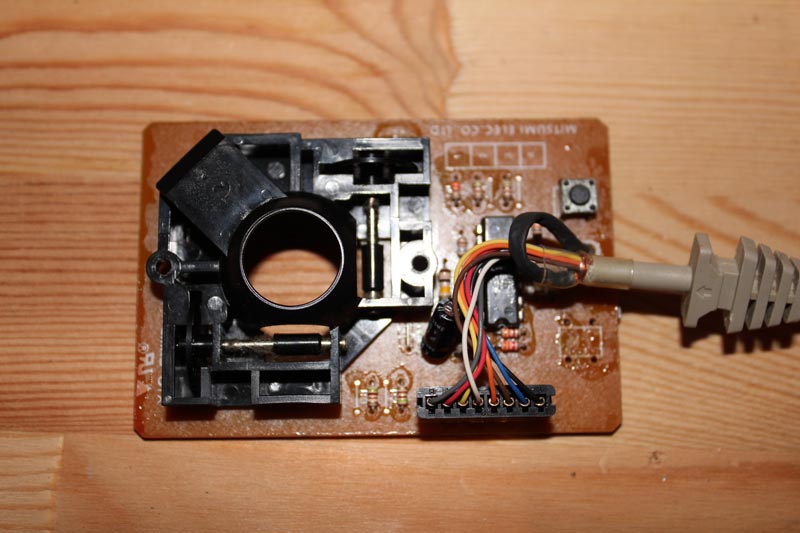
|
|
|
|
|
#7 |
|
Registered User
Join Date: Jun 2018
Location: Victoria, Canada
Age: 56
Posts: 134
|
With mouse ball out, try rotating the rods with your finger to see if you get proper movement from the mouse pointer.
I've done the laser upgrade to one of the mice I have, and it works surprisingly well. |
|
|
|
|
#8 |
|
Registered User
Join Date: Mar 2019
Location: Melbourne, Australia
Posts: 434
|
Gordon’s pic shows it well - see the rods that the mouse ball makes rotate? They connect to wheels that the sensor sees. The wheels have holes in them allowing a sensor to detect them spinning. If there is hunk over that sensor and it can’t see the wheel move, no mouse movement.
|
|
|
|
|
#9 |
|
Registered User
Join Date: May 2019
Location: London
Posts: 4
|
I've done what you guys have suggested, cleaned the wheels, the little spindles that connect to the rollers, the connector on the board and the wires connecting to that connector. I've chalked it down to a component that I don't have the ability to replace like the resistor or that chip, so i contacted the seller and hes offered to replace it with another mouse. I'm waiting for it to arrive so i can then test if it was the mouse in the first place or something deeper in the machine.
|
|
|
|
|
#10 |
|
Registered User
Join Date: Sep 2006
Location: New Sandusky
Posts: 944
|
Just get an adapter and use a quality optical mouse. I know what it's like to have nostalgia for old hardware, but gross bumpy dirty optomechanical mice are not something I think anyone yearns for.
Back in the day one of the best upgrades I ever had back in the 80's/90's was an optical mouse for my Amiga. This was before they had surface-tracking optical mice -- instead you had to use the mouse on a special reflective gridded mousepad. The loss of flexibility was more than made up for by the smooth, accurate operation. |
|
|
|
|
#11 |
|
Registered User
Join Date: Feb 2016
Location: New Forest
Posts: 196
|
The mouse control and particularly up and down sounds like the Denise. All the chips can be swapped out. I recently had a similar problem and with just up and down movement and the Denise was the chip that finally solved it.
http://www.scuzzscink.com/amiga/scuz...ary19_1301.htm The blog is a little difficult to track cus it follows on from other issues I had with an accelerator card plus a failed floppy drive. scuzz |
|
|
|
|
#12 |
|
Registered User
Join Date: May 2019
Location: London
Posts: 4
|
I have just received another Amiga tank mouse and this one works perfectly fine. so thankfully it was just a dodgy mouse and not an issue deeper within the actual computer.
|
|
|
| Currently Active Users Viewing This Thread: 1 (0 members and 1 guests) | |
| Thread Tools | |
 Similar Threads
Similar Threads
|
||||
| Thread | Thread Starter | Forum | Replies | Last Post |
| WTB: Amiga tank mouse | webmany | MarketPlace | 1 | 29 December 2018 11:57 |
| Amiga Mouse Original Tank Mouse Optical sensor Faulty Help please. | Audronic | support.Hardware | 5 | 01 February 2017 09:42 |
| Amiga 500 Tank Mouse Not Working | Zeb_Darroch | support.Hardware | 11 | 09 December 2016 16:04 |
| Amiga 500 tank mouse malfunctioning | ramonsmits | support.Hardware | 7 | 03 June 2014 23:10 |
| Amiga Tank Mouse used as a joystick | Lady Eklipse | Amiga scene | 1 | 19 May 2012 05:00 |
|
|