
 |
|
|
#1 |
|
Registered User
Join Date: Dec 2019
Location: Ur, Atlantis
Posts: 1,899
|
How to create a HDF partition bigger than 1GB?
I would like to create some hdfs which are less than 4GB in size, but have just one big partition on them.
I'm using WB 3.1 and this "Minimig hdf creation" guide. It's a bit old but mostly ok, I had used it before and successfuly made some hdfs. I think at least some of these hdfs were bigger than 1GB, though now not 100% sure. I get stuck on the step where you're supposed to Partition Drive. I delete the existing partition. Then try to drag the slider to fill the one big partition, but every time I get past 1GB, it gets a bit weird, size starts counting from zero and I'm unable to create that whole partition (only some fractional ones). I've asked about it already in the Embarrassing Questions megathread, and was advised to bypass dragging the slider method. So I tried going to the Advanced Options and filling the values manually, but without any success - the Partitioning still seems to rely on the slider and makes partitions accordingly to the diagram. My values (Start Cyl / End Cyl /Total Cyl) were calculated for 1.4GB sized hdf, based on the Default ones when you start the Partitioning tool (it shows 2x699 partitions). They might be totally wrong, I don't know. 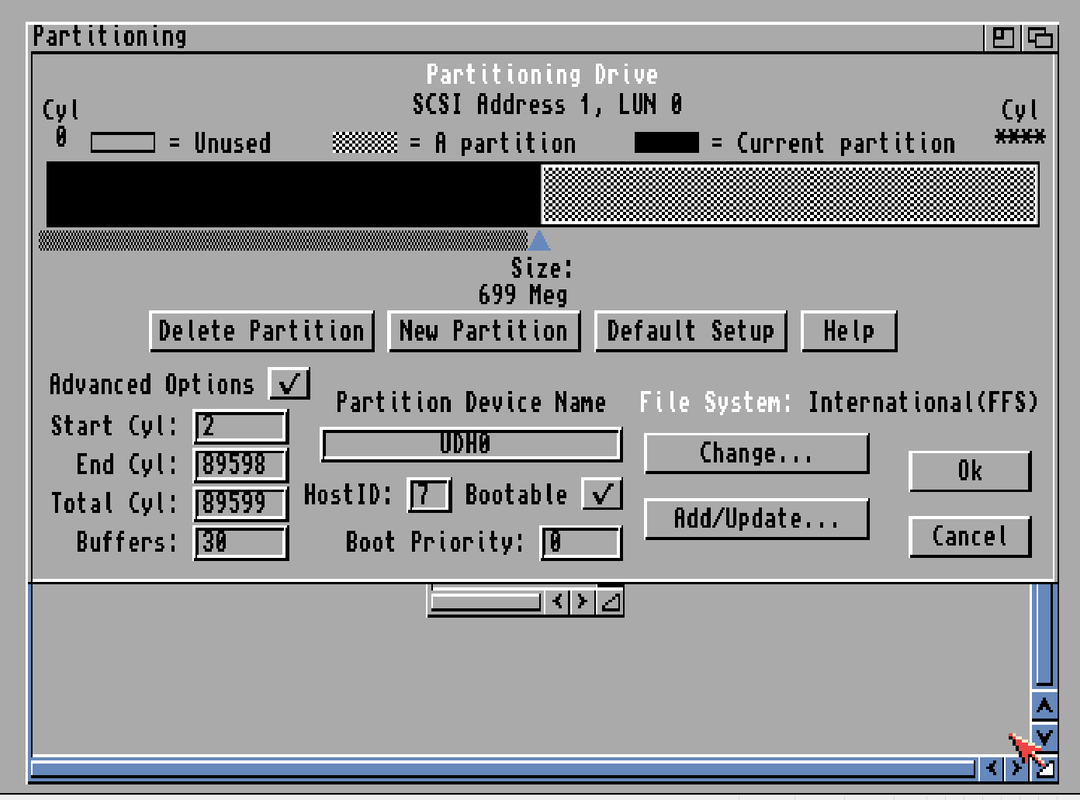 So basically I start the Partitioning on this hdf, delete existing partitions, enter the (Start Cyl / End Cyl /Total Cyl) values and press ok. The result is hdf partitioned according to the diagram, so usually some small partition. About "changing the geometry" advice I'm not sure how to approach this and what values to use. |
|
|
|
|
#2 |
|
Registered User
Join Date: Jan 2002
Location: Germany
Posts: 6,985
|
Information missing:
- exact size of the hdf. How did you create it? If you used WinUAE as in the PDF, how many megabytes did you enter before you clicked Create? - screenshot from Change Drive Type. The page where it tells you Cylinders, Heads, Blocks per Track and so on. - where are you running HDToolbox? Are you on the Minimig as in the PDF or still in WinUAE? Or where else? |
|
|
|
|
#3 |
|
Registered User
Join Date: Dec 2019
Location: Ur, Atlantis
Posts: 1,899
|
Thanks again for looking into this.
- The hdf size entered is "1400". It's all done in WinUAE for now. I do intend to use it on Minimig/MiSTer later, but I think it's ok to make the hdf on PC first. -thsi screenshot was taken right after the Create, before I attempted any changes in Partitioning  Here are also all the steps, just to make sure I didn't miss something basic: *start Winuae, choose A1200 config in Quickstart *Add Hardfile: -enter "1400" next to Create -click Full Drive/RDB mode -click Create -name and save the hdf, OK *add "WB3.1 Disk 1" as floppy *Start I get WB screen with RAMDisk, Install 3.1 and DH0:NDOS icons *go to HDToolbox -Change Drive Type - Delete Old - Define New - Read Config -OK x 2 & Save Changes To Drive -Partition Drive And then I was doing the stuff already described previously. |
|
|
|
|
#4 | |
|
Registered User
Join Date: Jan 2002
Location: Germany
Posts: 6,985
|
You cannot use HDToolbox on this kind of HDF. You have to click on "Full Drive / RDB Mode" when you add the HDF. Only then it can be used in HDToolbox. You should not see a NDOS icon before you created and saved partitions in HDToolbox.
Quote:
Change Cylinders to 2800, Heads to 32 and Blocks per Cylinder to 1024. Press Tab or Enter key in each field, otherwise the change won't be taken. |
|
|
|
|
|
#5 | |
|
Registered User
Join Date: Dec 2019
Location: Ur, Atlantis
Posts: 1,899
|
Quote:
Wow, what a classic  As you can see in my "steps" above, I did that - but only before hitting Create. The key seems to be to click it again after saving the hdf. As you can see in my "steps" above, I did that - but only before hitting Create. The key seems to be to click it again after saving the hdf.Now the slider is working fine again. Thanks for your assistance. |
|
|
|
|
|
#6 |
|
Registered User
Join Date: Dec 2019
Location: Ur, Atlantis
Posts: 1,899
|
So I put some stuff on it and transferred it to my MiSTer.'s SD card When I mount it as Secondary Drive in Minimig, none of my system hdfs can see it. When I mount it as Primary and boot from WB 3.1 floppy, it shows up ok.
Any ideas why it's like that? |
|
|
|
|
#7 |
|
Registered User
Join Date: Jan 2002
Location: Germany
Posts: 6,985
|
Boot with boths HDFs connected, run HDToolbox and select the first drive. It probably comes up with a message that drives have been added or removed and the status of the first drive turns into Changed. Let it save the changes.
|
|
|
|
|
#8 |
|
Registered User
Join Date: Dec 2019
Location: Ur, Atlantis
Posts: 1,899
|
It worked! This has saved me a lot of hassle, thanks again @thomas!
|
|
|
|
|
#9 |
|
Registered User
Join Date: Dec 2019
Location: Ur, Atlantis
Posts: 1,899
|
I'd like to revisit this topic, this time regarding hdd images bigger than 4 GB though.
I need one ~6B in size (container only, without any OS) and was wondering if: - there's a relatively straightforward way of creating one. I had a look around but couldn't find any step by step guides, apart from maybe this one: https://eab.abime.net/showthread.php?t=32256 I'm not sure whether it's exactly what I should be doing though, also it's quite old. -the image would be accessible from other people's machines (OS 3.1 up based ) which don't have some special "large disk" things enabled? |
|
|
|
|
#10 |
|
Registered User
Join Date: Jan 2002
Location: Germany
Posts: 6,985
|
There is no way to safely access a harddrive larger than 4GB without appropiate driver software.
If you stay below 8GB chances are good to make the harddrive working for many users if you use PFS3AIO as file system. In addition PFS3AIO assures that the drive does not work if it is not safe. With the OS 3.1 FFS larger harddrives appear to be working, but accesses above 4GB wrap around into the area below, leading to currupted files sooner or later. When working with large harddrives you have to consider that you cannot trust the sizes shown in HDToolbox. You have to work with the Start Cyl / End Cyl / Total Cyl input boxes and calculate the actual partition size yourself. You should also consider that with partition sizes above 2GB programs might run into "disk full" conditions for no reason. |
|
|
|
|
#11 | |
|
Registered User
Join Date: Jan 2005
Location: Umeå
Age: 43
Posts: 922
|
Quote:
So that would mean that "Blocks Per Cylinder"=2048 and "Heads" * "Blocks Per Track"=2048. You calculate "new-Cylinders" as "original Cylinders" * "original Blocks Per Track" / 2048. For example on a 16GB IDE DOM that looks like this when "Read Configuration": http://megaburken.net/~patrik/A1200/...efinitions.jpg Will be recalculated to this: http://megaburken.net/~patrik/A1200/..._cylinders.jpg This way the "Total Cylinders" you see when partitioning will be the partition size in MegaBytes. |
|
|
|
|
|
#12 |
|
Registered User
Join Date: Jan 2002
Location: Germany
Posts: 6,985
|
Yes, that's good advice. It also aligns partitions to 4K boundaries which might be beneficial for flash memory.
|
|
|
|
|
#13 |
|
Registered User
Join Date: Dec 2019
Location: Ur, Atlantis
Posts: 1,899
|
Thank you for detailed replies. But, I think I will just go with 2x <4GB hdfs.
I don't think my Amiga skillz are good enough to mess with advanced file systems, plus this is meant to be used for the latest public release of my Play It By Year collection, so I'd rather play it safe. Just to confirm, is it ok to make container-only hdfs with one large partition under 4GB? Will this be readable by everybody with no problems? I think I read somewhere that only max 2GB partitions are ok with 3.1? |
|
|
|
|
#14 |
|
Registered User
Join Date: Jan 2002
Location: Germany
Posts: 6,985
|
Not sure what you mean by "container-only". As long as you use HDToolbox to create one or more partitions, the HDF should be readable by any flavour of real Amiga, Minimig-alike or UAE emulators. It does not matter how many or how few partitions you make. One big partition covering the whole drive is completely ok.
If you use an old-school HDF which immediately appears as DH0:??? on the desktop without HDToolbox, those can only be used in emulators. Not sure about Minimig and surely not on a real Amiga. Regarding the 2GB limit, yes, programs using signed integers will treat numbers between 2GB and 4GB as negative and might thus tell you that no more space is available although plenty is free. I mentioned that already above. That's a personal issue of these specific programs. The data on the HDF is safe anyway. |
|
|
|
|
#15 |
|
Registered User
Join Date: Dec 2019
Location: Ur, Atlantis
Posts: 1,899
|
By container I mean a hdf I only format with 3.1, but don't install any OS on. So it will just hold directories with WHDL games and needs a separate mounted hdf with OS to be usable. It's up to users to provide the latter, for copyright reasons.
Ok, I think I get the 2GB limit thing - some programs which might look past that boundary could have problems. But this is only about WHDL so I suppose it should be ok. |
|
|
| Currently Active Users Viewing This Thread: 1 (0 members and 1 guests) | |
| Thread Tools | |
 Similar Threads
Similar Threads
|
||||
| Thread | Thread Starter | Forum | Replies | Last Post |
| Create HDF of just first CF card partition from WinUAE? | DDNI | support.WinUAE | 8 | 28 December 2017 19:00 |
| HOW TO: Create a boot floppy disk to load a bootable partition | NubeCheCorre | support.Other | 3 | 18 February 2012 14:05 |
| Creating HDF File of 1GB in size in E-UAE on Ubuntu 8.10 | Paradroid90 | support.OtherUAE | 6 | 17 July 2009 21:17 |
| Making cf_ClassicWB_FULL.hdf bigger? | emuola | project.ClassicWB | 3 | 06 June 2009 00:23 |
| Format hdf larger than 1GB | Bigby | support.WinUAE | 10 | 06 March 2009 01:45 |
|
|