
 |
|
|
#121 |
|
Senior Member
Join Date: Feb 2019
Location: Cieszyn/Poland
Posts: 106
|
|
|
|
|
|
#122 |
|
Banned
Join Date: Aug 2005
Location: London / Sydney
Age: 47
Posts: 20,420
|
|
|
|
|
|
#123 |
|
Registered User
Join Date: Sep 2018
Location: Canada
Posts: 79
|
If i'm on my A1200 i could write files to a floppy, then make an ADF of it to transfer to another system. However, floppies are getting rare. Faster, easier to create a blank ADF and transfer the ADF file.
If i'm on WinUAE or, some day a Vampire Standalone, i can't insert a floppy. So again, easiest to make a blank ADF and transfer the file. There are other ways i'm sure. Like copying an ADF, deleting it's contents, then putting your files on it. It's just a matter of convenience. |
|
|
|
|
#124 |
|
Registered User
Join Date: Sep 2019
Location: Leicester / England
Posts: 203
|
If you have WinUAE, then just create the file in Windows - this is for Windows 10, not sure whether it works in earlier versions or not as I've not got anything less to test on:
Open a command prompt: Press the Start button, then type cmd Code:
cd /d %UserProfile%\Desktop fsutil file createnew test.adf 901120 You will now have a blank ADF file called test.adf on your desktop. Mount it in WinUAE and then format it with the file system you want. |
|
|
|
|
#125 | |
|
Registered User
Join Date: Sep 2018
Location: Canada
Posts: 79
|
Quote:
 I always laugh when Windows, this supposedly modern, super easy to use GUI OS, makes people use a command line to do something. While computer geeks can handle a command line the average person is totally lost. I always laugh when Windows, this supposedly modern, super easy to use GUI OS, makes people use a command line to do something. While computer geeks can handle a command line the average person is totally lost.
|
|
|
|
|
|
#126 |
|
Banned
Join Date: Aug 2005
Location: London / Sydney
Age: 47
Posts: 20,420
|
@wiser3; I guess you don't know that you can create blank disks straight from within WinUAE?
OFS Disk:  FFS Disk:  You can even tick "Bootblock" to make it as if the "install" command was run on the new disk 
|
|
|
|
|
#127 |
|
Registered User
Join Date: Sep 2019
Location: Leicester / England
Posts: 203
|
It is possible to download one of many GUI tools to do it - or just download the blank ADF collection from Aminet and create copies of them as required
 http://aminet.net/package/disk/misc/Empty_ADF_files EDIT: Or as @DamienD has just posted as I wrote this, use WinUAE |
|
|
|
|
#128 |
|
Registered User
Join Date: Sep 2018
Location: Canada
Posts: 79
|
Thanks for the tips guys. As i wrote i'm sure there are others ways to make a blank a ADF. I just thought it would be convenient to have it in GoADF where everything else ADF related is.
|
|
|
|
|
#129 |
|
Registered User
Join Date: Nov 2019
Location: Michigan/US
Posts: 77
|
Great program, and a fantastic registration price! Registered as well. Thanks for supporting the community with new software.
|
|
|
|
|
#130 |
|
Registered User
Join Date: Oct 2009
Location: Italy
Age: 45
Posts: 196
|
Where is the difference from standard and extended license?
Thx. |
|
|
|
|
#131 |
|
Senior Member
Join Date: Feb 2019
Location: Cieszyn/Poland
Posts: 106
|
|
|
|
|
|
#132 |
|
Senior Member
Join Date: Feb 2019
Location: Cieszyn/Poland
Posts: 106
|
GoADF 2.2
A preview of the new GoADF version
 What's new in version 2.2? The main changes are: - full support for HFE files - integration with xvs.library The video below presents new functionalities  [ Show youtube player ] Version 2.2 will be released soon, it will be sent to registered users first. |
|
|
|
|
#133 |
|
Registered User
Join Date: Jul 2014
Location: Madrid
Posts: 141
|

|
|
|
|
|
#134 |
|
Senior Member
Join Date: Feb 2019
Location: Cieszyn/Poland
Posts: 106
|
GoADF! 2.2 released
A new version of GoADF (2.2 build 3365) has been released today!
What's new in this version? First - a new Antivirus module - now GoADF! will detect any virus hidden in the image bootblock that is in the XVS library database.   Secondly - I added full support for HFE files, now you can create images for your HxC Floppy Emulator. 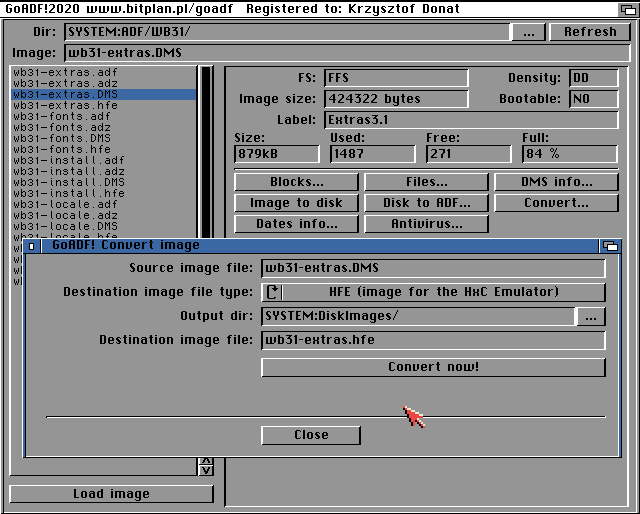 What else? A lot of patches, improvements and optimizations, like when you create a new image from diskette, GoADF! now can use the name of the source volume as default filename and checks if the file extension '.adf' is present, if not it automatically append. More screenshots from new version are available at https://bitplan.pl/goadf/screenshots.html This version is not public yet (it will be public soon), it has been sent to registered users only, in thanks for their support  If you are a registered user and you didn't receive an email, check the spam folder 
|
|
|
|
|
#135 |
|
Registered User
Join Date: May 2018
Location: Czech Republic
Posts: 24
|
|
|
|
|
|
#136 |
|
Posts: n/a
|
nice, look forward to testing it, many thanks
|
|
|
#137 | |
|
Registered User
Join Date: Feb 2007
Location: Melbourne, Australia
Age: 41
Posts: 3,773
|
Quote:
Anyone who doesn't know the basic commands like dir, copy, rename, etc, is an idiot who needs to take their computer to Cash Converters. Last edited by DamienD; 06 February 2020 at 10:34. Reason: Swear words edited out... |
|
|
|
|
|
#138 |
|
Banned
Join Date: Aug 2005
Location: London / Sydney
Age: 47
Posts: 20,420
|
Now now Hewitson; no need to be like that and please watch your language when posting.
|
|
|
|
|
#139 |
|
Guru Meditating
Join Date: Jun 2014
Location: England
Posts: 2,356
|
We’ve been putting up with his abrasive, unhelpful, rude and unfriendly “ style” for years...
|
|
|
|
|
#140 |
|
Senior Member
Join Date: Feb 2019
Location: Cieszyn/Poland
Posts: 106
|
A public version of GoADF! (2.2 build 3366) is available to download for everyone at http://bitplan.pl/goadf
Try the new version! |
|
|
| Currently Active Users Viewing This Thread: 1 (0 members and 1 guests) | |
| Thread Tools | |
 Similar Threads
Similar Threads
|
||||
| Thread | Thread Starter | Forum | Replies | Last Post |
| Your favourite Amiga filemanager/directory tool | mr_a500 | Amiga scene | 71 | 13 October 2020 14:38 |
| Amiga World Tool Chest Disks | ricky500 | request.Other | 4 | 02 October 2010 00:56 |
| Amiga Search Tool (for craigslist) | Crackersixx | Amiga scene | 3 | 01 February 2008 01:58 |
| uae-configuration Amiga tool is buggy | hexaae | support.WinUAE | 9 | 31 May 2007 19:36 |
| Vector graphics tool for Amiga? | Amiga1992 | request.Apps | 8 | 22 October 2001 17:41 |
|
|