
 |
|
|
#1201 |
|
Registered User
Join Date: Aug 2016
Location: Ohio
Posts: 185
|
Whats a good extension for the 1.3 CLI that gives tab completion and history? I can't recall what i used to use.
|
|
|
|
|
#1202 |
|
Registered User
Join Date: Sep 2007
Location: Stockholm
Posts: 4,348
|
You can try WShell. It's a replacement shell by William Hawes, creator of ARexx.
|
|
|
|
|
#1203 | |
|
Banned
Join Date: Dec 2016
Location: Nottingham, UK
Posts: 481
|
Quote:
It can save in ECS or AGA Amiga friendly formats, even on Amigas that can't display AGA graphics. There are some other Amiga based graphics interchange programs, but I always liked ASDG for sheer simplicity and flexibility in converting to optimum graphics file types. All conversion done on an internal 32 bit graphics buffer, regardless of what graphics the Amiga could display. PNG JPG yes, not sure about the other file type.. RAW 24 bit, no problem. Later versions let you process frames of M-PEG streams, recode the stream. Very hard work for an Amiga, but the software could do it, and also take a scripting front end. Don't ask me what that was called, I forget now. Art Department, MorphPlus. Various front ends but I always like the low res control panel for single frames. The hires versions took up a lot of resources just displaying the front end. The low res version wasn't that slow at converting even on a 7MHz Amiga with 2MB fast RAM, at single frames. Few seconds for each one, maybe half a minute if doing a 24 bit operation. I'm not sure there is a single "best" Amiga graphics viewer, in terms something you would use to release a slideshow of images. It depends what hardware you want it to display on. S-HAM isn't supported by all of them, I know that. I guess it partly depends on what hardware you want the image to display on. Classic one for older Amigas is Vilbm. I don't know about one for AGA equipped Amigas,apart from the ASDG stuff. Last edited by Pat the Cat; 07 January 2017 at 02:27. |
|
|
|
|
|
#1204 |
|
Zone Friend
Join Date: Mar 2004
Location: Middle Earth
Age: 40
Posts: 2,127
|
My question is:
Can you replace the 68020EC@16mhz with the 68020EC@25mhz on the A1200 mother board. |
|
|
|
|
#1205 | |
|
Banned
Join Date: Dec 2016
Location: Nottingham, UK
Posts: 481
|
Quote:
Changing the native crystal for a 50MHz model as well isn't going to work, there is a reason why people charge money for accelerator cards. 
|
|
|
|
|
|
#1206 |
|
Zone Friend
Join Date: Mar 2004
Location: Middle Earth
Age: 40
Posts: 2,127
|
Damn, thought it would of been too easy.
|
|
|
|
|
#1207 |
|
Banned
Join Date: Dec 2016
Location: Nottingham, UK
Posts: 481
|
...Yeah, you get lots more bells and whistles fitting something more powerful than an 020EC, but that means more complexity with the RAM. It was built that way because RAM cost $$$ at the time.
Simple fast RAM card does nice things to a stock A1200. Upgrading the processor means nicer RAM again really, because the 030 does nice tricks, especially the full flavour MMU, Faster 020s and fitting onboard FPU don't really do much to a stock A1200, but a bit of fast RAM too does help it dance. if you want better performance, you need nicer RAM solution. Same is true on an accelerator too, you just get more bang for the buck that way. You can apparently hack an FPU onto an A1200 motherboard to use the system bus (28MHz) clock frequency, but it's just a marginally reliable hack and won't do anything on software that doesn't use the FPU anyway. I wouldn't recommend it unless you were desperate to improve FPU software performance a little bit. The core CPU and system RAM still runs slow at 14MHz, it just does maths a tiny bit faster. If using FPU software, it's noticeable but not really life changing. Last edited by Pat the Cat; 08 January 2017 at 08:53. |
|
|
|
|
#1208 |
|
-
Join Date: Jul 2003
Location: Helsinki / Finland
Age: 43
Posts: 9,900
|
|
|
|
|
|
#1209 | ||
|
Registered User
Join Date: Jun 2009
Location: Dublin, then Glasgow
Posts: 6,377
|
Quote:
RAW format is an awkward one as that depends entirely on its encoding. Even RAW files from two different Nikon camera models will be different for example, and RAW files used by game developers can be whatever internal format they felt like using. You can get PersonalPaint to try to recognise the filetype and that can work, but it's far from guaranteed. PersonalPaint 7.1c is available free from ppaint.com. Quote:
|
||
|
|
|
|
#1210 |
|
Registered User
Join Date: May 2015
Location: Somewhere in Time
Posts: 492
|
Thanks for all the suggestions on converting images to Amiga formats, but incidentally out of all the suggestions so far the best is something I found online. This JAVA image converter named ham_convert by some random dude on the internet can convert most image files to HAM-6 or HAM-8 PNG or IFF. The IFFs at 320x240 HAM-6 displayed beautifully in my A500. It also supports a lot of dithering algorithms.
http://mrsebe.bplaced.net/blog/wordpress/?page_id=374 Original 24-bit PNG:  HAM-8 IFF: 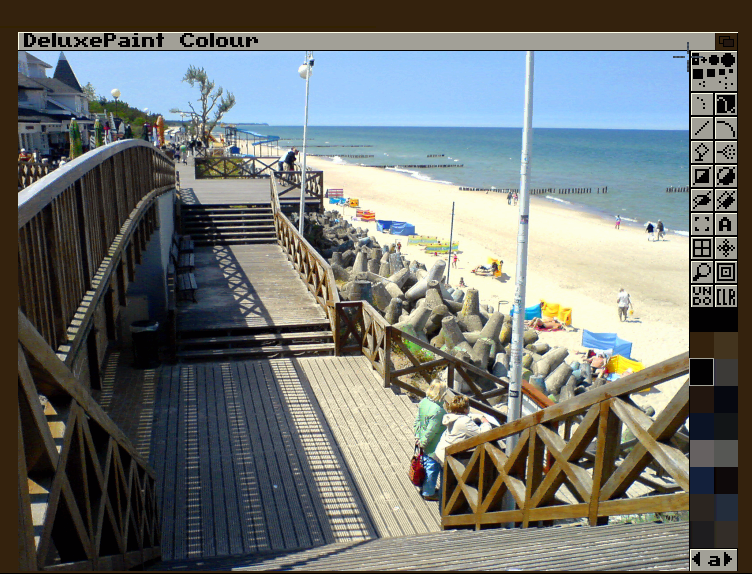 That's amazing stuff right there. I love it. Give it a try. |
|
|
|
|
#1211 | |
|
Registered User
Join Date: Feb 2015
Location: Sweden
Age: 50
Posts: 2,974
|
Quote:
Skickat från min LG-H850 via Tapatalk |
|
|
|
|
|
#1212 |
|
Banned
Join Date: Aug 2005
Location: London / Sydney
Age: 47
Posts: 20,420
|
|
|
|
|
|
#1213 | |
|
Registered User
Join Date: May 2015
Location: Somewhere in Time
Posts: 492
|
Quote:
I really like Visage but it doesn't seem to have a slideshow mode, you have to open images one by one. Is there a viewer that can display multiple images one after the other? |
|
|
|
|
|
#1214 |
|
Registered User
Join Date: Oct 2009
Location: Germany
Posts: 3,307
|
Visage can show pictures in slideshow mode in sorted or random order.
|
|
|
|
|
#1215 |
|
Registered User
Join Date: May 2015
Location: Somewhere in Time
Posts: 492
|
|
|
|
|
|
#1216 |
|
Registered User
Join Date: Jun 2009
Location: Dublin, then Glasgow
Posts: 6,377
|
You can use the ORDER keyword (from Shell) or Tooltype (from Workbench):
ORDER=SORT This will show them in alphabetical order based on filename. |
|
|
|
|
#1217 |
|
Registered User
Join Date: Feb 2012
Location: #DrainTheSwamp
Posts: 4,545
|
256 colors / dpaint5 - using LibImageQuant algorithm
 #1) reminder to myself: use postimg.org Last edited by emufan; 10 January 2017 at 11:44. |
|
|
|
|
#1218 | |
|
Banned
Join Date: Dec 2016
Location: Nottingham, UK
Posts: 481
|
Quote:
 But, if you found an app that does the job you want, OK, fair enough. |
|
|
|
|
|
#1219 |
|
Registered User
Join Date: May 2015
Location: Somewhere in Time
Posts: 492
|
|
|
|
|
|
#1220 |
|
Banned
Join Date: Dec 2016
Location: Nottingham, UK
Posts: 481
|
And it doesn't do sliced HAM.
 Proprietary Newtek format. But you wouldn't see a difference with a low res pic, so not an issue. Proprietary Newtek format. But you wouldn't see a difference with a low res pic, so not an issue. 
|
|
|
| Currently Active Users Viewing This Thread: 1 (0 members and 1 guests) | |
| Thread Tools | |
 Similar Threads
Similar Threads
|
||||
| Thread | Thread Starter | Forum | Replies | Last Post |
| Gamebase Amiga - 2 Questions | Fiery Phoenix | New to Emulation or Amiga scene | 8 | 13 August 2012 12:31 |
| Amiga CD32 questions | pubzombie | New to Emulation or Amiga scene | 26 | 24 January 2010 16:27 |
| A few general Amiga questions. | Hougham | support.Hardware | 6 | 30 April 2008 22:13 |
| Amiga A4000 Questions | mfletcher | support.Hardware | 8 | 29 April 2008 10:51 |
| Amiga 600 Questions | JDunlap | support.Hardware | 14 | 20 January 2008 19:13 |
|
|