
 |
|
|
#861 |
|
Registered User
Join Date: Jan 2014
Location: Somerset, UK
Posts: 547
|
Hi Jeff.
I had a brief try of the normal Firmware, but I think I will stick to the Narrow one. I can read it fine and I dont have to cut the window wider, which is easy to make a bad job of it. I did get a few funny displays, but 3rd time I powered Amstrad On/Off I cycled through lots of files and mounted them etc and the display was perfect. I will keep an eye out if it goes funny again. Oh and yes the display is not level, I am just testing  Not needing a 3rd Button to enter/exit sub-directories is great  But I will probably end up adding one. But I will probably end up adding one. 
|
|
|
|
|
#862 |
|
Registered User
Join Date: Sep 2008
Location: Paris / France
Posts: 656
|
Did you get these "funny" screen directly at power up ? or did it come randomly while working ?
|
|
|
|
|
#863 |
|
Registered User
Join Date: Jan 2014
Location: Somerset, UK
Posts: 547
|
While working. This was on HxCFEUSB_V3_0_26_1a_NARROW.UPD
I do have 4.7K Ohm resistors, but from what I read they only help with the I2C signal. Funny screens happened quite quickly, but the 3rd power on/off I was doing a lot of file scrolling & selecting and the screen was fine. I will flash latest release you posted this evening and do more tests over the upcoming days. |
|
|
|
|
#864 | |
|
Registered User
Join Date: Sep 2008
Location: Paris / France
Posts: 656
|
Quote:
|
|
|
|
|
|
#865 | |
|
Registered User
Join Date: Aug 2012
Location: Melbourne, Australia
Posts: 888
|
Quote:
Btw is there a link to the wiring diagram for the OLED + Gotek-HxC units? |
|
|
|
|
|
#866 |
|
Registered User
Join Date: Sep 2008
Location: Paris / France
Posts: 656
|
The OLED connections :
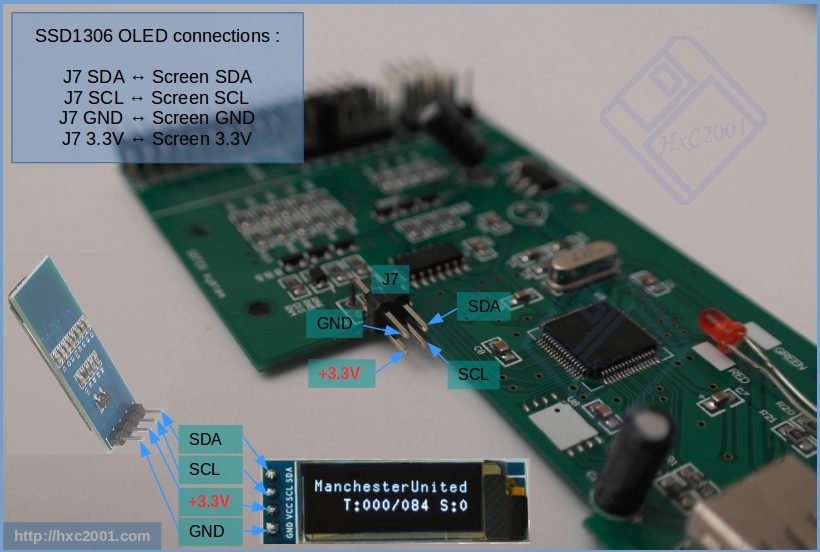
|
|
|
|
|
#867 |
|
Unregistered User
Join Date: Sep 2012
Location: Copenhagen / DK
Age: 44
Posts: 4,190
|
|
|
|
|
|
#868 |
|
Registered User
Join Date: Jan 2014
Location: Somerset, UK
Posts: 547
|
I am running off the header you showed in your pic, using 3.3v.
I will wait for my 2nd OLED and use that without resistors. |
|
|
|
|
#869 |
|
Registered User
Join Date: May 2001
Location: ?
Posts: 19,646
|
|
|
|
|
|
#870 | ||
|
Registered User
Join Date: Sep 2008
Location: Paris / France
Posts: 656
|
Quote:
Quote:
|
||
|
|
|
|
#871 |
|
Unregistered User
Join Date: Sep 2012
Location: Copenhagen / DK
Age: 44
Posts: 4,190
|
|
|
|
|
|
#872 |
|
Registered User
Join Date: Aug 2012
Location: Melbourne, Australia
Posts: 888
|
|
|
|
|
|
#873 |
|
Registered User
Join Date: Aug 2012
Location: Melbourne, Australia
Posts: 888
|
|
|
|
|
|
#874 |
|
Registered User
Join Date: Sep 2008
Location: Paris / France
Posts: 656
|
btw i have updated the documentation on the hxc forum :
http://torlus.com/floppy/forum/viewt...hp?f=33&t=1683 |
|
|
|
|
#875 | |
|
Registered User
Join Date: Sep 2008
Location: Paris / France
Posts: 656
|
Important write support fix released. Update highly recommended ! :
Quote:
http://hxc2001.com/download/floppy_d...ease_notes.txt |
|
|
|
|
|
#876 |
|
Registered User
Join Date: Jan 2014
Location: Somerset, UK
Posts: 547
|
I got my Amstrad install all finished
 Not had any 'funny' screens since installing an OLED display with no pull-up resistors as suggested.  I did drill a hole for the RED LED (next to GREEN), but now I have replaced it with a button for 'SELECT'. I soldered the body to the button below and added some hot glue. 
Last edited by Higgy; 09 September 2017 at 18:20. Reason: Added LED info. |
|
|
|
|
#877 | |
|
Registered User
Join Date: Sep 2008
Location: Paris / France
Posts: 656
|
Quote:
Choose "Select Drive" into the "Save and Settings" page to mount another gotek or hxc. |
|
|
|
|
|
#878 | |
|
Registered User
Join Date: Apr 2015
Location: Norway
Age: 47
Posts: 893
|
Quote:
Edit: Found it. |
|
|
|
|
|
#879 |
|
Registered User
Join Date: Apr 2015
Location: Norway
Age: 47
Posts: 893
|
Okay. So I mounted Wings Disk 1 to Gotek HXC DF0: and Wings Disk 2 to GOTEK HXC DF1: It works
 Thanks for the great work Jeff_HxC2001 I really appreciate this! Thanks for the great work Jeff_HxC2001 I really appreciate this!  I also like how you package your downloads now. It includes pretty much everything. Edit: One problem though. The file browser will not show all the files. It cuts off near the bottom. Can post a picture later Edit2: After a reboot it was fine 
Last edited by turrican9; 13 September 2017 at 23:20. |
|
|
|
|
#880 | |
|
Registered User
Join Date: Sep 2008
Location: Paris / France
Posts: 656
|
Quote:
Last edited by Jeff_HxC2001; 13 September 2017 at 23:51. |
|
|
|
| Currently Active Users Viewing This Thread: 1 (0 members and 1 guests) | |
| Thread Tools | |
 Similar Threads
Similar Threads
|
||||
| Thread | Thread Starter | Forum | Replies | Last Post |
| Show us your drive emulator mods (Gotek/HxC/etc) | ADz | Hardware mods | 109 | 31 January 2024 12:12 |
| Gotek Floppy emulators and Amiga computers now working together! :) | H.M | News | 684 | 07 October 2018 22:53 |
| Gotek Extension Board - Prototype ready and working perfectly, pics & video | Mounty | Retrogaming General Discussion | 5 | 04 November 2014 11:05 |
| Gotek floppy emulator not working | Cooljerk | support.Hardware | 10 | 16 October 2014 08:27 |
| HxC Floppy Emulator for CDTV, cannot get DF0 and DF1 working | CDTV1991 | support.Hardware | 0 | 05 October 2011 14:45 |
|
|