
 |
|
|
#421 |
|
Registered User
Join Date: Apr 2015
Location: Norway
Age: 47
Posts: 893
|
Yes, and you can easily switch over to the Cortex firmware once you have the HXC firmware. Just put Jeff's Cortex update file on the USB stick and hold both buttons when you start the computer and you now have the Cortex firmware. If you want to go back to HXC again, simply delete the Cortex update file from the USB drive and replace it with a HXC one. then just hold both buttons when you turn on the computer again.
|
|
|
|
|
#422 | |
|
Registered User
Join Date: Sep 2008
Location: Paris / France
Posts: 656
|
Quote:
- USB Media cache layer. - All the navigation stuffs. - Fixes for some demos. BTW i think that the misery glitch was introduced after the 3.0.4.0. you should try this version. |
|
|
|
|
|
#423 | |
|
Registered User
Join Date: Apr 2015
Location: Norway
Age: 47
Posts: 893
|
Quote:
USB media cache layer. What is that? So all navigation stuff: 999 tracks, able to go from track 000 then backwards to the last track, fix over sensitive buttons and able to leave earlier tracks empty then assign to later tracks? Nice if you fix non working demos So will there be any support for IPF/HFE V2 in a later firmware? Or is there any technical problems with implementing it on the Gotek? |
|
|
|
|
|
#424 | |
|
Registered User
Join Date: Aug 2016
Location: Cresco, PA, USA
Age: 53
Posts: 1,126
|
Quote:
That's very cool. But what I meant was, updating the HxC firmware when a new HxC firmware revision is available. |
|
|
|
|
|
#425 |
|
Registered User
Join Date: Aug 2012
Location: Melbourne, Australia
Posts: 888
|
|
|
|
|
|
#426 |
|
Registered User
Join Date: Aug 2016
Location: Cresco, PA, USA
Age: 53
Posts: 1,126
|
I misunderstood his answer. I thought he was referring to just changing between HxC and Cortex. I did not realize from his answer that upgrading to the latest version of HxC firmware was nothing more than putting a file on the USB stick. I thought it might be more than that. An actual "flashing firmware" step like when you have to initially program it.
|
|
|
|
|
#427 | |
|
Registered User
Join Date: Apr 2015
Location: Norway
Age: 47
Posts: 893
|
Quote:
|
|
|
|
|
|
#428 | |
|
Registered User
Join Date: Aug 2016
Location: Cresco, PA, USA
Age: 53
Posts: 1,126
|
Quote:
|
|
|
|
|
|
#429 |
|
Registered User
Join Date: Sep 2008
Location: Paris / France
Posts: 656
|
Work in progress :
The file selector working on Linux / Windows / Mac OS X. 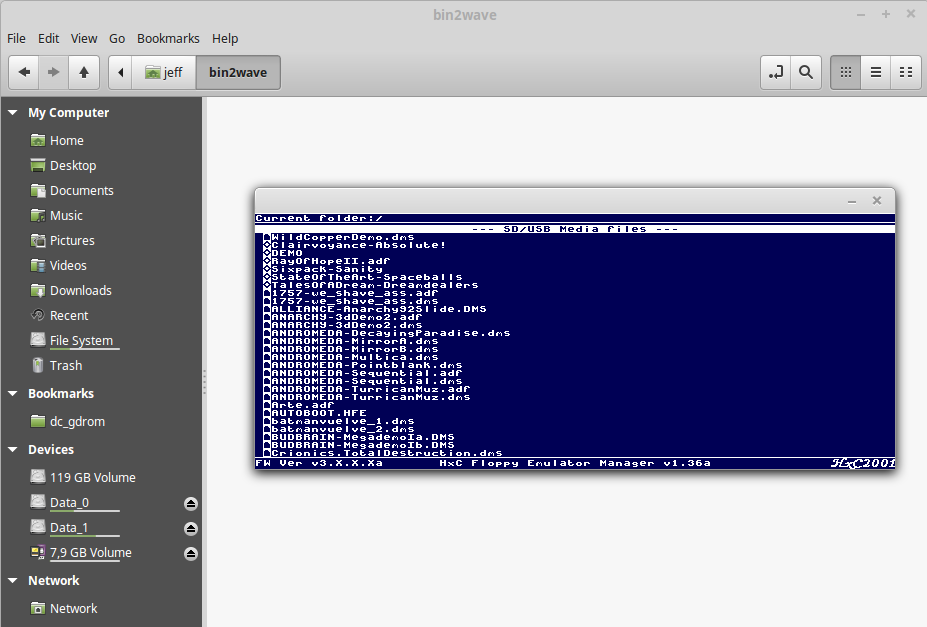 
|
|
|
|
|
#430 |
|
Global Moderator
Join Date: May 2013
Location: Setúbal, Portugal
Posts: 614
|
Cool.
BTW: Jeff, did you see my PM? |
|
|
|
|
#431 |
|
Registered User
Join Date: Apr 2015
Location: Norway
Age: 47
Posts: 893
|
Nice progress there Jeff. Looking forward to seeing what you come up with. Keep up the good work
|
|
|
|
|
#432 |
|
Registered User
Join Date: Sep 2008
Location: Paris / France
Posts: 656
|
Quick beta-test version release.
Demo issues fixed. http://hxc2001.com/download/floppy_d...r/HxCUSBFE.UPD |
|
|
|
|
#433 | |
|
Registered User
Join Date: Apr 2015
Location: Norway
Age: 47
Posts: 893
|
Quote:
I also, noticed on this firmware that you still cannot start to store images in later tracks and leave early ones empty. They will simply start at track 1 and outwards even if you put them in later tracks and outwards. Thanks for the update. |
|
|
|
|
|
#434 | |
|
Global Moderator
Join Date: May 2013
Location: Setúbal, Portugal
Posts: 614
|
Quote:
|
|
|
|
|
|
#435 |
|
Registered User
Join Date: Apr 2015
Location: Norway
Age: 47
Posts: 893
|
So I was running Interference by Sanity Demo with this latest beta firmware. Interference resets the Amiga and load again when it's finished. I let it loop for probably an hour like this and suddenly it stopped with a read/write error. Have not tried to loop it with earlier firmwares or with the Cortex firmware. So don't know if this is something faulty with this firmware.
|
|
|
|
|
#436 |
|
Registered User
Join Date: Sep 2008
Location: Paris / France
Posts: 656
|
New alpha version. This time update the firmware, the autoboot.hfe and the config file.
http://hxc2001.com/download/floppy_d...AlphaTrial.zip 
|
|
|
|
|
#437 | |
|
Registered User
Join Date: Apr 2015
Location: Norway
Age: 47
Posts: 893
|
Quote:
|
|
|
|
|
|
#438 |
|
Registered User
Join Date: Apr 2015
Location: Norway
Age: 47
Posts: 893
|
Excellent, Jeff! Now we can finally begin to store images in later tracks and leave early ones open. And of course we can go directly from track 000 to the last track by clicking backwards button. Not sure, but I think the forward/backwards buttons are less sensitive in this alpha version. They were over sensitive in earlier firmwares.
Excellent! Now we only need HFE V2 support so we get proper IPF support! Keep up the great work, Jeff! Thanks again! If only Jens would take this kind of responsibility and fix the bug in the Indivision ECS which does so it will not save the 50Hz setting and give the AGA MK2 Vsync! Then I would be a happy man! |
|
|
|
|
#439 | |
|
Global Moderator
Join Date: May 2013
Location: Setúbal, Portugal
Posts: 614
|
Quote:
|
|
|
|
|
|
#440 | |
|
Registered User
Join Date: Jul 2013
Location: Serbia
Posts: 43
|
Quote:
|
|
|
|
| Currently Active Users Viewing This Thread: 1 (0 members and 1 guests) | |
| Thread Tools | |
 Similar Threads
Similar Threads
|
||||
| Thread | Thread Starter | Forum | Replies | Last Post |
| Show us your drive emulator mods (Gotek/HxC/etc) | ADz | Hardware mods | 109 | 31 January 2024 12:12 |
| Gotek Floppy emulators and Amiga computers now working together! :) | H.M | News | 684 | 07 October 2018 22:53 |
| Gotek Extension Board - Prototype ready and working perfectly, pics & video | Mounty | Retrogaming General Discussion | 5 | 04 November 2014 11:05 |
| Gotek floppy emulator not working | Cooljerk | support.Hardware | 10 | 16 October 2014 08:27 |
| HxC Floppy Emulator for CDTV, cannot get DF0 and DF1 working | CDTV1991 | support.Hardware | 0 | 05 October 2011 14:45 |
|
|