
 |
|
|
#1 |
|
Registered User
Join Date: Jul 2020
Location: Worcester
Posts: 7
|
A500+ burning resistor r401 when mouse plugged in
Hi,
Just repairing an A500+ I recently bought, the Gary socket was badly corroded so I replaced that and repaired a few tracks, and everything check outs there. Two resistors on the board were also fried, E502 47 ohm on the+12v rail going to the serial port above the keyboard connector and R401 4.7 Ohm going to joystick port 1, pin 5. I replaced both and after some cleaning of the Agnus socket its alive again. But when I plug a tank mouse in joystick port 1 it burns out R401 again, the surrounding components check out OK (RP401) and there are no obvious shorts. The tank mouse seems good too as it works without issue on the two other A500s I have(cable checks out,and internals look ok). The mouse port works OK with a DIY PS2 adaptor (prefer not to use it as it is not always detected and is somewhat cumbersome) so I presume U15 74LS157 is OK? The EMI filter seem OK too not shorting. I haven't got another old mouse to test with but as the other Amiga work fine without any smoking resistors I presume its OK unless the older non plus models are more tolerant. U36 (SN74LS05N) chips markings look quite brown like it may have got hot could that have any impact? Any ideas gratefully received. Thanks |
|
|
|
|
#2 |
|
Registered User
Join Date: Feb 2012
Location: United Kingdom
Posts: 3,196
|
What value resistor are you replacing it with? I think it may vary depending on revision of board. I suspect it is a 4.7 Ohm 0.5 watt though. I think it relates to 5V pin since joystick should work OK as doesn't require 5V.
|
|
|
|
|
#3 |
|
Registered User
Join Date: Jul 2020
Location: Worcester
Posts: 7
|
Hi
Yes its 4.7 ohm 1/2 watt as in the manual although the original ones on the board seem chunkier. Works fine with joystick in or the ps2 adaptor but the tank mouse just toasts it, fire up the older A500 boards and the resistor doesn't get warm on those. Measuring and comparing voltages across the boards all looks equivalent give or take 0.1v so not quite sure whats doing it. Wanted to get this board just right to run my recently assemble TF536 accelerator in to take advantage of the extra chip memory. Thanks Ged |
|
|
|
|
#4 |
|
Registered User
Join Date: Feb 2012
Location: United Kingdom
Posts: 3,196
|
Maybe there is a short which is causing resistor to burn. Continuity test to neighbouring components. Did you do any work near the resistor?
|
|
|
|
|
#5 |
|
Registered User
Join Date: Jul 2020
Location: Worcester
Posts: 7
|
No other work around there done, its fine without the mouse plugged in, or any other device( joystick, gamepad & PS2 mouse) if there was a short I would have expected it burn out on its own, but it doesn't get warm.
The board is very clean except the battery area and Gary socket, even that it was more the socket than the tracks, it was just RST and HLT not making good contact so easier to redo with fine wire than re-heat under the socket as the via had gone. The seller obviously powered it up with all the corrosion which won't have done it any good but insure if the resistors were burn out before that. Thanks |
|
|
|
|
#6 |
|
Registered User
Join Date: Jul 2020
Location: Worcester
Posts: 7
|
All I can think of is the EMI filter is damaged and shorting under load?
|
|
|
|
|
#7 |
|
ex. demoscener "Bigmama"
Join Date: Jun 2012
Location: Fyn / Denmark
Posts: 1,644
|
solder just one end of the resistor in, and put an ammeter in series to check current - if current is zero when mouse not plugged in, your board should be fine.
could there be a mechanical issue that causes a short when you plug in the DB9 connector? |
|
|
|
|
#8 |
|
Registered User
Join Date: Jul 2020
Location: Worcester
Posts: 7
|
The port looks fine, no bent pins or stress on the board and all check out with no short on the meter, same with the mouse.
I will follow your suggestion and see if the is any load with nothing plugged in. Thanks |
|
|
|
|
#9 |
|
_Repair_Nerd_
Join Date: Jun 2020
Location: Germany
Posts: 71
|
Check -> E406 <- for Short's, coz - sometimes they are defective
That is the typical failure, if someone have the Power Connector of the Floppy plugged on false Position. They are more "EMI"'s, that can be defective - all must be checked; have a look: 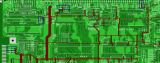 -> www.amigapcb.org <- |
|
|
|
|
#10 |
|
Registered User
Join Date: Jul 2020
Location: Worcester
Posts: 7
|
Thanks I will check.
I imagined some damage has been done as when I opened it keyboard connector was plugged in one pin down and a rom switcher wire had also been attached to keyboard connector (can't remember which pin) I thought those usually go on pin 41 on Gary etc. The rom switcher also incorrectly put in from pin 1, amazingly the roms on it still work. Probably what blew or contributed to the two resistors blowing in the first place, it wouldn't surprise me if other parts have been plugged in wrong. Thanks |
|
|
|
|
#11 |
|
Registered User
Join Date: Dec 2018
Location: UK
Posts: 1,716
|
Check E401 - check continuity and resistance to ground (middle pin) on its outer pins. Compare with E408, which is the equivalent one for the other port.
|
|
|
|
|
#12 |
|
Registered User
Join Date: Jul 2020
Location: Worcester
Posts: 7
|
Just to update it was the EMI filter only just managed to get round to getting some and taking it all apart again and work perfectly now with a new filter.
Oddly it reads fine compare to the others on and off the board no corrosion etc. similar odd issue to GadgetUK in a recent video he did. Thanks, G |
|
|
| Currently Active Users Viewing This Thread: 1 (0 members and 1 guests) | |
| Thread Tools | |
 Similar Threads
Similar Threads
|
||||
| Thread | Thread Starter | Forum | Replies | Last Post |
| More power for usb mouse adapter via shorting a resistor? | wairnair | support.Hardware | 4 | 22 October 2019 13:03 |
| Almost got it, but now a sticky mouse on A500? | hoptoit | support.Hardware | 6 | 24 November 2010 00:10 |
| a500 mouse problems | Reverend Emi | support.Hardware | 0 | 24 May 2008 12:43 |
| Just plugged in my GVP | Photon | support.Hardware | 21 | 07 December 2007 01:29 |
| PS2 Mouse only recognised if plugged in at boot-up | vroom6sri | support.Hardware | 6 | 22 November 2007 15:05 |
|
|