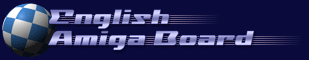
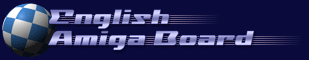 |
|
|
#1 |
|
Registered User
Join Date: Nov 2020
Location: Muhlbach-sur-Bruche/France
Posts: 2
|
Dark mode
Hi, I'm using WinUAE on Windows 11. My Windows 11 is in dark theme. I would like to configure WinUAE so that it works in light mode, while retaining the dark mode of Windows 11. How to do this?
|
|
|
|
|
#2 |
|
Registered User
Join Date: Aug 2014
Location: England
Posts: 231
|
Untick 'Dark mode' in the misc settings in the right hand side of the options section.
|
|
|
|
|
#3 |
|
Registered User
Join Date: Nov 2020
Location: Muhlbach-sur-Bruche/France
Posts: 2
|
THANKS ! So it was that simple. Have a nice day.
|
|
|
| Currently Active Users Viewing This Thread: 1 (0 members and 1 guests) | |
| Thread Tools | |
 Similar Threads
Similar Threads
|
||||
| Thread | Thread Starter | Forum | Replies | Last Post |
| EAB Chrome Dark Mode | ransom1122 | Retrogaming General Discussion | 9 | 16 January 2024 15:18 |
| MAC OS and Dark Mode | widstar1063 | support.FS-UAE | 3 | 19 May 2021 08:39 |
| AmiKit X with Dark Mode released! | Retrofan | News | 2 | 20 September 2020 22:48 |
| It seem the JIT direct mode is not work in fs-uae. direct mode is important | bernd roesch | support.FS-UAE | 27 | 20 September 2015 21:44 |
| 'Warp Mode' broken in 'windowed mode' | NoX1911 | support.WinUAE | 3 | 26 May 2007 01:05 |
|
|