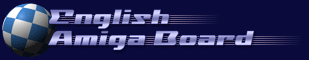
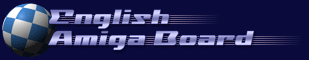 |
|
|
#4261 |
|
Registered User
Join Date: Oct 2020
Location: Bicester
Posts: 2,006
|
that's better, the floor isn't wonky
 [ Show youtube player ] moved the call to the 'path' routine to the backspace key (as there aren't many not used in the dev build) so it can be used anywhere in a level. no actual feed back for average fps during the rotation but a start |
|
|
|
|
#4262 | |
|
Alien Bleed
Join Date: Aug 2022
Location: UK
Posts: 4,331
|
Quote:
Last edited by Karlos; 07 March 2024 at 23:42. |
|
|
|
|
|
#4263 |
|
Registered User
Join Date: Dec 2021
Location: Prague / Czechia
Posts: 28
|
Hi guys, are the aiming bug and crosshair still on your list?
|
|
|
|
|
#4264 |
|
Registered User
Join Date: Oct 2020
Location: Bicester
Posts: 2,006
|
|
|
|
|
|
#4265 |
|
Alien Bleed
Join Date: Aug 2022
Location: UK
Posts: 4,331
|
I took a break from the engine side to spend a bit more time reworking my mod. I don't have time to do both and barely any to do either

|
|
|
|
|
#4266 |
|
Registered User
Join Date: Nov 2018
Location: Liverpool
Posts: 168
|
I think they may be scattered amongst the thread, but would it be possible to have a quick run down on what keyboard controls there are within the game currently? (inc any keyboard keys for screen size and quality etc).
Thank you |
|
|
|
|
#4267 | |
|
Alien Bleed
Join Date: Aug 2022
Location: UK
Posts: 4,331
|
Quote:
The non-changeable keys are Esc: Quit Level TAB: Toggle Auto Map F1 / F2 Zoom Auto Map (only when map is active) F3 : Cycle audio options F4 : Toggle dynamic lights F5 : Unused (reserved) F6 : Toggle render quality F7 : Cycle Frame Limit Cap F8 : Toggle simplified lighting (use AB3D1 style wall shading) F9 : Cycle pixelmode but currently limited to 1x1 and 1x2 F10 : Toggle full v 2/3 screen size K : Use keyboard control M : Use mouse control. Repeated selection switches between normal and inverted mouselook J : Use joystick control Numeric Pad +/- : Adjust display vertical margin When the Auto Map is active: Numeric Pad digits 1,2,3,4,6,7,8,9: Scroll map in the implied direction Numeric Pad 5: Centres map on player Numeric Pad Enter: Toggle green / transparent Map render When the Auto Map is inactive: Numeric Pad 1, 2, 3: Adjust Brightness offset (1 decreases, 2 defaults, 3 increases) Numeric Pad 4, 5, 6: Adjust Contrast (4 decreases, 5 defaults, 6 increases) Numeric Pad 7, 8, 9: Adjust Gamma (7 decreases, 8 defaults 9 increases) |
|
|
|
|
|
#4268 |
|
Registered User
Join Date: Dec 2021
Location: Prague / Czechia
Posts: 28
|
Hi Karlos, I found that the updated tkg_c refuses to load positions from boot.dat files. It loads the level, displays initial view and then immediately freezes the whole system. Tried both with your mod and in the original ab3d2 folder.
Edit: The crash happens in WinUAE 5.0.0, WB+KS 3.1, CPU 68040, JIT, fastest possible. After switching off JIT and setting more compatible option, cycle exact 68040 at 40 MHz, the problem disappears and loading of the saved games from boot.dat works fine (but the game is quite slow with this setting). Previous tkg_c versions including that with experimental gamma correction using F5 key do not show this issue. Last edited by coachman; 26 March 2024 at 20:49. |
|
|
|
|
#4269 |
|
Alien Bleed
Join Date: Aug 2022
Location: UK
Posts: 4,331
|
There have been no changes to the loading os saved position data, except capping of ammo counts on my mod.
This sounds like like an issue with the emulation if it works in non JIT. FWIW, I run it with JIT enabled. You neglect to mention if you are using AGA or RTG modes. Perhaps there's an issue there. Last edited by Karlos; 26 March 2024 at 21:30. |
|
|
|
|
#4270 |
|
Registered User
Join Date: Oct 2020
Location: Bicester
Posts: 2,006
|
I can not reproduce this issue.
however, I have noticed that the bug in AGA screenmodes when quitting a level and restarting freezes the game when running it at 50fps but works fine when throttling it back to 25. @coachman can you try setting the engine to 25fps (F7 cycles the options) and see if this helps. |
|
|
|
|
#4271 |
|
Alien Bleed
Join Date: Aug 2022
Location: UK
Posts: 4,331
|
I'm presently unable to progress the engine or my mod for the moment as there is no time.
Note that player settings (a new thing, not related to game saves) are only saved on a clean exit. If in doubt, delete the settings file. There have been some potentially breaking changes to the structure of that file but it's generally designed to just ignore any parts it doesn't recognise and overwrite the file, so it shouldn't cause any crashes. Still, assumptions and all that... |
|
|
|
|
#4272 |
|
Registered User
Join Date: Dec 2021
Location: Prague / Czechia
Posts: 28
|
@abu_the_monkey
Bingo, you got it. The bug appears in AGA mode with the default FPS setting. The FPS counter at the freeze showed 57. When FPS is limited either by F7 setting, or by a weak CPU, there is no problem. |
|
|
|
|
#4273 |
|
Alien Bleed
Join Date: Aug 2022
Location: UK
Posts: 4,331
|
We should raise an issue on the repo if this is reproducible.
|
|
|
|
|
#4274 |
|
Registered User
Join Date: Oct 2020
Location: Bicester
Posts: 2,006
|
I believe it is here
Code:
IFD BUILD_WITH_C ;tst.w _Vid_isRTG ;bne.s .skipChangeScreen bra.s .skipChangeScreen ENDIF IFNE DISPLAYMSGPORT_HACK ;empty Vid_DisplayMsgPort_l and set Vid_ScreenBufferIndex_w to 0 ;so the starting point is the same every time .clrMsgPort: move.l Vid_DisplayMsgPort_l,a0 CALLEXEC GetMsg tst.l d0 bne.s .clrMsgPort ENDC clr.w Vid_ScreenBufferIndex_w .tryAgain: move.l Vid_ScreenBuffers_vl,a1 move.l Vid_MainScreen_l,a0 CALLINT ChangeScreenBuffer tst.l d0 beq.s .tryAgain clr.b Vid_WaitForDisplayMsg_b .skipChangeScreen: edit: spoke too soon, now it stalls with the frame rate capped less than 50fps lol. edit2: I am now thinking that the DisplayMsgPort should be cleared when quitting back to the main menu rather than just before starting a new level? Last edited by abu_the_monkey; 28 March 2024 at 00:23. |
|
|
|
|
#4275 | |
|
Registered User
Join Date: Nov 2018
Location: Liverpool
Posts: 168
|
Quote:
|
|
|
|
|
|
#4276 |
|
Registered User
Join Date: Nov 2018
Location: Italy
Posts: 158
|
It would be useful to put this list of keys in a readme file to include in the game archive
|
|
|
|
|
#4277 |
|
Alien Bleed
Join Date: Aug 2022
Location: UK
Posts: 4,331
|
|
|
|
|
|
#4278 |
|
Alien Bleed
Join Date: Aug 2022
Location: UK
Posts: 4,331
|
|
|
|
|
|
#4279 | |
|
Registered User
Join Date: Oct 2020
Location: Bicester
Posts: 2,006
|
Quote:
can someone test it on real hardware (and with pistorm) and in winuae @50fps to be sure it works and there are no 'new' issues in both AGA and RTG screens please. @Karlos I have opened a PR as it works for me, but, best to wait for some feed back. Especially on 'real' hardware I guess. Last edited by abu_the_monkey; 14 May 2024 at 21:43. |
|
|
|
|
|
#4280 |
|
Registered User
Join Date: Nov 2018
Location: Italy
Posts: 158
|
|
|
|
| Currently Active Users Viewing This Thread: 3 (0 members and 3 guests) | |
| Thread Tools | |
 Similar Threads
Similar Threads
|
||||
| Thread | Thread Starter | Forum | Replies | Last Post |
| Alien Breed 3D II The Killing Grounds RTG patch | Angus | Retrogaming General Discussion | 63 | 14 December 2022 15:20 |
| Alien Breed & Alien Breed '92: SE - delay when picking up items / opening doors | Ian | support.WinUAE | 16 | 23 December 2016 15:50 |
| Alien Breed 3D II : The Killing Grounds code booklet | alexh | support.Games | 19 | 10 October 2012 22:17 |
| Alien Breed 3D 2 - The Killing Grounds | Ironclaw | support.Games | 12 | 13 September 2005 13:07 |
| HD Version of Alien Breed I ? | Kintaro | request.Old Rare Games | 20 | 31 July 2003 10:48 |
|
|